vellum
Latest

Vellum ebook publishing app gets update and images
Back in December of 2013, the world was introduced to Vellum, a Mac app designed to make ebook publishing painless. I personally loved the ease of use of the app, since it lets potential authors and publishers create and edit their books for free, then make an in-app purchase of US$49.99 (regular price) to have the book published on both the iBookstore and Amazon Kindle Store. My only gripe at the time was that Vellum didn't allow the insertion of images in the text (cover images were allowed), whether they were simple chapter page icons or full page images. Well, with the introduction today of Vellum 1.2, that limitation of the app is now gone. Over the past month or so I've had an opportunity to beta-test the app on OS X Yosemite and I've found it to be not only stable, but still probably the easiest way to create and publish an ebook. As noted in last year's review, by publishing in ebook format only to the two biggest ebook stores on the planet, you don't need to run up the expense of getting an ISBN number. Since it's also possible to generate the ebooks in their native formats prior to sending them off for publishing, it is very easy to make sure that they're going to look great in the ebook reader apps (Kindle and iBooks) before you publish. Text can either be entered directly into the app -- it has its own built-in editor -- or imported from a Microsoft Word .docx file. Add chapter headings, select a style, and add a cover image. And now, if you wish, you can insert images anywhere in your ebook with a few clicks. If you're in the process of writing your NaNoWriMo novel and you feel that it's good enough to self-publish, you might want to take advantage of Vellum developer 180g's limited-time 50% off sale. Get an ebook published for about $25, or pay just $75 to get ten of 'em into the ebook stores? Heck of a deal, but it probably won't last for long. There's also an unlimited package for you prolific authors, which is available during the sale for $149.99. Anyone who feels that they wouldn't have the ability to publish an ebook using Vellum should just download the free app and go wild. You'll like what you find.

Adobe's Lightroom for iPad makes a brief appearance, Google acquires a Nest, and other news from Jan. 12-18
With so much news and so many stories flying around every day, we here at TUAW thought it might be good to offer a quick "executive summary" of some of the most important news events from the past week. How do we measure the criteria for this round-up? Well, it's a work in progress, but the basic formula goes like this: "No rumors, no speculation, just news. If someone had been cut off from the Internet all week and came back today, what would be the stories you'd want to make sure they knew about? Or, to put it another way: what are the news stories from this past week that I'm likely to still care about in another week?" Obviously there's a certain amount of subjectivity in picking any kind of list like this, so we'll leave the comments open for awhile, in case you would like to suggest some bit of news we left off. Adobe's Lightroom for iPad briefly surfaces It looks like Adobe's Lightroom is making the leap to the iPad. 9to5Mac briefly spotted a listing for the software, with a subscription price of $99 a year, briefly on Adobe's site. When they inquired about it, Adobe pulled the link. With the release on the horizon, maybe there's hope that Apple will eventually do the same thing with Aperture. Adobe demonstrated a prototype for it in 2013. 9to5Mac says the software will sync with the desktop version of Lightroom. Apple's Anti-Trust Ebookcase The saga of Apple's anti-trust ruling in the eBook case continues to make the news. Apple sought the removal of court-appointed antitrust monitor claiming a litany of unnecessary expenses and inconveniences, but this week the judge ordered Apple and antitrust monitor to play nice. The whole thing still smells funny to many of us. Salon described it as Amazon's bogus anti-Apple crusade which didn't have the negative consequences anti-trust suits are meant to avoid. Dropbox down, but not hacked Dropbox experienced a rare bit of out downtime this week. Some well-timed pranksters tried to claim they had hacked the site, but Dropbox explains they had brought it on themselves. They outlined the problems in a post-mortem. Your Dropbox data was never at risk, but if it had been, the fine folks at Agile remind you that your Master Password is your defense from Dropbox breaches, real and imagined. Google bought Nest to the disappointment of the entire Internet Google bought Nest this week, which seemingly disappointed the entire Internet, and flooded Twitter with thousands of variations of approximately three jokes about a future update requiring a Google+ account to change your temperature. The Verge explained Why is everyone disappointed by Google buying Nest? in case you need someone to explain it to you. But my favorite response of the week was Joy Of Tech showing how Google/Nest had finally "disrupted" the market. Software Updates of Note The OmniGroup released OmniOutliner for Mac version 4. It requires OS X 10.9, and can be purchased either from the Mac App Store or directly from OmniGroup. You can download a demo from OmniGroup's website. (As always, I recommend purchasing directly from developers unless you must have iCloud. Developers can give you upgrade pricing, which Apple seems not to want to offer.) The Pro version is $100 ($50 upgrade) and the standard version is $50 ($25 upgrade). They also offer educational pricing. If you have any interest in making eBooks, you should check out Vellum which tackles the difficult process of making eBooks which are compatible with the Kindle, Nook, and iBooks. You can download and try the app for free. You only pay when you want to generate the actual files. This week they announced unlimited eBooks can be made for $300, or you can make 10 for $150, or 1 for $50. The unlimited version includes all future updates to the app. Some deals you don't want to miss There are no shortages of deals around. You can find them at http://deals.tuaw.com/ or by following our daily deals, but I did want to make sure that I made special mention of two: Save 50% in Take Control's Post-Holiday Ebook Sale: "Through 25 January 2014, you can add any number of our ebooks to your Take Control library for 50 percent off. All books are DRM-free and available in PDF, EPUB, and Mobipocket (Kindle) formats, so you can read wherever, whenever, and on whatever device you like." Get the all new Box for iPhone and iPad + 50GB free (Active Jan 15 - Feb 15, 2014). See the support page for nuts and bolts.

These are a few of my favorite things - 2013 Edition
As 2013 comes to an end, here are a list of my favorite Mac apps that I used over the past year. Now there are a few important things to remember: you'll notice that many of these are not "new" apps because, well, I don't care when the apps were made nearly as much as I care if they're good and I find them useful. Instead, this is a list of the apps that I used or enjoyed the most in 2013, and expect to keep using in the future. All prices listed are in US Dollars, rounded off to the nearest whole dollar (because we all know that 99¢ is just a marketing way of saying $1, right?). If there is no price listed, then the app/utility is free, although most gratefully accept donations. Favorite New App of 2013 Bartender ($15) is the app I never knew I wanted until it existed, and now I never want to use a Mac without it installed. Bartender lets you hide apps on your menu bar, as well as organize the ones you want to remain visible. You can even use it to hide built-in OS X menu bar icons such as Notification Center and Spotlight. I even use Bartender on my Dell UltraSharp 29" Ultrawide monitor which is essentially one monitor as wide as two monitors. Favorite App of 2013 Keyboard Maestro ($36) is my favorite "non-new" app of 2013. Version 6 came out in 2013 and the app is continually improved. The more I learn about Keyboard Maestro, the more I'm impressed with it. I have written about it a lot and posted several macros on Github. I've even done some one-on-one consulting and training. Even after all that, I'm still learning new tricks that it can do. (Peter Lewis, Keyboard Maestro's developer, commented that he's still impressed to see what users come up with to do with his own app!) Keyboard Maestro's cost may seem high in a world where software is often reduced to "fart-app pricing" but it does the work of several apps. It can launch applications, move and click the mouse, execute scripts, insert (static or dynamic/variable) text, manipulate windows, control menus, create/move/copy/rename/delete/trash files, control iTunes, capture images, control iTunes, send notifications, and more. Keyboard Maestro comes with a 30-day trial which is enough time to overcome the initial learning curve and start making it work for you. The developer is very responsive to questions and support requests, and there many others using Keyboard Maestro too, so you're likely to find more tips in the year ahead if you read their sites too. More Automation on the Mac Keyboard Maestro is only the tip of the automation iceberg. TextExpander ($35) and Hazel ($28) both continued to be essential tools in 2013. In case you're not familiar with them: TextExpander inserts text (or images, or runs scripts) on demand when you type a shortcut, and Hazel automatically responds to changes in files and folders. TextExpander is great if you find yourself needing to re-type the same thing over and over. I use it to insert frequently referred-to links, create templates for shell scripts or MultiMarkdown documents, and mail signatures. You can even "nest" snippets within other snippets. A Mac without TextExpander feels broken. Hazel can do so many things I don't know where to start, but here's one set of recipes I use more than any other. All of these are actions taken on files added to my ~/Downloads/ folder: If there is a new archived file (.zip, .tar.gz, etc) then unarchive it and store the original file in ~/Downloads/Archives/ (in case I want to copy it to another Mac). If a new .app file is found, move it to /Applications/ and replace any older version If a new text file is found (.txt, .md, .mmd, etc) is found, move it to ~/Dropbox/txt/ If another kind of document (.pdf, .docx, etc) is found, move it to ~/Dropbox/Documents/ If an image is found, move it to ~/Dropbox/Photos/ (where another Hazel rule then sorts them by date) There are lots of other possibilities, those are just a few to get you started. Hazel is one of those tools that works in the background doing tedious things so you don't have to. It will even keep your Trash from getting taking up space with old files or oversized files. Read more at TUAW All Hazel articles All TextExpander articles Most Taken-For-Granted App I Couldn't Live Without Dropbox. Good lord, I don't even want to think about using a Mac without Dropbox. Unless you have been literally living in a cave, you must have heard about Dropbox by now, right? If so, here's a summary: it's a magic folder which syncs to all of your computers (Mac, Windows, even Linux) which you can access on your iOS devices, and even on their website (unlike iCloud documents). It is supported by tons of iOS devices which use it for document sharing and more. You get 2 GB for free, and up to 500 GB for $500/year. All accounts come with 30 days of versioning so you can go back to previous versions of documents. Other Dropbox articles to check out: Get an extra 1 GB of Dropbox storage by syncing it to Mailbox Keep Dropbox.app up-to-date when the magic fails Finding Dropbox 'conflicted copy' files automatically All Dropbox articles on TUAW This Is Getting Really Long, I'm Going to Have to Summarize a Few of These: Sorry for the bulleted list. These are great apps, but they are either better-known or more easily explained (I hope!). This was the year I switched to Alfred ($0 for most features, $28 for "Powerpack" extensions, or a little over $50 for lifetime updates) from LaunchBar ($35). LaunchBar is still a great app, I just wanted to be able to use some of the workflow features in Alfred. Alfred, LaunchBar, and Keyboard Maestro all have clipboard functionality built-in, but if you want an app just for saving multiple clipboards, get Flycut. Even has Dropbox sync. MailMate ($50) definitely deserves its own review, and I suspect I'll be using it even more in 2014, but 2013 saw me start to move away from Gmail, especially Gmail.com which was redesigned but did not get better. If you use email, you owe it to yourself to checkout MailMate. OmniDiskSweeper ($0) remains my go-to app for finding out what is using all of my hard drive space. I'm still using version 1 of Skitch ($0) whenever I need to quickly take a screenshot then annotate and/or share it. Skitch version 2 has gotten better since its initial atrocious release but "saving" a Skitch in version 2 goes to Evernote instead of just staying locally, and I have no desire, need, or interest in saving Skitch to Evernote. Soulver ($12) is the first 'calculator' that I have really enjoyed using. I've never been great at math, I can't do a lot of calculations in my head. Using a regular calculator always left me frustrated, and half the time I wasn't sure that I had done the calculations properly. With Soulver, I understand regular real-life math a lot better than I ever have. That isn't to say that it doesn't have a lot of powerful options which are useful to people who are good at math. It does. But if you've never struggled with math, you can't understand what it means to have something like this. The word "empowering" has been overused to the extreme, but here it fits, at least for me. I bought the separate iPad and iPhone versions without hesitation or complaint, but I am glad to see that Soulver for iOS is now a universal app (currently on sale for $2). Need to turn a bunch of CDs or audio files into an audiobook? Audiobook Builder ($5). It will not only 'chapterize' it for you, it will also let you easily add cover art using any image file. Want to make sure your Mac doesn't turn itself off for a certain amount of time? Try Caffeine. GIF Brewery ($5) easily takes a video clip and turns it into a GIF. Use your Mac's keyboard for any iOS device (or any other Bluetooth capable device, including another Mac) using Type2Phone ($5). Growl ($4) still does a few tricks that OS X's notifications don't. Use PCKeyboardHack and KeyRemap4MacBook to make a hyper key. If you want to edit, create, or learn about launchd, get LaunchControl ($10, free unlimited demo). Hugely useful. Need to cut up an audio file, maybe to make an iPhone ringtone, or maybe just to trim it for some other reason? Fission - Fast & Lossless Audio Editing. I still haven't learned git but thanks to GitHub for Mac I've been able to fake my way along. If you use a calendar, get Fantastical ($10) for quick "natural language" entry menu bar access, and get BusyCal ($50, 30-day trial) for a better Mac calendar. Print from iOS to your Mac with Printopia ($20). You can save the file as a PDFs (or JPG or PNG if that's what the file was originally), or send them to any printer connected to your Mac. Default Folder X ($35, 30-day trial) lets you quickly jump to favorite folders, or assign specific folders as the 'default' for certain apps. This is another one of those tools that: a) feels like it should be built-in to OS X, b) when I use a Mac without this installed, it feels broken. Trying to monitor your Mac's bandwidth usage and prevent apps from covertly connecting to the Internet? Little Snitch ($35) is the tattletale little brother than those apps wish had never been born. SlimBatteryMonitor is a better battery monitor that OS X's own; MagiCal lets you easily create a menu bar clock that shows the time and/or date exactly as you want it; FreeSpace Tab shows available hard drive space in the menu bar; and I've stopped using all three in favor of iStat Menus ($16, 14-day trial) which also knocked OS X's Activity Monitor off my Dock. Of course I use VLC for most of my video-watching, including Blu-Ray discs thanks to MakeMKV ($0 for some features, $50 for Blu-Ray features, although they are free during beta see here for more info which is also what I use for ripping Blu-Ray and DVDs, almost exclusively via Batch Rip Actions for Automator which are capital-A Awesome if you are ripping lots of DVD/Blu-Ray discs. When I'm done I clean everything up using Name Mangler to get the filenames right and then I can watch my collection in the Plex Media Server. Last but not least I use Mountain ($2) to mount and unmount drives from the menu bar, Flashmount (see previous coverage) to quickly mount DMGs. and DiskWarrior ($100) to check and repair my disks. (By the way, DiskWarrior might be the most expensive piece of software on this list, but it's worth every penny. Get it to help fix little problems before they become big problems.) Looking Ahead Wow. That's a lot of great software. Here are a few apps that I'm keeping an eye on because I suspect they will be on next year's list: Shortcat (currently $16 during beta, planned $24 after): "Keep your hands on the keyboard and boost your productivity! Shortcat is a keyboard tool for Mac OS X that lets you "click" buttons and control your apps with a few keystrokes. Think of it as Spotlight for the user interface." let.ter ($4): "The tiny Markdown powered app just for writing emails." I've been using a send-only email app for 2.5 years now, but I like what I see so far in Letter. Recently released and still lacking some essential features such as multiple account support (which is planned for the nearish future), but I bet this eventually replaces what I've been using. Vellum is the new app that I'm most excited about. Anyone who has tried to make ebooks knows that it's a pain because each device has its own... "quirks." Serenity Caldwell likens making ebooks today to making websites in the late '90s when web standards didn't really exist or weren't implemented by the companies that made web browsers. Vellum bills itself as the tool to help you overcome the madness by letting you import a .docx file and export properly formatted books for iBooks, Kindle, and Nook. This is the next app on my "to test" list and I can't wait.
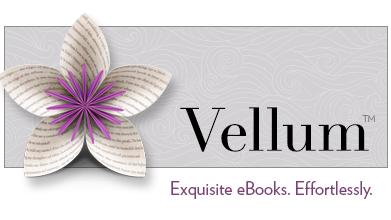
Vellum: Taking the pain out of e-book publishing
As someone who has gone through the fun of self-publishing e-books for use on everything from the Amazon Kindle to Apple's iBooks, I know what a pain in the neck it can be to get everything formatted and set up properly for publishing. Even Apple's iBooks Author has limitations once you've actually created your book, since you need to have a developer account and know how to use iTunes Connect to get everything uploaded. Vellum (free) is a new Mac app released today from 180g that turns book publishing into a pleasure instead of a chore. The company was founded by a pair of Brads -- Brad Andalman and Brad West -- last year. Before they made the leap to app development and electronic publishing, they worked at Pixar Animation Studios, both on the feature films and the animation software used to create those blockbuster movies. The idea with Vellum is to let people download the app for free, import their manuscript, play with styling and then view a preview that shows how their book will look when loaded onto certain e-readers. Once authors are happy with the e-book's appearance, they can send the preview to "beta readers" for feedback and last-chance editing. When the e-book is ready to go, the authors make an in-app purchase -- US$49.99 for one book, $99.99 for three books or $149.99 for five books -- to generate a file that's ready to be uploaded to the appropriate e-book store. That makes life a lot easier for author/publishers. Both Amazon and Apple have eliminated the requirement and expense to purchase an ISBN (International Standard Book Number) for each title, at least for domestic publishing. You'll still need to get an account for the publishing portals -- iTunes Connect for iBooks and Amazon Author Central for Kindle books -- and know how to submit the e-books. Let's take a quick look at Vellum and how it works. To begin with, authors can write their manuscripts and save them in a Microsoft .docx format. Vellum opens the document, analyzes it to find where it thinks chapters are and then converts it to Vellum's native format. You can edit the documents in Vellum, so typos that have made it past previous editing can be corrected without the need to re-import the document. If you're starting from scratch, it's possible to create an entire book in Vellum without resorting to using another product. Before you go further, you might want to add front- and end-matter to the book, which is a cinch -- you just add an element, whether that's a copyright, dedication, foreword or any other standard publishing item. Once the contents are set, you get to select the style of the book. At this time, Vellum includes eight "themes" plus a number of choices for heading, first paragraph, block quotation, ornamental break and paragraph after break. They're all very nice and professional-looking styles, and it's possible to preview what the book is going to look like at any time just by clicking the preview button. If you don't like what you see in the preview (for iPhone, iPad, Kindle Paperwhite and Nook Simple Touch), it's easy to change what you're doing. There's a tool for adding a cover image by dragging and dropping it onto a specific spot, and your entire book can be previewed for white, black or sepia pages if the e-reader supports those. You can also see how the layout will appear if the reader changes the font or font size. When you're ready to test the book in e-reader software or on a specific device, you click the Generate button. Kindle publishing requires the free download of the "kindlegen" plugin, which Vellum thoughtfully provides an in-app link to. I generated the sample book for both Amazon (.mobi) and iBooks (.epub) formats, and was able to open both of the formatted files immediately in the native Mac apps. All in all, I found Vellum to be an amazingly robust app for a 1.0 version, and I look forward to giving it a workout in real life. If you're interested in trying it out, I recommend downloading the free app and giving it a try.

Gold Capped: Patch 4.0.1 fallout for cooldowns, addons and glyphs
Every week, Gold Capped (from Basil "Euripides" Berntsen) aims to educate players about how to make money on the auction house. For the inside line on crafting for disenchanting, transmutation, cross-faction arbitrage and more, check in every Thursday. Also, feel free to email Basil any comments, questions or hate mail! Patch 4.0.1 has come and gone, and we can now use the benefit of hindsight to see how well our predictions did. I'm going to start off with the elephants in the room: alchemy transmutes and addons. I reported that the cooldown for epic gems had been removed in the PTR and that this was likely so that people wouldn't be put into the poorhouse by having to regem. In reality, the datamining that determined this was incorrect, and the cooldowns are now resetting at midnight instead of the old way. There's huge demand for epic and rare cut and raw gems now, and people are tending to go toward rares because the epics are just too expensive.

Gold Capped: How to calculate inscription costs and prices
Every week, Gold Capped brings you tips on how to make money on the auction house. This article from inscription specialist Steve Zamboni has been brought to you by Seed, the Aol guest writer program that brings your words to WoW.com. With its myriad of materials and finished items, inscription can be one of the more complicated professions for a crafter who's trying to track his expenses and profits (or even to know if he's made a profit at all). Herb prices have changed dramatically over the past several months, dropping to record lows as farming bots proliferate and climbing just as dramatically during the ban wave that followed. After months of being spoiled by a market overflowing with cheap herbs, many players stopped paying attention to what they were paying to make each item. Now that herb prices are climbing, it's left a number of sellers scrambling to reprice their items and to take a closer look at what they're paying for their supplies.

Insider Trader: Inscription from 200 to 305
Insider Trader is your inside line on making, selling, buying and using player-made products.For the past two weeks, Insider Trader has been helping you level your Inscription cheaply and efficiently. Beginners should read through the walkthrough up to skill point 100, as it not only shows you how to reach it, it discusses the basics of Inscription in detail and offers some helpful hints. Once you've reached 100, move on to the guide to hitting 200. You will need to be at least level 20 to complete this!This week, I am walking you from skill 200 to skill 305. At 225, you will need to be at least level 35, and by the time you hit 300, you will need to be level 50 in order to train from 301 to 375. Remember to click on any of the Wowhead herb links to view detailed maps of where to find each herb!

Wrath profession goodies
The days of choosing a profession and maximizing it solely based on a few purples at the very end are no more. Not only will many more crafted epics be bind on equip, they will be available earlier than the maximum rank. Instead, the incentive to choose between the available professions will be based more on fun and personal preference. Each profession is getting its own 'goody bag' of items that are fun and promote individual customization. Intrigued? Here's an overview of what you can expect to see:

Apprentice Scribe: An Inscription FAQ
Inscription was just added to the game two days ago, but many people have it at 350+ already. Understandably, there are a lot of questions. In this post I will attempt to answer some of them. This post is aimed at people who are scribes, or are interested in becoming scribes. If you're just interested in how to use glyphs to enhance your skills, but not in making them, you may want to look into the glyph FAQ. So what's this Inscription all about, then? Inscription is a new primary profession to make glyphs (permanent enhancements to spells), mostly. Scribes can also make scrolls, and for themselves, shoulder enchants and caster-oriented offhands. What goes into making a glyph? Herbs, primarily. Lots of herbs. You mill them into pigments, turn the pigments into ink, and put the ink down on parchment to make glyphs. What's the difference between a major and a minor glyph? Major glyphs make big changes to spells, minor glyphs make small ones. We have slots for both; you can't put a major glyph in a minor glyph slot, nor vice-versa. At level 70, we have two major slots, and three minor. At level 80, we'll have three of each.

Ask a Beta Tester: Multi-passenger mounts and Enchanting
Welcome back to Ask a Beta Tester, where we answer your questions about the Wrath of the Lich King beta! We had quite a few questions regarding the multi-passenger mounts coming in Wrath, so we'll mostly focus on those. That's not all we have today, but most of it. Our first question is from JPN...What does the tooltip mean for the Traveler's Tundra Mammoth where it says it carries vendors?It means just that! It comes with two vendors. One sells reagents (including poisons) and the other sell trade supplies, like thread and parchment. The trade supplies vendor also sells some statless fashion clothing.If you're not using the vendors and want to let your buddies hop on, there will be an Eject button to throw the vendors off and make room for your friends. And yes, only people in your party or raid can get on your vehicles. No random strangers will be jumping on your mammoth or motorcycle.

Ask a Beta Tester: Enchanting, legacy content, and a beta medley
Welcome back to Ask a Beta Tester, wherein WoW Insider's stable of beta testers answer as many of your Wrath Beta questions as possible! Today we'll start off with burton888's question...Is there a "magic number" for Enchanting, in that you can disenchant everythng in the game (currently 275 for pre-WotLK content)?My 375 Enchanter was able to start disenchanting blues as soon as I hit Northrend shores, so I can't say for sure what the minimum level is. However, we can take some guesses based on what we saw in The Burning Crusade. As a few readers said, to disenchant epics it actually requires 300 Enchanting. 300 was the profession cap in WoW Classic. Assuming that trend continues, you will need 375 Enchanting to disenchant everything in Wrath. In the expansion after Wrath, it will probably take 450. Getting to 375 is a pretty safe bet.Red asked... How is spell damage affecting a Paladin's Ret Aura? Is it reduced like a standard DoT tick or even further? What are the numbers looking like with tested spell damage?


