verify
Latest

Apple will give third-party Mac repair shops its stamp of approval
Apple will verify third-party Mac repair shops, too.
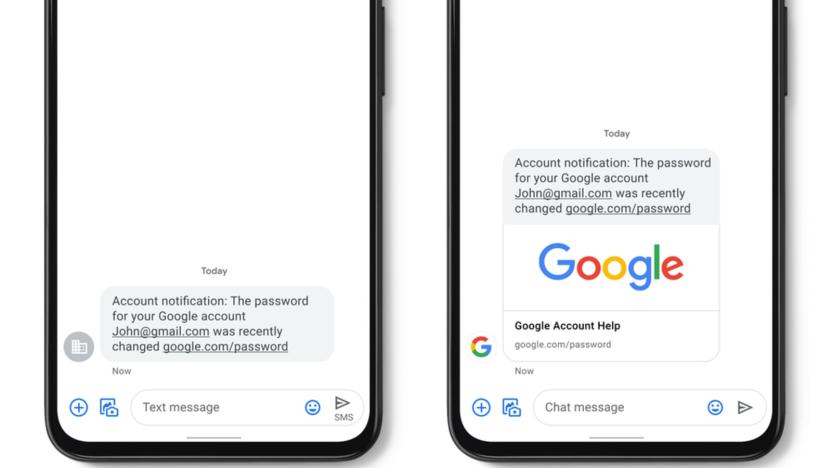
Google adds spam detection and verified business SMS to Messages
Businesses often send one-time passwords, account alerts and appointment confirmations via text. But if you've ever received one of those, you know they tend to come from a random number, and bad actors can take advantage of that by disguising phishing scams as one of those messages. To protect users, Google will soon verify SMS messages from registered businesses.

AT&T and Comcast test 'verified' phone calls to fight spam
Robocalls have gotten so bad that competitors AT&T and Comcast are teaming up to tackle the problem together. Their plan is to "authenticate and verify" calls. In other words, they'll let you know when an incoming call is really from the number listed on the caller ID and not a computer-generated call showing a fake number. This won't stop the unsolicited calls, but you might be more willing to answer a verified number.

Leaked D-Link code-signing key could make malware look legit
When your company is known for making wireless routers, network switches and home security cameras, leaking your code-signing private keys yourself is the last thing you want to do. Back in February, that's exactly what D-Link did, accidentally leaving a valid key visible in its open-source firmware. If found by an attacker, the key could have been used to make malware that can pass as official software from D-Link -- malware that wouldn't trigger security warnings when installed to Windows or OS X machines.

TUAW's Daily Mac App: Onyx
Cleaning up a Mac is something many users never do, but if you want to squeeze all the performance and disk space you can out of your Mac, you need a tool like Onyx. A free multi-purpose utility, Onyx lets you run a myriad of system tasks such as disk maintenance, cache clean-up and index rebuilding. You can use Onyx to clear away the cobwebs that collect in things like the browser cache, font caches, boot, kernel and extension caches, as well as logs from crash reporters, system diagnostics and Software Update. If that wasn't enough, you can also get Onyx to delete previous iTunes libraries, the QuickTime Content Guide, recent items lists and even Mail downloads. OK, you can do most of these things yourself manually, but Onyx makes it fast and easy to do it all from one place. Cleaning isn't the only talent Onyx has -- it's able to do quite a few maintenance and repair tasks such as verifying your startup disk, which it will do on it's first run automatically. By rebuilding the Spotlight Index or LaunchServices, you can often cure small corruption issues with your Mac. You can check the S.M.A.R.T. status of your internal disks, verify file structure and fix disk permissions without having to open Disk Utility. Onyx will also let you change some hidden preferences in Finder and other Apple programs such as iTunes and Mail, allowing you to tweak a few things here and there. Onyx is a great free system utility that we've covered many times in the past and which allows you to perform a load of different tasks all from one application. If you're interested in cleaning out OS X, download Onyx today. By the way, Onyx also works well with OS X Lion.

Mac Geekery debunks Dashboard 'phoning home'
JC (yes, the Ungenius guy) at Mac Geekery has used some UNIX tricks to do some digging into the whole 'Dashboard phoning home' topic that's been heating up the Mac web lately. After all is said and done and JC lays out exactly what is happening, he concludes that not only is Mac OS X 10.4.7 not sending any personal data (which we've already been told), but you actually give Apple more data about yourself simply by visiting Apple.com. Here's hoping those worried about Apple trampling their privacy can sleep a little better at night.

TUAW Tip: Mac OS X can verify itself now
Disk Utility is a great maintenance and troubleshooting tool for those times when your Mac starts acting up. Repairing permissions can sometimes be handy (even though its true validity is in question as of late), but using the Verify and Repair Disk operations is often a more useful tactic. However, until Mac OS X 10.4.3, you had use Disk Utility to verify or repair your Mac's drive from some sort of an external source. You either had to plug into another Mac in Target Disk mode, or reboot and use the install disks that came with your Mac - not the most friendly process to your workflow. But now, With 10.4.3 and later, you can start up Disk Utility right from within Mac OS X and chose the verify option to make sure system level elements like your file catalog are all in order. One warning though: it is completely normal for your Mac to temporarily freeze or 'seize up' at the beginning of running this operation (you should get the infamous beachball), as this Apple support document explains. After a little while, depending on your Mac's speed and all that jazz, it will come out of its daze and you can continue working/chatting/surfing while it finishes the disk verification process.This is a really handy tool, perhaps even more valuable than checking permissions, and should be a welcome addition to any Mac maintenance arsenal.


