Daily App: Shady allows you to dim your Mac's overly bright display
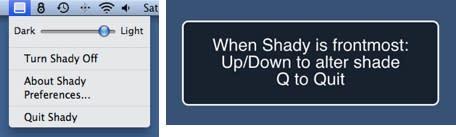
Shady is a handy OS X utility that sits in your menu bar and allows you to dim your Mac's screen beyond what is available is OS X. It's useful for Mac owners whose eyes are sensitive to light or for nighttime use when you don't want to light up the entire room with your Mac's overly bright screen.
Shady doesn't modify the dim settings in OS X, it works by overlaying a virtual shade over your entire screen. This overlay can be darkened to the point where the entire screen is almost black (90% opacity) or lightened so it has no effect (0% opacity). The default setting is 40% opacity and you can adjust the darkening in 5 percent increments.
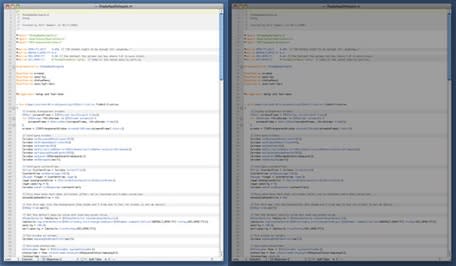
You can change the darkness level of Shady by clicking on the menu bar icon and adjusting the slider. You also can drop the application icon into the Dock and then click on Shady to bring it to the forefront. When it is the frontmost application, you can use the Up/Down keys to adjust the shade or click "Q" to quit.
Shady is available for free from Instinctive Code. It is compatible with Mac OS X Leopard (10.5), and Snow Leopard (10.6) or later.

