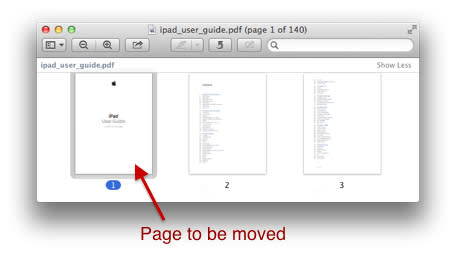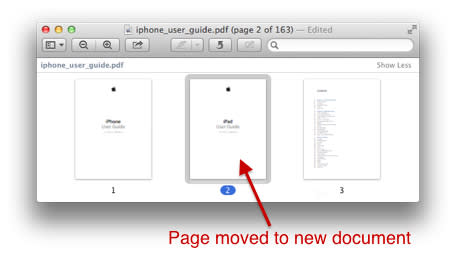Mac 101: How to move pages between PDF documents using Preview

Preview is often overlooked by users who have yet to delve into the many features of the OS X app. Its name, "Preview," suggests it is only a document viewer, but it has editing capabilities that allow you do much more than merely read a file.
One useful feature is the ability to move pages from one PDF document to another PDF document with a simple drag and drop as follows:
Open both PDF documents in Preview.
View individual pages by selecting "Thumbnails" or "Contact Sheet" from the View menu.
Select the thumbnail image for each page your want to move from the original document and then drag it to the destination document.
You can place the page anywhere you want in the destination document by dropping it between any two pages you choose.
You can move single pages or multiple pages using this tip. If you have any other useful Preview tips, please share them in the comments.