Apps We Actually Use: Command-C to share my clipboard between iOS and OS X
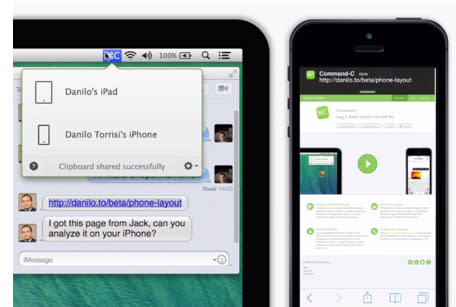
I spend a lot of time reviewing apps, and I follow the same general cycle. The apps are actively used for a few weeks and then they sit idly, gathering dust until I delete them from my phone. There are some apps, though, that stand out to me and become part of my daily routine.
In this new weekly series, we will be focusing on those apps that we actually use on a regular basis. These are the apps we turn to when want to solve a problem, be more production or just have some fun. The first app I will profile in this new series is Command-C.
Command-C is a lightweight utility for the iPhone, iPad and Mac that allows me to share photos (and other documents) between my devices. I take a lot of iOS screenshots for reviews and Command-C makes it easy for me to copy them over to my Mac for resizing. I like that it moves image from clipboard to clipboard, allowing me to paste the image right into my image editor. I don't have to transfer the file to my Mac, which is important to me as I have a 128 GB flash drive and don't need to clutter it with a ton of random screenshots.
Command-C only copies one image at the time, but I usually work in pairs (two screenshots side-by-side look nice on a web page) so that limitation is not a problem. I use iOS 7's quick switcher to move between the Photos and Command-C, allowing me to create several images for a post in just a few minutes.
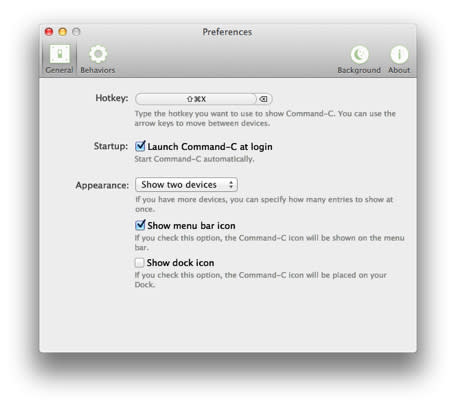
Command-C works over WiFi and maintains a reliable persistent connection between my iPhone and Mac as long as I have both apps open. Keeping Command-C open on my Mac is easy as it resides in my menu bar and has a "Launch on Login" feature. The only time I had any problems with pairing was when iOS auto-updated the iPhone version and the Mac version was still a version behind.
Command-C is available in the Mac App Store for free, while the iOS version is US$3.99. The iOS version is compatible with iPhone and iPad and requires iOS 7.

