Mac 101: How to scroll quickly through a web page or long document
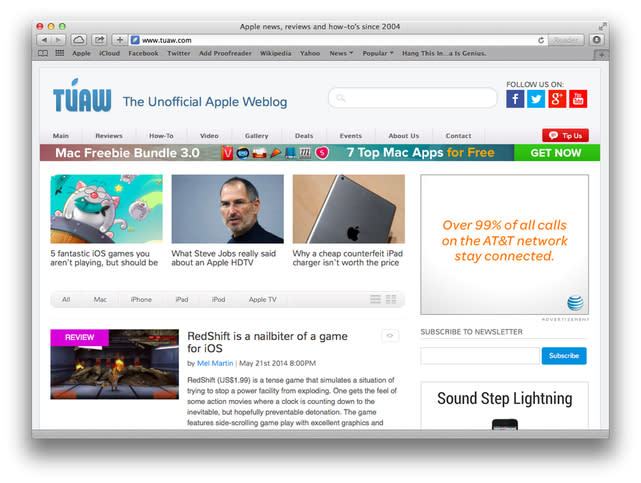
In so many areas of OS X, Apple has added quick little tricks that make it easier for you to complete an action -- such as using the Option-Shift key when adjust volume to raise or lower it in smaller increments. When you are reading a long document that does not have a text entry field, you can use the space bar to scroll quickly down the document. The space bar will jump you down the page in large increments and is a much faster method of scrolling than the page down arrow, which moves you in smaller increments. When you reach the bottom of a document, you can use the shift-space bar combination to move back up the document in an equally quick manner.
The only caveat is the space bar option does not work when the document has a text entry field as you need the space bar to add spaces between your words. As a result, you cannot use this trick when you are writing a long blog post in a web page editor or using a desktop text editor to modify a long document. It works perfectly, though, when you are reading a long webpage or browsing a PDF in Preview.

