Daily App: Visage Lab is your virtual makeup artist for blemish-free photos
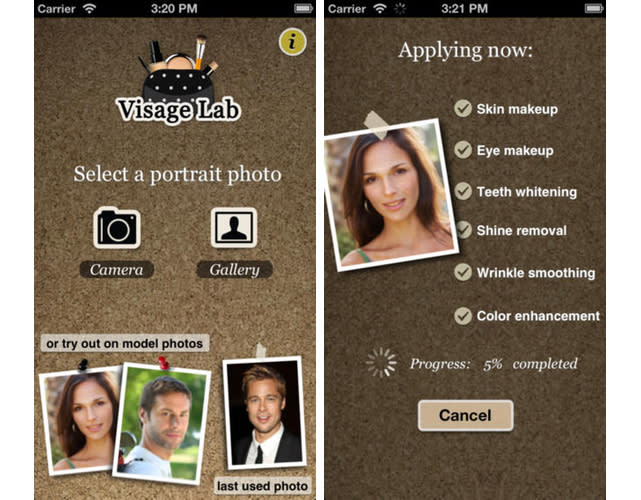
Sometimes photos capture your worst side -- those moments when your skin has a pimple or the ambient lighting makes your teeth appear less than white. To do a quick touch-up without being overly obvious, you should check out Visage Lab, a portrait editor that does a great job at automatically retouching your photos.
Visage allows you to import a photo from your camera roll or take a photo using your camera. The app scans the photo and looks for a face in the photo that it can run through its improvement process. The app automatically applies makeup, teeth whitening, shine removal and more. If there is no prominent face in the photos, the app will say there was an error and prompt you to retake the photo.

Visage does a decent job of a improving a less-than-stellar portrait photo, producing a base image that can further improved through the use of filters. The app ships with a variety of filters, background and lighting options to enhance the photo or give it a brand new look. When you are done editing, you can share the completed portrait via messaging, email and social networks. You also can save it to your camera roll.
Visage Lab Pro is useful to fix small imperfections in photos as long as the image contains your face or the faces of a group as the focus of the composition. It does apply its improvements across the entire image, which is efficient as you can enhance multiple faces in a photo with just one click. This feature can be a drawback for group photos, especially if you have a variable shot and want to customize the effects for each face.
Visage Lab Pro is available in the iOS App Store for US$1.99 and is compatible with the iPhone. A universal version with iPad support is available for $2.99]

