Tips to help you optimize your Wi-Fi network
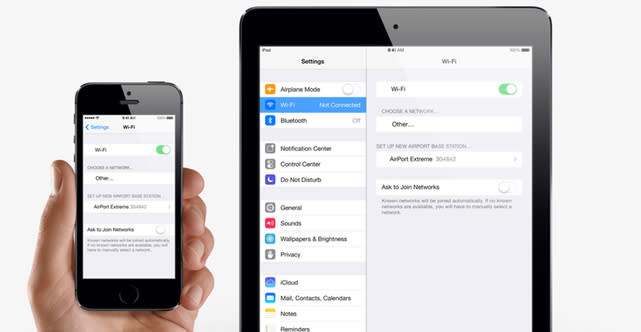
Dave Hamilton of Mac Observer talked this week with Alf Watt, former Apple engineer and creator of iStumbler WiFI utility, on the latest Mac Geek Gab podcast. The conversation focused on ways you can improve your WiFi connection in your home or office. Here are a few tips that you may find useful.
1. Use the same SSID name for all your available radios
According to Watt, Apple devices will choose to connect to radios based on their order in your "Preferred Networks" list, regardless of their relative strength and throughput speed. If you name all your available networks with the same name, the device will then chose the SSID that'll gives the best throughput
2. Don't Use the Wide 40Mhz option for the 2.4GHz band
Though many routers allow you to use the Wide 40Mhz channel on the 2.4GHz band, Apple has decided not to support these "Wide Channels" on this particular band. The option is not available on Apple routers, and Apple devices won't support these channels, so there is no reason to enable them for your iPhone, iPad or Mac.
3. Use the best antenna orientation for your router
Place your router using the recommended orientation -- don't place it on its side if it only has feet for a horizontal position. Also, point your antennas straight up, flat out or both if you have two antennas on the router. You want to match the antenna orientation between devices -- so if you use a recent MacBook Pro, which has a horizontal antenna, you'll want to place your router's antenna along the horizon as well.
You can read more about WiFi optimization on The Mac Observer and also listen to the entire podcast on Mac Geek Gab, episode #509.

