Hellow! is like Snapchat for your more precious moments
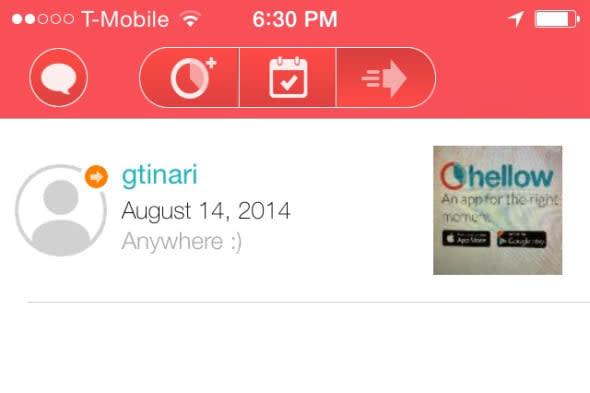
Hellow! is a free photo-sharing app for iOS that in practice is somewhat similar to Snapchat, but still clearly serves a different purpose. Photos don't disappear until you manually delete them, and the ability to schedule when and where to send them means planning a thoughtful picture to share ahead of time is far more plausible. These additional features for photo management make it less geared for casual use and more toward meaningful use. Hellow! works on all iOS devices using iOS 7.0 or above.
The name of the app puts it at somewhat of a disadvantage right off the bat because search engines think you meant to type "hello." Finding the app using the link above or through the website are your best bets. That said, once you've actually installed the app, the experience gets better.
On the main screen, there are three tabs at the top: one to display Hellows sent to you, one for Hellows you've scheduled to send and one for Hellows you already sent. The sender's username, date and location accompanies each photo - the latter will oddly just say "Anywhere :)" if the sender didn't attach the location. Opening any Hellow brings up options to download or delete it, plus a comment box where everyone who received the Hellow can post comments. The chat bubble icon on the top left of the main screen opens up an activity pane as well where everyone's likes and comments are collectively shown.

The concept here is that a single photo is enough to spark a conversation between either two people or a group of people, and it's actually quite nice. I can see how sending a photo from vacation to a group of friends, for example, might get a decent amount of engagement on Hellow! then friends can reply with a photo of what they're up to.
The app really pushes for the photo-sharing aspect though. In fact as soon as you open Hellow! the camera will slide in from the bottom even if you have new messages to view. Thankfully, there is an option in the settings to turn this off.
To send a Hellow, either tap the camera icon at the bottom of the screen or make use of it automatically after startup. Snap a photo, enter in an optional message up to 140 characters and pick contacts to send it to. This is the part for me where the app really shines.
Once you choose contacts to send your photo to, the app lets you choose when you want to send it or where you want to send it from.

Schedule to send a Hellow immediately, as soon as in one hour, a month from now or at any date you choose in the future. If you're more interested in the where than the when, set up the Hellow to send when you're at a specific location. This feature is extremely clever and makes the app simultaneously more fun and more useful. The app even allows you to send Hellows to yourself, which could come in handy as somewhat of a photo reminder service.
While Hellow! comes across as a great, feature-packed app for sharing and commenting on meaningful photos with friends, it's an app that requires you to already have friends signed up for it to be at all useful. Still, if you're a trendsetter and don't mind giving this free app a shot, definitely try saying hello to Hellow!

