Quickly send someone your travel time with On My Way Buddy
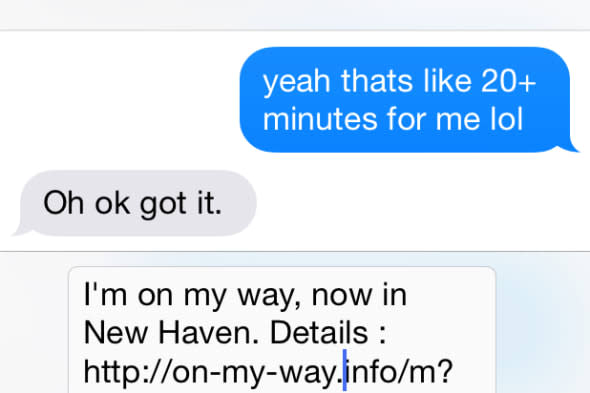
On My Way Buddy is a very simple app with a single purpose: to let someone you're meeting up with know that you are on your way. When you get stuck in traffic or you're just running a little bit late, it could be tedious and downright dangerous to make a phone call explaining the situation or try to send a text with your location. This free app available for iOS 7.1 or later promises to send a friendly text with your current location with just two taps.
Before we dive in I have very important news worth sharing. Sending a quick message to a friend with your location in the app doesn't technically take two taps. It takes, well, three. In fact, sometimes more than that. Gasp.
On My Way Buddy's main screen when you open the app for the first time is comprised of three elements: a map at the top showing your current location, the essential "Select a contact" link and the option to enable or disable "I'm delayed." Since you don't have any recently used contacts the first time, tapping "Select a contact" and then choosing one takes up the two taps right off the bat. Then the name appears on the main screen to tap again and finally, you can send the preset message. That's four, or perhaps even five taps if you count having to open the app.
Okay, enough with all the tap counting. For what purpose On My Way Buddy serves, I do consider the amount of taps important though because users are likely behind the wheel of a car when they're using it. The next time you open the app, your recently used contacts will appear already, so really the app gets quicker the more you use it. It only stores your two most recent contacts though. Given the amount of space still left on the display, that's unnecessarily counterintuitive.
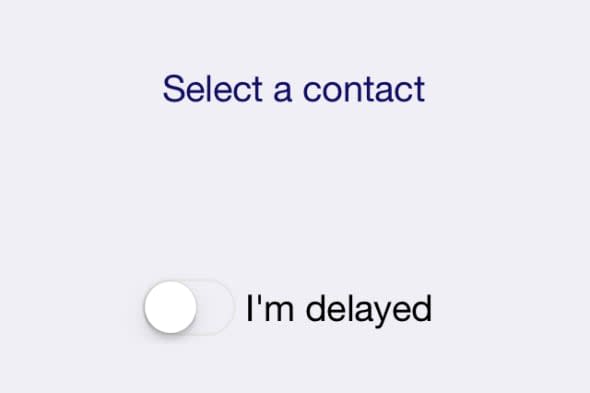
When you do select a contact, a new message will slide in with the template "I'm on my way, now in" followed by the city and street you're on. (There's an option in the app's settings tab to disable the street.) Enabling the aforementioned "I'm delayed" option adds that to the beginning of your message.
The text is followed by a link to On My Way Buddy's website tailored to your latitude and longitude, which pinpoints you on a map and shows the person you're meeting an estimated travel time and distance in kilometers. A setting to choose between kilometers and miles would be nice but it's not worth an urgent update as most people probably just prefer to know how long it will take for you to arrive.
On My Way Buddy doesn't feature any bells and whistles; it's very straightforward. That's a plus in my book because people in the midst of traveling shouldn't have to deal with bells and whistles. A bigger concern is if this app is really that much quicker than sending a standard text or iMessage stating where you are or even asking Siri to do it for you. Luckily, On My Way Buddy is completely free to download so try it out for yourself - you've got nothing to lose.

