Add beauty and personality to your photos with InstaTxtr

Everyone loves Instagram, but its features are limited. InstaTxtr gives your photos a boost with its fun filters, overlays and text options.
InstaTxtr, which works on all iOS devices running 5.1.1 or later, is free in the App Store with an in-app purchase of US$1.99 that gives you over 100 additional features. If you don't want to pay for more overlays, frames and filters, you can share the app on Twitter or Facebook to unlock selected options.
Upgrading isn't necessary, as the free version offers a lot, like 24 picture frames that you can pair with any filter or overlay. You can customize the color and transparency of every frame, which is really nice. Some of the frames are a bit too cute for me, but they'll be a hit with a lot of people.
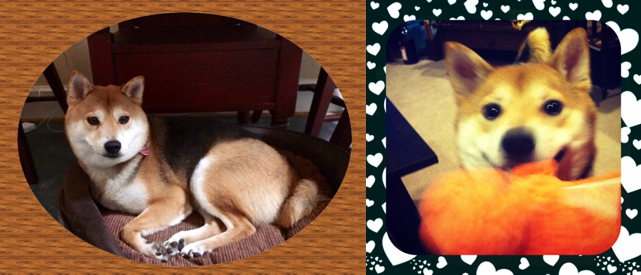
There's a customizable square-ready frame to help you optimize your photos for Instagram. InstaTxtr has 13 preset cropping tools, as well.

Thirty-four photo filters come with the free version. Many of these are similar to Instagram filters, you just get way more options here. I used the "tea time" filter in the left image. There are some novelty ones, like the "wonders" filter in the image on the right.
The upgrade contains about 80 more tone, color and glow filters.

In addition to the filters, you get 28 free light-leak overlays, with a variety of effects similar to the two above. You can change the intensity and color of these overlays. There are 24 more overlays in the upgrade.
If that's not enough, you can adjust for brightness, clarity, saturation, contrast, exposure, gamma, vibrancy, vignette, etc...
As the name suggests, InstaTxtr lets you put text on your photos. There are a variety of fonts, though some are difficult to read and not at all optimal for the task.
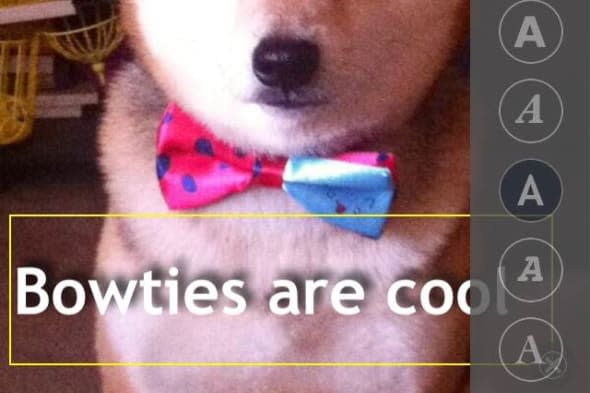
The feature is simple to use. Pinch to increase or decrease the font size and drag the text box to position it. Once you commit to a placement, you're stuck with it. You can't move it around later if you decide you don't like it.
Overall, InstaTxtr is easy to use and does a decent job jazzing up your pictures. It's definitely not for photography geeks, but it is a great way to add special touches to your photos.

