Prepare a perfectly timed presentation with Video Pitch

If you've ever had to give a timed presentation, be it for educational or professional purposes, you probably know how difficult it is to rehearse and get all of your points across in exactly the right amount of time. Video Pitch wants to give you a helping hand. This iPad app allows you to set a duration, speech dialogue, record yourself and more all to practice your pitch until you reach perfection. It's free with in-app purchases and requires iOS 7.0 or later.
Video Pitch divides into three section for preparing and rehearsing a pitch: text, time and assistant. In the text section, you enter the name of your pitch as well as the pitch itself. This might be a description or an actual script or even just some bullet points - whatever you want. Giving your pitch a name also comes in handy later if you decide to save it.
The time section is where you really get the tools necessary for customizing your presentation. For free, the duration slider goes all the way up to 15 seconds. However in-app purchases unlock even more time. Underneath is a slider for a delay before starting anywhere from zero to ten seconds. Slow, normal and fast buttons also help quickly adjust duration to the app's presets. This section also houses the play button and options to save, cancel or delete the entire project.
Finally, the assistant section lets you add helpful visual cues to your presentation at any point along a timeline. Video Pitch comes with four: a dollar symbol, smiley face, thumbs up and a clock. This was my favorite feature, given that sometimes the most basic of symbols can save you from crashing and burning.

When you play your presentation, your pitch scrolls in perfect time, visual cues appear and optionally so does your face if you want to record video of your rehearsal. After your video is done, the app asks if you want to share it but alas, the app crashed every time I attempted to.
I often find that design aesthetics and functionality of an app go hand in hand: the best apps have good design complemented by a strong set of quality features. In Video Pitch, those two are not linked. The features are plentiful here, yet the design and color scheme in particular are just ugly. Does this subtract from Video Pitch's usefulness? Not really, but if you're expecting an elegant app to complement your elegant presentation, prepare for disappointment.
Now we come to in-app purchases. Video Pitch offers three different plans. Free, or "Intro," mode limits you to 15-second videos and up to 5 videos total. Active enables up to 5-minute videos, reverse camera usage, customized visual cues (in addition to the aforementioned four,) and removes the watermark from the video. This plan is oddly free to upgrade to so I see no reason why you shouldn't. The top-tier Pro Active plan allows for 10-minute videos, unlimited video storage and custom fonts for US$0.99.
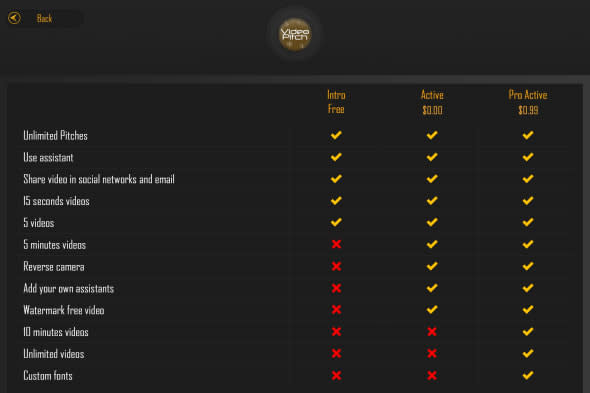
Video Pitch has all the essentials for creating a professional, timely presentation for a variety of purposes. From the visual cues to adjustable durations, it's difficult to find weak points in the app. Even pricing for in-app upgrades is very reasonable. Video Pitch is free and available for iPad.

