Tipster: it's free, basic and calculates tips
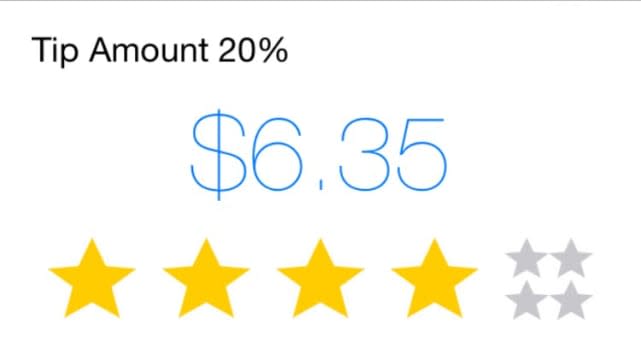
Tipster is a tip calculator for iPhone. There's no bells and whistles, it's just a simple tip calculator with one job: calculating tips. As anyone even slightly familiar with the App Store knows, developers have overwhelmingly filled it with tip calculators since they're so useful, easy to create and iOS has always lacked a native utility for tips. Does Tipster do a good job of standing out from the crowd as a solid choice? That's the question I try to answer from my experience. It's free with in-app purchases requires iOS 7.1 or later.
Tipster's interface is dead simple. The four stars at the top are adjustable based on the tip percentage you want to leave. One star is 10 percent, two stars is 15 percent, three stars is 18 percent and four stars is 20 percent. Use the fifth option to enter a custom percentage.

Underneath the stars you have the bill total and tax amount, which you type in separately. When you input the bill total, the tip shows up rather largely on screen above the stars. The hierarchy to fill information in isn't really all that ideal. Additionally, having to put in the tax amount yourself seems a tad ridiculous. It should be an option in the settings to enable this should you choose to do it this way, but otherwise the tax should be able to calculate based on your state's sales tax percentage.
Tipster also supports splitting the check. Again, the app includes four preset options for, in this case, one to four people. The fifth allows for a custom amount of people - seriously infinite. If the bill needs to be split, the app shows how much each person should pay including tip at the bottom. Tapping what looks like a menu icon on the bottom right breaks down the entire per-person amount including the subtotal, tax and tip for each person paying.
The app shows a single banner ad at the very bottom. It's mostly out of the way and doesn't cover up anything or hinder usage within the app, but if you're dead set against ads, there is an in-app purchase available which ditches the ads for US$0.99.
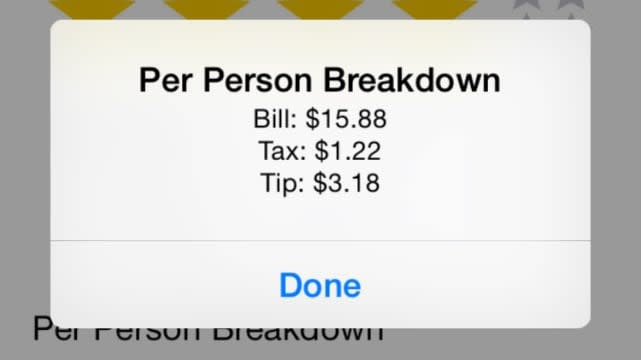
Should Tipster be your go-to tip calculator app? Well, if you're okay with ads, Tipster is free so you don't have any money to lose. I do think there's better-designed alternatives like Tips or Tippit, but they come at a price. I'm not a fan of having to input the specific tax amount in this app and the order in which certain values get displayed is a tad awkward.
Don't forget that your iPhone and iPad both technically come with a tip calculator thanks to Siri. If you ask Siri what you should leave for a tip and provide the bill total and percentage, she'll give you an answer pretty quickly. Doing the multiplication on the standard Calculator app on iPhone works as well.
Tipster is certainly a capable tip calculator, but I can't help but want more out of it. It's good, but with some design changes it could be great.

