My favorite apps of 2014: Victor Agreda
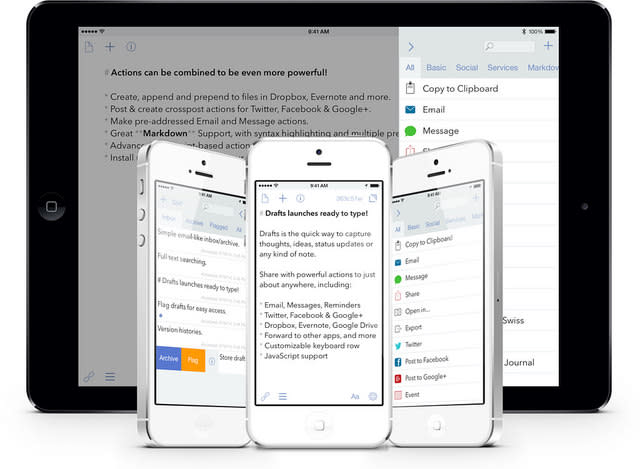
Drafts 4
Drafts has long been my text-based inbox of choice, and Drafts 4 takes everything about the original and makes it slicker and more wonderful. I can export to Byword, my Mac writing app of choice, or tweet, save to Evernote, Dropbox, etc. all from one app where I get a brand-new sheet every time I open it. Drafts doesn't just appeal to my way of working, however, as it is customizable all the way down. If you need to jot things down regularly or want to increase the efficiency of capturing ideas, Drafts is the best app around. Drafts 4 is now universal for iPad and iPhone, which is a lovely bonus.

MyFitnessPal
MyFitnessPal will log just about anything health related. It ties into numerous fitness products, plus Apple's (pretty craptastic) Health app, and includes an outstanding, customizable food database for logging meals. I have tested dozens of health apps over the years, but MyFitnessPal is not only a comprehensive tool for data analysis, but a powerful motivational tool when used properly. I set goals, and the app broke down what I had to do (eat within certain parameters, exercise a certain amount) to achieve those goals. Apple could learn from myFitnessPal. Oh, and when I didn't respond to notifications from the app for a solid week, the app turned the notifications off! It warned me, and turned off its own notifications. That is a company dedicated to positive user experience.

Workflow
This is one of those apps that makes you seem superhuman to mortals. Steve did a nice writeup here. Rig up a sequence of actions and run them with a few taps. I honestly had no idea this level of customization was even possible in iOS 8, but it's magical. There is a learning curve, but it's a pretty gradual investment and for anyone who misses scripting automation on iOS, Workflow is the closest thing you're likely to see maybe ever.

Sleep Cycle
This app tracks my sleep, allows me to set an alarm for a time range and alerts me when I'm in "light" sleep mode vs waking me from a deeper sleep. The idea is to allow you to wake up more refreshed, but the simple act of tracking my sleep is lovely. I quit registering my sleep in Path because I wasn't willing to open the app at bed and every morning. Here I'm getting a nifty alarm clock based on my sleep patterns and a tool for tracking my sleep. It's simple, to the point and effective. It also talks to Apple's Health app. All that for a decent price.

Inbox
I was pretty burnt out on email apps. Most handled email in a funky way or tried to change the way we deal with it in such a way as to make it a bigger chore when I wasn't on my iPhone. Frankly, my goal is to have to spend less time on my iPhone in email. Inbox accomplishes this remarkably well. I even trusted it so much that I allow it to push notifications to my lock screen -- a first for any email app on my phone, ever. I just get too much email. Somehow, Inbox makes it manageable. I know a lot of folks love some other email clients, and Inbox is from Google, but I have found it an indispensable tool for managing the deluge of digital communiques I get in a day.
Honorable mentions:
Things
I recently switched back to Things from OmniFocus and I'm loving it. It's extremely fast, easy to use and integrates with just enough to make it handy on iOS and Mac OS. It's not a "new" app for 2014, but I rediscovered an old friend and felt it was worth mentioning if you're in the mood for a powerful but simple productivity app.
Evernote
Of course this is one of the oldest apps on the store, but a fresh coat of paint in the Mac OS app has made Evernote a pleasure to use again. The iOS version isn't too shabby, either. Evernote is a capable note-taking app, but it is also an online "brain" that stores and organizes your stuff. I've been using it to collaborate and the cleaner interface and powerful organizational tools are pretty great.
