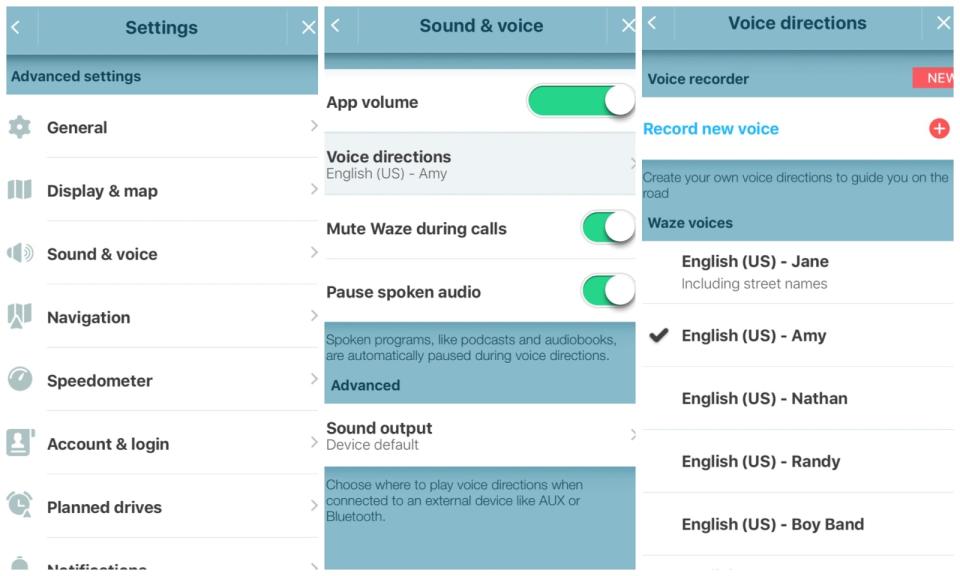Use your own voice for Waze navigation prompts on iOS
The feature was released on the Android app last month.
Last month, we reported that Waze was allowing Android users to record your own voice prompts, but we didn't know when the feature would be available on iOS. Yesterday, version 4.26 of the app quietly appeared in the App Store, which allows iOS users to "record your own voice directions to guide you on the road."
To access the voice recording option, go into Waze's advanced settings and hit "Sound & voice." Then tap the "Voice directions" option, which takes you to a screen that offers the option to record a new voice. The system will then lead you through quite a few prompts to record your own directions, so make sure you set aside some time to go through every option. Any prompts that you neglect to record will automatically play Waze's default voice.
You can also easily share your custom voice pack with your friends, family and basically everyone on the internet, because who doesn't want that? Waze provides an handy dandy link you can send out to make it easy as possible.