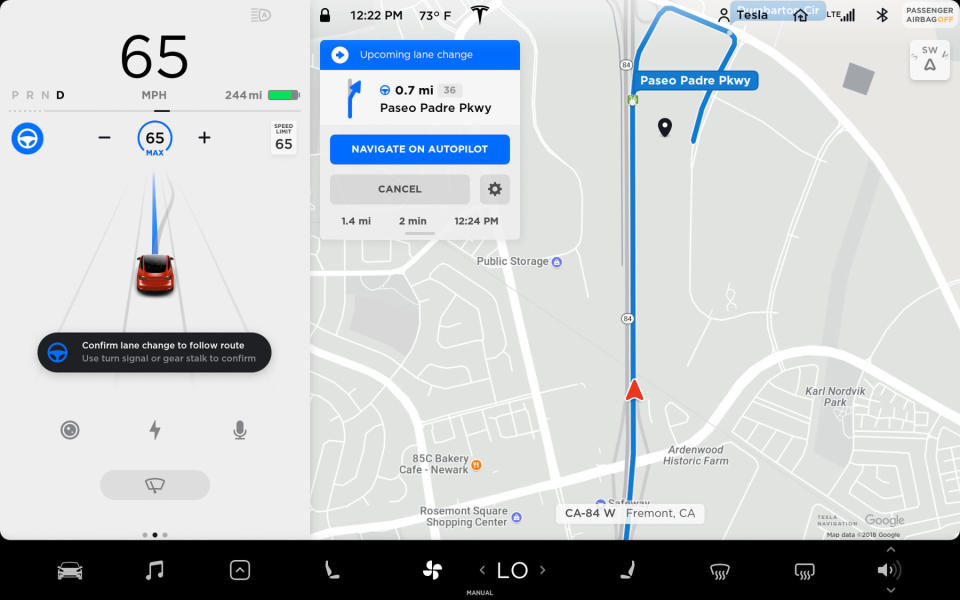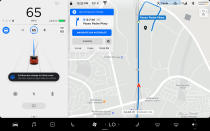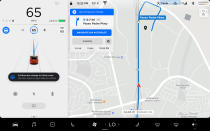Tesla’s Navigate on Autopilot takes on LA’s insane freeways
An advancement in changing lanes.
I'm talking and not paying attention to the Model 3's turn-by-turn navigation when the vehicle's blinker turns on. Tesla's "Navigate on Autopilot" turns the wheel to take the off-ramp to an interchange. My hands are on the wheel (as they should be with all driver assist features) and I double-check the traffic around me. No problems to be seen, and I let the car do its thing. It's smooth, it's impressive and it's available to all US Teslas with full self-driving hardware (All Teslas built on or after October 19, 2016, that is).
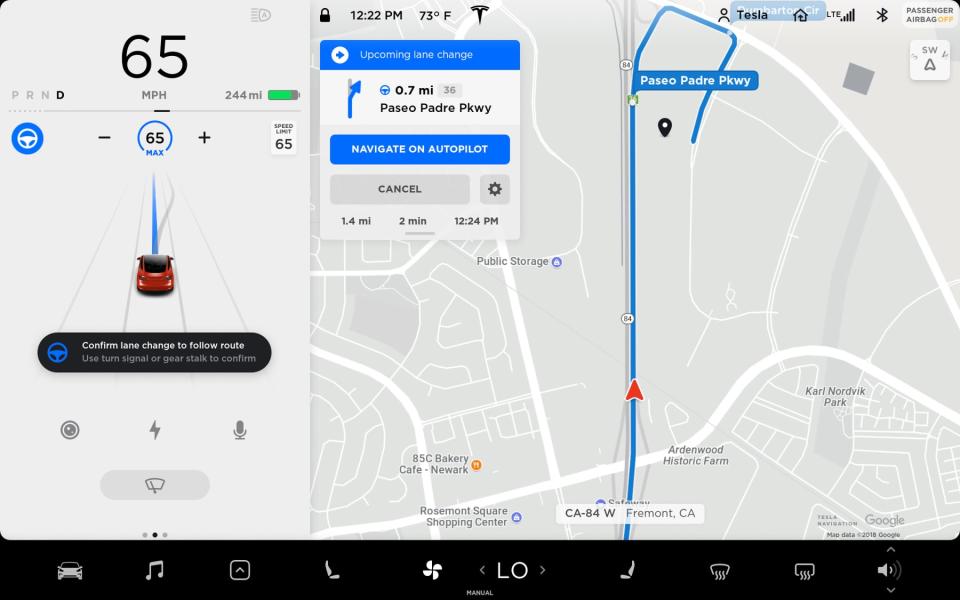
The years leading to the first truly autonomous car will be filled with incrementally better driver-assistance systems. That's important to remember. These systems help you drive; they don't drive for you. That said, Tesla's latest offering is better at helping than most everything else on the road right now.
Tesla's latest update to driver assistance takes your destination and, just like Google Maps, figures out the quickest way to get there. Tesla then takes that data, combines it with GPS information, the vehicle's onboard sensors and what it's learned about the roads via its fleet data to optimize your route. Then while you're driving, it figures out and shares the best lane position and helps you navigate interchanges and freeway offramps.
When enabled, Navigate on Autopilot takes the two blue lines that Tesla customers have grown accustomed to highlighting the edge of a lane and combines them into a single aqua-colored path that the vehicle follows. It's a bit like the tunnel in Donnie Darko, but without all the weird bunny stuff.

When testing the system, I found the Model 3 changed lanes smoother than previous versions of Tesla's Autopilot. There was less hesitation, and when the car got into its new lane, it didn't immediately engage the brakes or accelerator as it adjusted its follow distance between the car in front of it.
A lot of that has to do with the number of cameras that are active on the vehicle. The latest version of Autopilot (which uses Tesla's software version 9.0) turned on all eight cameras on the Model 3, enabling a full 360-degree view of the world around it. Because it can see left and right of itself, it has a better idea of the location of vehicles in adjacent lanes.
While driving down the highway, the Tesla suggested I switch lanes. I tapped the turn signal and when safe, it merged over. Tesla says in the future, drivers could opt-in to have it automatically switch lanes while using Navigate with Autopilot -- no need to interact with the signal stalk.
My drive with the system was brief, so I'm not able to make a full assessment of Navigate on Autopilot, but what I did experience on the insanity of the Los Angeles freeway system impressed me.
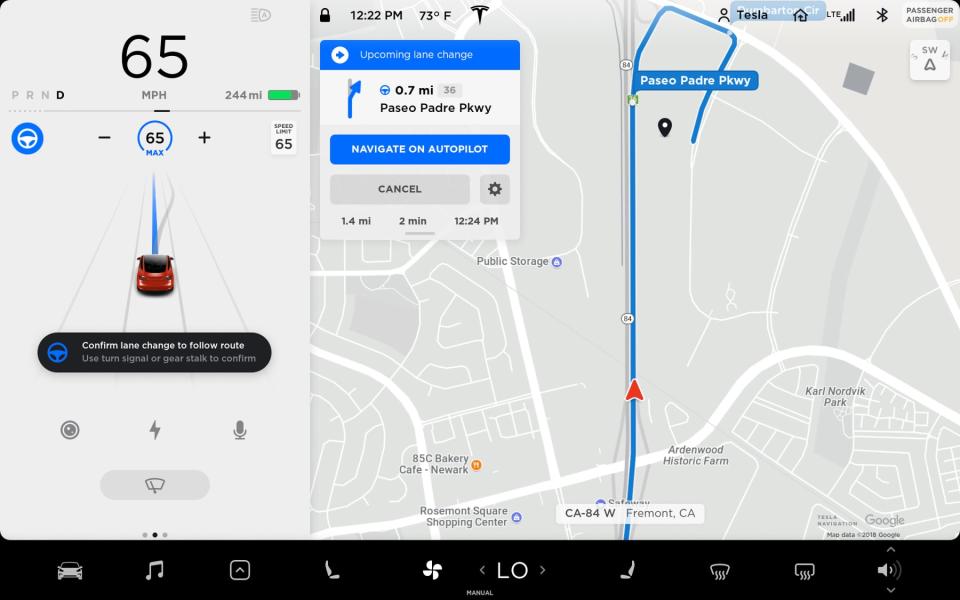
Driver-assist features like Autopilot are a helpful way to determine how far along an automaker is in its research towards truly autonomous driving. Tesla has been working diligently to try to stay ahead of the rest of the pack and Navigate on Autopilot seems to give it the edge over competitors.
At least for now.