Elektron Model:Samples review: A powerful groovebox for beginners
Elektron finally brings its unique sequencer to a truly entry level device.
Synthesizers and samplers are starting to look more and more like consumer electronics. That's been driven in large part by companies like Korg and Roland building small, affordable devices that make instant gratification a priority. Price and ease of use are finally being treated with the same importance as sound quality, which is key for reaching budding electronic musicians and producers. Elektron, on the other hand, has always been one of those companies that focused on making high-end toys for "serious" musicians. Even its relatively affordable instruments -- the Digitakt and Digitone -- cost around $750. But the Model:Samples is different. It's a legitimate entry-level device that tries to deliver everything special about Elektron gear at a beginner-friendly price. Now, let's be clear: At $449, it's not exactly an impulse purchase. But it's still squarely in the affordable realm when it comes to samplers and sample players. Plus, more often than not you can find it for just $399. That's in the same ballpark as Novation's Circuit and Korg's Electribe Sampler, the two grooveboxes that are its closest competition. Spoiler: I can't say definitively that it beats those in terms of features, because they're ultimately all different products with their own strengths and weaknesses. But one of the things that makes Elektron devices unique is their 64-step sequencer, and that thankfully carries over here. The Model:Samples has a ton of advanced features that allow you to create evolving, less-robotic patterns. For one, each of the six tracks can be different lengths. That means you can have a simple, 16-step bass drum loop just playing a four-on-the-floor with a 64-step snare pattern changing with each bar. And if you want to get really weird, you can lay down a 37-step bongo track over the top to create a constantly shifting rhythm where your hits never line up quite the same way twice. You can also change the scale of individual tracks, meaning you can play the bass drum loop at half speed, double speed or three-quarters speed, adding even more opportunities to create interesting polyrhythms... or just plain chaos. And one of the things that's special here is the ability to set trig conditions for each step: That just means you can set a rule that determines whether or not a particular note is triggered. The most basic of these is "fill," which plays that step when you press the the fill button. But you can also choose to skip a step when you press fill. Or you can play a hit only the first time through a pattern, every time after the first or every other time. You can also set a simple percentage chance that a step plays. There are even rules that use the results of other trig conditions to determine if they play or not and complicated ratios that only trigger steps at certain intervals. For example, a 4:7 ratio will play that step the fourth time through a sequence and reset the counter after seven times. That means the step will play again the 11th time through the pattern and again the 18th time. And these conditions can be applied not only to individual steps but also to entire tracks or patterns if you want create some real unpredictability. This can help create drum patterns that feel more "live" and change subtly every time through or just break up the monotony by adding something fresh every couple bars. All right, so it's simple enough to create a lot of variety in your patterns, but how about humanizing them? Well, there are a couple of different tools at your disposal for that. The easiest way is to play the Model:Samples live. Unlike a lot of other Elektron gear, it actually has velocity-sensitive pads and aftertouch for adding a certain amount of expressiveness. And you can record your live performance, un-quantized. But I'm gonna be honest. These pads aren't great. They're small, kinda mushy and take a lot of force to get full velocity out of them. They're playable, but only barely. Personally I find it's easier to punch in your sequence, then use other means to add some humanization. To start with, you can dial in the velocity manually -- which is actually what you have to do on a lot of other Elektron devices. And you can use the nudge feature to knock steps slightly out of time to keep things from sounding too robotic. (Or if you're like me and a terrible finger drummer, this is a great way to clean up your sloppy playing and get steps in time.) Oh, and you can manipulate everything from the pitch of a sample to its starting point to the resonance of the filter by applying a low-frequency oscillator (LFO) to individual tracks -- or the entire pattern if you really want. It's yet another way to add some variety and movement to your loops. There are a few specific options that are only available to you from the LFO menu, but for the most part you can just hold the LFO button and turn a knob to target that parameter and change the depth. That's one of the keys to the Model:Samples: Most of the controls are right in front of you, so there's not nearly as much menu diving as with other Elektron instruments. Each knob or button only has one or two functions -- and everything is clearly labeled. I don't have a ton of experience with Elektron products, but they can be notoriously difficult to learn and navigate. That's not the case here. It's pretty easy to pick up and start making music. That's not to say everything here makes total sense. I definitely had to consult the manual to decipher a few of the truncated menu options. Even some basic things, like how to change the name of a pattern, aren't super obvious. (Hint: Once you choose the "rename" menu option, you have to hold the function button to reveal the letter grid.) Because of this, it's actually slightly frustrating that the manual isn't included in the box. You have to go online and read through the PDF version. A lot of the simplification here is obviously about trying to appeal to beginners. But it's also an effort to be more performance-focused than some of Elektron's other products. As I mentioned, you can play the pads live or trigger drum fills. But you can also hold down the retrig key to get snare or high hat rolls, and the control-all button allows you to quickly mangle an entire pattern by changing any of the parameters available on the front panel, like the filter cutoff. And then you can quickly return to the previously saved state by pressing function and pattern. This sets you free to push the boundaries of your sounds without worrying that you'll lose your work. (Might I suggest turning the sample length all the way down and cranking the reverb and delay to create some truly otherworldly chimes?) You can even have a temporary saved version that's different from the primary pattern. The Model:Samples is much easier to pick up and start jamming on immediately than Elektron's samplers, like the Digitakt and the Octatrack. It doesn't hurt that it comes preloaded with 300 samples from Splice -- an online store and subscription service that offers sound packs and virtual instruments. These range from retro-inspired drum kits to guitar strums. Obviously you can also load your own samples as well over USB, using Elektron's Transfer software. But you can't sample directly onto the device, and you don't have much in the way of editing capabilities once your samples are on there. You can't dice up a loop and spread it across the six pads, for instance. And you can't set loop points that are separate from the sample's start and end. You can, however, take a single-cycle wave form, loop it and play it like a synthesizer. Now, there are some limitations here. For one, there's no attack envelope, which means if you want a pad sound, your best bet is to use a sample of one. Additionally, each track is monophonic. It's fine for programing a bass line, but you can't build complex chords. The Model:Samples is also limited when it comes to sequencing external gear over MIDI. Again, fine for, say, hooking up to a Volca Bass and triggering some one-note hits, but it's not gonna cut it for pads on a larger synth. These tiny trig keys aren't great for playing in chromatic mode either. There's no indication what keys are your sharps and flats, and they're not velocity sensitive, so you're going to have to dial in some stuff after the fact. Now, I know I've said these pads aren't the best, but most of the hardware here is pretty great. The knobs in particular feel sturdy and offer a surprising amount of resistance as you turn them. And while the screen is small, it's perfectly fine for most tasks. I do wish you could view the actual wave forms as you tweak things like start point and loop length, but to keep the price down, sacrifices had to be made. Arguably the two biggest trade-offs here are connectivity and materials. Let's start with the latter. When I first saw the Model:Samples I had some concerns that it would feel cheap and toylike. I'm happy to report that is not the case: It's sturdy and polished. That being said, it's clearly not quite as rugged as other Elektron devices. The serious black metal and rivets of the Digitakt are replaced with lighter, rounder white plastic here. I'm still not in love with the look, but I don't feel like I'm going to break it if I'm too aggressive with a pad or toss it haphazardly in a backpack. Things take a slightly bigger hit on the connectivity front. There's a headphone jack, one-fourth-inch stereo audio outs, MIDI in and out, and a USB port. The MIDI ports use 3.5mm audio jacks, which means you need a breakout cable to connect to a standard five-pin MIDI DIN. And while the USB port can be used to send both MIDI and audio, Elektron has no intentions of adding Overbridge support to the Model:Samples. Overbridge, for those who don't know, is Elektron's software suite that allows you to capture multitrack audio from its instruments and control them from your DAW using a VST plug-in, among other things. Basically, it's a way to integrate your computer and music hardware beyond standard MIDI. You're giving up some of the benefits of Elektron's higher-end gear here, but to be clear, this isn't terribly different from samplers and sample players in the same price range. Korg's Electribe is a little sturdier and has more built-in effects, but its sequencer can't hold a candle to the Model:Samples and it's just as limited in the connectivity department. Novation's Circuit is slightly more flexible, because it has two actual polyphonic-synth engines. But it's also made of plastic, and without a screen or dedicated knobs for specific parameters, it can be far less intuitive. Neither device has as much storage as the Model:Samples though. Elektron included 1GB of primary storage and 64MB of RAM where your samples are loaded for each project (of which you can have 96 -- each with up to 96 patterns). Now, that might not sound like much, but 64MB is enough for about 11 minutes of mono samples. The Electribe tops out at about four and a half minutes while the Circuit can only hold 60 seconds. One thing both of those devices have over the Model:Samples, though, is the ability to be powered by a handful of AA batteries. Elektron has said a battery accessory is coming at some point, but we don't know when or how much it will cost. And if I'm being frank, it's something that should have been included from the get-go. What's most important, though, is how it encourages your creativity and enables you to make music. The bottom line is that the Model:Samples sounds great, and its sequencer is incredibly powerful. Once you get the hang of this thing, it's pretty amazing what you can create, and there are countless opportunities for happy accidents. If you're looking to build complex melodic loops or chop up soul samples, then the Model:Samples isn't for you. But it shines as a sample-based drum machine, and as long as you learn to work within its limitations, you can whip up some interesting melodies and textures. It may not be the perfect sample player for every artist, but it's a pretty great gateway drug to the world of Elektron products.

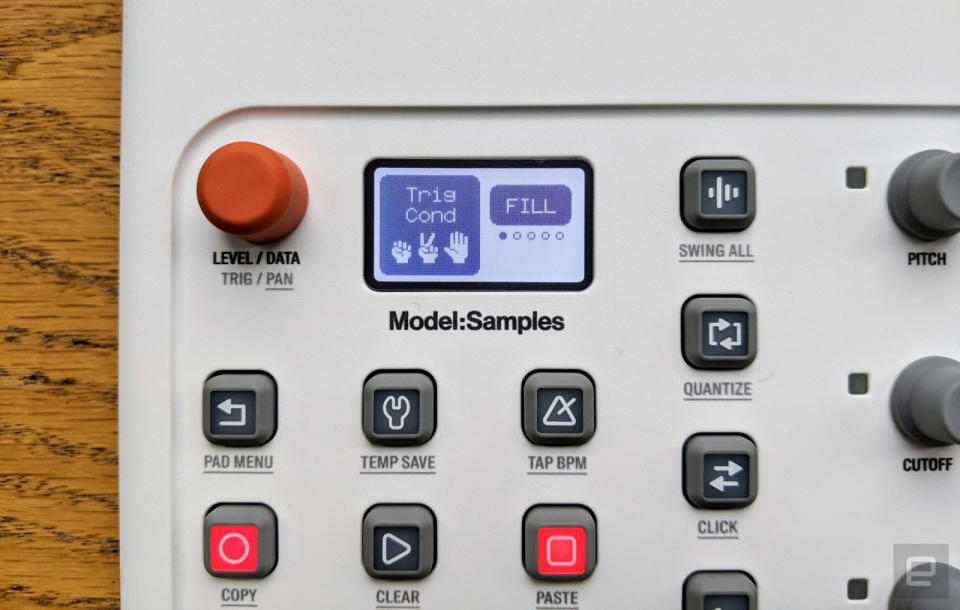




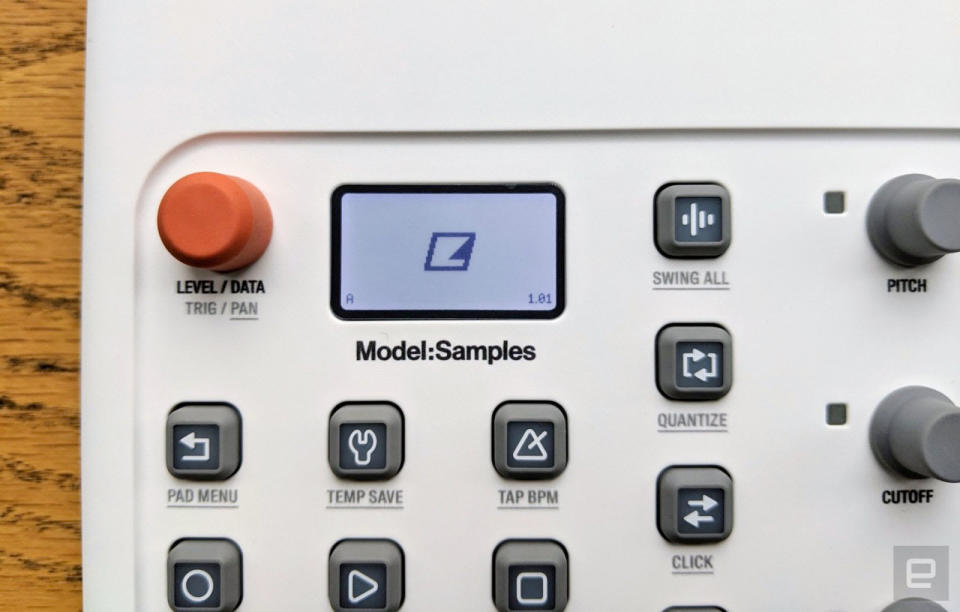
PRODUCT SPECS
6 Audio tracks (all of which may be used as MIDI tracks as well)
6 × Velocity sensitive pads
1 × Sample playback engine per track
1 × Resonant multimode filter per track
1 × Assignable LFO per track
Delay and reverb send FX
64 step sequencer with unique length and scale settings per track
Real-time or grid recording of notes and parameters
Class compliant USB audio 2.0
1 × 1/4″ Headphones output
2 × 1/4″ Balanced main outputs
1 × Hi-speed (micro) USB 2.0 port (MIDI and audio)
1 × 3.5 mm standard audio minijack (TRS) for MIDI In
1 × 3.5 mm standard audio minijack (TRS) for MIDI Out/Thru
2 × slots for attaching Powerhandle BP-1 (battery pack to be released at a later date)
64 MB sample memory
1 GB storage
96 Projects
96 Patterns per Project

