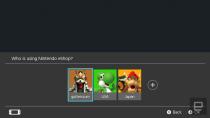How to find the best deals on Switch games in Nintendo's eShop
Buying from different eShop regions can save you money.
If you're anything like us, you've already enjoyed two wonderful years with your Nintendo Switch, and there's no end to the honeymoon phase in sight. Though you're probably sinking way too much time into trying to win a round of Tetris 99 right now, between Nintendo's first-party classics and the eShop's vast catalog of celebrated indie titles, there's always something new to play. This endless supply can take a toll on the finances, though, especially when the same game is often more expensive on the Switch than it is on PCs and other consoles. But there is a way to save a few bucks here and there by buying games at their cheapest, and making your money go further is simply a case of shopping around.
The prices of games in the Nintendo eShop can vary greatly from country to country. Sometimes it's because there's a sale in certain regions, and other times games are just cheaper by default. For example, at the time of writing, Hollow Knight is $15 in the US, but the equivalent of $7.66 in Mexico's eShop -- almost half the price.
The first thing you're going to want to do if you're interested in penny-pinching is to bookmark this website, which keeps track of the price of every game in every regional eShop. It isn't exactly pretty, but you can set the table to display prices in your preferred currency, search for specific titles and see at a glance where games are at their cheapest (and most expensive).
Multiple Nintendo accounts are your friend

To take advantage of cheaper eShop prices in other regions, you need a Nintendo account for each region. Exploiting the global market isn't without its speed bumps, you see, but luckily, creating a new account takes a few minutes at most. Naturally, the most important field on the webform is "Country/region of residence." This dictates the location of the eShop you'll visit when you eventually add the new account to your Switch.
Potentially the biggest annoyance with multiple accounts is you need a unique email address for each one. This just isn't an issue with Gmail addresses, though, so you might want to get one specifically to manage your extra Switch accounts if you don't use Gmail already.
Without going into too much detail, the way Google manages its email domains means one address can be many. Google ignores any periods and +suffixes before the @, and gmail / googlemail tails are interchangeable. Let's say your email address is myname@gmail.com. These are just a few examples of modifiers you can use to register new Nintendo accounts without having to juggle separate inboxes:
myname@googlemail.com
my.name@gmail.com
myname+japan@gmail.com
You can riff on these rules (or lack thereof) to your heart's content -- just remember to make a note of what email address is linked to what region (+country suffixes are good, no-nonsense reminders). Another pro tip is to create a few Nintendo accounts in one sitting. Even if you're registering one in Canada to buy a specific game, you might want to throw in a Japanese account while you're at it, since eShop prices in that region are consistently lower than in others.

There is a way to skip this step entirely by changing the region on your main account. This doesn't come recommended, however. For starters, you must have an empty eShop wallet (zero funds) to change regions. That might not be a problem now, but if you end up using gift cards in another region, and you might do, you could be stuck with leftover chump change you can't possibly spend. And being locked into one regional eShop is what we're trying to avoid here.
So when you have a new Nintendo account registered and verified, you need to jump on to your Switch, head to the system settings menu and add a new user. For simplicity's sake, call this user "Germany" or "Japan" or what have you, because the next step is going through the motions of linking a country-specific Nintendo account to that newly created profile. Once that's all done, voilà! The next time you head to the Nintendo eShop, the profile you pick will dictate which country-specific storefront you enter.
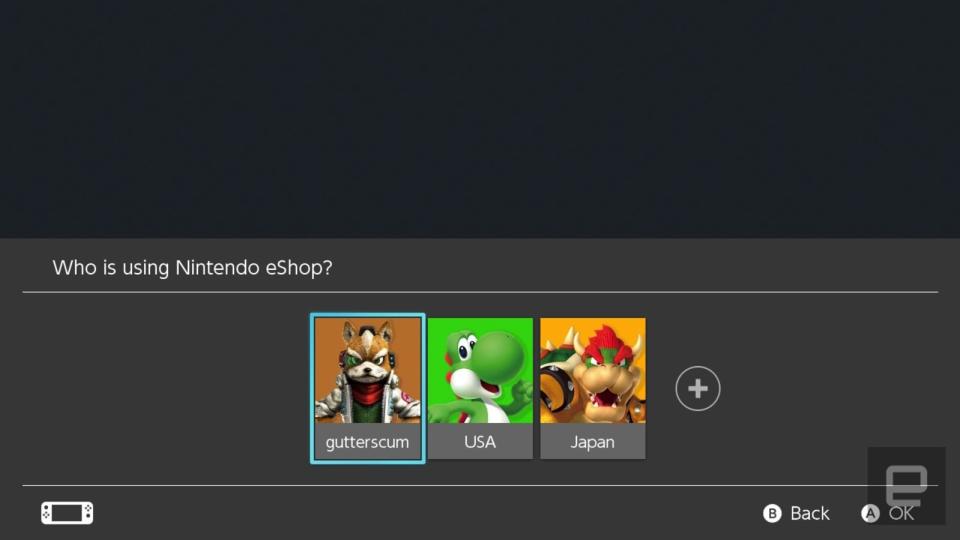
It's worth mentioning here that we're only using these new accounts to purchase games through. Once they're downloaded on to your Switch, there's nothing stopping you from playing them with your primary account. That means your friend list stays intact and online features will work without issue, should you have a Nintendo Switch Online subscription allied to your main profile.
Paying is the hardest part
We're now ready to snap up those deals... sorta. The next hurdle to overcome is finding a way to pay. As Nintendo explains, "Credit cards issued from your region will not work in a different region's eShop." This doesn't appear to be as clear cut as it sounds, though. There are many Reddit threads and forum posts where people claim to have purchased from foreign eShops using their locally issued debit or credit cards. Some PayPal accounts work, others don't. One payment method that used to clear is now rejected, and so on.
There's nothing wrong with checking whether a card or PayPal account is viable. Worst-case scenario: It gets rejected. You can also set up a new PayPal account specific to an eShop region using a fake address, but how involved you want to get is up to you. The only saving grace of going through the rigamarole of registering extra Nintendo accounts and PayPal accounts is that you only have to do it once.

Perhaps the easiest option of all is to use gift cards, but this payment method is somewhat limiting. They are only available in a handful of currencies -- there's no such thing as South African rand gift cards, for instance -- meaning only so many eShops allow you to add funds this way. Some of the more trusted sites for international gift cards include Play-Asia and OffGamers, PC Game Supply for North American currencies and Japan Code Supply for yen cards specifically.
A quick Google search will surface other sites selling gift cards, of course, but you're kind of on your own here. Some of them are relatively lo-fi -- in other words, suspicious-looking -- so common sense is king here. Also, bear in mind a few rules of thumb:
1) Make sure you're buying codes that are delivered immediately, not actual, physical gift cards. It should be relatively clear but double-check all the same.
2) Ignore outdated language in listings. Many product pages will use stock descriptions along the lines of "this can only be redeemed for purchases on the 3DS and Wii U." eShop money is eShop money and can be redeemed for Switch purchases.
3) If you're buying US dollar gift cards and are asked to enter a zip code, Google one for a state that doesn't charge retail tax to get the best price (e.g. Alaska, Delaware, Montana, New Hampshire or Oregon).
4) Remember to check the exchange rate if, say, you're paying for a Japanese yen gift card in US dollars. If the retailer is adding a significant mark-up, that'll cut into the savings you were hoping to make.
5) The same issue may apply to paying for a gift card in a foreign currency. Make sure your bank isn't going to cancel out any savings with transaction fees.
There are other potential pitfalls to using alien eShops which need to be considered. Some games may not support your language, particularly ones released specifically for the Japanese market (this info will be available in the eShop listing). You'll also be spreading your Nintendo Gold Point rewards over various accounts, for example, so you won't be accumulating them in any meaningful way.
Are you going to end up sitting on leftover gift-card credit you're unlikely to use in the future? Are the savings you make going to be significant over the lifespan of the console? In other words, there's more to the value equation than just price.

Another question you have to ask yourself is whether you're comfortable, ethically, with gaming the system in this way. Some argue that by using foreign eShops, you're not rewarding developers fairly for their work. Also, games are sometimes cheaper in certain regions to make it affordable for the local population. In the long run, you could be partly responsible for inflating prices if a developer catches wind of everyone using dummy accounts to get games on the cheap.
That said, there's nothing fundamentally underhand about shopping around. You like what the Switch has to offer, you want more of it and you want to be smart about how you spend your money. Or perhaps you're really excited about a game that hasn't been released in your region yet.
When the time is right
Making the most of your Switch isn't just a case of finding the best price at any one moment, though. Timing is important, too. Beyond formal events like the Switch Summer Sale, there's a constant churn of limited-time discounts that differ across eShops. You may want to do some digging yourself, but there are plenty of resources to help you keep track.

The NintendoSwitchDeals subreddit publishes a good at-a-glance table of popular games and the eShops they are on sale in. The best overall eShop price-tracking site has a complete list of on-sale items across every region, and DekuDeals pulls in local pricing for digital and physical copies worldwide.
Enjoy it while it lasts
Several years ago, changing your region in Steam to buy games at lower prices was simple. Now, it's impossible without using a VPN to spoof your location. Game gifting was another popular way of moving purchases between accounts and across digital borders, but Valve put a stop to that in 2014 by introducing region locking.
How long these similar loopholes will stay open on the Switch, then, is anyone's guess. While there's nothing legally questionable about shopping around, Nintendo can make the process more cumbersome than it is already, or prices could begin to standardize globally. For now, though, happy deal hunting.