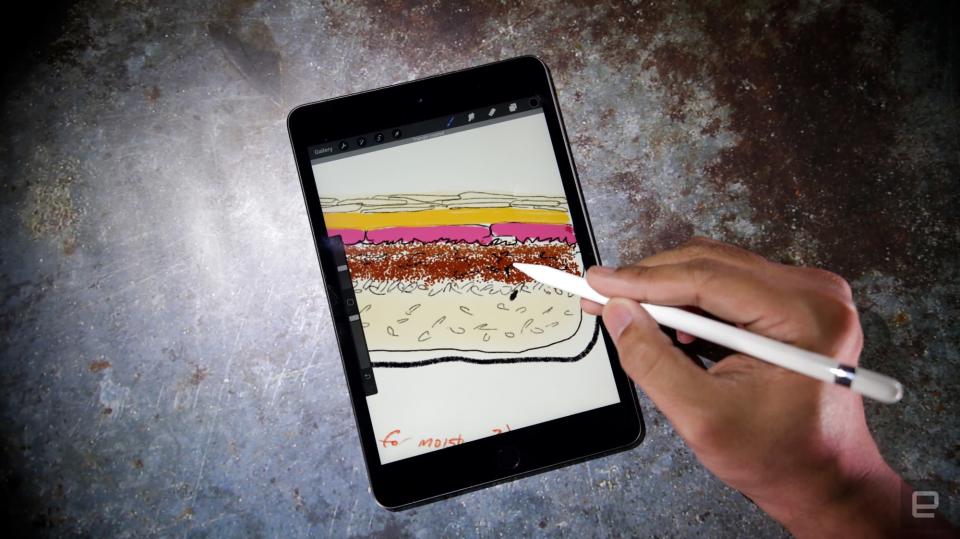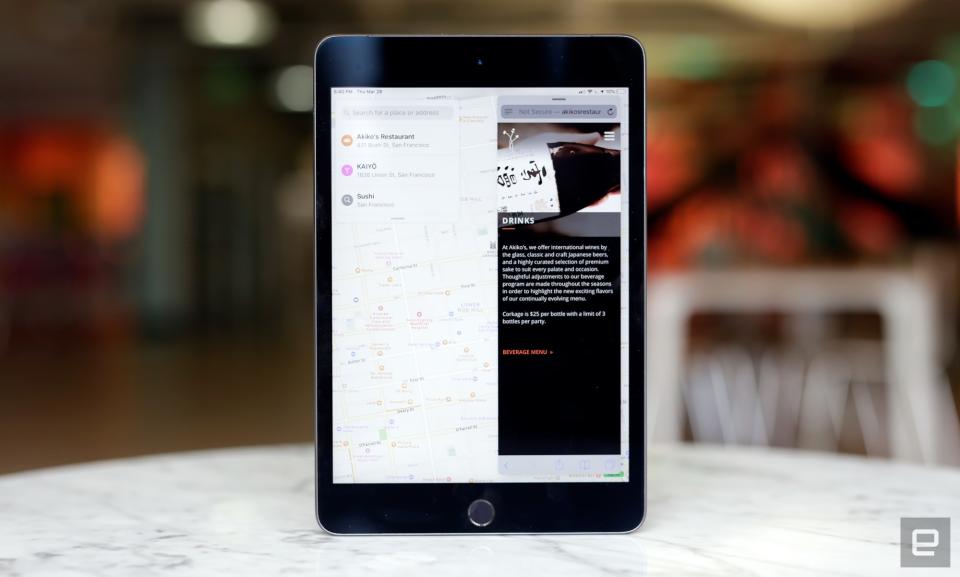Apple iPad mini review (2019): Still the best small tablet
The new mini brings modern features, but don't expect much in the way of design changes.
When Apple announced the first iPad mini in 2012, the tablet's purpose was clear: It squeezed just about everything that made the regular iPad such a pleasure to use into a smaller, cheaper package. It's no wonder the mini built such a devoted following. After a few more years, though, Apple stopped updating its line of small tablets, leaving its fans with a tough decision to make: Do they move up into a bigger iPad instead? Or buy one of Apple's "Plus" phones to try and get the best of both worlds? Or should they just hang on until Apple decided to give the mini some attention? The people who went with that last option ultimately waited three years, but Apple has finally delivered the goods. The new, $399 iPad mini is here, and the many improvements you'll find here make it a pleasure to use. As familiar and as capable as this mini is, the context around it has changed: It's no longer the entry-level iPad, and the rise of big smartphones means the convenience of a small tablet isn't quite what it used to be. After living with the new mini for over a week, I'm convinced there isn't a better small tablet out there. Whether a tablet like this still meaningfully fits into your life, though, is a question only you can answer. Honestly, I'd be more bullish on this year's mini if Apple had given it some sort of meaningful redesign. This model looks nearly identical to the iPad mini 4 from 2015, which in turn looks like 2014's iPad mini, which — well, you see where I'm going with this. This look worked just fine in 2012, when most smartphone screens measured around 5 inches; in comparison, a 7.9-inch screen Retina display was a notable step up from what you had in your pocket. But in an age of disappearing bezels and all-screen designs — a design shift Apple has eagerly embraced — this tablet looks dated. Even the new iPad Air, another model Apple resurrected this year, embodies a more modern tablet aesthetic. None of this has any bearing on how well the iPad mini performs, but it explains why picking up the mini again after three years was a little strange at first. It manages to feel as classic as it does modern. (Maybe Apple should've called it the iPad mini SE instead.) To be fair, this older design has its perks. The home button beneath the screen still packs one of Apple's trusty Touch ID sensors, and it's just as fast as you'd hope. There's a headphone jack here, too, right at the top of the mini's frame. (That this is now a rarity worth celebrating would have made 2012 me groan.) Apple's use of a standard Lightning port means you won't need to start from scratch with accessories. And, as always, the mini's slim body makes it the most easily portable of Apple's tablets. These are mostly good things, but it's the mini's modern upgrades that could make or break it. Thankfully, there are a lot of them. Consider the screen: It isn't any bigger or more pixel-dense than before, but it's much nicer to look at than the one we saw on the iPad mini 4. This year, Apple laminated the display panel itself to the glass that covers it, meaning there's no extra layer of air between your eyes and what they're looking at. That might not be the most dramatic improvement, but it does give the mini a slightly more premium look. Support for a wider color gamut and Apple's TrueTone color tuning are here, too, all to make sure the display looks as punchy and accurate as possible no matter the lighting conditions. While I'd appreciate if this screen were a little brighter — the iPhone XS series has the clear edge here — this is still the best the mini's display has ever looked. Speaking of screens, this is the first time I've ever been able to write on a mini display with an Apple Pencil, and that's a more meaningful development than you might assume. Now, I haven't been big on handwriting since college, and living with the iPad mini and the Apple Pencil hasn't exactly changed that. Still, I'm impressed by how natural the mini feels to take notes on or doodle with. That's more due to the tablet's size than anything — sketching or writing on something like the iPad Pro has always felt a little intimidating to me because it offers such a big canvas, and I never really knew where to start. If the iPad Pro is a canvas, then the iPad mini is a notebook. For me, at least, that made it much easier to pick up the first-gen Apple Pencil and just start going for it. I didn't expect for the mini to help me clear any mental roadblocks, but here we are. The Pencil itself will set you back $100, but it could be indispensable for people who do more than doodle occasionally. The only real downside is that, because we're talking about the original Pencil here, you still charge it by plugging it into the iPad's Lightning port. (This also means you can hold the mini upright with the Pencil like the world's most awkward lollipop but, uh, please don't.) Of course, none of this would matter if the new iPad mini didn't run well. Thankfully, there's an A12 Bionic chipset inside, which puts the mini in the same league as the iPhone XR, XS and XS Max. (This also means the pint-size mini is quite a bit more powerful than the bigger, entry-level iPad — how times have changed.) Aside from actually writing this review, I've tried to live as much of my life as I could over the past week on the iPad mini, and there was always enough horsepower available to keep things moving smoothly. For me, that meant lots of multitasking. I'd be jumping between Gmail, Twitter, Trello and Slack frequently, and occasionally I'd have two of those apps running side-by-side in Split View mode just to get things done a little faster. (Split-screen multitasking is understandably cramped here, but it is doable). When it was time to figure out dinner or the best way to get to our San Francisco office, I could easily run Apple Maps in full-screen mode and still have a floating Safari window on top to keep my info where I needed it. And when I wanted to edit some photos or 4K footage from my impulsively purchased camera, the mini didn't so much as hiccup in Lightroom CC or Adobe Premiere Rush. Modern gaming couldn't throw the mini for a loop, either: I've been putting in a little more time than I care to admit in Fortnite, Civilization 6 and Jukebeat, all of which run beautifully. If you've been itching for a small tablet that doesn't skimp on performance, the iPad mini doesn't have much competition. More important, you can feel comfortable buying this mini and not having to upgrade for a couple of years. That's a good thing, especially considering Apple's last mini went three years without a refresh. All my fiddling with the mini has really put its battery through the wringer, but as usual, Apple says its smallest tablet is rated for around 10 hours of use off a single charge. Also, as usual, the company has seemingly lowballed those estimates. While flying out to Cupertino for Apple's star-studded streaming event, I killed time midair with about five straight hours of old Star Trek episodes. After deplaning and getting to my hotel, I continued to use the mini for web browsing, doodling and some light gaming for another five to six hours. This wasn't a one-off situation, either: Since I received the mini, I've routinely been able to squeeze out around 11 hours of use. While the battery provides more than enough power to get through most times, you'll definitely notice a difference in standby time if you're used to larger iPads. I'm pretty bad at remembering to charge some of my gadgets, but I've always been able to leave the standard iPad or iPad Pro models sitting around for several days, and there's always been at least a bit of charge left over. If you use the mini pretty sparingly, it'll usually last for three — maybe four — days before requiring a trip to a power outlet. With heavier use, though, I frequently found myself charging the mini every other day. Oh, and in case you needed them, the iPad mini has some cameras. I don't mean to make them sound like an afterthought, but honestly, they just might be the least thrilling things about this new mini. The 8-megapixel, f/2.4 camera around back shoots perfectly adequate photos, and it'll capture some serviceable 1080p footage in a pinch. There's a good chance that the camera bolted into the smartphone in your pocket will take better photos than the iPad mini does, but hey — it's 2019, shoot pictures with your tablet if you want to. We support you. The 7-megapixel front camera is similarly unexciting, and if nothing else, having a bigger screen is helpful for framing up your selfies. That's about it, though: The lack of a depth sensor here means you'll have to look elsewhere for your Animoji fix. At the risk of sounding a little reductive, this iPad makes the most sense for those who need performance and portability above all else. Just look at the state of tablet affairs right now: most companies catering to small-tablet fans cook up cheap, low-power machines that don't offer much meat to work with. That's not a bad thing. The world needs small, cheap tablets because some people just need a no-frills screen with some apps. That's especially true for parents with fumble-prone kids. If devices like those sit on one end of the small tablet spectrum, the iPad mini sits way down at the other. For all its little shortcomings, the 2019 mini is the best tiny tablet you can buy right now. The bigger question is whether a small tablet is the kind of device you'll truly find valuable. For me, at least, the role devices like this used to fill is now occupied by my whopper of a smartphone. Even so, a week with the mini has made its appeal a little more clear. If you're an old-school iPad mini fan or someone who wants modern tablet performance in a very portable package, you won't do better than this.