The best smart doorbell camera
It's between Ring and Nest.

By Rachel Cericola, Jon Chase and Stacey Higginbotham
This post was done in partnership with Wirecutter. When readers choose to buy Wirecutter's independently chosen editorial picks, Wirecutter and Engadget may earn affiliate commission. Read the full guide to smart doorbell camera here.
If you want to see who's on the other side of your door without having to get up and look yourself, then the Ring Video Doorbell 2 is the best choice for most everyone. It lets you screen (and record) visitors and keep an eye out for package deliveries. Motion and ring alerts to a smartphone are typically fast, audio and 1080p video are clear, and the Ring 2 can be powered by either standard doorbell wiring or a removable rechargeable battery.
The Ring Video Doorbell 2 performs like a cross between a modestly aggressive guard dog and a trusty digital butler. In addition to notifying you—audibly and via smartphone—of activity, it records all motion events to the cloud, letting you view those recordings (as well as live video) on your phone or computer any time. It's also compatible with a good number of smart-home devices, platforms, and monitored security systems. Though video recording and storage require a subscription, the $30 annual fee (a mere 8¢ per day) for 60 days of unlimited video storage is downright cheap compared with the competition.
We like the Ring Video Doorbell Pro for all the reasons we like the Ring 2. Additionally, it has a much slimmer and sleeker design that will fit in more doorframes and includes the option for customized motion-detection zones. However, it's more expensive and requires a hardwired connection to your home's doorbell system in order to function—its slimness comes from dropping the Ring 2's battery pack. The only other difference is that it uses video analysis for motion detection in addition to infrared. This means you're less likely to get bothered by false triggers from waving tree branches and shadows.
Nest's Hello is the slimmest and most advanced DIY doorbell cam we've tested and the one to get if security is your primary concern. Unlike most smart doorbells, it records and stores video 24/7. (Ring doorbells only record when motion is detected.) For easy access, Nest's cloud service also automatically tags clips that include motion or people, using facial recognition software to learn and identify who is coming and going—although in our testing this feature wasn't very reliable. This comprehensive approach comes with an elevated price, however: A Nest Aware subscription, which is essential for video recording, costs $5 a month to store five days of video for a single camera, $10 for 10 days, and $30 per month for 30 days—placing it in line with the cost of home-security services.
The audio quality and 720p video of the original Ring Video Doorbell are noticeably worse than what you get from the Ring 2 and Nest Aware—it's fine for monitoring your door but less useful for security. However, it costs about half the price of those doorbells, and it still has the basic features that any connected doorbell should have, including motion detection, video and audio recording, and the option to see (from your smartphone or tablet) a live view of who's at your door, day or night. And because it can run on batteries, it's easy for renters to install, though recharging is a hassle, and notifications are slightly slower on battery power. Like the Ring 2, it requires a $30 yearly subscription to store videos for later viewing.
Why you should trust us
Rachel Cericola, who did the research and testing for this update, has written about consumer electronics for more than 15 years. She has tested a variety of smart-home products, from remotes and security cameras to AV receivers and speakers. As a former editor for Electronic House and Big Picture Big Sound, she's written buyer's guides for multiple consumer-electronics products. She's also done tech-related work for Wired, Woman's Day, GeekMom, Men's Health, and others.
As a journalist covering consumer technology for nearly two decades for a range of national publications, Jon Chase has tested hundreds of devices from virtually every shelf and aisle of your local big-box electronics store. As a contributor to Wirecutter for nearly three years with a focus on the smart home, he has spent hundreds of hours installing, configuring, troubleshooting, and thumping a wide array of smart-home gear. He currently has more than two dozen smart devices installed throughout his home and is eager for a future when we abandon the term Internet of Things.
As the creator of the Internet of Things Podcast and a former editor at Fortune covering the IoT, Stacey Higginbotham has spent years playing with connected devices, considering their business models, and interviewing their creators.
Who this is for
Smart doorbell cameras are for anyone who wants to be able to screen their visitors the way we do phone calls using caller ID. They also serve a valuable security function by recording video of whoever or whatever comes to your door or crosses your walkway, whether it's FedEx or UPS dropping off a package or the sorts of miscreants who like to pilfer them.
These devices let you monitor your entryway whether you're in the bath, in the backyard, or on vacation 2,000 miles away. They replace your existing doorbell with one that bundles a ringer button, camera, microphone, speaker, and several sensors. When triggered by motion or a ring of the button, a smart doorbell camera will notify you (via audible chime and smartphone notifications) and stream live audio and video to your phone or tablet, letting you hear and see your visitors. You can even talk with those visitors or, in the case of solicitors, send them on their way.
Installing an all-seeing eye on your front door necessarily raises issues of privacy—both yours and your unwitting neighbors'. The companies that make these cameras have access to your recordings, and so it's incumbent upon you to take a few minutes to understand their terms of service and privacy policies. And when installing a camera you may be restricted in how it can be used by local or state law. For more about these issues, see our post "Security Cameras, Ethics, and the Law."
In most homes with a powered doorbell, you can simply swap out your old doorbell button for a smart one, using the existing wiring; a few models—including one of our picks—can also run on rechargeable batteries. One practical issue some homeowners will face is having an inadequate power transformer, a device that reduces your home's 120-volt electrical service to a lower (and safer) voltage. Though most smart doorbells claim to work with the standard 16-volt transformer found in most homes with a wired doorbell, some are rated for 16 to 24 volts and may require installation of a custom power unit to work properly. If you install a smart doorbell and hear humming, or the doorbell chime doesn't sound right, your existing transformer is likely the issue. If you're not comfortable or knowledgeable about home wiring, best to hire an electrician.
How we picked

We focused exclusively on smart doorbell cameras you can install yourself, rather than higher-end models that are part of a larger security system. That eliminated options from ADT and Vivint, which require additional equipment and hefty monthly fees. We also consulted reviews from a number of professional sources, including CNET, Tom's Guide, PCMag, and Digital Trends, as well as owner reviews and comments found on Amazon and community and support forums.
In order to be considered, doorbells needed to have all of the following:
Self-installation ready: Some higher-end models are a part of larger security systems, but we focused on DIY models that didn't require an additional security or automation system. Anyone who can replace a light switch can install one of our contenders.
Smartphone alerts and remote live-view video: Once someone rings your doorbell or moves within its motion-detection range (see the next item), it should alert you and let you view a live video feed on your phone.
Motion detection: The doorbell camera should be able to detect movement at a good range from your door. This is especially handy for package drop-offs, but it also allows the doorbell to double as a security camera for your entryway, even if no one rings the bell. Some cameras let you tweak the motion-detection area and sensitivity so that you aren't constantly alerted to, say, motion on the sidewalk. Some can even recognize humans versus general movement.
Cloud storage for clips: All but one of the models we tested requires an ongoing subscription to access previously recorded video beyond a very small window of time. If you're counting on a doorbell camera for security, we think such a subscription is an essential investment.
We also considered a few features that are nice to have, but not totally necessary:
Smart-home integration: Integration with other smart devices and platforms can be useful but not absolutely necessary. For example, some products allow you to use smart speakers such as the Echo Show as video displays or a Google Home as an intercom.
Battery support: Not everyone has the wiring necessary to install a video doorbell, so battery-powered models are convenient for many people, especially renters.
1080p HD video: All the models we tested have at least 720p resolution, but we prefer options with 1080p video. A higher resolution means you're more likely to capture the most important details and be able to recognize faces.
The average cost of a smart doorbell is around $200. Models with advanced motion sensing cost slightly more.
Over the past two-plus years we've considered about a dozen doorbell cameras and then installed and tested eight models extensively. We also try to keep our recommended picks in frequent use for long-term testing as we consider new contenders.
How we tested
We used each doorbell outside for several days, leaving pairs of the most promising models outdoors for head-to-head testing of motion detection and image quality. To get a sense of how quickly and consistently they could send notifications, we timed motion and bell notifications, as well as how long it took to establish a video and voice connection. We repeated these tests over both Wi-Fi and our phone's LTE connection with both Android and iOS smartphones.

All of the devices tested proved capable of performing their base function—letting homeowners monitor who is at their front door—but all of them also had shortcomings of some variety. The most common issues involved slow notifications (more than 10 or so seconds), stalled or choppy video streaming, and difficulty adjusting motion detection to avoid nuisance alerts.
Wirecutter takes security and privacy issues seriously and investigates as much as possible how the companies we recommend deal with customer data. As part of our vetting process, we have confirmed all of the security and data privacy practices behind our product picks and in Flaws but not dealbreakers reported any issues we think you should consider before buying.
Our pick: Ring Video Doorbell 2
The Ring Video Doorbell 2, the most versatile of Ring's line of doorbell cams, is easy to install and can be powered either by your existing doorbell wiring or with an included, removable rechargeable battery. Ring's smartphone alerts are consistent and fast, and recorded video always looks crisp and bright. Though a Ring Protect subscription is required in order to view and store video clips, the $3-per-month (or $30 per year) plan for 60 days of storage is cheaper than any other doorbell's subscription. Ring was acquired by Amazon in 2018. Its products remain widely compatible with other smart-home gear, should you want to expand or connect it to your existing setup.
The Ring Video Doorbell 2 is admittedly bulky compared with our other picks, but because of its wide, 160-degree field of view and included wedge base (for angling the doorbell to one side, if necessary), it should work with most any doorway. Though the Ring 2 is compatible with wired mechanical or digital chimes, Ring also offers a plug-in Wi-Fi Ring Chime that can act as a substitute ringer or as an addition, which is an especially convenient option for large homes.
Installation on our doorframe was uneventful, as was setup with the companion Ring smartphone app. The app provides quick access to a chronological list of every recorded event, which you can filter by type for easier navigation. Clips can be viewed, saved to your smartphone, or sent via email. And if you want to alert your neighbors to a potential package thief or rogue dog-poop deliverer, you can send an alert in the Neighbors tab, which will notify other Ring owners nearby.

In our testing, doorbell-trigger alerts consistently popped up on a smartphone within 5 seconds. Tapping the notification can take you to the app or you can choose in the app settings to have your phone immediately open a widescreen live video view, which speeds things up. Communicating with visitors through the app was also easy, with sharp video and clear two-way audio. (Oddly, you have to press a hang-up button to end communication, otherwise the Ring app will continue to stay live and record—even if you switch to another app and lock your phone.)

The app lets you tweak motion-detection range and choose specific areas to monitor in order to reduce the number of nuisance alerts. Another layer of control is dubbed Smart Alerts, which uses AI to process motion within the camera's field of view to further eliminate false positives. If you're aware of something generating false alerts, you can toggle the setting to choose to receive more or fewer notifications. Our short walkway didn't allow for enough time for motion detection to kick in as they were approaching our door, though it did capture visitors at the door. And when using the highest sensitivity setting, the Ring generated too many false positive alerts. (We believe that homes with longer, more typical walkways will fare far better.) We also appreciated the option to mute motion detection directly from your phone's notifications for 30 minutes or an hour. This is useful if, for example, you're getting bombarded by nuisance alerts because someone is cutting the lawn and triggering the camera every few minutes. In 2019, Ring plans to debut Person Detection features and other new Smart Alerts for its battery-powered models, which should help to mitigate these problems and improve the overall experience. We look forward to trying these new alerts when they're available.

A unique feature of the Ring ecosystem is Ring Neighbors, a sort of social network that alerts other Ring owners of suspicious activity in your neighborhood. Once you select your neighborhood zone, which can be a radius from about 500 feet up to 5 miles, you get a feed in the app of reported events from other Ring owners in your locale. If another Ring owner near you experiences something fishy, they can post a message, a photo, or a link to a video right from their app to instantly share it with others in your area; you receive a notification on your smartphone. It's a sort of neighborhood watch 2.0, and it's especially useful for people who live in areas where package thieves run rampant.
The Ring Video Doorbell 2 is also compatible with a number of smart-home devices and platforms, including Amazon Alexa, Google Home (for audio announcements and voice control only—no video), IFTTT, Kwikset Kevo, Kisi, Lockitron, Wemo, Wink, and Works with Nest, as well as monitored home-security systems like ADT, LockState, and SmartLink. It also shares an app with the Ring Alarm, our budget security system pick, although the company is still working to integrate them closer. Adding an Echo Show or Echo Spot lets you call up a live view of your doorstep by saying "Alexa, show Ring." This is a great way to check on motion alerts or see what's going on outside, but you can't interact through the Echo speaker.
Flaws but not dealbreakers
The Ring is bulky—it's nearly double the width of the Ring Pro or the Nest Hello—so it may be more difficult to find a good mounting location on some doorframes.
After The Intercept published a story alleging that Ring allowed some employees access to users' videos, the company provided Wirecutter with a statement explaining that all of the recordings in question had either been publicly shared (through the company's Neighbors feature) or their use had been agreed to in advance by customers via specific written consent. Ring said that these videos had been accessed by employees as part of its product development program. Additionally, Ring noted that policies are now in place to ensure its customers' privacy and security. "We take the privacy and security of our customers' personal information extremely seriously," said a Ring representative. "We have zero tolerance for abuse of our systems, and if we find bad actors who have engaged in this behavior, we will take swift action against them."
We followed up with several requests for a deeper explanation of how Ring handles customer video, and in particular whether it is encrypted when transferred from the camera to Ring's servers and then stored, as is the process with our other pick, Nest Hello. Ring has responded but, as of the end of February 2019, has not offered to fully clarify those issues. The company has however published a blog post that more clearly explains how its opt-in Neighbors service handles user recordings, as well as any potential involvement with law enforcement.
As a general rule, anyone buying a video camera (or any Internet-connected device) that relies on cloud-based storage like Ring's models should carefully read the user agreement, being sure to confirm how their recordings will be handled and who can view them. Unfortunately, there's no real way for consumers to confirm what employees or contractors of a manufacturer do with videos they have accessed, even if for legitimate use.
Our blanket recommendation for buyers is to pay attention whenever you agree to terms of service for any product—the agreements may be wordy, but you'll always want to look out for any clause where you might be authorizing the use of your personal data in any way.
If you want a smaller doorbell: Ring Video Doorbell Pro

The Ring Video Doorbell Pro stands out from the Ring 2 for its smaller size and more granular motion-detection options. You can also connect it to a 5 GHz Wi-Fi network, whereas the other Rings can use only 2.4 GHz. It doesn't include a battery, so it requires a hardwired connection to your home's doorbell system. Although its field of view is slightly smaller than that of the Ring 2, if your doorframe requires a smaller device and you have the wiring to support it, this is the doorbell cam to get for basic monitoring and alerts. Video recording requires the same $30-per-year subscription as other Ring doorbell cameras.
The Ring Pro delivered fast, consistent performance, sending smartphone notifications almost immediately after pressing the doorbell. Whether on Wi-Fi or a cellular network, it typically took less than 2 seconds to establish the video connection. After being triggered, the doorbell did need a slight reset time before it would send a notification again, which averaged about 5 seconds.
The Ring Pro missed only one or two button pushes during our testing. But it missed several of the motion-detection events when we walked by the doorbell, though adjusting the sensitivity zones and range improved this.
The Ring Pro lets you curb nuisance motion alerts slightly differently than how it's done on the Ring or Ring 2. It detects motion through video analysis, in addition to an infrared sensor, and lets you set up granular fields of motion using the app. Some apps use zones, but the Ring Pro pulls up the camera image in the app and lets you draw the areas where you want the camera to track motion. This makes it easier to exclude things like the road or a blowing tree branch. We found motion detection and notification to be excellent, arriving about 1 second after the motion event triggered the doorbell. It did send the occasional false positive generated by a tree branch blowing in the wind, or a shift in the light, but with the granular motion settings we were able to mostly eliminate those. It also lets you set times of day when motion notifications should (or shouldn't) happen. The camera's night vision is credible with or without exterior lighting. In 2019, Ring plans to debut Person Detection features and other new Smart Alerts for its battery-powered models, which should help to mitigate nuisance alert problems and improve the overall experience. We look forward to trying these new alerts when they're available.
Though Ring was acquired by Amazon in 2018, its products remain widely compatible with other smart-home gear, including Amazon Alexa, Google Home (for audio announcements and voice control only—no video), IFTTT, Wink, and Works with Nest, among others.
Upgrade pick for better security and smarts: Nest Hello

The Nest Hello has 24/7 video recording, sophisticated facial recognition, and customizable motion detection, all of which make it a better option if security is your primary concern. However, the Hello itself is $30 more than the Ring Video Doorbell 2, and its required subscription service, Nest Aware, can cost as much as 10 times more over the course of a year than Ring's service.
Whereas every other camera we tested waits to be activated by a button press or detected motion, the Hello is a visual vacuum that records 24/7. All of that video is sent to the cloud, where it is analyzed (more on this in a moment) and stored, and can be accessed for a length of time based on your subscription.
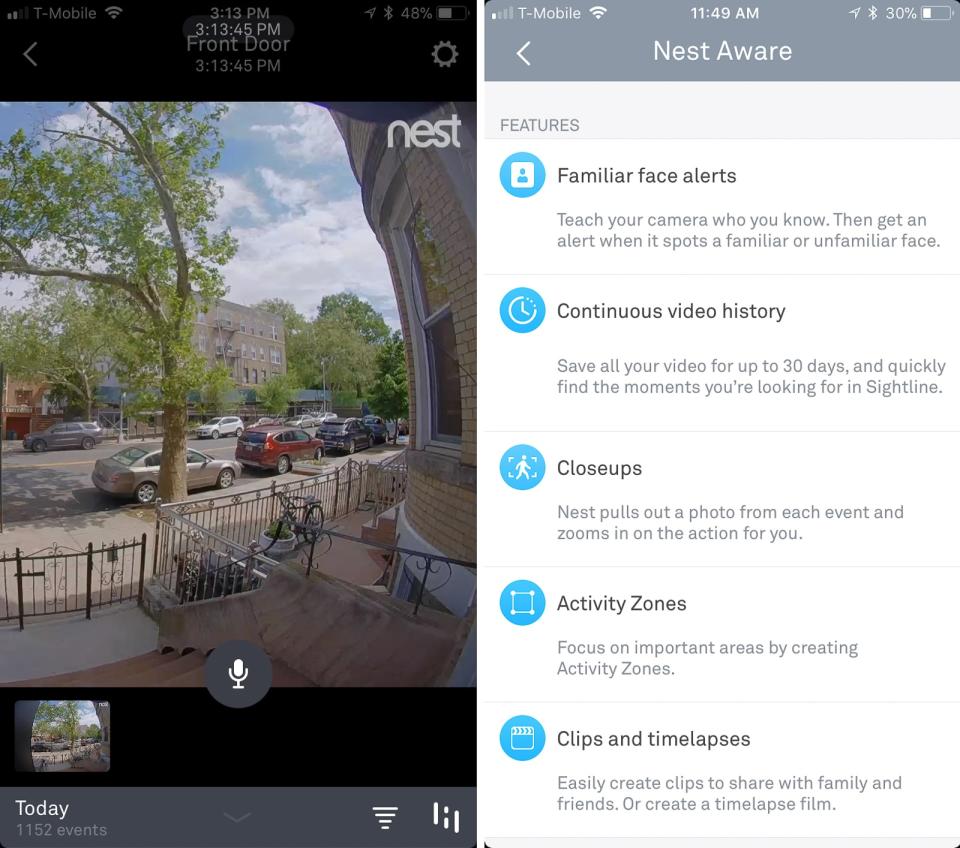
The Nest app lets you tweak the Hello's settings, including toggling chimes on and off, adjusting volume and status lights, and configuring integration with other compatible devices. (Annoyingly, setting up motion-detection zones requires that you log in to your Nest account using a Web browser, rather than using the app.) The app is also where you access Hello-captured video: Whenever you open the app, it displays a snapshot of what your Hello sees; tap the image to almost instantly pop into live video. No other camera we tested streams video so quickly, and the quality is excellent (though surprisingly not CSI level, as we'd presumed; license plates that can be clearly read using a smartphone camera are indecipherable when video is zoomed).
In addition to the standard username and password system for logging in, Nest also offers far more secure two-factor authentication (2FA), which requires you to input a special one-time-use code, received via email or text, to access your camera and recordings. (2FA is already a requirement to use Apple HomeKit, but Nest is the only smart-home manufacturer we know of that offers it for its own devices.) Though it's an optional step, we highly recommend it: To enable 2FA, go into the Nest app's settings, tap Account, Manage Account, Account Security, and then 2-step verification. (For more tips on securing your devices, see our post "How to Protect Your Smart Home From Hackers.")
The Hello sent a smartphone alert within seconds of a doorbell press, and our Google Home announced "Someone is at the door." The Hello is also the only model with built-in canned responses ("You can leave it" or "We'll be right there") that you can trigger right from your phone notifications in lieu of speaking with whoever rang your doorbell. Some visitors might be surprised by the interaction, but we think it's a useful feature—and one that will expand in capabilities.
The app also offers easy access to a persistent timeline of recorded video, with motion events and doorbell triggers highlighted; tap a still image and within 10 or 20 seconds the video downloads from the cloud. Curiously, the Hello doesn't record your voice when conversing with a visitor (or interloper), so recordings of interactions have only half the conversation. We're hopeful this will be fixed with a software or firmware update.

The Hello's ability to detect faces is both intriguing and useful, because it can personalize smartphone alerts as it learns familiar faces. None of the Ring cameras have this feature. The learning process does require a bit of work on your part: Whenever a human comes into view, Hello generates a Person alert. The next time you use the app, you can scroll through snapshots of faces the Hello has recorded and either label them, merge them with existing Familiar Faces, or delete them. Hello differentiates between faces and other objects really well (it mistook a hubcap as a face, but only once), though after a week or so of training it was still learning to consistently recognize family members. You can also integrate the Hello with Google Home speakers (and only Google Home speakers) to announce when a familiar face comes into view or rings the doorbell. (This brute-force facial-recognition dragnet presents some ethical issues, because all of the images of the faces the Hello collects and you label are beamed to the cloud to be digested by AI, without asking the subject for their consent; we encourage you to read our post on the ethics of security camera recordings.)
Hello's motion detection is still a work in progress. With the required Nest Aware subscription, the Hello sends your video to the cloud, where it is digested to better hone its abilities to detect motion and sound patterns. That's nifty in theory, but our installation produced a firehose of motion events—nearly 1,700 on one particular day. To make that manageable, you can restrict alerts to Person and Familiar Faces, as well as mute alerts for "cool down" periods between alerts for an indeterminate amount of time that Nest doesn't specify—an unfriendly support choice and all the more so for a device that involves home security. Even if you turn off alerts, you still have a full record of everything that goes down at home hovering in the cloud, another feature unique to the Hello.
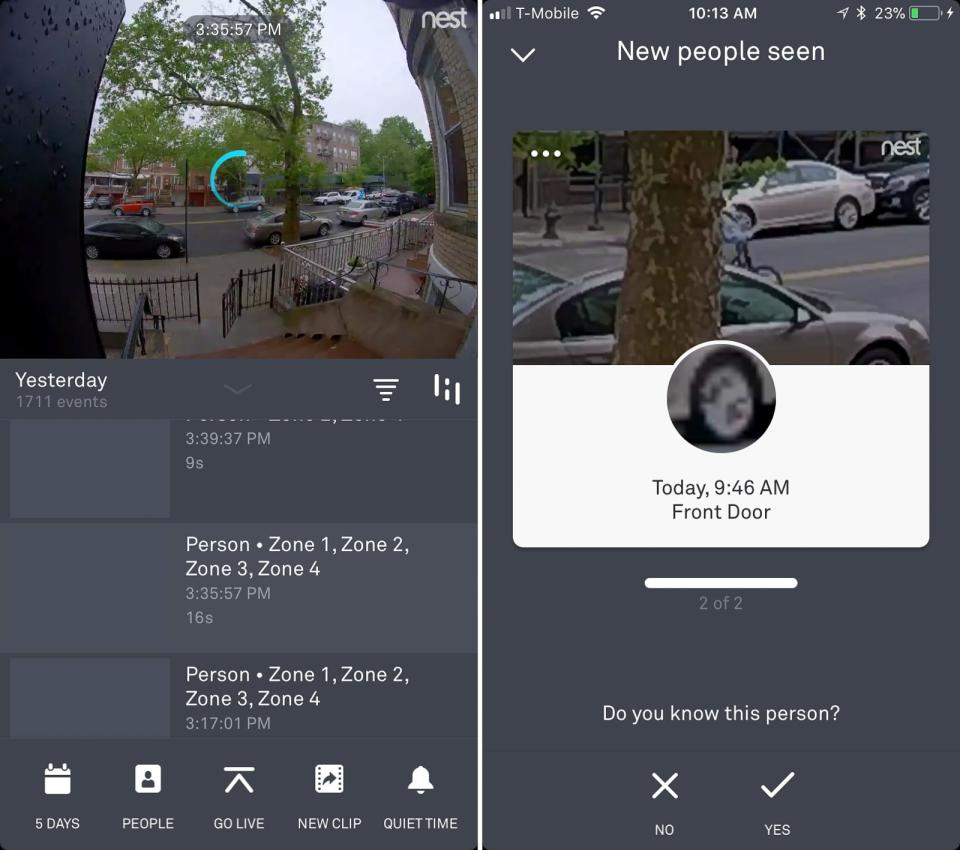
This comprehensive approach to video recording also comes at a cost in terms of bandwidth: When capturing high-resolution video, the Hello uses around 300 GB of data per month—roughly a third of the entire typical monthly allotment of data from Internet providers like Comcast. Other doorbell cameras, including all Ring models, use data only when they are being accessed through the app, detecting motion, or are recording an event, which means they'll be much less of a drain on your Internet service.
In addition, the Nest Aware service, which is essential to using the Hello, is also relatively pricey: The highest-tier plan, $30 per month for 30 days of cloud video storage, provides half the time span of Ring while costing 10 times the price. In fact, at that level, Hello's monthly costs rival some professionally monitored home security systems. But because the Hello effectively functions as both a security camera and a doorbell camera, the price isn't unreasonable if you're using it for both.
Budget pick: Ring Video Doorbell

The original Ring Video Doorbell, the predecessor to the Ring 2, captures video that maxes out at 720p, so identifying someone from a distance is more difficult than with the Ring 2 and Ring Pro. It also has noticeably worse sound quality than the Ring 2. And although it can be hardwired or used with a battery, recharging the original Ring requires removing the entire doorbell for most of the day, a tedious chore. Still, it's half the price of newer models, and like the Ring 2, it has effective motion detection and the capability to stream live video. Its price and power options make it an especially good option for renters or anyone who just wants to stick it to the outside of a door and avoid fiddling with wires. Like all Ring doorbells, it requires a minimum $3-per-month subscription to record and review video.
If you're hard-wiring the Ring to your home, installation is straightforward, and the batteries act as an always-charged backup. If you use the Ring with only battery power, however, things get a bit more complicated: You'll need to remove the entire device for recharging, a process that takes up to half a day. And PCMag's John R. Delaney wrote that the Ring battery lasted for only about two-and-a-half months on a charge—though, as a gadget reviewer, he does receive a lot of packages, so it's possible his Ring was in use more than one would be in most homes.
When using the battery, you must also buy an accessory called Chime, which replicates the function of a mechanical doorbell, if you want to hear a doorbell inside your home without relying on phone notifications.
Like the Ring 2, the original Ring has effective motion detection, using an infrared sensor that detects body heat, so tree branches and shifting shadows don't trigger false alarms. Cars, however, will set it off, so if your home sits close to the street, you'll want to refine the motion sensing. As with its more advanced sibling, the Ring 2, you can control motion-based notifications according to how sensitive you'd like the camera to be and where you'd like the detection to stop. So, again, if your doorbell is close to the road, for instance, you can dial back the number of feet the motion detector monitors. Toggling Smart Alerts lets you tell the camera to track repeated, similar motion and alert you when it's finished. This feature comes in handy if kids are playing in the front yard and you want to mute repeated notifications. In 2019, Ring plans to debut Person Detection features and other new Smart Alerts for its battery-powered models, which should help to mitigate these problems and improve the overall experience. We look forward to trying these new alerts when they're available.
Ring was acquired by Amazon in 2018, but the company's products remain widely compatible, so you can integrate them with smart devices and platforms such as Amazon Alexa, IFTTT, and Wink. In testing, we used the Ring with a Wink Hub to create a recipe that turned the porch light on when the Ring detected motion at night. It had about a 5-second latency, but it worked.
What to look forward to
August announced the 1440p View Doorbell in March 2019. Recordings will be stored from 15 to 30 days with a subscription, though pricing for those plans wasn't available at the time of writing. The View will pair with August's smart locks, so in addition to seeing and speaking to visitors through the doorbell, you could let them in if you already had one of the company's locks.
In May 2019, we're expecting to test Tuya Smart's AI Video Doorbell. The device can be used alone or in conjunction with the company's upcoming security system. The doorbell will include facial recognition, which is stored locally, so it can be used offline and without the need for a network/cloud connection.
TP-Link will launch the KD100 Kasa Video Doorbell sometime in summer 2019. The hardwired option promises a 2K sensor, HDR, face recognition, and a Do Not Disturb mode with prerecorded responses. We're also interested in checking out the Take and Zoom feature, which can zoom in on motion and track it on-screen (similar to our outdoor camera upgrade pick, the Nest IQ Outdoor).
When it's released in the second half of 2019, we will take a look at the Netatmo Smart Video Doorbell. In addition to free video storage via the included microSD card and/or your personal Dropbox/FTP account, the hook on this 1080p-capable model is that it will be compatible with Apple HomeKit.
Later this year, we can expect the Ring Door View Cam, a battery-powered peephole camera that may appeal to apartment dwellers or anyone who wants to steer clear of a drill.
Expected in spring 2019, the Maximus Answer DualCam Video Doorbell is a 1080p smart doorbell that supports HDR video and has two cameras to keep an eye on both people and packages. Other features include a 155-degree field of view, prerecorded and customized messages, and support for Amazon Alexa and Google Assistant.
Blink announced a video doorbell back in 2017. There's still no release date for the device, but it's apparently still in the works. We reached out to Amazon, Blink's parent company, and a representative told us the company has decided to make some changes, based on customer feedback.
The competition
Our previous pick, the SkyBell HD, gives you a week's worth of free video storage, but the doorbell's large size and some reliability issues resulted in it being pushed out by the Ring 2, which costs the same and requires only a very small subscription fee. The SkyBell HD has a 30-second reset time between alerts, which could result in your missing some action. We've also seen an alarming number of complaints about connection issues with SkyBell cameras.
The SkyBell Trim Plus, the newer, slimmer sibling of the SkyBell HD, was a solid contender due to its modest size, ability to integrate with other smart devices, and seven days of free video-recording storage. Like with the SkyBell HD, owner reviews also note frequent connection problems.
Getting the SimpliSafe Video Doorbell Pro is a no-brainer if you already have SimpliSafe's security system, our current top pick—if not, then skip it. It can be used with or without a subscription and delivers alert notifications when motion is detected or someone pushes the bell. Recordings and video storage are only available with a $5 monthly fee (or with SimpliSafe's Interactive monitoring plan). It includes a built-in chime, which was out of sync with our existing one—and it can't be muted. Daytime 1080p images were fine, but faces were washed out during nighttime viewing. Also, we found motion detection to be very sensitive, even on the lowest setting, triggering every time a truck or larger car would drive by 40 feet away from our front door.
We tested the August Doorbell Cam Pro and liked its Hindsight function, which prerecords video before motion is triggered. But in our testing, the August didn't work with our existing 16-volt doorbell transformer; we found a number of similar complaints from owners. The Cam Pro also doesn't work with digital chimes or wireless plug-in chimes, which means some homeowners might conceivably need to upgrade their transformer and their chime just to use this model.
In the previous version of this guide we tested a number of doorbells that didn't match the performance of our eventual picks. That includes the original August Doorbell Cam; the HeathZenith Notifi; and the RemoBell. We also skipped several models due to pricing, poor reviews, or a seeming abundance of fraudulent reviews. These included the DoorBird.
This guide may have been updated by Wirecutter. To see the current recommendation, please go here.
When readers choose to buy Wirecutter's independently chosen editorial picks, Wirecutter and Engadget may earn affiliate commissions.
