Can Evernote make a comeback?
After years of stagnation, the company has released a major cross-platform redesign.
Evernote used to be the king of note-taking apps. The obvious go-to, regardless of the hardware you owned and what you were trying to store. “As a company, we had invented the personal productivity category,” Ian Small, CEO of Evernote told Engadget. That popularity allowed the company to expand into new areas. It partnered with Moleskine to produce paper notebooks which, through a combination of stickers and scanning, could be easily tagged and ported into Evernote. It launched a food-specific app and offered a whole range of merchandise including desk tidies and socks.
But those days are long gone.
In 2015, the company shut down Evernote Food, changed CEO and fired 13 percent of its staff. The not-quite-a-startup then killed its merchandise business, raised prices and implemented a privacy policy that was quickly reversed following widespread user backlash. More staff were laid off in 2018. The company had expanded needlessly, some felt, instead of improving and better monetizing its core product. As Evernote tried to stabilize its business, a slew of fresh note-taking apps including Notion and Bear entered the market. The "remember everything" company was no longer the king, but the grandfather of note-taking apps.
Finally, after years of stagnation, it feels like the company is ready for a comeback. Last month, a new version of Evernote was released for iPhone and iPad. A few weeks later, the Windows and MacOS apps received a similar makeover. Evernote’s web-based portal has been refreshed, too, and a similar overhaul is planned for the Android app. The reboot isn’t surface level, either. Behind the scenes, Evernote has ripped up and rebuilt the technical infrastructure behind each app. It was a monumental effort, but one that should allow the company to move faster in the future. That, in turn, could change the public’s perception of Evernote and rekindle some of the excitement that surrounded the business back in 2008.
The editor
Evernote’s big redesign started with the note editor. The company had built five distinct apps that followed the design philosophies behind Android, iOS, Windows, MacOS and the modern web. That meant the editor — the place where people actually craft notes with text, sketches, images and checklists was a little different on each platform. The different versions “interpreted user’s content a little bit differently,” Nate Fortin, VP of design at Evernote told Engadget, “and resulted in an experience that we didn’t think was good enough.” To solve the problem, the company built a new editor that could be implemented with minimal changes across all five platforms.
The biggest shakeup was the formatting toolbar. Evernote reduced the number of top-level shortcuts and enlarged their iconography slightly. Before, users could choose between a number of known typefaces such as Georgia, Helvetica Neue and Times New Roman. The redesigned editor offers six styling options — Sans Serif, Serif, Slab Serif, Monospace, Script and Handwritten — that feel consistent with Evernote’s branding and broader design language. Similarly, the company reduced the text color tool, which previously offered multiple selection tools including a full-blown color wheel, down to 14 visually-distinct options.
It wasn’t all about simplification, though. Evernote added header types that make it easier for people to lay out complex documents. The highlighter was given some extra colors and a new checklist system made it easier to indent and reorganize items. Finally, Evernote created an Insert button that contains shortcuts for tables, dividers, photos, sketches, file attachments and more. Previously those options were “scattered all over the formatting bar,” Fortin said. That made it difficult for newcomers to know what was possible in the app. Likewise, some veterans found it tricky to locate tools that they didn’t use on a daily basis.
The redesigned note editor was rolled out first on the web. Evernote then took stock and realized that the same thinking could be applied to the broader apps. “It was a microcosm of the issue in the larger experience,” a spokesperson for Evernote told Engadget. The company’s approach to app development — bespoke software built specifically for each platform — had created an enormous amount of technical debt. The team was trying its best to ship new features and respond to user demands, but the different designs and codebases were slowing it down.
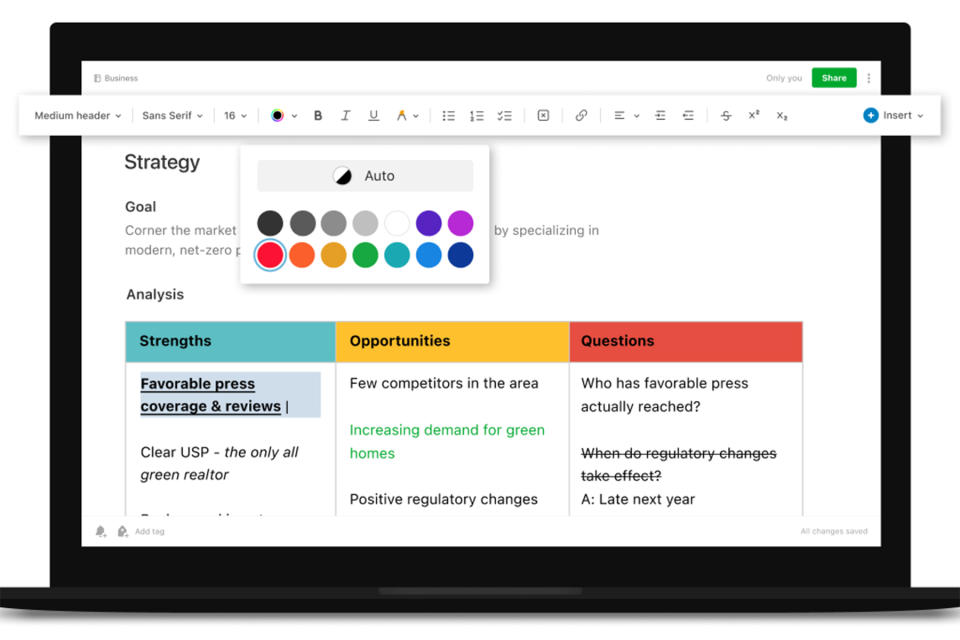
“There was very little shared code,” Small explained. “There was some shared design. There was certainly shared features, but not actually completely shared features because some features were being implemented on some devices and not on other devices.” Five apps meant five times as much QA testing. Bugs also required platform-specific fixes. All of this meant Evernote took many months to roll out simple features like dark mode. “From a design and UX standpoint, that’s a big deal, but it shouldn’t actually be that hard to do,” Small explained.
The different designs also forced users to relearn parts of Evernote whenever they switched to a new platform. If Evernote was a second brain, “it was like having multiple personalities,” according to Fortin.
The rebuild
There was an obvious solution: rebuild the apps. “Nobody wants to re-architect their products,” Small said. “It’s a super big lift and there’s a lot of risk involved in that process.” But the team knew it was the only way to solve the platform’s underlying problems. “Everybody was aligned around this being the answer,” Fortin recalled. Evernote started by asking employees what needed to be fixed and, after analyzing the feedback, came up with roughly 175 separate projects. “175 different things to fix,” Small said. It would take many months to work through them all.
To make the rebuild easier, Evernote restructured its teams. The company used to have groups dedicated to specific platforms, such as Android and MacOS. For the redesign, the company created “zones” that were responsible for features or specific parts of the user experience. The capture zone, for example, was focused solely on how people transfer information into the app. “And so now, their responsibility is how to deliver those experiences across all of the platforms,” Fortin explained.
Evernote also expanded its review meetings. If the team was looking at search on desktop, they would also invite the designer assigned to the mobile implementation. That meant they could easily decide whether a proposed change should be cross-platform or device-specific. Similarly, teams that were built around specific disciplines, such as engineering and design, incorporated employees from other fields, such as customer support and marketing. Evernote wanted to ensure new perspectives were considered in the rebuild process, especially if their roles involved talking to customers directly.
“Everybody was aligned around this being the answer.”
With the new structure in place, the company could start working on specific problems. It began by removing small arbitrary differences between the apps. At the same time, the company considered how each client tackled various problems and whether their solution should become the default. The Android application, for instance, tied a menu to the floating action button in the bottom right-hand corner of the screen. The same options were available in the iOS app, but they required a less-obvious long press to access. Unsurprisingly, many iPhone owners didn’t use it, or struggled to make it a part of their daily workflow. “Out of sight, out of mind,” Fortin explained.
Evernote’s solution was a split button. The left portion of the green New Note shortcut creates a blank canvas instantaneously. It’s great when you’re short on time or want to record something that’s about to disappear from view, like a PowerPoint slide or bus advertisement. The right-hand side of the button, meanwhile, is a small but easy-to-hit area that brings up additional capabilities, such as ‘Scan a document,’ ‘Record audio,’ ‘Take a photo’ and ‘Start sketching.’
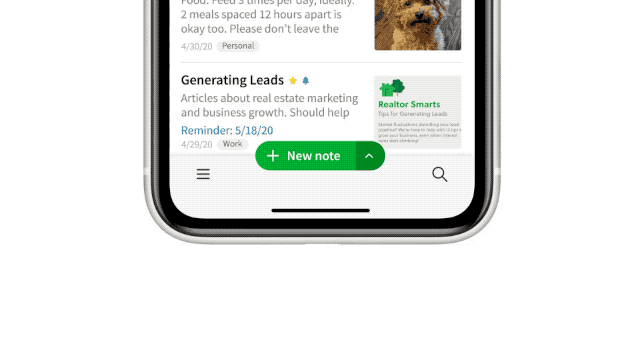
Other problems required something completely new. The new version of Evernote has a revamped search tool that offers real-time suggestions based on your notes and notebooks. You can also filter searches by tags, when the note was created or updated, and types of information such as images, tables and PDF files. Evernote will also let you save searches with multiple filters so that it’s easier to find the same or similar types of notes in the future. The company hopes this feature will appeal to people in particular who haven’t embraced or wrapped their head around tagging. If you don’t have any custom labels, and can’t remember the exact title or content within a note, it’s possible that the search tool can still help you out.
“I think that’s bringing some of the power of manual tagging to people who frankly just don’t have time or their brains just aren’t wired for that,” Fortin said.
Evernote tested its ideas in a mixture of private and public settings before launching the redesigned apps. An early version of the new web interface was offered back in 2018, for instance. The split button, meanwhile, was released “some months ago” in the iOS app, according to Small. That allowed the company to get more feedback and check that people were using the interface as intended.
The user interface was only one part of the equation, though. Evernote also wanted to fix the “plumbing” behind its apps. That meant new code and a fresh approach to dealing with user requests on the server side. One of the biggest decisions, according to Small, was picking JavaScript as an implementation language. “Lots of people go, ‘Oh, JavaScript means it’s a website,’” Small said. “It doesn’t, JavaScript’s a language.” The company chose JavaScript because it worked on every platform, including the cloud. “That’s actually super important,” Small explained, “because there are places in which we have identical code running on the devices as we do in the cloud. And being able to move code back and forth across the division between cloud and client has some real advantages for us.”
The launch
The iOS redesign went live on September 16th. Unsurprisingly, the reaction was mixed. Any company with millions of users typically receives some backlash whenever they change something. That’s partly because people are comfortable and emotionally attached to the services they use every day. When a far-reaching redesign is introduced, it can feel like someone has walked into your home and rearranged everything without asking for permission.
“I saw one tweet that was basically talking about what an incredible job we’d done and how beautiful the new app was and how much they loved it,” Small explained. “And about two minutes later, there was a tweet saying, ‘How is it possible that you could have made some of these decisions? This is unthinkable.’”
Design is subjective, but technical problems are not. Shortly after the app’s release, some users reported that the service was creating duplicate notes. “If I create a new note and start typing, multiple new notes with the same content will be created,” one Premium member wrote in the Evernote forum. ”I created a note that duplicated 25 times,” another user commented on Reddit. Evernote says the issue only affected a small number of people. Still, it regrets that some users experienced the problem so soon after launch. “That was, obviously, not what we wanted,” Small said. “That was not a great feeling.”
Evernote moved quickly to address the problem Some users are still experiencing duplicate notes, however. Others are struggling to sync their notes or experiencing an unusual number of conflicts — an issue that occurs when a note is edited from two different locations before Evernote has managed to sync either version. Many simply felt that the app wasn’t ready for release.
There was a sizeable backlash, too, over missing features. Physical keyboard shortcuts no longer work in the iPhone and iPad app, for instance. In a blog post, Small explained that that table editing, widgets and Apple Watch support wouldn’t be available at launch, either. “But we’re actively working to get those done,” the CEO explained.
“Our question is not how we get the next million users, it’s how we get the next 10 million.”
Despite these issues, Evernote pushed ahead and released its new desktop apps the following month. They were met with a similar mixture of delight and anger from the community. “Oh, I do not like this update at all,” one user wrote on Reddit. “I love the new editor,” another Evernote user commented. “It fits so much better to my existing workflow.” The old desktop clients, now called Evernote Legacy, are still available to download. The company has stressed that they'll eventually be removed, however, and won't receive the same updates, bug fixes and security updates as the new version.
The starting line
The company knows that it still has work to do. Internally, the apps are referred to as a starting line, rather than a finish. A foundation that will allow the developer to move faster and impress users again. “I fully expect we will ship more in the next 12 months than we shipped in the last five years,” Small explained. Users just need to wait a little while longer.
Evernote will likely never have the market share it commanded eight years ago. The industry is too fragmented now, with specialized apps built for different kinds of people. For some, an app like Google Keep and Drafts will always beat Evernote for quick note-taking. Others swear by OneNote for schoolwork and Notion for organizing every aspect of their work and personal life. It’s impossible, therefore, for any company to rise up and take over like Evernote did back in 2008. Instead, the company has to settle for something else: the note-taking app that appeals to the largest group of people.
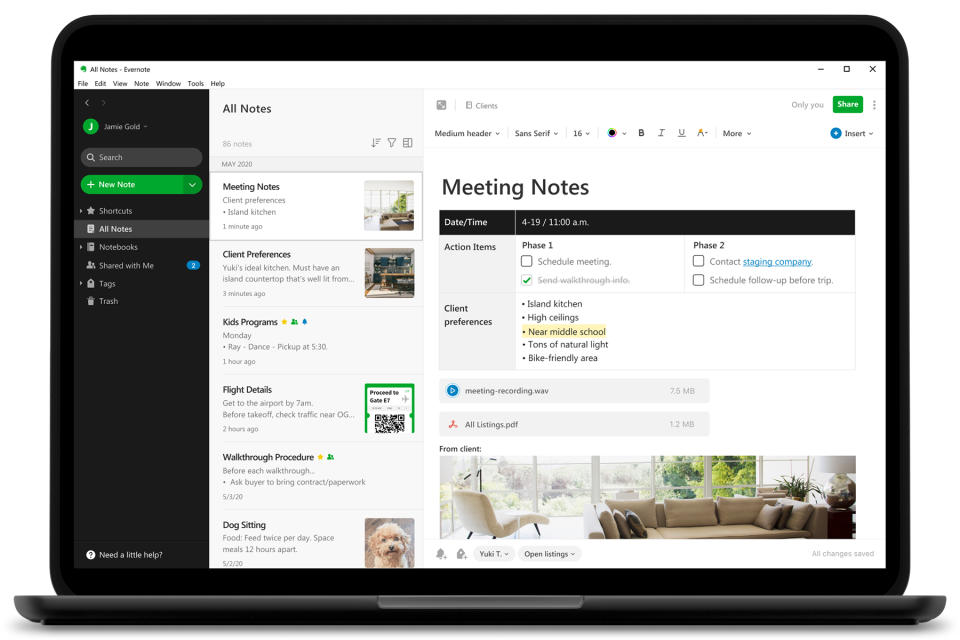
“We will always approach this as a scale player,” Small said. “I think our question is not how we get the next million users, it’s how we get the next 10 million and the next hundred million. That’s the level we think at.”
To do that, Evernote is adjusting its philosophy a little bit. It still wants to be your second brain, but the “remember everything” mantra has morphed into “remember everything and accomplish anything.” According to Evernote’s CEO, remembering is no longer enough to get through modern life. It’s about helping you use that information in meaningful ways. “The biggest thing that you will see evolving about Evernote going forward is an increased emphasis on the areas that go beyond remembering, “ Small teased. “[These will be] about turning what you have in Evernote into some kind of accomplishment.”
Is that enough to make a comeback? It makes more sense than selling socks and desk organizers, at least.

