Microsoft Surface Duo review: An exciting, erratic affair
The best dual-screen hardware is still plagued by buggy software.
A new class of devices is rising — a type of device that wants to be both a phone and a tablet. The Surface Duo is one of the more exciting attempts to straddle that divide. Instead of going for a foldable screen like Samsung, Motorola or Huawei, Microsoft simply connected two screens together. That makes sense, given the company's experience with Surface tablets and their hinges. Plus, since the Duo can rotate 360 degrees, it offers a few more orientations, or what Microsoft likes to call “postures,” than the Galaxy Z Fold 2.
But software has always been Microsoft's Achilles heel on the mobile front. So, for the Surface Duo it teamed up with Google to offer a version of Android 10. These two giants collaborating could succeed where other dual-screen phones have failed before, and the early results seem promising.
Hardware
Whether it’s open or shut, the Surface Duo is impressively thin, unlike the Galaxy Z Fold 2 or older dual-screen phones like the ZTE Axon M. It’s 9.9 mm or about 0.38 inches thick when closed and 4.8mm when open, while the Z Fold 2 is almost twice that. At 250 grams (or 8.8 ounces), the Duo is also light enough to hold for long gaming or reading sessions and a hair lighter than the 282-gram Z Fold 2.
On the Duo’s right edge sits power and volume buttons as well as a fingerprint sensor. And slightly off center on the bottom is the USB-C charging port.
When closed, you’ll see the silver Microsoft logo on one side of the Duo’s glossy white cover, which pairs nicely with the silver hinge. I love the clean, minimal aesthetic, though the device does get smudged up pretty easily. Thankfully, its Gorilla Glass coating is more resistant to scratches than fingerprints and survived a couple of falls from my couch without a mark.
The Duo’s hinge is sturdy but moves effortlessly — like a knife through softened butter. It also rotates a complete 360 degrees, while Samsung’s foldable, for obvious reasons, can only open up to 180 degrees flat.
That freedom to open all the way allows the Surface Duo to be set up in a variety of modes like tent and laptop. But you can also flip it so that both screens are facing outside, so you’ve essentially got a pretty wide phone.

As a phone
The Surface Duo experience differs greatly across all its ”postures.” As a smartphone, it is... decent. Each of its 5.6-inch AMOLED screens has a 4:3 aspect ratio and requires two hands to maneuver. The Full HD-ish resolution delivered crisp text and images, and I was impressed by how sharp and vibrant the music video for Blackpink’s How You Like That looked.
I wasn’t sure the solo 11-megapixel camera above the right display would take great pictures. Images looked slightly cloudy as I framed them up. But when I viewed the shots after, they were surprisingly clear and rich. The Duo lagged most flagship phones in low light, but delivered respectable color and clarity. I sometimes could barely differentiate the Surface Duo’s photos from the Pixel 4a’s, but when I could, it was because Microsoft’s photos were slightly green and Google’s portrait mode is superior.
While image quality may be similar to most smartphones, the Duo’s single-camera setup takes some getting used to. Because this one sensor will serve as both your regular and selfie shooter, Microsoft had to build software that detects which direction you’re pointing the phone. Then it’ll enable the corresponding screen. When I first started using the Duo, this was insanely finicky — my selfie-taking attempts were thwarted because I could never get the screen with the camera facing me to stay on. After a software update on September 5th this became more reliable, but it’s still quite slow and requires very deliberate flipping.

Honestly, if you’re trying to capture fleeting moments, you might miss most of them with the Duo. First, you’ll have to take out the Duo and turn on the camera, which can take awhile if you don’t already have the screens facing outwards. Then you’ll have to wait for the software to figure out which display to activate, and hope it’s right. I always had to futz around for at least five seconds before I could snap a picture, by which point your smiling baby or prancing pup may have already stopped being cute.
This is one of the things about the Duo that requires some learning and a lot of patience. For those with smaller hands like me, you’ll want to enable the one-handed keyboard, which shifts towards the screen’s edge so letters are easier to reach. I generally prefer Google’s GBoard for its better swipe typing and predictions, but only Microsoft’s Swiftkey adapts to the different postures right now.
I see why Microsoft hesitates to call the Duo a phone, because it doesn’t feel like it’s really designed to be that. Although, if you want to, you can still make and take calls. It looks a little odd, but the Duo isn’t so wide that I can’t hold it up to my ear with one hand and it’s only slightly broader than the Galaxy Mega from 2013.
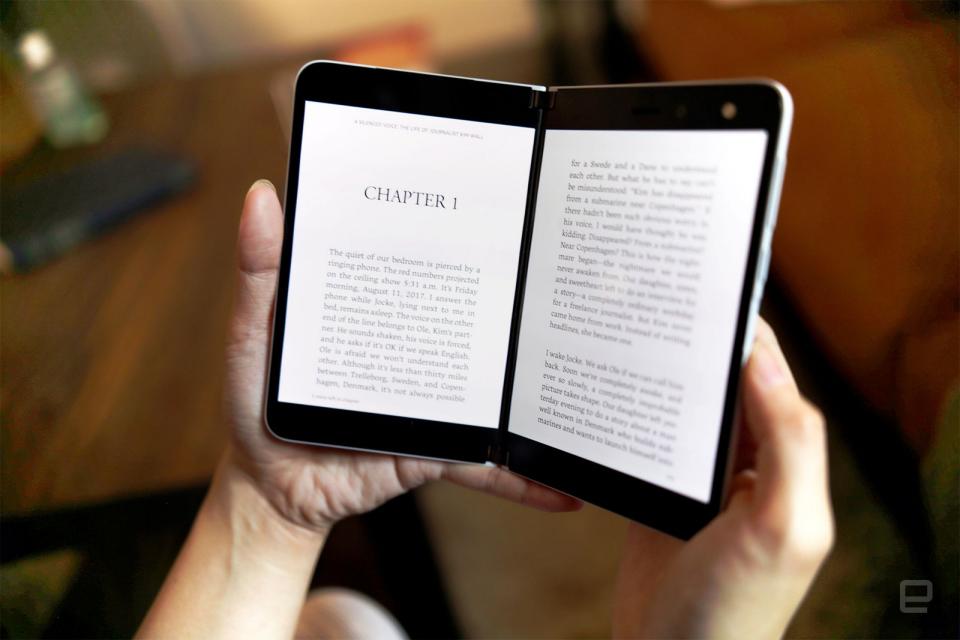
As two screens joined together (book or laptop)
Someone on Twitter said they made their own version of the Duo by sticking two smartphones together with tape. Frankly, that’s the best way to think of the Duo — a pair of connected phones. The hinge between the two screens is minimal, but it still creates separation. This is bad for doing things in tablet mode, but is perfectly fine when running apps side by side.
This book-like configuration is the perfect “posture” for multitasking — I went on a Solitaire binge on the right screen, which I used most of the time and relegated the left side to things I didn’t need to actively engage in like Twitter. Sometimes I had a YouTube video going on the left and Google Keep on the right to note timestamps of important moments. I also went through a list of shows leaving Netflix on one screen, while adding them to my watchlist on the other. Artists could have a reference photo on the left while drawing with the Surface Pen on the right.
There’s a lot you could do with the dual-screen setup, and it gets even more useful with a drag-and-drop feature. Pull up a recipe and copy its ingredients to a shopping list on the other screen, for example. Drag and drop currently only works with Microsoft tools like Word, To Do, Edge and PowerPoint, though. Developers need to set their apps as targets before you can pull from or paste into them.

One of the features Microsoft promised was that links you clicked in apps or browsers would open on the other screen if it was empty. While that sort of worked in Edge and Chrome (only if you select the “Open in other window” option after long pressing the link), it didn’t in Instagram’s in-app browser. That’s not a huge deal but it does seem like developers also need to tweak their code to support this.
My biggest trouble with running apps simultaneously was when trying to move them between screens. You can launch an app from the display where you want it. But if you want to switch it to the other side, you’ll have to flick up from bottom to find the handle, then hold down on that bar till the device vibrates before carefully dragging it over. The gesture itself is easy enough to learn, but the problem was the finicky software. A software update improved the overall reliability, but before that apps would disappear when I tried to move or expand them.
In fact, a lot of the Duo’s software is buggy, and I don’t have enough time or room to list them all out in this review. But Microsoft said it plans to roll out updates for the Duo every month, so hopefully the most glaring issues will get fixed soon enough.
But there are some things that might not change. For example, the notification shade here is the same size as on a regular smartphone, so on a screen as wide as the Duo’s, it feels very narrow. A Microsoft spokesperson told me that they were aware of this but kept the width so as not to “fork Android,” and it doesn’t sound like that will be changing anytime soon. The concern is that if Microsoft tweaks interface settings like this, it will be making a different version of Google’s OS that will require developers go out of their way to support.

Another issue with the notifications panel: when you have it down, you won’t be able to use either screen. So if you slide it down to see your alerts on the left display, you won’t be able to type a reply on a messaging app on the right until you dismiss the panel. This is another one of those things that Microsoft didn’t change because it didn’t want to “fork Android.”
Two things to note when using the Duo in this half-folded setup: You’ll want to mostly stick to portrait orientation. In landscape, where the device is more like a mini laptop, the software doesn’t quite know how to make use of the screen space.
When I tried to log into Google Drive on the bottom screen with a video playing on top, the keyboard took over the entire bottom display so I couldn’t see what I was typing… which turned out to be nothing, despite having definitely pressed the letters.

If you’re using the Duo’s screens in landscape, you’ll want to save the bottom half for the keyboard instead of running two apps at once. Though, I also had an issue with Telegram jumping to the lower display after I was done replying a message and dismissed the keyboard. Again, this is something that could be fixed by a software update.
What can’t be fixed though is the Duo’s speaker. It sits behind the left display, so if you’re watching a video on the right, it can be slightly jarring. It’s a relatively minor issue, though, just make sure if you want to open a video in this setup to keep it on the left panel.
My favorite way to use the Duo was actually to fold it halfway with both panels facing out for a traditional Tent mode. But instead of propping the device up on its edges, I laid one of the displays face down with the other looking at me. This turned the Duo into a sort of mini second screen so I could keep an eye on a YouTube chat during a livestream or play hours of Solitaire. This is something the Z Fold 2 can’t do since it can’t bend outwards.
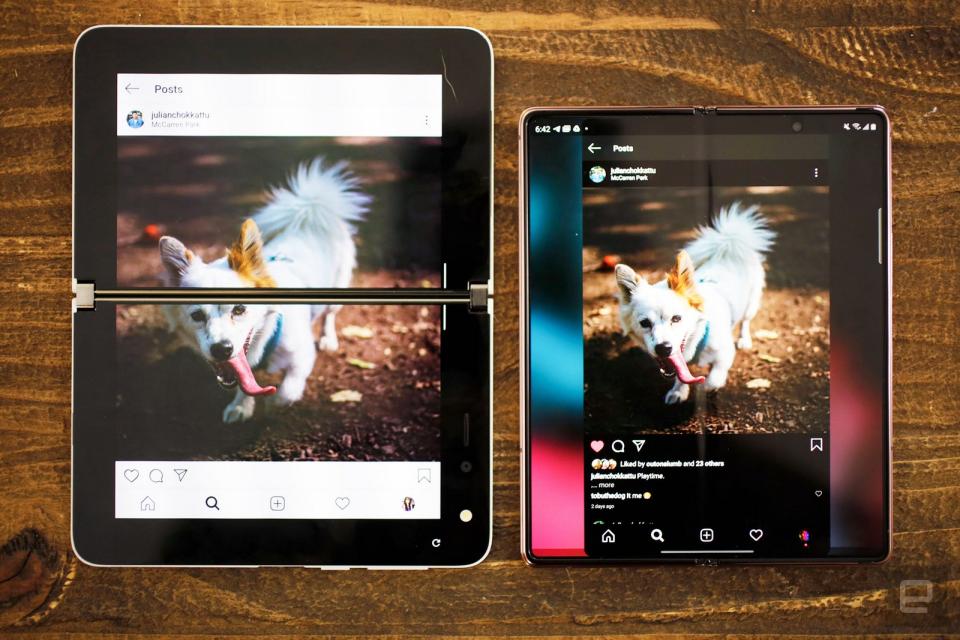
As a tablet
But Samsung’s advantage over Microsoft is as a tablet. The Z Fold 2 may have a slight crease running down its face, sure, but the Surface Duo’s hinge straight up eats content. When you run an app across the Duo’s combined 8.1-inch screen in what Microsoft calls Span, words and pictures get broken up and lost. I missed parts of friends’ tweets and messages, as well as articles I was reading full-screen, though the Kindle app was optimized to avoid this issue.
Android apps also continue to be lousy at making use of a bigger screen, with Instagram being the classic example of simply morphing into a stretched out phone app.
Performance and battery life
Though there are lots of kinks that Microsoft has to iron out, I’m happy to report that when things worked, the Duo ran smoothly. Though it uses last year’s Snapdragon 855 processor and 6GB of RAM, that was enough for multitasking in all the different modes. There is some lag when switching between apps, sending something to a different screen or taking photos in rapid succession, but that feels more like a software struggle than a slow processor. I was concerned that the Duo has a tendency to run warm even when it wasn’t doing much more than opening an app or two, but it never got searingly hot.
For a device that’s basically two phones, the Duo’s battery life is impressive. It generally hung around for a full day after being unplugged the night before, which is longer than the original Galaxy Fold and LG G8X ThinQ (with its second screen attached). Our regular battery test assumes a single display, so I had to modify it slightly. I ran a looping video on one screen, while displaying the Android homescreen on the other, and clocked 10 hours and 32 minutes. Obviously your results may vary if you use both screens more intensively.

Wrap up
It’s best if you don't think of the Surface Duo as a phone or a tablet — it’s adequate as the former and pretty bad as the latter. It is, however, fantastic as two screens stuck together, like a laptop connected to an external monitor.
While there are plenty of bugs and software troubles, that’s not surprising when Microsoft is basically trying to invent a new hardware category. And so far at least, the company has been pretty good about delivery fixes and updates. But that’s not guaranteed to last, and not everyone will feel confident in splurging $1,399 on a promise and some potential.
Key specs
Microsoft Surface Duo
Processor
Qualcomm Snapdragon 855
RAM
6GB
Internal storage
128GB or 256GB
Main Display
Dual PixelSense Fusion AMOLEDs Opened: 8.1”; Individual: 5.6”
Display resolution
Opened: 2,700 x 1,800 (3:2); Individual: 1,800 x 1,350 (4:3)
Front / rear camera
Adaptive camera 11MP, f/2.0, 1.0 µm, PDAF and 84.0° diagonal FOV
OS
Android 10 with Duo UI
Charging
USB C 3.1
Dimensions
Open: 145.2mm x 186.9mm x 4.8mm
Closed: 145.2mm x 93.3mm x 9.9mm
Weight
250g / 8.8 oz
Fingerprint sensor
Yes, on side
Waterproofing
No
NFC
NFC
Headphone jack
No
