appreview
Latest
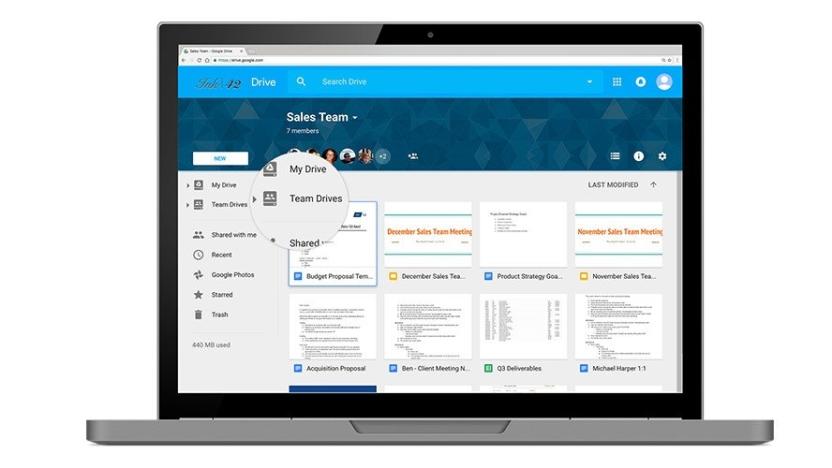
Google revises app review process following phishing attacks
In the wake of the Google Docs phishing debacle last week, Google has added a few new safeguards to better protect us from these types of attacks. The Gmail app for Android scans for suspect links and Google has tightened up its policies on third party authentication to help keep phishing scams from even getting to you. Today, the company has come out with more guidelines and systems at the developer level that should help prevent even more of these attempts.

Apple wants to make app developers less thirsty for reviews
Apple may finally be putting an end to the annoying slew of review requests that often pop up while you're using an app. According to Recode, the iPhone maker is working on a mechanism that limits the number of times that developers can ask for reviews and ratings to three per year.

All the best app reviews last week on TUAW
Last week was a busy one for apps in the iOS App Store, giving your favorite TUAW writers a chance to post some great reviews of the apps that grace their home screens. Here's a quick roundup of our recent reviews -- and a few app roundups -- you may have missed: Here's a new iOS app for sending personalized handwritten cards Recharge perfectly with Power Nap HQ Spread kind messages far and wide with the Ripple effect Rise and shine with Gentle Wake Alarm Clock Moju's got mojo: Dynamic photo/video sharing with a twist Lucha Amigos is Angry Birds meeting a cultural game of pool Spyglass: A full featured nav app for outdoor enthusiasts PLAYER for iOS teaches you how to play your music library Crack the code in Do Not Believe His Lies PhotoTime: An incredibly powerful iOS photo organizer and tagging tool Gifx adds animations to your photos to create movies, GIFs Air Race Speed: Futuristic jet racing with stellar controls Improve your ski trip by using Ski Nation CARROT Hunger: Better health through insults and bribes CBS relaunches its news app for iOS Super Kitty: This Game's Got Claws Watermark Plus adds watermarks to your photos quickly and easily Fly By!: A Choppy Ride Spell World is a hard, confusing adventure powered by words TUAW will be back next week with another round of app reviews, so be sure to drop by to see what's new and what's cool.

All the best hardware and app reviews last week on TUAW
Last week was a holiday week but that didn't stop new hardware and apps from making their way into TUAW's virtual office. Here's a quick roundup of our recent reviews you may have missed. App Reviews Pocket Drive turns your iOS device into an external drive Tunity turns your iPhone into personal TV headphones LifeBox for iPhone is strange and addictive TripCast: Capturing and sharing your travels Translator Speak and Translate Free gives you a simultaneous interpreter in your pocket Hardware Reviews SpotCam is a capable Wi-Fi camera for your home Mountie: An inexpensive and innovative way to attach iPhone or iPad to your Mac The Puzlook iPhone case combines a puzzle and photography TUAW will be back next week with another round of reviews, so be sure to drop by to see what's new and what's cool.

Wake Up Time alarm is a simple, effective desktop companion as long as its awake
Wake Up Time from Rocky Sand is a desktop alarm clock that'll work like a charm as long as your Mac is awake. The app is a simple alarm clock with a handful of pleasing alarm sounds that range from "wake me up now" to "what a pleasant sound to snooze along with." The app has simple controls with a side drawer that you can drag or double-click to open. Set the alarm time, the sound settings and get back to work. The app has a few customizations options that allow you to set the snooze length, switch to 24-hour time, and add custom alarm sounds. You also can change clock faces, if you are using the paid version. Performance of Wake Up Time is stellar, but it has one drawback that requires mentioning. Without fail, the alarm went off as long as my Mac was awake, but when my Mac went to sleep, so did Wake Up Time alarm. Rocky Sand is aware of this limitation and has provided a helper app that'll allow Wake Up Time to wake up your Mac from sleep under certain circumstances. Wake Up Time is available from the Mac App Store in two versions -- a free one with a single clock face and a paid version (US$1.99) that includes extras like optional clock faces.
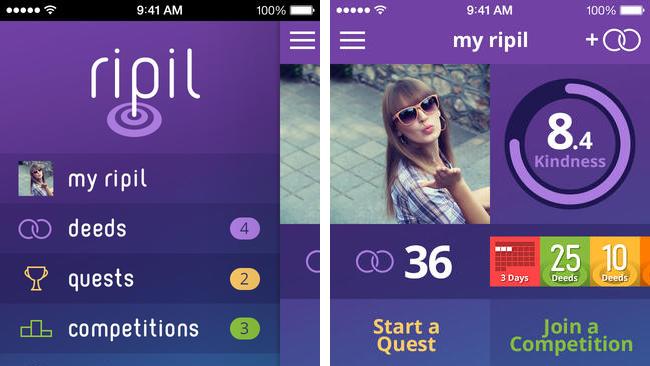
Ripil encourages you to be kind to each other
Doing a good deed is always a good thing. If you want to share those charitable moments with others and encourage them to do the same -- well guess what? There's an app for that. Ripil is a kindness tracker that allows you to list the good deeds that you do in order to improve your kindness score. You can create your own deeds or use Ripil's suggestions if you need some inspiration. The app tracks your deeds and provides an optional map view so you can see where you performed your random acts of kindness. You can earn more kindness points by inviting others to join the Ripil community and by passing on your good deeds. This "Passing on" feature is designed to get strangers involved in your kindness quest and allows you to see how your one small act can quickly extend to a large number of people. The app also includes kindness challenges allowing you to compete against friends to see who is the most kind. This competition can be extended to groups so you can arrange an event that pits a large number of people such as a school or a city against each other. Ripil even has a leaderboard that shows your kindness ranking as compared to others around you. Ripil is a delight to use with a UI that doesn't get in the way of the app's ultimate goal -- to make you more kind to others around you. With its leaderboard and scoring system, you'll find yourself getting motivated to improve your kindness score by doing more good deeds. I also appreciated Ripil's philosophy -- it may not resound with everyone, but I found it provided a refreshing take on the social network that promotes kindness and other positive experiences. Ripil is available for free from the iOS App Store. It requires you to set up a Ripil account so you can track and share your kindness moments. The app is compatible with the iPhone and requires iOS 7.

Percentage Calculator does the math so you don't have to
Percentage Calculator is one of those utility apps that you don't realize you need until you need it. The app is not your typical calculator with a numeric keypad and operators. Instead, it's a forumla tool that lets you calculate interest, percentages, loan payments and more. The app has a straight-forward and efficient UI that makes it easy to navigate the app. Just tap the calculation you want to perform, enter the values and the app does all the calculation for you. You can enter in the equation values or the result and the app will fill in the missing blanks. The app has a variety of business and everyday calculations, including simple percentage calculator (5 percent of 40 is 2) percentage increase/decrease (5 percent decrease from 40 is 38) tip calculator discount calculator convert fractions to percentages (5 / 20 is the same as 25 percent) profit margin VAT sales tax compound interest loan payment My favorite is the price/quantity calculator that allows you to compare the unit prices of two different items, such as a 10 ounce bottle of marinade that costs $5.75 with a 25 ounce bottle that costs $12.50. Percentage Calculator supports 13 languages and a variety of currencies. It's free and works with both the iPhone and iPad.

imojiapp spices up your messages with custom stickers created from your photos
emoji are a wonderful way to communicate without saying a word. If you want to get creative with your stickers and move beyond the default set that ships with iOS, then you should check out imojiapp. imojiapp lets you take any image on your iPhone and turn it into a textable sticker. Imojioapp is easy to use, just snap a photo, use the crop and eraser tools to remove the part of image you don't want and the app will turn the remaining shot into a bordered sticker. You then can use iMojiapp to drop it into your iMessage and send it along to your friends and family. Like most creative tools, imojiapp allows you to organize your images for your own usage and for sharing with others. The app has a growing community of user-created emojis that you can browse and then use in your own messages. imojiapp is available for free from the iOS App Store. It is compatible with the iPhone and requires iOS iOS 7.

Hemingway text editor comes to the Mac with Markdown support
Hemingway started off as a web-based a text editor that offers corrections on your writing as you type. The app focuses on basic grammar, such as adverb use, passive voice, long sentences and more. Hemingway recently transitioned its app to the desktop, offering versions for the Mac and Windows that allow you to bring your writing and editing offline. Unlike the web version, the desktop version offers support for saving and opening files, allowing you to use Hemingway as both your writing app as well as your editor. Hemingway has a distraction-free writing mode that allows you to focus on your writing and a separate editing mode that highlights mistakes and offers suggestions for improvements using the same color-coded editing that is available online. Two buttons allow you to quickly switch between each mode. The app summarizes all its suggested improvements as well as provides details on your document such as word count and paragraph count. It also scores your writing on a reading level, helping you keep your sentences at a level that is understandable to most readers. The desktop version of Hemingway also supports markdown, allowing you write in the markup language and preview it within the app. When you are done, Hemingway will export the HTML so you can use it in your favorite CMS. Hemingway was created by Adam Long and Ben Long. You can use the web version for free, while the desktop version is available for US$4.99. You can find out more about Hemingway and purchase a copy here.
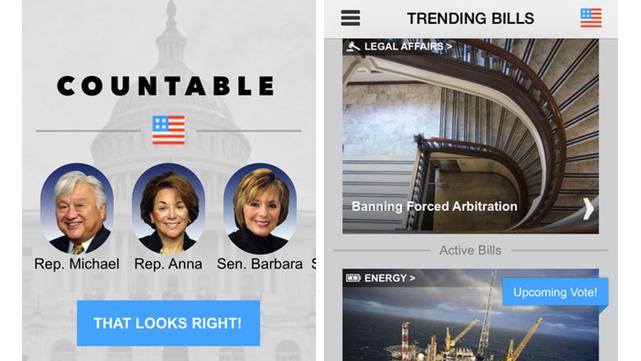
Countable makes following Congress easy as long as you use Facebook
Countable is a political app that allows you to track important and trending legislation on your iPhone. The app is designed to make government accessible to the average citizen by explaining legislation in understandable terms. There's also a social side to Countable that provides the ability to voice your support or opposition to a bill as well as track your representatives to see how close their votes match yours. . Countable has two main objectives. First and foremost, it allows people to follow bills as they make their way through the legislative process. You can quickly view trending bills that are up for vote or making headline news because they are controversial. You also can explore less popular bills that are organized by topic. All this information is available without a login and is accessible by clicking on "Login Later" link at the bottom right of the launch screen. Besides tracking bills, Countable also allows you to participate in the legislative process by providing the ability to virtually vote on legislation. You can track your representatives, view their voting records and send them emails that voice your opinion on bills. Unfortunately, this portion of the app requires a login. The login option is understandable as it is used to save your voting history, but the only login option available is Facebook. Many users, myself included, are hesitant to share my Facebook credentials with any app, especially one of a political nature. Overall, Countable is a wonderful tool for anyone who wants to follow important legislation without having to wade through the legalese wording of the bill itself. The voting side is crippled by a Facebook login, but hopefully a future version of the app will open that up to alternative login methods, such as email. Despite this limitation, Countable is worth the space on my device if only for the concise summaries of the legislation that is making headlines. Countable is available for free from the iOS App Store. It is available for the iPhone and requires iOS 7. Update: Countable reached out to me with the following information about the Facebook login requirement: "Countable is already working on an email login, so users will not have to use Facebook. It was something a bunch of users mentioned, and the team behind Countable listened."

ExpanDrive 4, more services and faster sync
I've written about ExpanDrive in the past, but I haven't mentioned it since version 2.0. Version 4 is out now, and it's a major update to this app that allows you to mount remote servers and cloud services as local drives. ExpanDrive has always done an amazing job of mounting a wide array of remote server types and letting you use them like your server was just a local USB drive. Lately, the number of accessible services has become wider than anything else I've seen, and the usability of the mounted drives is outstanding. ExpanDrive 4's biggest advancement is in speed. It can now cache files locally and transfer smaller files in the background, meaning you can mount a remote server, edit files in a text or graphics editor, and when you hit save you're immediately able to continue working while the actual transfer happens transparently. It can even watch for changes on the remote server to keep the sync rapid and up-to-date on both ends. ExpanDrive has also been adding to its available services. You can now mount everything from SFTP and WebDAV servers to Dropbox, Box, Google Drive, Amazon S3, and DreamObjects cloud services. The latest services include Microsoft OneDrive, Copy.com, HP Helion Cloud, Owncloud and hubiC. Being able to mount a Dropbox drive without installing the Dropbox app means easy access to your synced files on remote computers without the bandwidth of a full download, or even the trouble of setting up selective sync. This holds true for any of the supported cloud services. It also means easy backups to the services without any special software. ExpanDrive has a free trial available (and is also available for Windows). You can license a copy for $49.95 US.

Timera lets you create time machine-inspired photos using your iPhone
Timera is a clever photography app that is part photo-mashup app and part time machine that allows you to create impressive "then & now" photos of well-known locations. The app uses your location information to pull up historic photos that are pulled from a growing database of user-submitted, geotagged images. You then align this old-time image with the real world and snap a photo that captures the modern day scene. You can blend the two images, allowing you yo create striking, haunting or amusing images that show how the area has changed over time. Like most photography apps, Timera has a social component that allows you to create a Timera profile as well as share these creative "Then and Now" photos with the Timera community and beyond. Timera's biggest limitation is its database which contains only the most popular historic sites. You likely won't find a photo of your local town from the 1800s, but you will find content if you live in a large city like London. City dwellers can use the map and navigation tool as a guide, but there still is a fair amount of hunting and pecking to find exact locations with available historical images. When do find a supported location, Timera is a wonderfully creative tool. Timera is available for free and is compatible with the iPhone running iOS 6 or later. There are no ads, but the app does require you to go through a registration process before you can use it.

Flavourit for iPhone is a good-looking, digital recipe book
Flavourrit is a new recipe management app for iPhone that lets you quickly and easily create and store recipes as attractive, interactive cards that are searchable by title, ingredients and up to 46 subcategories. The beautiful app makes it easy to see exactly which ingredients are needed and when. Well-designed, assignable icons illustrate the various cooking methods, so there's less text to get lost in. From a glance you can see what action needs to take place next. For example, a knife indicates chopping, while a mixer means all ingredients are to be mixed together. Of course, if you do need to add / see additional text, tap a button and the text appears next to the ingredients as per the stage you're at in the recipe. Once the necessary ingredients and methods have been collected, the app encourages you to take a photo of the completed dish, making it easy to find later. Adding recipes to Flavourit can feel a little cumbersome, but taking the time to do so accurately -- as well as a bit of time getting used to how the app works -- produces elegant, straight-forward recipes that can be shared via Facebook or as digital photos via email, text or printing. Flavourit has an in-app purchase that adds a shopping list feature and eliminates pop-up ads. Finally, as a version 1.0 app, Flavourit isn't as buttery-smooth as it could be. At times, I found myself having to repeatedly tap and swipe at things to get the desired result. Hopefully, updates will produce a more reliable experience. Despite these niggles, Flavourit is a great place to start. Have a look at Flavourit in action in the video below.

Take revenge on infuriating flies with FlyOut for iOS
Flyout for both iPhone and iPad is a free game that's all about killing flies -- many different kinds of very annoying flies. The good news is that you get to kill them with all sorts of wonderful devices. The aim of the game is to kill as many flies as possible, wave by wave, without letting any survive. Things start off relatively easily with a slow wave of normal flies. You're equipped with a fly swatter to get the business done. However, things rapidly get more challenging with fast, sturdy flies who require multiple zaps and quick strikes. Fortunately, your arsenal improves with a machine gun, rocket launcher, bug spray, and my personal favorite, the say-hello-to-my-little-friend minigun! Annihilating the pesky flies is quite satisfying. However, there are some annoying ads in the game, which can be zapped by a small, one-off in-app purchase. The game is entirely playable if you don't make the purchase. When first launching the FlyOut it asks for your Facebook and Twitter account information, but you can dismiss that request without consequence. Regardless, if you've ever been infuriated by a fly, FlyOut will let you serve justice.

Read to your children from afar using the Storybook Reading app
Storybook Reading uses your iPhone or iPad's camera to digitally copy a book and add your own personal narration so your children can listen to you read even when you are not around. It's an easy way to take a moment of reading and preserve it for future use. The app allows a parent to photograph a page of their child's favorite book and record a video of themselves reading the text on the page. The recording feature is on the parent side of the app and is accessible using a PIN code provided by the app. The app walks you through the process, which is easy once you get the hang of it. Parents must capture each page and add a narration one page at a time which can be time-consuming depending on the length of the book. When the recording on a page is complete, parents can add music to the background as well as adjust where the narration video appears on the screen. Once the entire book has been digitized, parents save the work for their child to read at his or her convenience. On the child's side of the app, kids can select a book from the bookshelf to begin reading. Controls are easy to use, allowing a child to swipe between pages or jump immediately to a selected page. As they read each page, the video narration automatically appears without any intervention, which is useful for younger readers who may be confused by the complexity of playback controls. Performance of the app was occasionally glitchy with the video and music sometimes locking up the app. My children also had a hard time swiping from page to page quickly as they had to wait for the video to play before moving to the next page. Despite these occasional frustrations, my little ones enjoyed seeing my face and hearing my voice while reading on the iPad. Storybook Reading is available for free and includes the ability to record two books for free. Unlimited books are available via an in-app purchase of $2.99. Books can be created and stored locally or shared, the latter of which is a useful feature that allows grandparents or other distant relatives to interact with the younger members of your family.

Daily App: Dubble mixes your images with those from random strangers
If you are looking to add some creative fun to your iPhone photography, then you should check out Dubble. It's a collaborative social network for photographers that allows you to create weird and wild mashups by combining your photos with those from strangers. Before you get started, you should know that Dubble is a gated community -- you can't check out the photo pairing without signing up for the service by providing and email address and creating a login. Once you have joined, you can start "dubbling" your photos with others. Dubble allows you to upload a photo from your camera roll or take one using the app. The app then combines your photo automatically with another user's photo to create a multiple exposure image. The results are sometimes pleasant, sometimes unusual. Dubble encourages you to mix your photos with random strangers, but the latest version of the app now provides an option to mix your photos with just your favorite Dubble users (premium feature) or only yourself. Dubble is a social network at its core, allowing you to create your own profile and establish your own identity in the community. As a Dubble member, you can browse through the growing library of dubbles, favorite other Dubble users to follow their activity, and comment or like existing dubbles. Dubble is available for free and is compatible with the iPhone running iOS 7.0 or later. The app requires an account and offers a 99-cent in-app purchase to enable dubbling with your those on your favorites list.

Daily App: ActivBeacon offers to call for help if you have a sports injury
ActivBeacon is an interesting idea for active people who fall down and need assistance. Using the built-in iPhone sensors, the app sends a voice or text message to designated family or friends and gives them your GPS location. The developers ask you to think of it like Onstar for sports. You start by signing up for a free account using email or Facebook. You then customize settings and choose your fall sensitivity as you don't want a slight spill causing the app to make emergency calls. Then you add your emergency contacts, and you are good to go. Settings include a session pause interval. You can set it anywhere from 5-30 minutes.. after that interval, the phone will make an emergency call if it detects no movement. The app requires the iPhone to be physically in a pocket for this technology to work, and if you set your phone down you will get false positives. That won't endear you to friends who are on your emergency call list. The app is ad-supported, but you can buy an option for no ads for 12 months for U.S. $4.99. Usually ads are tolerable, but these pop-up full screen and are incredibly intrusive. I think the developers may have over played their hand with these ads... if you don't dismiss the ad it takes you to the iOS App Store to buy whatever is being advertised. I understand the need for revenue, but this level of advertising injected into an otherwise well designed app is really inexcusable. The app does work as stated, and I can see it being really useful, especially to skiers, cyclists, runners, or anyone who is active and not in a group. Its utility is limited by connectivity -- if you are deep in the wilderness, you may not have a cell connection and the app won't be able to reach out for help. Upon using ActivBeacon, it immediately came to mind that similar technology might be helpful for elderly people, and in fact the company offers CareBeacon which is designed for just that purpose. ActivBeacon is a good idea for the outdoor enthusiast who prefers solo adventures. The concept for the app is a solid one; though, I think the developers should find a better way to integrate ads. ActivBeacon requires iOS 7 or later. It's not universal and is designed for an iPhone.

Daily App: Visage Lab is your virtual makeup artist for blemish-free photos
Sometimes photos capture your worst side -- those moments when your skin has a pimple or the ambient lighting makes your teeth appear less than white. To do a quick touch-up without being overly obvious, you should check out Visage Lab, a portrait editor that does a great job at automatically retouching your photos. Visage allows you to import a photo from your camera roll or take a photo using your camera. The app scans the photo and looks for a face in the photo that it can run through its improvement process. The app automatically applies makeup, teeth whitening, shine removal and more. If there is no prominent face in the photos, the app will say there was an error and prompt you to retake the photo. Visage does a decent job of a improving a less-than-stellar portrait photo, producing a base image that can further improved through the use of filters. The app ships with a variety of filters, background and lighting options to enhance the photo or give it a brand new look. When you are done editing, you can share the completed portrait via messaging, email and social networks. You also can save it to your camera roll. Visage Lab Pro is useful to fix small imperfections in photos as long as the image contains your face or the faces of a group as the focus of the composition. It does apply its improvements across the entire image, which is efficient as you can enhance multiple faces in a photo with just one click. This feature can be a drawback for group photos, especially if you have a variable shot and want to customize the effects for each face. Visage Lab Pro is available in the iOS App Store for US$1.99 and is compatible with the iPhone. A universal version with iPad support is available for $2.99]
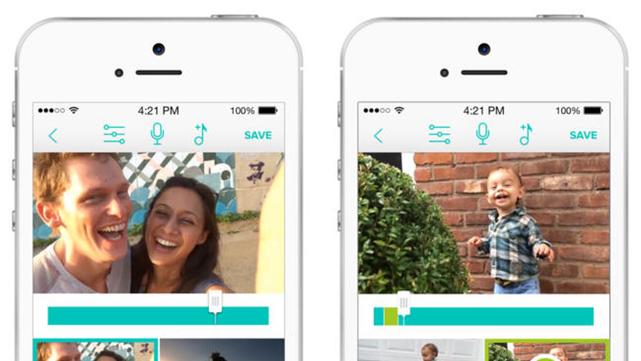
Weekend App: Fly brings the fun back to iPhone video editing
Fly is a new video editor with a few interesting features that are guaranteed to renew your interest in capturing video on your iPhone. The app features a gesture-driven interface for editing that makes its easy to create split videos as well as picture-in-picture scenes. The app also has support for multiple camera input, allowing you to catch your friend's crazy bike stunt from multiple angles. Fly is unlike any iPhone video I've ever used. The app provides you with up to four video sources that you can mix together on a timeline. Editing is done using gestures, which are easy to use once you get the hang of them. You can simply tap to add a video cut, swipe to add a transition, tap two videos to do split screen and use a two-finger tap to add a video as a picture in picture. You also can overlay audio and voice overs, with the app providing a handful of stock music from which you can choose. The big selling point of Fly is its support for multiple cameras. If you have several iOS devices (either ones you own or those from your nearby friends), you can connect them via a Wifi network and use them to record video from multiple angles. The process is fairly easy, requiring you to setup one device as the master that handles the recording and the other devices as the video sources. Only the master device needs to have the multi-camera option, which is a paid feature available via an in-app purchase. Once you've connected the Fly cameras, you can arrange them so they capture multiple angles of the same scene. When you hit record on the master device, all the connected cameras start recording and will continue until you press stop. Video from the multiple feeds will be shared over the WiFi connection and synced using timestamps. In just a few minutes, you can take these videos and edit them together in Fly. Fly is available for free from the iOS App Store. It is compatible with the iPhone and requires iOS 7. Though it costs nothing to download, be prepared to pay up to US$16 to unlock all the features of the app. Individual features, such as the clips editor, gesture editing and the audio pack, are available for $2.99 each or as an "Essentials Bundle" for $5.99. Multi-cam editing will cost you $9.99.

Daily App: Paperama brings origami to the masses in a clever puzzler game
Paperama takes the craft of origami and makes a game out of it. In each round, the clever puzzler provides you with a square piece of paper and challenges you to fold it to create the outlined shape. Paperama starts off easy with outlines such as a simple triangle, and escalates quickly to more complex shapes, such as a boat, arriving as early as level 12. You must fold the virtual paper carefully along the lines of the shape by tapping a section of the paper and dragging it to its target location. The mechanics of folding are fluid, allowing you to precisely move and angle the paper as you fold. Paperama does give you some room for mistakes as you only need to fold with 80 percent accuracy or more to advance to the next level. There also is an undo button to reverse your folds if you realize you have made a mistake. Though there is no time component to Paperama, each level is limited by the number of folds you can use to create the shape. I found in playing the game that you end up needing all the allotted folds, a fact which helps you plan your folding strategy. If you are not sure how to even start your fold, there is a hint system that'll provide the information you need to solve the puzzle. You are given a small number of hints when you start and earn more as the levels increase. You also can purchase hints via an in-app purchase with 3 hints costing $0.99. Paperama is a wonderfully satisfying game to play, especially for those who enjoy spatial-style challenges. The game is mentally stimulating -- requiring you to think about your folds before you touch the paper. It also challenges your motor control as you must precisely move the paper to match the fold lines. The only critique is that the folds are sometimes difficult to complete because your finger blocks your view. In these cases, you have to undo a fold and move your phone so you can get a better viewing angle. Paperama is available for free from the iOS App Store. There are in-game advertisements for other games that appear occasionally between levels. There also are in-app purchases for hints that start at 99-cents for 3 hints and climb to $14.99 for 100 hints. It is a universal app that requires iOS 6.0 or later.



