braille
Latest

Android 13 will have native support for braille displays
Android 13 will help people with blindness by including built-in braille display support.

Google Docs is now easier for visually impaired users to navigate
Google is making it easier for visually impaired people to use its Microsoft Office alternatives. The biggest change is a new shortcut — Ctrl+Alt+H on Windows, and CMD+Option+H on Mac — to instantly toggle Braille support in Docs, Sheets and Slides. Finally, Google has changed its software so that images, misspelling and grammatical errors are verbalized “directly by assistive technology,” such as refreshable braille displays.
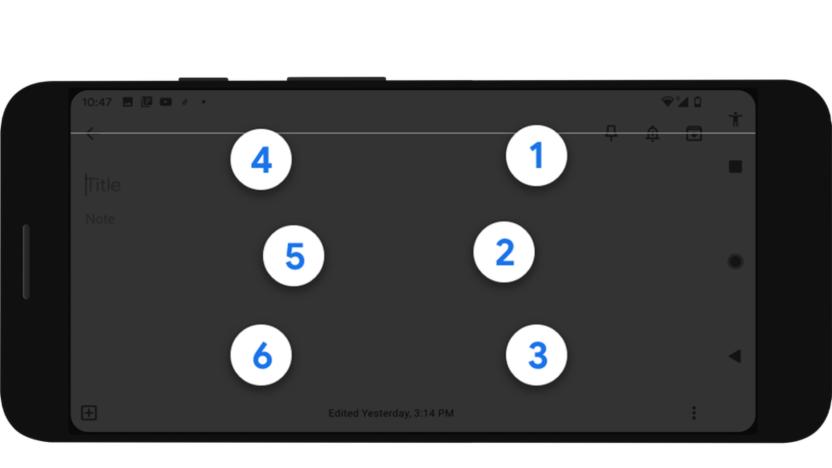
Google’s new keyboard helps Android users type in braille
Today, Google is rolling out a new keyboard that will let blind and low-vision users type in braille without any additional hardware and in any app. The TalkBack braille keyboard is integrated directly into Android, so it should work whether you’re posting on social media, responding to a text or writing an email. Google says the keyboard will be familiar to anyone who has typed using braille before.

Google Docs 'live edits' feature helps the visually impaired
Google has launched a number of accessibility features this year, designed to make its products useable by everyone. Sound Amplifier, for example, makes conversations in loud places easier to hear, while Live Transcribe gives deaf and hard of hearing users context about the environment around them. Its latest offering is for Live Edits in Google Docs, designed to help users keep tabs on real-time updates made by document collaborators.
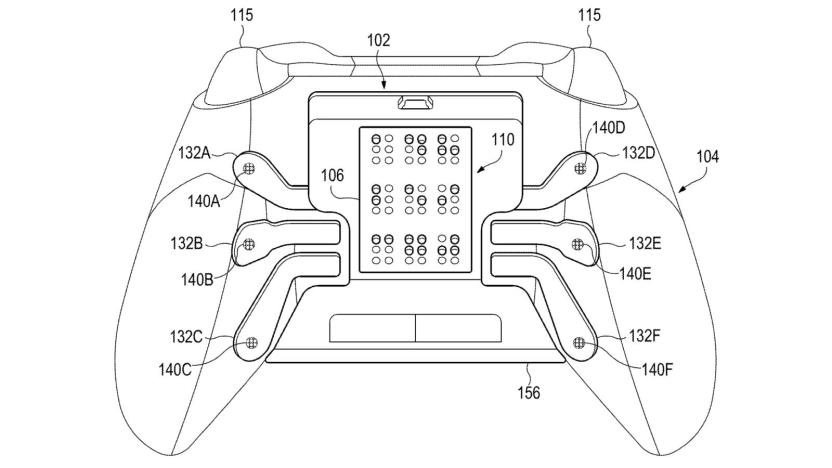
Microsoft designs an Xbox controller with Braille
Microsoft is clearly invested in adaptive gaming controllers. Its Xbox Adaptive Controller for Xbox One and PC was the star of its latest Super Bowl ad. The company spent more than a year designing accessible packaging, and it recently teamed up with the Department of Veterans Affairs to bring Xbox Adaptive Controllers to rehabilitation centers across the US. Now, it looks like Microsoft could be working on a controller for blind and visually-impaired gamers. The company filed a patent application for a controller with Braille inputs and outputs.

Microsoft and Apple helped build new braille display standard
Accessibility is an increasingly important issue when it comes to tech; while new technology can certainly make it easier for people with accessibility issues to interact with the world, it can also end up shutting people out. Today, the non-profit USB Implementers Forum (USB-IF) announced a new standard for braille displays. It was developed in cooperation with Microsoft, Apple and other tech industry leaders.

Microsoft expands its accessibility efforts on Windows 10
Microsoft is keen on making sure people with disabilities can use their products, and next year it's only going to expand upon that directive. It starts with some big additions to Windows 10 and Narrator for the Creators Update like support for braille, some 10 news voices for text to speech and volume ducking when Narrator chimes in while you're listening to Spotify or another music program.

ICYMI: Tiny sperm motor, tablet for the blind and more
#fivemin-widget-blogsmith-image-597195{display:none;} .cke_show_borders #fivemin-widget-blogsmith-image-597195, #postcontentcontainer #fivemin-widget-blogsmith-image-597195{width:570px;display:block;} try{document.getElementById("fivemin-widget-blogsmith-image-597195").style.display="none";}catch(e){} Today on In Case You Missed It: Male fertility issues usually contribute to about half the cases of infertility in couples, which is why some German researchers invented a tiny little Spermbot designed to help sperm swim faster. The Spermbot is a tiny metal helix that uses a rotating magnetic field to help drive sperm towards fertilizing an egg.

Morphing Braille tablets offer graphics to the blind
You can use voice dictation and feedback to navigate a phone or tablet if you're blind, but that doesn't really answer all your needs. What if you need to read charts or other graphics? The University of Michigan has an answer. It's developing a Braille display that uses microfluidic bubbles (filled with air or liquid) to produce the format's signature bumps on demand. Unlike existing Braille displays that rely on motors, this doesn't use up much space -- the school envisions mobile tablets that pop up dots whenever (and importantly, wherever) you need them.

World's first braille smartwatch is an ebook reader and more
On the surface, Dot sounds like a fairly standard smartwatch: It resembles a Fitbit and features a messaging system, navigation functions, Bluetooth 4.0, an alarm and, of course, a timepiece. Dot is remarkable because it's a braille smartwatch -- the world's first braille smartwatch, in fact. Its face features a series of dull pins that rise and fall at customizable speeds, spelling out words in braille as the user places a finger on top. With this system, Dot allows users to read ebooks without throwing down thousands of dollars for a portable braille reader. The watch should hit the market for less than $300, with pre-orders staring this year. Plus, Dot has an active battery life of 10 hours, according to inhabitat, so get ready for some serious reading time.

High-tech gloves can teach you Braille even if you're distracted
It looks like a team of Georgia Tech researchers is in the business of making wondrous, high-tech gloves -- their most recent one, for instance, can teach you Braille even if you're doing something else. Similar to the piano-teaching glove they designed years ago, this new pair has vibrating motors on each knuckle that buzz in different patterns to correspond with preset Braille phrases. To test how well the gloves work, they asked volunteers during an experiment to play a game for 30 minutes while the motors buzz along with audio cues. When the subjects typed the phrases after half an hour, the researchers found their answers to be mostly accurate, with some even getting perfect scores.

'World's first' braille mobile phone goes on sale in the UK
Touchscreens may have kicked-off a mobile computing revolution, but they didn't do much for the visually impaired. OwnFone, which launched a customizable mobile phone for kids and the elderly back in 2012, is now offering its stripped-down handset with braille or raised text contact buttons. The 3D-printed hardware lets you select up to four contacts that can be assigned to the device, making it ideal for emergencies and people who need to stay in touch with family or carers on a regular basis. It's available right now for a base price of £60, plus an additional monthly charge of between £7.50 and £15.00 per month -- depending on how much call time you want or need.

Stable Chrome OS update notches movable Shelf, Braille display support
Google has just released a stable version of Chrome OS, and while it's (sadly) not as huge as Chrome OS 32, it still comes with feature boosts for your device. Perhaps most notable is its newly added initial support for USB-connected Braille displays. Other than that, this stopgap follow-up to OS 31 tweaks the platform's looks, starting by letting you drag the Shelf (or the app dock) from the bottom to either side of the screen. The company has also moved the launcher icon to the bottom left and made it, along with the app icons and status tray, more touch friendly for Pixel users. What's more, if you use an avatar for either Chrome OS or Google+, you'll find your profile picture preferences synced between the two. Almost everyone can now download these changes, which come bundled with the usual security and performance fixes. If you own an Acer C7, an HP Chromebook 11 or an HP Pavilion Chromebook, however, you're going to have to sit this update out -- better luck next time.

Firefox 24 arrives with WebRTC video chats on Android, quick-close tabs on desktop
Mozilla has just released Firefox 24, and this refresh lavishes most of its attention on the Android version. The updated mobile browser enables WebRTC support, letting Android users conduct web-based video chats without a plugin. These surfers can also share browser tabs between NFC-capable devices, launch a preferred sharing app from the main menu, read in Braille and enable a Night mode in Reader. Desktop users aren't completely left out of the upgrade frenzy, however. Firefox 24 lets them quickly close all tabs to the right of a selected tab, drag out chat windows and use the stealthier scrollbars in OS X Lion and newer. If you're intrigued by any of the new Firefox clients, you can grab the edition you need at one of the source links.

Alt-week 12.01.12: Bigfoot DNA, bombs on the moon and shapeshifting robots
Alt-week takes a look at the best science and alternative tech stories from the last seven days. Science. We like to think of it as a force for good. But, in the wrong hands, this isn't always the case. Something we're reminded of all too well this week. As a counter to that negative vibe, we are also reminded that for every Yin, there is a Yang, and this comes in the form of some developments in med-science that could mean new technology options for the blind. Then there's the Bigfoot DNA and shape-shifting robots, of course. This is alt-week.

Meet the OwnFone: a customizable mobile phone that epitomizes simplicity
The OwnFone is neither smart nor world-friendly, and yet it's managed to grab our attention just the same. Designed for use only in the UK, it represents a rather novel take on the mobile phone with its customizable nature and simplistic design. Before ordering, owners must select among two, four, eight or a dozen contacts, and it's highly recommended to include emergency services among that bunch -- there's no option to dial actual numbers, as every contact is programmed and stored in the cloud. In its current incarnation, contacts are represented by their names, but it will soon be possible to customize a phone with either photos or Braille. While owners can update a contact's phone number with a simple call to customer support, it's more cumbersome to replace a contact, as you'll need to order a decal to affix over the former friend. Due to its limited functionality, the OwnFone is best positioned as a backup or secondary phone, although its simplicity makes it particularly well-suited for children and some elderly individuals. As another nice touch, one's phone number is printed on the back of the OwnFone. You'll find it available today for £55, and all those curious to discover the customization options can check out the various colors, patterns and photos on OwnFone's website.

Perkins Smart Brailler helps the blind learn to type, closes the digital divide
Most digital Braille devices are built on the assumption that the legally blind already know how to write in the format -- if they don't, they're often forced back to the analog world to learn. PDT and Perkins hope to address that longstanding technology gap with the Perkins Smart Brailler. Going digital lets Perkins build in lessons for newcomers as well as provide immediate audio feedback (visual for writers with borderline vision) and text-to-speech conversion to give even an old hand a boost. Logically, the leap into the modern world also allows transferring documents over USB along with traditional Braille printouts. Smart Braillers will cost a weighty $1,995 each when they first ship in September, but it's hard to put a price tag on mastering communication and fully joining the digital generation.

LG gives away 2,000 specially modified phones for the blind
Skipping on the LTE, HD IPS screen or dual-processor is usually not a recipe that will land your phone on the pages of Engadget. But, these LG-LU2700Ss are not just any unspectacular flip phone. The handset has been specially modified for use by the blind and visually impaired. The manual is printed in braille and, rather than require the constant mashing of buttons, the phone is controlled primarily through voice commands. 2,000 of the devices were given away as part of the company's donation program. Now if only they would mass produce them, LG would earn some serious cred.

Georgia Tech's BrailleTouch is a Braille writer for iPhone
Researchers from the School of Interactive Computing at Georgia Tech have developed a prototype iPhone app called BrailleTouch that should revolutionize texting and data entry for visually impaired iPhone users. The app places six keys -- three for each hand -- on the sides of the iPhone screen in landscape orientation. Individuals who are familiar with Braille (which uses a grid of six raised dots) can then form the letters by touching the screen and receive audio feedback to confirm that the desired letter has been typed. There are also gestures for adding spaces and deleting incorrect letters. BrailleTouch has been shown to be up to six times faster than other texting solutions for the visually impaired, with speeds up to 32 words per minute at 92 percent accuracy. While the app is currently iOS-only (there is an iPad version as well), the developers plan to make BrailleTouch available for all smartphone platforms. The video below shows BrailleTouch in action, and you can read other details of the system in the press release from Georgia Tech. Show full PR text GEORGIA TECH DEVELOPS BRAILLE-LIKE TEXTING APP ATLANTA - Feb. 17, 2012 - Imagine if smartphone and tablet users could text a note under the table during a meeting without anyone being the wiser. Mobile gadget users might also be enabled to text while walking, watching TV or socializing without taking their eyes off what they're doing. Georgia Tech researchers have built a prototype app for touch-screen mobile devices that is vying to be a complete solution for texting without the need to look at a mobile gadget's screen. "Research has shown that chorded, or gesture-based, texting is a viable solution for eyes-free written communication in the future, making obsolete the need for users to look at their devices while inputting text on them," said Mario Romero, Postdoctoral Fellow in the School of Interactive Computing (IC) and the project's principal investigator. The free open-source app, called BrailleTouch, incorporates the Braille writing system used by the visually impaired. It has been conceived as a texting tool for any of the millions of smartphone phone users worldwide. Early studies with visually impaired participants proficient in Braille typing have demonstrated that users can input at least six times the number of words per minute when compared to other research prototypes for eyes-free texting on a touch screen. Users reach up to 32 words per minute with 92 percent accuracy with the prototype app for the iPhone. "We are currently designing a study to formally evaluate BrailleTouch through both quantitative and qualitative methods," said Caleb Southern, an IC graduate student. "We will measure the typing speed and accuracy of visually impaired users and capture the feedback from study participants in areas such as comfort, ease of use and perceived value." For sighted users, the research team is exploring how BrailleTouch could be a universal eyes-free mobile texting app that replaces soft QWERTY keyboards and other texting technologies. "BrailleTouch is an out-of-the-box solution that will work with smartphones and tablets and allow users to start learning the Braille alphabet in a few minutes," said Romero. "It also reduces the need for expensive proprietary Braille keyboard devices, which typically cost thousands of dollars." The researchers have designed BrailleTouch to address the limitations of soft keyboards, which do not provide tactile feedback, as well as physical keyboards, which often use small and numerous fixed buttons. BrailleTouch is the only iPhone app in existence that uses a six-finger chording process that replicates the traditional Braille keyboard. The app uses a gesture-based solution by turning the iPhone's touchscreen into a soft-touch keyboard programmed for Braille and requiring only six keys, making it a practical solution for the limited screen real estate on smartphones. The key feature of the BrailleTouch technology is the use of the six-key configuration so that the keyboard fits on the screen and users keep their fingers in a relatively fixed position while texting. This design allows users to hold their device with the screen facing away from them ¬– cradling the device with their palms or pinkies and thumbs – and to type with a majority of their fingers, identical to typing Braille on a standard keyboard. The team behind BrailleTouch is led by Romero and IC Professor Gregory Abowd, co-principal investigator. Former IC affiliate Brian Frey conceived the original idea and developed the first prototype and Southern created an improved design. They are conducting usability studies together with James Clawson, a Ph.D. candidate in IC, and Kate Rosier, a master's graduate in Digital Media and bachelor's graduate in Computational Media. The research group has developed iPhone and iPad versions of BrailleTouch and is currently working on Android versions. The app recently won the MobileHCI 2011 competition for design at the MobileHCI conference in Stockholm, Sweden. BrailleTouch will be demonstrated at the Abilities Expo-Atlanta 2012, taking place Feb. 17-19 at the Georgia World Congress Center. A video of BrailleTouch in action is available at the following link: http://www.youtube.com/watch?v=rIEO1bUFHsI This project was supported in part by the Rehabilitation Engineering Research Center for Wireless Technologies (Wireless RERC), which is funded by the National Institute on Disability and Rehabilitation Research (NIDRR), United States Department of Education, under grant number H133E110002.

Georgia Tech researchers turn an iPhone into a Braille writer with BrailleTouch app
It wasn't all that long ago that we saw a student turn a tablet into a Braille writer, and now some researchers from Georgia Tech have done the same thing for smaller touchscreens, too. The Yellow Jackets produced a prototype app, called BrailleTouch, that has six keys to input letters using the Braille writing system and audio to confirm each letter as it's entered. To use the app, you simply turn the phone face down, hold it in landscape mode and start typing. As you can see above, it's currently running on an iPhone, but the researchers see it as a universal eyes-free texting app for any touchscreen. Early studies with people proficient in Braille writing show that typing on BrailleTouch is six times faster than other eyes-free texting solutions -- up to 32 words per minute at 92 percent accuracy. Skeptical of such speeds? Check out the PR and video of the app in action after the break.














