crm
Latest
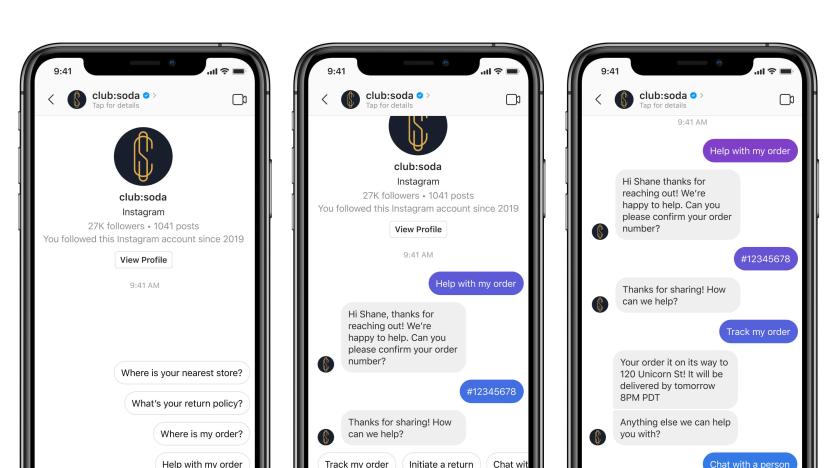
Customer service chats are coming to Instagram DMs
Facebook is testing Messenger API support for Instagram messages.

Blend CRM and on-the-go email with Cirrus Insight Mobile
Accessing information about customers while on the go used to be tough, but it's gotten a lot easier. For companies that use the Salesforce Sales Cloud as their CRM (customer relationship management) system, the mobile story has been greatly enhanced over the past year as several divergent salesforce.com-published iOS and Android apps have been unified onto the Salesforce1 platform and phone/tablet app. Now with a few taps, it's simple to interact with contacts, accounts, potential new business opportunities or any custom-developed objects in the CRM database. [Please note: when not blogging for TUAW, my day job is at salesforce.com.] There's always room for more innovation: Cirruspath, an ISV known for its leading Gmail integration for Salesforce, wants to add another dimension to the mobile experience for Sales Cloud users. The just-released Cirrus Insight Mobile app (free for iPhone, but requires a Cirrus subscription or 14-day trial in Sales Cloud to work) aims to tie email and sales activities more closely together by replacing the native Mail or Gmail client on your phone entirely. Swapping mobile mail clients is a big deal (just ask users of Tempo, Hop, Mailbox and many others), so Cirrus needs to deliver some desirable features to make it worth a user's while to learn the new UI. Top of the list is when-opened notification; nothing makes salespeople happier than knowing exactly when that email has been opened or read, so they can reach out and connect while the latest offer is right at the top of the customer's to-do list. Cirrus's client can invisibly add a tiny tracker graphic to any outbound message (similar to YesWare and other add-ins for Gmail), which then "phones home" as soon as the email is opened. In addition to the trackable emails, Cirrus also makes it extremely easy to add or log emails to the appropriate CRM customer record with a minimum of steps. Creating new customers, accounts, cases or opportunities can be done directly from the app, along with calendar functions to schedule events or meetings. Although you don't have to save emails into a Salesforce context, doing so enables the free Cirrus Analytics app to dig into your sending records to see what's most effective at reaching customers. Cirrus Insight Mobile works with Gmail, Lotus Notes, Outlook/Exchange and any other email system that supports either ActiveSync or IMAP for mailbox access (if your corporate admin doesn't permit IMAP, you'll be out of luck for now). It's iPhone only at launch, with iPad (and Android phone/tablet) versions on the roadmap. Obviously, any app that wants to be the front end for your mobile email experience should be trustworthy; here's the Cirrus policy statement for reference. As mentioned, the app itself is free but you need an underlying Cirrus Insight subscription -- $19 per user per month, on an annualized basis (for Gmail/Google Apps users; Outlook and Notes have a custom pricing scheme). Note: I work for salesforce.com; Cirruspath is an independent vendor.

Five apps for business card scanning
Persistent critters, those little analog cardboard rectangles. Even with the option to scan QR Codes, email vCards or bump phones to swap contact information, the venerable business card keeps on trucking -- and keeps on making it challenging to leap from analog to digital information. If your career or avocation takes you to meetings, trade shows or conferences, chances are you too have a pile of to-be-dealt-with business cards that could stand a good digital shakedown. Here's our five apps rundown of a few good choices for handling business card scanning on the go. SHAPE's Business Card Reader: Last year, we noted that the US$4.99 Business Card Reader expanded its offerings with an iPad version of the app. BCR delivers capable scanning and OCR (using libraries licensed from high-end scanning developer ABBYY, which has its own app suite as well), with a good verification step to make sure that the recognition is matching the actual card data. BCR can quickly export scanned data to your device address book, match LinkedIn connections, and in the latest version it hooks directly into the CRM tools of Salesforce.com for marketing and sales pros. Evernote Hello: I wasn't all that taken with the first version of Evernote's free meet-and-manage contact app; it was buggy, and it seemed awkward to ask a new acquaintance "Mind if I take your picture so I remember you?" Things have definitely changed for the better with January's version 2 release. In addition to manual entry and Hello-to-Hello audio contact sharing (very cool, I recommend giving it a try), the beautifully designed app now supports business card scanning -- temporarily free for both regular and premium Evernote users, although at some point down the road the regular user scan allowance may be curtailed or changed to IAP. Evernote's expertise with text recognition and knowledge of the iPhone's camera capabilities seems to have paid off, as Hello is now delivering some of the best and quickest scan results I've seen. My favorite feature is the heads-up display that automatically detects the card and gives you instant feedback on getting the best image ("use a shallower angle," "center the card," "hold the phone steady," etc.); as soon as Hello thinks it's got the shot, it captures the scan automatically. If it can't auto-detect, it falls back to manual mode, but most of the time with a light card on a dark background it nails it in one try. Within a few seconds, the data is detected, and if you're signed into LinkedIn via Hello, the card will be matched with that contact immediately. Hello also links a "meeting" note to give context to the encounter, rather than leaving a bare contact without metadata. Some minor quibbles aside (you can't edit the Hello notes in either the desktop or iOS versions of the regular Evernote app, for one), Hello is a winner. Without a firm date or pricing for the end of the free scan trial for non-premium Evernote users, my recommendation is to use it while you can. LinkedIn's CardMunch: With more than 2 million cards processed already, the free scanning app from your friendly neighborhood social network for professional use has simplicity and volume on its side. Assuming you already use LinkedIn's connection ecosystem, CardMunch's scanning speed and off-device processing make it great for dealing with a lot of cards in batch mode, and you can make notes on each scan before it's recognized on the back end. Of course, the trade-off of the cloud processing step is that you can't easily OCR cards on the plane on the way home without forking over for some WiFi. Also, checking for errors is a two-step process since the scan and the data return are a few minutes apart -- but CardMunch tends to make fewer mistakes than other apps, so that's not a big drawback. WorldCard Mobile: When I last checked out the $6.99 WCM app a year ago, it stood up well against competitors like CardMunch and BCR. Since then, the app has added QR Code scanning with support for both vCard and meCard formats, iOS 6 compatibility, support for double-sided cards, batch scanning, duplicate search and direct synchronization with Google contacts. WCM's interface is still in need of some redesign TLC, but for rapid and accurate scanning, it's a good choice. Note that WCM also requires you to tap a small button on the screen to take a card photo, while other apps let you tap the whole screen or auto-detect the card (Evernote Hello). NeatCloud and NeatMobile: If you're in the habit of keeping all your print-to-digital documents in the Neat ecosystem driven by one of the company's desktop scanners, you're already comfortable with the OCR and filing capabilities of the platform. What's new is that Neat is extending your scanned repository into the cloud and onto your iPhone, with the NeatMobile / NeatCloud combination app and service. NeatCloud gives you on-the-road access to your scanned docs, and in turn the NeatMobile app allows you to scan back to that pile of data from wherever you happen to be. This sync isn't a free service, however; monthly plans start at $5.99 for individual users. As such, the mobile app doesn't worry much about handling address book sync or other standalone features; the workflow is that you'll do that processing back on your Mac or PC with the downloaded scans. Neat's app does a solid job of scanning business cards in standalone mode, but for true accuracy with a human touch the optional NeatVerify pass submits your scan for a once-over by a person to make sure everything is in the right place. NeatVerify credits are linked to your NeatCloud account.

Star Wars Galaxies gets a new community relations manager
The Star Wars Galaxies forum regulars have welcomed a new community relations manager named Draakull to their ranks, who will be taking over for previous CRM Zatozia. Draakull made an introductory post and explained how MMOs have played a big part in his life, primarily because of the communities he's been involved with. Online friends helped him through some hard times when he didn't have support in the real world, and now he's ready to give back to the SWG community by performing in his new role as best he can.Draakull has only been the CRM for a few days, but he has already organized a couple of small events in his introduction thread and has gained a lot of fans. To see what he's got in store next, keep checking the thread, or simply stay tuned to the SWG forums -- you're bound to see his posts a lot from now on.

