Calculator
Latest
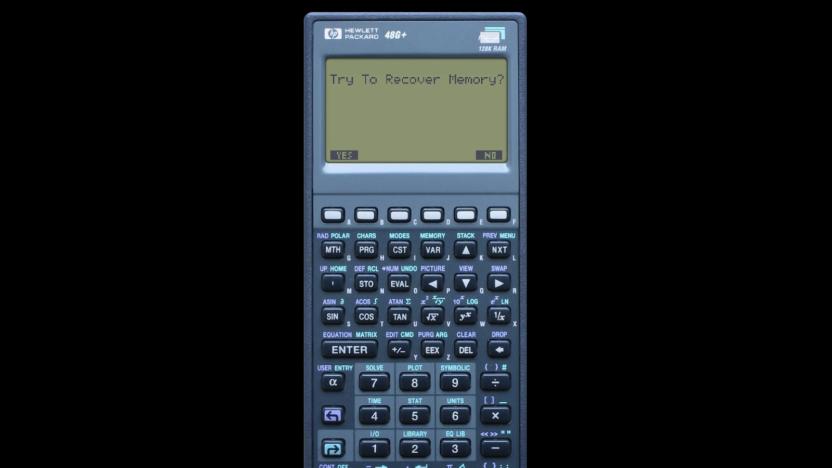
The Internet Archive's Calculator Drawer lets you relive high school math class
You can now use the Internet Archive to emulate old handheld calculators.

Home computer legend Sir Clive Sinclair dies at 81
Sir Clive Sinclair, who created the pocket calculator and one of the best-known early home PCs, has died at 81.

The hottest new Nintendo Switch app is... Calculator!
Who needs the next-generation graphics of Returnal, or the complex narrative of Nier Replicant, when you've got... Calculator!

Texas Instruments makes it harder to run programs on its calculators
Texas Instruments has pulled the support for assembly-based programs on its graphing calculators -- it's meant to fight cheating, but also hurts hobbyists.

The Mayo Clinic created an online tool for predicting kidney stones
Researchers at the Mayo Clinic have created a handy tool for public use that can help determine if you'll have a recurring problem with kidney stones. The online calculator uses a number of factors about a person's lifestyle and health history to determine if they are at risk for the issue again after experiencing it once.
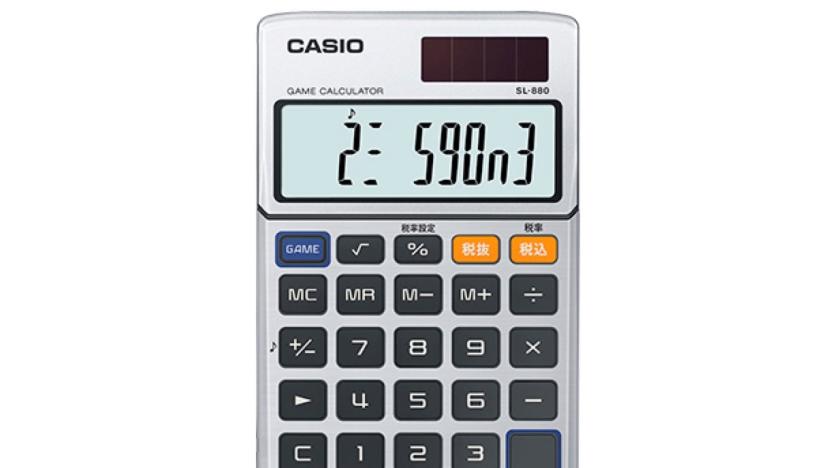
Casio revives its musical, game-playing calculator from the '80s
Back in 1980, Casio released a musical, game-playing calculator cleverly named the MG-880. Apparently, kids went wild for the thing, playing a mini Space Invaders-inspired game with just numbers on the LCD screen. Now, Casio is releasing a revival of the calculator -- the SL-880 -- in Japan on March 23rd.

Numworks graphing calculator is made for students raised on tech
Like textbooks, graphing calculators are still a necessary (and expensive) accessory for math and science students in high school and college. Sure, there are calculator apps for tablets and smartphones, but those are often banned for tests because they could let you cheat online. So, many students have to buy them, and the dominant models from Texas Instruments and Casio can be complex and expensive. Now, an open-source calculator called Numworks is taking them on with a clean, simple look, an intuitive interface and open source programming and design.

TI's educational coding tool plugs into your calculator
Despite all the phones and tablets out there, Texas Instruments' graphing calculators continue to survive. The company's latest classroom tool even turns them into a device that can teach kids coding and engineering. TI-Innovator Hub plugs into the company's graphing calculators a lot of middle- and high-school students already have. It's a palm-sized board with a microcontroller that gives kids a way to build simple engineering projects. They could make LEDs light up, play notes or make small toys move by plugging the components into the hub and writing a program on the calculator.

Texas Instruments has a gold-hued graphing calculator
Want to prove that you're a cosine champion at your next math exam? Texas Instruments thinks it has the answer. It's trotting out a limited edition version of the TI-84 Plus CE graphing calculator that comes in a gold-hued (as TI puts it, "Golden Ratio") metallic shell -- yes, you can show some swagger while you're visualizing functions. There's also a special "Bright White" model (below) if you're not quite so ostentatious. Both calculators should arrive this summer without a price premium (existing models sell for $108 on Amazon), so you won't have to pay extra to bring some flash to your calculus class.

TI's super-slim graphing calculator shows that math can be stylish
Who said that graphing calculators were dead in the smartphone era? Certainly not Texas Instruments -- if anything, it's showing that there's still plenty of life left in dedicated math machines. Its new TI-84 Plus CE is 30 percent thinner and 30 percent lighter than the regular Plus, making for a surprisingly sleek-looking way to crunch numbers. It has six times the memory, too, so you can store more color graphs and images (and, let's be honest, a fresh copy of Drugwars for goofing off mid-class). TI hasn't divulged pricing for the Plus CE, although its new design and advanced feature set hint that it'll be relatively costly when it arrives in the spring. Look at it this way, though: you might just be the envy of your fellow students when you take this svelte plotter out of your backpack.

Mod turns your graphing calculator into a selfie camera
Your graphing calculator may not be getting much use these days now that other mobile devices can do the job, but it still has a few tricks up its sleeve if you're willing to do some tinkering. Christopher Mitchell's latest project, ArTICam, lets you turn a TI-83 Plus or TI-84 Plus calculator into a selfie-oriented camera. The mod mostly requires a Game Boy Camera and a programmable Arduino board like the Uno. After a little bit of wiring and some (thankfully ready-made) code, you can snap self-portraits with a calculator command. The 128 x 123 grayscale pictures you take won't win photography awards, but that's not the point -- this is more about having fun with gadgets that might otherwise sit in the closet gathering dust. Hit the source link if you have the gear and want to give ArTICam a whirl. [Thanks, Christopher]

Forget quadratic equations, play 'Super Smash Bros.' on your TI-83
The geniuses that guided Rosetta's lander onto a freaking comet no doubt put their TI-83 programmable calculators to good use, but you know what the rest of us were doing with them? Yeah, playing Wolfenstein. Now you can misspend physics class with another game: Super Smash Bros. Programmer Hayleia managed to port it over to the TI-83/84, and even left the code open for anyone to modify. It has a great zoom effect to make better use of that low-res screen, though for now you've only got Fox and Falco to play with. Yes, yes, we know that there are brand new versions of Super Smash Bros. for 3DS and Wii U (soon) with over 40 playable characters each, and you should totally try those. Meanwhile, you've got something to do (while appearing productive) when your trig prof hits a new level of boredom.

Calvertr: A unique calculator and conversion app
Calvertr (US$2.99) is a clever evolution of the standard calculator and conversions app. As a calculator it is pretty basic, but where it really shines is in its conversion abilities. As a currency converter, for example, it supports 157 different monetary systems around the world. Categories or types are searchable, conversion data can be shared with friends, and the app lets you share a note along with results. There are literally conversions for almost anything: astronomical, calendar days between dates, radioactivity, ROI, fuel consumption, and the list goes on and on from the mundane (like calculating tips at restaurants) to the more arcane like viscosity and torque conversions. The app supports AirDrop sharing and printing if you are so equipped. Calvertr also supports the new iOS 8 Notifications Center widgets, which lets you select your most-used functions and have them available instantly in Notifications Center. The look and feel of the app is attractive, with screens that are easy to read and understand. When you first launch the app there are help screens to get you started. To go back to any previous page, just flick the screen to the right. After seeing so many calculator apps and conversion apps, it's nice to see some fresh thinking. I'd like the calculator to take on more functions, though. It seems out of balance with the terrific conversions side of the app. I found one rather interesting bug: in calculating days between any two dates i could not get any date other than today on both ends of the calculation -- that will clearly need to be fixed, and soon. The app is worth the money, and the widget support is a welcome feature. Calvertr requires iOS 7 or greater. It's a universal app and it is optimized for the iPhone 5 and 6 series of iPhones.

Try out an early discipline builder for Star Wars: The Old Republic
Star Wars: The Old Republic players will have to adjust to a new system of leveling and advancing when the Discipline system goes live with the expansion. But you can start preparing yourself, at least. A prototype Discipline Calculator is now available on Dulfy.net courtesy of swtor_miner; it utilizes data presented during livestreams as a starting point for building a reasonable picture of the trees. As of this writing, the only advanced class available to play with is the Sith Sorcerer, but clicking around on the calculator should at least clarify the structure if not the details for all of the various classes. The calculator will likely be expanded as more data become available; until then, you can play around with what's provided.

Tipster: it's free, basic and calculates tips
Tipster is a tip calculator for iPhone. There's no bells and whistles, it's just a simple tip calculator with one job: calculating tips. As anyone even slightly familiar with the App Store knows, developers have overwhelmingly filled it with tip calculators since they're so useful, easy to create and iOS has always lacked a native utility for tips. Does Tipster do a good job of standing out from the crowd as a solid choice? That's the question I try to answer from my experience. It's free with in-app purchases requires iOS 7.1 or later. Tipster's interface is dead simple. The four stars at the top are adjustable based on the tip percentage you want to leave. One star is 10 percent, two stars is 15 percent, three stars is 18 percent and four stars is 20 percent. Use the fifth option to enter a custom percentage. Underneath the stars you have the bill total and tax amount, which you type in separately. When you input the bill total, the tip shows up rather largely on screen above the stars. The hierarchy to fill information in isn't really all that ideal. Additionally, having to put in the tax amount yourself seems a tad ridiculous. It should be an option in the settings to enable this should you choose to do it this way, but otherwise the tax should be able to calculate based on your state's sales tax percentage. Tipster also supports splitting the check. Again, the app includes four preset options for, in this case, one to four people. The fifth allows for a custom amount of people - seriously infinite. If the bill needs to be split, the app shows how much each person should pay including tip at the bottom. Tapping what looks like a menu icon on the bottom right breaks down the entire per-person amount including the subtotal, tax and tip for each person paying. The app shows a single banner ad at the very bottom. It's mostly out of the way and doesn't cover up anything or hinder usage within the app, but if you're dead set against ads, there is an in-app purchase available which ditches the ads for US$0.99. Should Tipster be your go-to tip calculator app? Well, if you're okay with ads, Tipster is free so you don't have any money to lose. I do think there's better-designed alternatives like Tips or Tippit, but they come at a price. I'm not a fan of having to input the specific tax amount in this app and the order in which certain values get displayed is a tad awkward. Don't forget that your iPhone and iPad both technically come with a tip calculator thanks to Siri. If you ask Siri what you should leave for a tip and provide the bill total and percentage, she'll give you an answer pretty quickly. Doing the multiplication on the standard Calculator app on iPhone works as well. Tipster is certainly a capable tip calculator, but I can't help but want more out of it. It's good, but with some design changes it could be great.

EVE Evolved: Has the industry revamp worked?
When I was first introduced to EVE Online back in 2004, a big part of the attraction for me was the promise of a huge player-run economy in which the only real laws were those of supply and demand. With only a handful of tech 1 ships and modules available to build and everything made out of the same basic minerals, science and industry were pretty easy for new players to figure out. Over the years, more complexity has slowly been added to industry via features like Starbases, Salvaging, Capital Ships, Tech 2 Invention, Planetary Interaction and Tech 3 Reverse Engineering. Today's industrialists have to contend with hundreds of different items that are often arranged in sprawling component manufacturing chains, which can make it hard to figure out exactly how to make a profit. The recent industry revamp attempted to solve this problem with a full user interface overhaul and a revamp of material costs and manufacturing prices. All of the relevant information for using a blueprint was packed into a slick new combined Industry UI, allowing new players to find the info they're looking for in-game rather than through websites or opening dozens of item info windows. It's now been almost two months since the industry revamp went live, and while the market for many items is still going to take several months to fully stabilise, the dust has finally begun to settle. So what's the verdict? Has the industry revamp worked? In this edition of EVE Evolved, I consider whether the industry revamp has been successful, how easy it is to make a profit in the new system, and whether it's worth setting up your own industrial starbase.
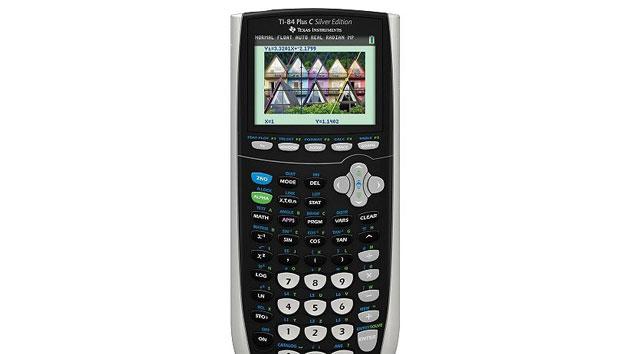
Recommended Reading: The legend of the TI-84 Plus
Recommended Reading highlights the best long-form writing on technology and more in print and on the web. Some weeks, you'll also find short reviews of books that we think are worth your time. We hope you enjoy the read. The Unstoppable TI-84 Plus: How an Outdated Calculator Still Holds a Monopoly on Classrooms by Matt McFarland, The Washington Post Chances are pretty good that you've come in contact with a TI-84 Plus of some kind during the course of your education -- if you're been schooled in the last 10 years. The calculator debuted back in 2004 and it still has a firm grasp on the education market today. This piece takes a look at what that foothold means when compared to other devices' market share, and how a new Silver Edition looks to keep the advantage with Texas Instruments in the foreseeable future.

Prototype of HP's first calculator watch can be yours for $14,500
We already know HP is working on a (supposedly) handsome smartwatch of its own, but this isn't the first time the company's tried to glam up your wrist. Let's flash back to 1977: Star Wars was lighting up the box office charts, Andy Gibb just wanted to be your everything and HP made the world's first calculator watch. The HP-01 was a particularly garish monstrosity, its golden chassis festooned with teensy number and operator buttons, but it look at it! It's the pinnacle of retro alpha nerd chic. Really, the only way to top one of those is if you owned some super-rare, unreleased version that languished behind closed doors for years. Well, now you can. It's a prototype, it's made of stainless steel, and it'll only set you back $14,500... assuming you take this eBay seller's word for it. Waste of money? A small price to pay for a bit of forgotten tech history? That's up to you, but you've still got time to decide -- the auction's slated to run for another eight days at time of writing.

Numerical for iOS rethinks the calculator
The Apple calculator in iOS and OS X have remained pretty much unchanged since both were released. They work fine, but the Numerical calculator for iOS (free for a limited time) takes cues from the iOS 7 design language and adds some features that are terrific, but might take some getting used to. The app bills itself as a "Calculator without Equal' and that is literally true -- there is no equals button. You enter your numbers, like 2+2 and 4 appears. As you work, Numerical creates a history of your calculations, and there is an undo key that lets you delete your last entries. Many actions are done using swipes, which work for undo, redo and saving an answer. The app also supports the clipboard. If you do something wrong like divide a number by zero, the app gives you a plain English answer as to what is wrong. That's most welcome. The app isn't perfect -- there is no percentages button or localized decimals, but both are about to be added. It's not a specialized scientific calculator with dedicated function keys, which Apple's iOS version turns into in landscape mode. The Numerical calculator sounds can be turned off or on, and it only works in portrait orientation. Numerical is getting good reviews from users, and it really is some fresh thinking for people who use calculators frequently. The app requires iOS 7, and it's optimized for the iPhone 5. When it's not free, it's US$2.99, so if you are interested make a quick trip to the App Store today.

Bing search gets a scientific calculator almost two years after Google
If Bitcoin currency conversion is too trivial a use for you, loyal Bing user, perhaps the addition of a calculator will help solve the equation of your unhappiness. Simply type a math problem into Microsoft's search engine and, as Windows Phone Central has noticed, an interactive scientific calculator will pop up with the answer. From there you can do as much math within a browser tab as your non-Googling heart desires. WPC also notes that while the calculator interface won't be making its way to Windows Phone, entering a math problem into the mobile flavor of Bing will still return the answer to your query. It's no graphing calculator, to be sure, but Mountain View wasn't built in a day, either.












