creativity
Latest
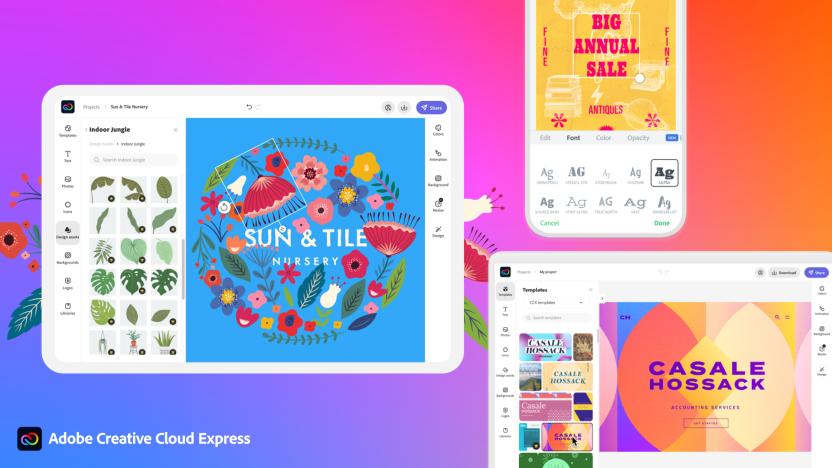
Adobe's Creative Cloud Express is a multimedia creation suite for web and mobile
The company's taking on the likes of Canva with its freemium model.

Google Docs and Slides get better Adobe Creative Cloud integration
A Gmail Google Workspace add-on now works with more productivity apps.

Adobe adds collaboration features to its creative suite
Adobe Photoshop, Illustrator and Fresco now have an 'Invite to Edit' feature that lets others work on your projects.

Google is making a short-form video sharing app for DIY tutorials
Today, Google introduced Tangi, an experimental video sharing app created in Area 120, Google's lab for experimental projects. The app lets users post 60-second how-to videos on topics like crafting, cooking, makeup and clothing. It seems that Google hopes the focus on creativity and DIY projects will help Tangi stand out from other bite-sized video apps like Byte or TikTok.

Adobe Fresco brings realistic painting to the iPad
Adobe has a second major app release for designers coming this year. Sure, Photoshop for the iPad is going to get most of the attention, but for illustrators and designers who dabble in digital drawing or painting, Adobe Fresco could be the real game-changer. In addition to syncing with your Creative Cloud workflow across desktop versions of Photoshop, Illustrator and more, Fresco's marquee feature makes digital painting with watercolors and oils a lot more realistic. Gone are the days when hardness, opacity and a few other parameters were the only variables you could control when painting in Photoshop. Now you can select an oil or watercolor brush and watch in awe as your strokes blend with the wet paint already on your (digital) canvas.

Tesla's dashboard Sketchpad is getting an upgrade
Aside from the many games that are available on Tesla dashboards, drivers have enjoyed plenty of other easter eggs over the years. Since it arrived two years ago, in-the-know Tesla owners have used the infotainment system's Sketchpad to doodle on the screen while they're, for instance, waiting for the battery to charge. Today, the company said it's bringing more features to the tool in its next software update.

Computer algorithm picks the world's most creative art
Who would you trust to determine history's most creative art? A room full of seasoned critics? Rutgers University researchers think a machine can do the job. They've developed a computer vision algorithm that ranks the creativity of art based on how similar it is to earlier works in terms of everything from color and texture to the presence of familiar objects. The code treats art history as a network -- groundbreaking pieces are connected to later derivatives, and seemingly unique content may have a link to something produced in the distant past.

Adonit boosts stylus-driven sketching with Forge
If you're into tablet-style sketching, you're likely familiar with apps like FiftyThree's Paper or Adobe's Sketch and Line. Now, stylus maker Adonit has a sketching app that's designed to not only get the most out of its drawing accessories, but to boost your productivity as well. The software is called Forge, and its simple interface keeps tools handy, but out of the way so you can focus on the task at hand. When you need to create multiple versions of the same sketch -- a logo project, for example, -- the app allows you to easily copy the drawing and build on top of it, organizing the old and the new on separate layers. As a designer myself, that's been the most useful thing about Forge: the ability to try new things with the same idea quickly and easily, without mucking up the original.

Google just bought a storytelling app for kids
When Google said it was busy creating a kid-friendly internet, it wasn't joking around. The company just bought Launchpad Toys, best known for its animated storytelling app Toontastic. While it's too soon to know what Google's exact plans are, Launchpad says its going to make "even more amazing creativity tools" for the younger crowd. That may mean web-based tools, knowing Google. Whatever the search provider does, now's a good time to check out Launchpad's apps -- Toontastic and its add-on content are free in the wake of the buyout.

Tremor aims to literally shake up your artistic abilities
Rebelling against the idea that perfectly straight lines are admirable in art, Tremor is an app for either artists or casual drawing enthusiasts that forces you to use jittery lines as your only tool. All the lines - there's five different possibilities - have a very slight squiggle to them and there's no way around it, but it enables creativity and certainly a unique final result. It's US$2.99 for both iPhone and iPad and requires at least iOS 7.0. I'm a bad artist. In fact, I'm not an artist at all. In elementary school I always did poorly in my art class and perhaps that's what left the bad taste in my mouth. However, there's something intriguing about Tremor. I like apps and generally speaking, concepts, that are the end result of somebody or some company thinking outside of the box. In its description on the App Store, Tremor says Charles M. Schulz, the cartoonist responsible for Peanuts with a hand tremor condition, is the inspiration behind this app. There's a certain playfulness about Tremor. The developers designed the app beautifully, with delightful "shaking" animations when you tap to open a blank canvas or continue a previously started drawing. The UI reminds me a bit of Paper by FiftyThree. Drawing tools are rather sparse though. Along the top is everything the app provides you: selectors to choose one of five squiggly line styles, five different pen thicknesses, five different eraser thicknesses and a palette of 30 colors. Judging by the limited selection of tools, this app doesn't seem geared toward professionals. It's more for casual drawers looking for some fun squiggling around their iPhone or iPad. Still, some more options and tools would be appreciated like to change the background color or add layers. When you're done creating your masterpiece, Tremor lets you save it as an image to your Photos, email it, or share it to other apps and services. (There's also an "Other Apps" option which brings up the exact same Share Sheet.) Back in drawing mode, one final menu item lets you completely clear the canvas and start from scratch if you're so deeply distraught with your progress. I have no doubt in my mind that the developers spent up plenty of time and patience crafting Tremor because for an app only on version 1.0, it has a tremendous amount of fit and finish. Unfortunately, my biggest problem with it is that it simply feels like jittery line-drawing isn't worthy of its own app, especially at $2.99. Rather, squiggly lines should be built-in to an existing drawing app that does much more all in one. Add this to the lack of tools and colors, Tremor doesn't feel worth the money. I almost feel a little disappointed in myself for feeling somewhat let down by Tremor. The execution of the concept is fantastic, so the developers really don't have anything to be ashamed of. It comes down to the concept itself: jittery lines are indeed fun to draw with, but they'd work best as just a feature instead of an entire app.

Propellerhead's Take is a supercharged memo recorder for iPhone
Take Creative Vocal Recorder is a free iPhone voice recorder, designed by the fantastic Propellerhead, creators of great music-making apps like Reason and Figure. Thousands of musicians around the world use the iPhone's Voice Memos app to instantly and easily capture moments of creative inspiration. However, the app is limited to just a single take, with limited editing features -- perhaps that's its strength. Nevertheless, Propellherhead's Take capitalizes on those ideas, with an app that's just as easy to instantly grab and start recording, but with a few supercharged features. Take gives you three tracks to record on, so if you get a great idea down, it's really easy to build on that idea right there and then, adding a harmony and perhaps a second instrument part. Each track also has volume levels and a simple reverb effect. Previously I've laid down a catchy idea on the Voice Memos app only to realize my timings been all over the place, meaning it's not a usable guide for a later production. Take adds a simple metronome with adjustable BPM as well as beats and loops to keep you on track and further inspire your ideas. I only wish the metronome had other time signatures. Hopefully we'll see that in a later update. Finally, just like on the Voice Memos app, Take makes it really easy to share your ideas with friends and colleagues via email, Facebook and Twitter. One important thing to note is that Take works best with headphones. If you want to take advantage of Take's metronome or loops and beats, you'll need to plug in headphones, preferably without a built-in mic, so you don't get sound bleeding into your recording and you get the best audio recording from your iPhone's mic. Check out Take in action in the video below.

Leaderboard: Do you make unique character names?
WildStar's first real brouhaha centered around character names. More specifically, there was some concern about losing a favorite name due to Carbine's reservation system snafu. I watched all this from the sidelines with a bewildered expression on my face because I tend to roll with unique names. Ergo, there's no reason to fret about someone "stealing" Pat McGroin, Legolass25, or InsertGameOfThronesCharacterHere. What about you, Massively readers? Do you make unique names for your MMO avatars? If not, do you use the same name in multiple games or a name based on a popular character character? Vote after cut! Ever wish that you could put to rest a long-standing MMO debate once and for all? Then welcome to the battle royal of Massively's Leaderboard, where two sides enter the pit o' judgment -- and only one leaves. Vote to make your opinion known, and see whether your choice tops the Leaderboard!

Flameseeker Chronicles: I'd like to build a Guild Wars 2 home
Happy 2014, everybody! For the first time in a long while, Guild Wars 2 has gone without updates for a few weeks while the ArenaNet team took a well-deserved break. The next content release will drop on January 21st and will reportedly herald the beginning of the end of the Scarlet Briar story arc. I've been spending my free time reading through the latest collaborative development initiative thread on the official forums. A few weeks ago I wrote about horizontal and vertical progression in GW2 and the CDI thread related to it; at this time the discussion on the forums has narrowed specifically to horizontal progression and what players would like to see from it. After posting our top three priorities for horizontal progression, we were asked to further narrow it down to one, in order to develop a proposal. Since it's been such a popular suggestion in the thread, I think it's a good time to talk about a subject near to my shriveled, cold Necromantic heart: player housing.

Storyboard: Profession discussion - the Builder
Human beings like to make stuff. It's in our nature, presumably because the humans who liked making things were able to create important inventions like clothing and weapons and homes and portable DVD players. That stuff gives you an edge over the guy hunting with a rock and a decent pitching arm. A lot of jobs and hobbies alike revolve around making things or changing existing made things into new made things. The Builder isn't just someone who enjoys making things but someone who lives by making things. Our previous professions have all focused around providing something, but the Builder is the person responsible for making those things. This is a profession that's all about creating, something near and dear to most roleplayers to begin with. But it's also a profession that has a bit more to it than simply being the guy down the road who puts cabinets together at a discount.

Storyboard: Working with mechanics
One of the points I've harped on in the past is the idea that game mechanics don't encompass your entire character. They can't, almost by definition. Mechanics are in place to ensure that everyone plays by the rules and works according to a standardized system, while individual characters are meant to have their own unique traits and abilities. So no matter what, when you create a character in an MMO, you're creating the best possible approximation rather than an absolute copy. The odd thing is that as I recreate one of my favorite characters yet again, I find that she's a lot easier to build and understand as a result of the limitations of many games. While there's a definite case to be made for the awkwardness of fitting a character into a system, I think we give the limitations of most systems too little credit in terms of narrowing down character ability and making for a better environment. So let's talk about the benefits of having mechanical limitations.

Chaos Theory: Oh, give me a home -- in TSW
Last week, I explored transportation as one avenue of making The Secret World even more of a living, breathing world. Today, my focus is on that one aspect that really can make an MMO a home: actual homes! It's no secret that I love housing; I've written about it on multiple occasions and livestreamed tours in various games as well. But this isn't just about fulfilling a personal wish list. Adding housing goes beyond making my gaming experience more immersive (though it most certainly does that); it's a method for increasing the longevity of the game. Housing is one of those features that, when done well, binds players to a game, giving them a reason to not only stay in game longer during a play session but stick with the game long term. And I definitely want that for The Secret World.

Valve creativity software now live, 10 percent off this week
Valve's line of creativity and productivity software is up and running right now (only one month late), offering tools for digital painting, 3D production and photography, all for 10 percent off through Tuesday, October 9, at 10 a.m.The new Valve software lineup comprises the following apps, with their sale prices: CameraBag 2 ($13.49), a desktop photo app 3DMark Vantage ($18), a graphics test for DirectX 10 3DMark 11 ($18), a graphics test for DirectX 11 ArtRage Studio Pro ($54), a painting and drawing package 3D-Coat ($89.10), a 3D production program3D-Coat allows 3D models to be auto-compiled directly to the Team Fortress 2 Workshop, and 3D-Coat and ArtRage Studio Pro have Steam Cloud support.These join the free apps of Source Filmmaker, which is already in Valve's bag, and Gamemaker: Studio, which has been upgraded to support Steam Workshop. Valve is offering the Windows versions of these tools, though CameraBag 2, ArtRage Studio Pro, 3D-Coat and Gamemaker: Studio are compatible with Mac as well, through their own websites.Go get creative across platforms, people.

Why I Play: EverQuest II
Because. Remember back when this answer was lobbed at you as the definitive answer (often by moms tired of incessant "why"s or as a precursor to "I said so!")? But since I am not your mom -- and more importantly, the boss isn't about to pay me for a one word article -- let me elaborate, though, I warn you, you may regret it; once I get going I may not be able to stop! Seriously, they had to restrain me from taking over Why I Play. Obviously I broke free mwuahahahaha! Simply put, I love EverQuest II. I log into it daily. Sometimes I don't leave for more hours than I am willing to admit. I can hum the guild hall music from memory. I have a list of things I want to do so long I can't possibly get it all done. All this after taking a multi-year break. Yes folks, I left the game for a long time -- a move I am still kicking myself for. But certain features pulled me back, and let me just say, I am so glad I came back. So why do I play EQII? Where to begin...

Will creativity tools be the "next wave" of iOS apps?
Blogger Erica Ogg over at GigaOM's The Apple Blog brought up an interesting point in a post today, wondering aloud if creativity tools will be the next big wave of iOS apps. There have always been creativity tools, like painting and drawing apps, in the App Store, but Ogg based her comment on two beautiful and well-designed apps that appeared last week and have caught a lot of attention from buyers. Those two apps are Snapguide and Paper. Snapguide (free) provides a simple way for anyone to create and share step-by-step how-to guides, while Paper by FiftyThree (free, with in-app tool purchases) is one of the best iPad sketching and painting apps I've ever seen and used. Both of the apps have immediately resonated with iOS users, who find the creative aspects of these apps as appealing as the traditional consumption-oriented apps that have been so popular on the iOS platform. Ogg notes that "the debuts of Snapguide and Paper are showing that not only are developers making apps that make the iPhone and iPad more of a creative tool, but that users are responding." Many more developers may find themselves moving away from the heavily populated world of game app development to try the clear blue skies of creativity apps.

Some Assembly Required: Six must-haves for creative expression
Creativity. It is expressed in so many ways in so many mediums. Art, literature, architecture, music, performance... I love it all, conventional and unconventional. Heck, I revel in it! Why do you think my work and recreation include gaming? Wait, gaming?! You betcha! Beyond the artistry of the developers, MMORPGs offer outlets for player creativity in a variety of ways. I am not ashamed to admit that the primary reason I delve into MMORPGs is not for the gameplay but to explore and experience the creative expression of others (and to express some of my own as well). In fact, finding and sharing that very creativity by championing and highlighting player-generated content is precisely what Some Assembly Required is about. Between (or in lieu of) the hacking, the slashing, and the plundering, players seize proffered tools in myriad virtual realms to build works of art, pen masterpieces, construct edifices, compose melodies, and take the stage, all within the pixeled confines of a virtual world. Unfortunately, not all games have adequate tools for such creative expression. While inspired players can make do if they must, having supporting features exponentially enhances a game (and positively affects retention). Thankfully, some games provide a few standard-setting features that -- in my opinion -- should be included in every game on the market. Here are six of those must-have features.











