findmyiphone
Latest

Apple may be developing a Tile-like tracking tag
Apple might be preparing to move into Tile's territory, as it's reportedly developing a physical tag you'd be able to attach to any object to track its location. It's also working on an app that will essentially merge Find My Friends and Find My iPhone, according to 9to5 Mac.
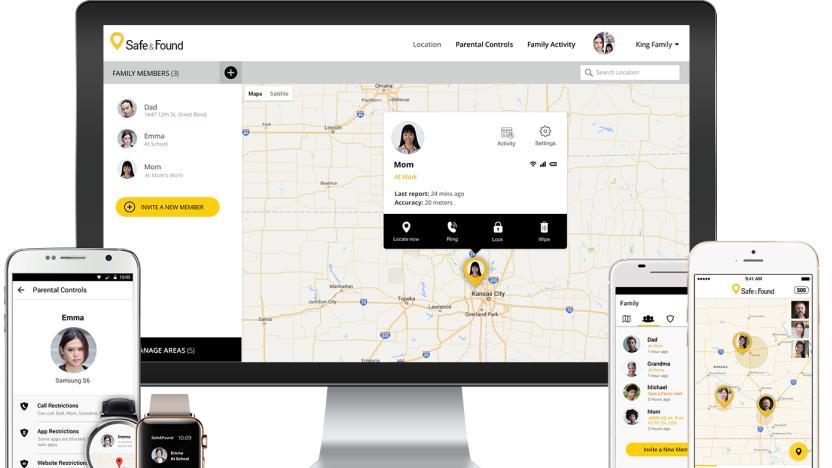
Sprint's Safe and Found combines parental controls with location info
While all major cell providers have some sort of parental control app like AT&T's Smart Limits or Verizon's FamilyBase, Sprint may have leapfrogged them all with even more features. The company just announced Safe & Found, a new service that adds in real-time location, geo-fencing capabilities, an SOS button and a way to find, lock and wipe any phone if lost or stolen. The service is available now for iOS and Android users for $7 per month. You can get a free 15-day trial to check it out, too.

'Find my iPhone' helps nab prolific Coachella smartphone thief
If you're thinking of stealing smartphones, the tech-centric Coachella festival is probably not the best place to do it. Savvy police teamed with equally savvy concert-goers to nab alleged smartphone thief Ronaldo De Jesus Henao with around 130 stolen smartphones. Police first discovered the rash of thefts at a specific tent by checking on Reddit, and were then aided by attendees that activated Apple's "Find my iPhone" feature.
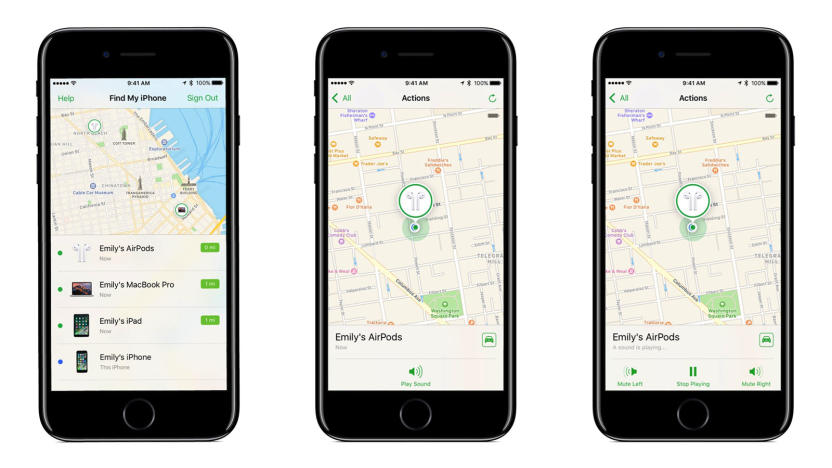
Apple's 'Find My iPhone' app will help you locate lost AirPods
When Apple announced its wireless AirPods last fall, there was some anxiety over how easy it would be to lose one of the wireless earbuds. Well, the company is looking to ease that burden a bit. As part of the upcoming iOS 10.3 update, you will be able to use the Find My iPhone app to locate a lost AirPod. Just like the app helps you find a misplaced laptop, iPad or iPhone, it will soon tell you were that earbud fell out of your pocket.

'Find My iPhone' exploit may be to blame for celebrity photo hacks (update)
We don't need to rake over the gory details here, but in the last 12 hours, the internet has lost its "you know what" over some leaked celebrity photos. Initial reports suggested that hackers targeted the iCloud accounts of the high-profile victims, and held eager would-be-viewers to ransom on notorious bulletin-board 4chan, demanding Bitcoin in exchange for a peek of the images (reportedly earning a princely $95 for their troubles). As yet though, no one has been able to confirm how the images actually leaked, but some keen programmers think they may have spotted at least one (now fixed) route into accounts.

4 ways to find your lost iPhone (and keep it from getting lost again)
2014 is just waking up and its house is trashed. There are champagne stains on the carpet, and its iPhone is nowhere to be found. Yikes. If you've followed in the New Year's footsteps and similarly misplaced your pricey pocket computer, there are a few things you can do to find it and prevent an unfortunate instance from ever happening again. Find My iPhone is a good bet if you had a night on the town and can't find your handset the next morning. It tracks the path of your iPhone and shows you its current GPS location while also notifying anyone who found the phone that it is indeed lost. For even more nuanced location data, GPS Phone Tracker is a great alternative. You can set the app to log your phone's location as often as every two minutes, which will give you the best chance of finding your phone's current location as well as how it got there. You can set up permissions for friends or other trusted users to view your phone's location, so you'll always have someone who knows where your phone is. Where's My Cellphone is a simple website that will call your phone for you. You can time the call or have it ring immediately, which is handy if you need to check your car or other location (far from your computer) for the device. The site has been used more than 14 million times already, and it will continue to be a go-to for the foreseeable future. If you find that you're losing your iPhone on a daily basis, you can go all-out and buy a protective case that also helps you locate the device. BiKN is a system of tags that go on important objects -- like your keys, purse, etc. They locate each other by activating alert tones. If you can find one of the objects you have a BiKN on, you can find them all. The iPhone case works hand in hand with the BiKN app to both help you find your important stuff, and have your important stuff find your iPhone for you.

Apple gives trio of apps iOS 7 makeovers, Podcasts nabs background downloads
iOS 7 has a slew of new features, but perhaps its most convenient is that it allows applications to pull data from the cloud in the background -- and now one of Apple's most derided apps is getting some of that love. In its latest incarnation, the Podcasts app can grab new episodes of your favorite talk shows automatically, and there's a setting governing how often it checks for new episodes, so your data cap and battery should be safe. Among other tweaks to the app, iCloud will now sync play positions, stations and subscriptions with iTunes and Apple TV. What's more, Cupertino has made cosmetic changes to Podcasts as well as Find My iPhone and iTunes Trailers that match its redesigned mobile OS. If you want a glimpse of how this trio looks in flatter duds, check out the source links below.

Find My iPhone, Podcasts, Movie Trailers apps all updated
And the march of Apple software updates keeps on coming. Apple has just issued new releases of the Find My iPhone, Podcasts and Movie Trailers iOS apps. Here's what's new in each one: Podcasts What's New in Version 2.0 Podcasts 2 introduces a stunning, all-new design for iOS 7 and adds useful features you'll love. Designed for iOS 7 • Podcasts has a beautiful new look and feel that fits right in with iOS 7. • The Podcasts Store is now located in the Featured tab, making it easier than ever to discover great podcasts. • The new Search tab makes finding podcasts in the Podcasts Store fast and simple. • Top Charts now shows podcasts and episodes in a simple list, so it's even easier to see what's popular. • You can now view your stations as a list of episodes, or group them by podcast. Stay up to date • Podcasts now automatically update with new episodes - even while the app is not open. • Choose how often the Podcasts app checks for updates to get the latest episodes as soon as they become available. • iCloud now keeps your subscriptions, stations, and play position in sync with iTunes and Apple TV. This version of Podcasts also includes improvements to responsiveness and playback performance. Movie Trailers What's New in Version 1.3 iTunes Movie Trailers has been updated with a beautiful new design for iOS 7. Find My iPhone What's New in Version 3.0 • All-new design for iOS 7 All these iOS apps are free downloads.
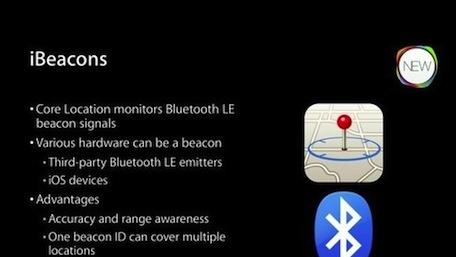
iOS 7 iBeacons: An unsung feature with immense promise
While the world is getting up to speed on iOS 7's more visible features like Control Center and the dazzling parallax effects, there's one feature that hasn't gotten a lot of attention -- iBeacons. TidBITS author Michael Cohen wrote a great piece this week that talks about the feature and what it can do for iOS device owners in the future. iBeacons was just a word on a slide at WWDC 2013, but as Cohen points out, it has the potential to provide some amazing functionality. To quote Cohen, "Apps can use iBeacons to answer the question 'Where am I?' not in terms of a location on a map, like GPS does, but in terms of where the device is relative to another device. Specifically, where it is relative to another device acting as an iBeacon." An iBeacon is a radio that can be placed anywhere, and when an iOS device gets near it, it can estimate how far apart the device and iBeacon are. Any iPhone 4S or later, and any third-generation iPad or later, has the ability to be an iBeacon through the use of Bluetooth 4.0 and Bluetooth Low Energy (BLE). As Cohen explains it, BLE devices are battery-friendly and can run for weeks without recharging. So how could they be used? Well, a store could set up iBeacons in each department or aisle, so you could use a store directory app and get in-store directions to something you're looking for (are you listening, Home Depot?). Museums could offer tour apps, and Cohen even imagines a future version of Find My iPhone that would work inside a house, finding that iPhone that slipped between couch cushions. Third-party standalone iBeacon devices will start at about US$100 each, and Cohen posits that the price may drop quickly and significantly due to the popularity of iOS. Right now, there's really nothing that takes advantage of iBeacons, but this is a capability of iOS 7 that is just waiting for the right app to come along.

How to use multiple Apple IDs in iOS 7
If you have been used to using different Apple IDs for different apps in iOS 6, you can still do that in iOS 7, but some of the details have changed. One of the first complaints that came in was about Find My iPhone, with several people writing in worried that Apple had done away with the ability to use different Apple IDs with the app. But there is a "Sign Out" button on the first screen. Simply tap that button, and you will be able to use a different Apple ID for Find My iPhone. (Aside: you really should be using Find My iPhone, especially with the new improvements to it that came with iOS 7, which make it harder for anyone who might steal your iPhone to disable the feature.) The same is also true for Messages, but the logout button is a bit harder to find. You have to go to Settings » Messages » Send & Receive. At the top of that window you will see the Apple ID currently associated with Messages on that iOS device. Tap it, and you will be shown several options, including one to sign out of Messages. Likewise, FaceTime has a setting under Settings » FaceTime » Apple ID. Tap it, and the same options will appear as described for Messages. The same goes for iTunes and the App Store. And Game Center. And so on. The options are there, even if they aren't always immediately available. So if you need to use separate Apple ID accounts, start your search in the Settings app, and work your way from there. Update 11:27 AM: Thanks to Greg Deichler for pointing out to me on Twitter that I had missed an important detail. If you want to use Find My iPhone on iOS 7, you must do so using the primary iCloud account on the device. As with iOS 6, you can add additional iCloud accounts in iOS 7, but they do not have access to "Find My iPhone." I have always set up our family's iOS devices using the "family" Apple ID as the main iCloud device, and then added the personalized iCloud accounts as a secondary account, so I did not notice it had changed. You can see the difference by comparing the images below, showing the "Add a Secondary iCloud Account" options. So, I take it back: Apple did change this, and they changed it for the worse. I don't know why Apple changed this, but I am hoping that it is a temporary oversight that will be fixed in a later release of iOS 7.

Stolen car with child inside tracked and found by Find My iPhone
By now we've heard several stories about how Find My iPhone has allowed someone to recover a stolen iPhone, iPad or Mac. Today, that story gets a new twist because the app was instrumental in helping police track down a stolen car with a 5-year-old child inside. As reported by ABC, a father's SUV was stolen in Houston last night when he ran into a store to quickly pick something up. When he came back out of the, his SUV was gone -- along with his 5-year-old who was in the back seat. That would normally be enough to make anyone panic, but the quick-thinking father realized that his iPhone was also in the car, and as he still had his iPad on him, he opened up the Find My iPhone app to track the vehicle. The father called the police and used the app to relay the vehicle's location and route. As Lt. Wayne Schultz from the Harris County Precinct 4 Constable's Office told ABC News: "The father had an iPad that he'd taken in with him and he utilized that iPad with the iPhone that was in the car and was able to track it. And the information was provided from our deputies to our dispatch, that was able to be communicated through the Harris County Sheriff's Office dispatch also and they were able to get information out to the troops in the field to where we could disseminate information in almost a real-time environment to put it out to guys who were looking for the vehicle with the child in it." Fifteen minutes after the car was stolen, police stopped it, arrested the suspect and the child was found unharmed in the back seat. [via 9to5Mac]

Apple sued over Find my iPhone
Well this is certainly a fitting story given a recent report that Apple remains the top target for patent trolls. GigaOM is reporting that a nonpracticing entity based out of Texas is suing Apple, alleging that services such as Find my Friends and Find my iPhone infringe upon their patents. The company in question is called Remote Locator, and per usual, information regarding ownership interests in the company and the patent itself are hard to come by. Notably, Apple isn't the only one being targeted by this particular patent as several other suits have been filed against Google and carriers as well. The invention itself is US Patent 5548637, which covers a method for "locating personnel and objects in response to telephone inquiries," and describes a system for using infrared transmitters to route calls to individuals or objects in large buildings like a hospital. Remote Locator is requesting a jury trial, and with respect to damages, is seeking an injunction and payment for past infringement. Patent trolls in recent years have become an increasing nuisance in the tech sphere, and with Apple holding billions upon billions in the bank, it makes sense why they're often targeted. Unfortunately, though, patent trolls have also taken to suing and arguably shaking down small-time developers who often lack the resources to adequately defend themselves against what are often frivolous lawsuits. The flurry of lawsuits filed by Lodsys in recent memory serves as a stark example. Thankfully, the Obama administration has taken notice of the patent troll phenomenon and has proposed some new guidelines that will hopefully serve to lessen the impact of patent trolls. All that said, we'll keep an eye on this case and see how Apple responds.

Daily Update for August 22, 2013
It's the TUAW Daily Update, your source for Apple news in a convenient audio format. You'll get all the top Apple stories of the day in three to five minutes for a quick review of what's happening in the Apple world. You can listen to today's Apple stories by clicking the inline player (requires Flash) or the non-Flash link below. To subscribe to the podcast for daily listening through iTunes, click here. No Flash? Click here to listen. Subscribe via RSS

Find My iPhone app updated, doesn't work for non-devs (Updated)
Apple today released updates to the Find My iPhone and Find My Friends apps. While Find My iPhone 2.0.3 features a slightly new (and iOS 7-like) design, there's also one small issue -- users are reporting that the update doesn't provide the desired functionality (locating lost Apple devices) unless you just happen to be a developer. So for the time being, if you're not a developer, don't install the update. Find My Friends 2.1.1 also includes the ever-popular "Bug fixes and stability improvements," but doesn't appear to have gained any flat design elements. Update: Well, that was certainly quick. As of 3:30 PM ET, various source report that Find My iPhone is no longer displaying the previous error message, which was ""Developer Account Required. You must be a registered iOS developer and have iCloud configured on iOS 7.0 Beta to use this version of Find My iPhone."

Dev-only Find My iPhone update pushed to consumers, breaks login
Well, Apple has a bit of egg on its face right now. Seems as if an update to the Find My iPhone app has been pushed out to some devices before it was ready for consumers. The update brings that pretty new matte icon that is part of the iOS 7 make over, but it also brings with it the inability to log in to the service without a developer account. That's right, this update was meant only for devs, but it's being pushed out to at least some members of the public. When users go to try and log in an error message pops up informing them that "you must be a registered iOS developer and have iCloud configured on iOS 7.0 Beta to use this version of Find My iPhone." We've reached out to Apple from comment, we're expecting something along the lines of "oops... Update: Apple hasn't issued a formal statement, but we've been told the issue has been fixed. Best of all, there's no update required -- users who have updated should just be able to log in now.

Android finally gets a Find My Phone feature 3 years after iPhone
Since 2010, iPhone users have had a feature -- Find My iPhone -- that allowed them to track the location of their phone should it ever get lost or stolen. I remember this feature came out in 2010 because I had just purchased a very expensive Droid X and, upon promptly losing it, was informed by everyone I knew with an iPhone about their nifty app. Now, in 2013, Android users will finally be given the opportunity to have this delightful feature that iOS users take for granted. Android's development team announced in a blog post today that the new Android Device Manager will be available later this month as long as your device uses Android 2.2 Froyo or higher. Thankfully that covers most Android users. Given the uneven way updates are handled between different carriers, sometimes Android users have to wait to receive new features. The Android "find my phone" feature allows device owners to either ring their phone at maximum volume or wipe all the data from the device. Your phone will ring even if you lost it after putting it in silent mode, which is a nice feature. Meanwhile Apple has been steadily improving their take on Find My iPhone since its 2010 launch, adding as recently as December the ability to get driving directions to your phone's location from the app. While some Android manufactures have added their own version of Find My iPhone to make up for the absence, this is the operating system's first official release of such a feature.

Parenting Tip: Using Find My iPhone to locate a misplaced iOS device
We've read countless stories about Find My iPhone and how it has helped police recover a stolen iOS device. The service is great for this type of field work, but did you know that Find My iPhone can help you find an iOS device that's been misplaced around your house? If you are a parent of little ones, you undoubtedly have experienced that frustrating moment when you need to leave for an appointment and can't find your iPhone. You remember placing your phone on your desk, but it's now missing because your tot has snatched it and casually tossed it aside. You try to interrogate your little one to find out where he or she left your iPhone, but all they do is point to their cup or the potty. One easy way to locate an iPhone that's been stashed in a toy box or dropped behind the couch is to use the "Play Sound" feature of Find My iPhone. It's a no-frills locator beacon for your iOS device. To find your phone, you need to login to iCloud on your computer by going to icloud.com and entering your Apple ID credentials. After you login, you can click on the Find My iPhone icon to view all your iCloud devices, including your missing iPhone, on a map. You can also follow the same procedure described below using the Find My iPhone app on an iPad or another iPhone. Once you have found your iPhone on the map, select it to open a small box with the name of the device and details about when it was last located. You can then click on the "i" in the corner of this box. This "i" stands for information and clicking on it opens a small window with several options to let you locate or lock down a missing device. In this article, I am focusing on the "Play Sound" option that'll let you play a sound on your missing device. When you click or tap on "Play Sound," your iPhone immediately starts beeping with a loud, resounding beep. It continues to beep until you find your device and turn off this beacon. This beeping sound is loud enough that it won't be muffled by a couch cushion or anything else that may be hiding your iPhone. It's not the traditional usage of the Find My iPhone service, but it works well for iPhones and even iPads that have gone missing in your house or car. I've used it successfully dozens of times since this feature debuted a few years ago.

Recent Apple thefts include high-speed NYC chase, Colorado storefront smash-and-grab
Apple devices keep their value, which makes them an attractive target for thieves. Two recent stories highlight how both individuals and Apple stores are vulnerable to theft. One report involves a movie-like high-speed chase, while the other one features a well-timed smash-and-grab heist. The New York Times has a fascinating story about a thief who stole an iPhone from an unsuspecting lady waiting on a corner. He snatched the iPhone from her hand and took off into the crowded streets of Flushing, Queens. She called police who tracked the culprit using Find My iPhone. They hunted him down by car and by foot, finally locating him on a subway car. The thief was identified when the police placed a call to the stolen device and it rang in his back pocket. In a completely different type of theft, employees at an Apple store in Colorado Springs, Colo., were surprised when they arrived for work on Sunday morning. Instead of a typical opening, the employees were greeted with shattered glass and a store that had been turned upside down by thieves. The photo below was supplied by TUAW reader Dan Mosqueda, who also tipped us about this latest smash-and-grab incident. It shows the front of the store boarded up with black-painted plywood. According to a report by KKTV-11, robbers drove their car into the glass front of the Apple store and made off with an undisclosed amount of electronics. An employee at a nearby store observed the aftermath of the theft and said, "It seems like this was very calculated because they obviously knew when to come here, when the security would not be around." The police are reviewing the surveillance video for information on the car and people involved in this crime.

Find My iPhone updated with driving directions
Apple has released an update to the Find My iPhone app that allows users to track their lost or stolen iPad, iPhone, iPod touch or Mac. The 2.0.1 update adds some UI tweaks to the button layout. Now the Play Sound, Lost Mode and Erase buttons appear separately from the map view. A bigger feature, however, is the new ability to quickly get driving directions to your lost device. Simply tap the green car icon on your device's item label in map view and you'll be taken to iOS 6's Maps where you will be shown pre-plotted driving directions from your current location to your device. Then again, it is iOS 6 Maps, so you could get lost trying to find your lost device... Find My iPhone is a free download (and still needs a more all-encompassing name).

Find My iPhone leads L.A. cops to cache of stolen goods
It's another case closed for Find My iPhone. Hollywood police, along with the owner of a stolen iPhone, used the free app to track down the device and ended up nabbing four robbers in the process. CBS Los Angeles reports that an LAPD helicopter helped officers locate the thieves in a parked car on Santa Monica Boulevard early this morning. Inside the vehicle, they found the phone in question along with other devices and wallets also stolen by the crooks over the weekend. The fact that the ne'er-do-wells hadn't thought to turn off the iPhone leads us to believe they weren't exactly master criminals. [Via CNET]













