googleimagesearch
Latest
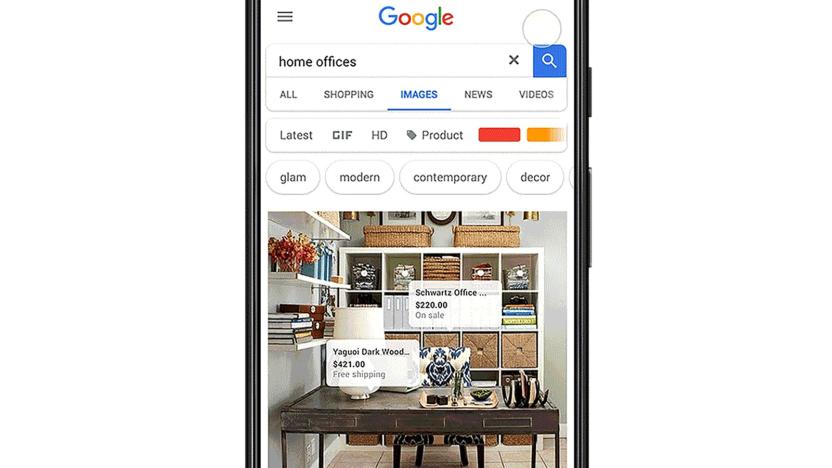
Google tests shoppable ads in image searches
Google is borrowing a few cues from Instagram and Pinterest to encourage more shopping in its search results. The internet giant is testing shoppable ads within image searches -- find a picture of your ideal desk and you can tap a shopping tag button to see basic details as well as a link to buy it. This only applies to sponsored ads, thankfully, so you don't have to worry about ads covering the images you want to see.
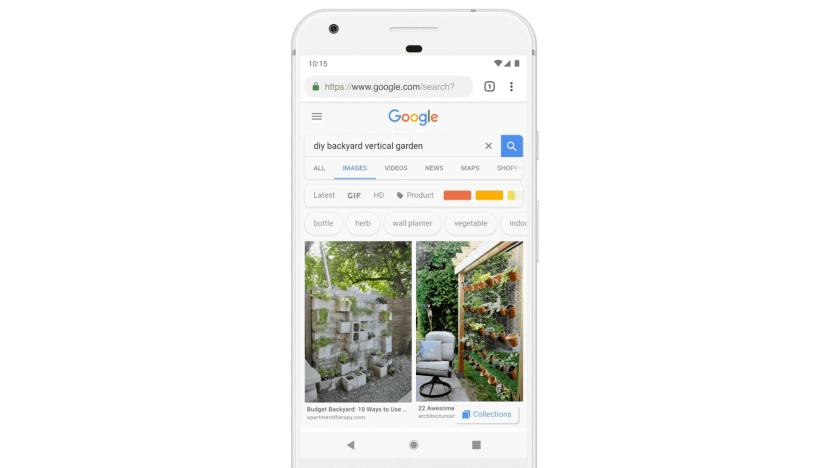
Google Lens is coming to Image search results
Google is celebrating the twentieth birthday of its search engine, and is continuing to make changes to the way we find information. Searches are getting more visual, and the results that Google delivers need to cater to what we're looking for -- like a stunning gown Jennifer Lopez wore at a red carpet, for example. Google will launch Featured Videos and further emphasize its existing AMP Stories in search. It'll also bring Google Lens to its image results so you can do more with the photos you find on the search engine.
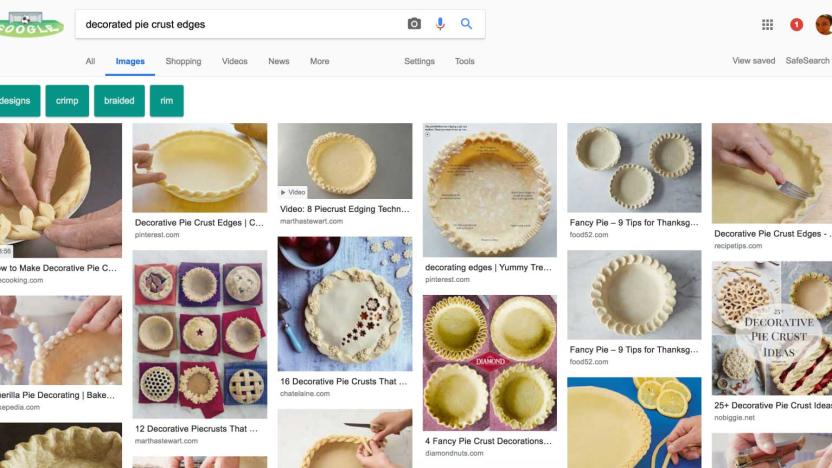
Google tests Pinterest-like layout for image search
Google hasn't been shy about borrowing cues from Pinterest. Its latest effort, however, may be more transparent than others. The company has confirmed to TechCrunch that it's testing a new Image Search on desktop with vertical results that will seem familiar if you're regularly browsing Pinterest for ideas. Each image now has captions along with badges describing what those images entail, such as a product or a video. And it won't surprise you to hear that clicking on a picture provides much, much more than before.
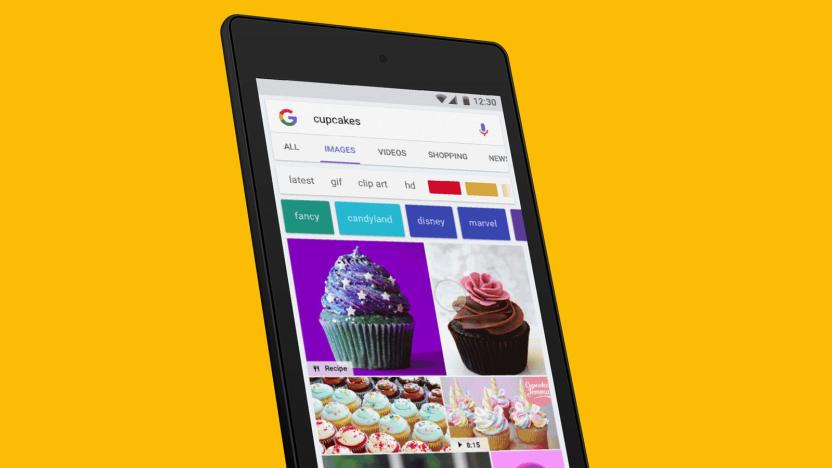
Google adds a dash of Pinterest with recipes and shopping
Google Image Search hasn't really been well-suited to competing with Pinterest. You could save images for later viewing or visit the source page, but you couldn't always tell what you would get when you would click through. That's changing today. Google has updated Image Search to not only identify when an image points to a special content, but to display some of that content with a single glance. If you look for food, for instance, you may see "recipe" badges and even the recipe itself once you tap the picture. It'll also highlight purchasable products, animated GIFs and videos.

Google uses computer vision and machine learning to index your photos
Tags are so 2008. Google doesn't want you to waste time tagging your photos, except for the people in them. The web giant wants to be able to recognize more abstract concepts like "sunset" or "beach" automatically and attach that metadata without further input. In yet another post-I/O update, Google+ photos now uses computer vision and machine learning to identify objects and settings in your uploaded snapshots. You can simply search for "my photos of trees" or "Tim's photos of bikes" and get surprisingly accurate results, with nary a manually added tag in sight. You can perform the searches in Google+, obviously, but you can also execute your query from the standard Google search page. It's pretty neat, but sadly Mountain View seems to have forgotten what cats look like.

Bring on the cat GIFs! Google adds animated filter to image search
Do you find yourself spending countless hours combing through image searches looking for GIFs of cats wearing sunglasses telling people to "deal with it"? If so, then your lack of productivity is about to become even more galling. Earlier today, Google announced the addition of an animated GIF filter that allows searchers to specifically weed out photos that move. To access this soon to be overused feature, click on Google's Search tools option and select "Animated" as your image type. While we'd hate to pull you away from your epic search for your next internet avatar, you could actually try doing something constructive, like studying the history of the GIF. Or taking a whack at spamming comments with GIFs from Knight Rider, like a certain editor that we know.

Google Images gets redesigned, focuses on speed and metadata
Page and Co. have just unveiled a new look for Google Images that places a premium on metadata visibility, speed and slick looks. After gathering feedback from both users and webmasters, Google redesigned its image search to feature relevant information right next to images and speed load times by no longer loading source pages behind selected graphics. Mountain View also designed the new layout with keyboard surfing in mind, to boot. The new UI isn't available across the board quite yet, but the search titan says folks will start to see the refreshed UI in the next few days.

Google Images get spruced up, don't need no stinkin' text
Those alchemists over in Mountain View have been fiddling with their search engine again and the product has been one of the biggest redesigns ye olde Google has received to date. Gone are the little captions and size measurements under each image -- well, not gone, just hidden away until you hover over a pic -- to be replaced by a densely packed compendium of your results, which just keeps going and going. Seriously, the new Images search can fit up to 1,000 pictures on one page, with thumbnails loading in a logical top-to-bottom order. A new landing page has also been implemented, showing you the image you selected superimposed on top of the website it belongs to, making for a more streamlined search experience overall. We like it, it's fast and it's pretty cool, but is anyone working on result relevance at all? Try looking for an iPhone 4 snapshot and you'll have to scroll past 43 mockups before finding the real thing.




