info
Latest
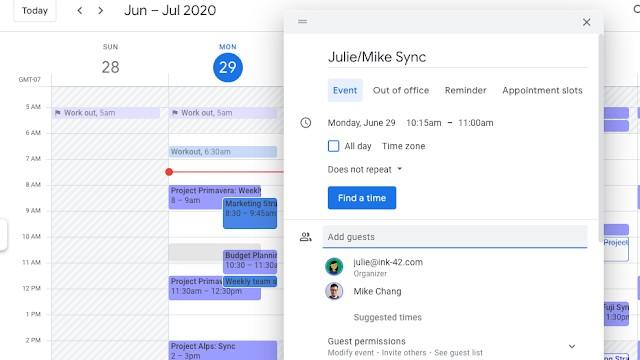
Google makes it easier to add more info to Calendar events
Google is making it easier for G Suite users to add info to Calendar events.

Major health records company fights federal rules on shareable patient data
A major medical records company, Epic Systems, is urging hospitals to oppose new patient data rules proposed by the Department of Health and Human Services (HSS), CNBC reports. The regulations are meant to make it easier to share medical data and for patients to access their data using smartphone apps. But critics say the rules don't do enough to protect patient privacy, and opponents like Epic CEO Judy Faulkner fear app makers will have access to patient data without consent.

Google's 'About me' is your all-inclusive profile for the company's apps
In its on-going quest to strip Google+ down to its frame, Mountain View has spun yet another feature from the sputtering social network as a standalone item. A new "About me" page is Google's one-stop shop for updating your profile details across the company's arsenal of apps. Changes made here will update how your personal information is display in the likes of Google+, Photos, Drive and more. In terms of what's included, About me displays all of your contact info, education, work history, places, gender, birthday and more. If your Google+ profile is listed as public, the information here, and across Google's apps, will be as well. Not to worry, you can lock down individual cards as private should you choose to do so. The company says it's also working on a way for users to see what their profile will look like to those ogling it. If you're unsure about your security settings across Photos, YouTube and other apps, there's a handy link to Google's Privacy Checkup tool at the bottom of the page. Ready to check it out? You can do just that via the source link below.

Pinterest's location pins offer easy access to directions and tips
Pinterest is quite handy for stowing away project ideas, recipes and more for future reference. Today, the internet repository is making those stored pins even more informative. Location info is now automatically added to pinned links, so you'll have easy access to tips from other users, contact details, directions and more. You'll notice that pins have a thumbnail preview showing the location on a map, and if you tap the image, you'll get recommendations from other users. Pinterest will also show you other pins that reference that spot, too. From there, calling for reservations or getting directions via Google Maps or Apple Maps are just a click away as well. You can browse nearby spots on the map too, in case you're wondering what other folks have found in the area. The new location pins are rolling out today, so you should be seeing them in your feed and on your boards soon enough.

EVE Evolved: Expansion names are important!
Since its launch in 2003, EVE Online has adhered to a rough schedule of releasing two free expansions per year, one at the game's peak play time in the summer and one to tide players over during the long winter lull in activity. Each expansion has had a particular theme and a descriptive name, launching with several major features and then being followed up with a series of smaller sub-releases. At EVE Fanfest 2014 we discovered that CCP plans to change that strategy and instead produce around ten smaller releases each year, aiming to release one every six weeks. Putting aside the mathematical impossibility of meeting that target with only 52 weeks in the year, the plan for smaller but more regular releases has been generally well-received. Players were very happy to hear that unfinished features will no longer be pushed out the door before they're ready just to meet an arbitrary expansion deadline, and it's great news that completed features and fixes will now wait a maximum of six weeks before deployment. There's no doubt that it's a great development strategy, but the more I think about it, the less sense it makes as a media strategy. In this EVE Evolved opinion piece, I look at why expansion names are important, the problems with CCP's new development schedule, and what can be done to fix them.

Microsoft serves up a 'NoDo' update schedule for Windows Phone 7 devices
Where is your Windows Phone 7 "NoDo" update? That's the question Microsoft is aiming to answer with a new spreadsheet it has cobbled together to detail the software status of all WP7 handsets released so far. A February preparatory patch and the long-anticipated first proper upgrade to the OS, herein titled merely "March update," are sat side by side, with a set of delivery states under them for each WP7 phone. Things aren't looking awesome in the US, where AT&T's batch is still undergoing carrier testing and T-Mobile's pair of phones are "scheduling" (which Microsoft says takes no more than 10 days), but news is better overseas, where most have received the February OTA and are mere days away from the final NoDo goodness. Sprint's HTC Arrive and AT&T's upcoming HD7S will both have that software preloaded, so at least new buyers won't have to fret unduly. [Thanks, Arty]

UK T-Mobile customer data sold to cold callers, responsible staff to be prosecuted
Let's be honest, who here is actually surprised that underpaid and overworked data workers would sell on our details for a few extra quid? Given the number of uninvited calls to our unlisted phone numbers, we know for a fact that somebody has been dishing our personal contacts to those Nigerian princes and caring loan consolidators, so it's no shock to learn that T-Mobile employees have been fingered for committing the deed and are now facing prosecution. We're told that inappropriately leaked information made its way into the hands of brokers, who then "cold-called the customers as their contracts were due to expire" without T-Mob's knowledge. Disappointed by the failure of current fines to discourage such illegal information trade, British Justice Minister Michael Wills has even called for "custodial sentences" to be levied against the poor slobs responsible. So, if you're scoring at home, that's now two black eyes for T-Mobile when it comes to keeping our data safe. For shame.

Mac 101: Learn more about your files at a glance
Welcome to another edition of Mac 101, TUAW's series for beginners. Today, we show you how to get more bang for your desktop real-estate buck with Finder icon labels. Have you ever wanted to know how large a picture on your Desktop was, but didn't want to open it (or even just hit ⌘I to get info)? Or instantly know how many items were in a folder? Mac OS X lets you display that information right under (or next to) the icon itself. How? Easy! Click on your Desktop, and choose Show View Options from the View menu (or just hit ⌘J.) Then, click the radio button next to Show item info. Voíla! Instant metadata for your Desktop files and folders. For pictures, the Finder will show their width and height in pixels. You can also adjust the position of the labels associated with the icons on your desktop. Instead of having the file and folder names beneath your icons, why not have a change and put them to the right? Just click either Right (or Bottom, if you prefer the default) under Label position. For other awesome beginner tips, visit our Mac 101 category.

Terminal Tip: Burning a disc
Are you a Terminal geek (or wannabe, but not the pop star type)? If so, did you know that you can burn discs right from the Terminal window with a simple command and a drag/drop? Just enter the following command followed by the path to a folder or disk image: drutil burn filehere Don't type the "filehere" -- that's where you put the path to the file/folder that you wish to burn. You can either type the location manually or drag and drop the file onto the Terminal window. But that's not all you can do with drutil; you can also eject media from the optical drive by typing "drutil eject." To see all of the available drutil options, just type in drutil for a quick list or man drutil for a full description.

Breakfast topic: Wrath info poll
Most of the news coming up from Blizzard has focused on Wrath of the Lich King. We've been working to cover the most up-to-date information on the expansion while staying on top of current events in the existing game. I am excited for Wrath, but I'm taking my time to enjoy the now until it comes out. There are still plenty of interesting non-Wrath-related things going on. It can be a tough balance between sharing new mechanics and presenting spoilers. We've added features to the site like Ask a Beta Tester and Lichborne, which can be readily ignored if you're not up for spoilers. We've had some requests to slow down on the Wrath news, but many many more to keep it up. How much information do you want before the xpac is released? Take our little poll and let us know where you stand. %Poll-17952%

Breakfast topic: Why should you be in the Beta?
Not long ago Blizzard opened up the expansion content to selected friends and family. We've had a few days to sign up for the Wrath of the Lich King beta test. Blizzard has made it clear that assignment in the Beta test that aside from a better chance of selection among* World Wide Invitational attendees, the beta testers will be selected by a random lottery. But what is it that makes a good beta tester? I've entered twice for the Beta, as I have two accounts. I'm not sure how many participants will be selected, but I really hope I get in. If I wasn't with WoW Insider, I probably would avoid the beta. I'm rather in favor of delicious surprised once the expansion is actually released. Recent iterations of the Public Test Realm have invited everyone to come and play. Many have taken that challenge to see nifty, new gear and test new mechanics. Blizzard has proven open to feedback through progressive testing.

McAfee report reveals the most dangerous web domains
In an era where clicking on the wrong link while browsing the web could mean your account will get hacked, and one of your guild members clicking on the wrong link means your guild bank could get emptied as well, it's always good to protect yourself and keep abreast of web security issues. In that vein, it's worth checking out a new report released by McAfee called Mapping the Mal Web Report Revisited. It tested 9.9 Million websites in 265 domains to find out which ones had a higher risk of exposing visitors to malware, spam, and malicious attacks via a red, yellow, and green system.

Intel's 6-core Xeon and Nehalem CPU info leaked
Intel's had its new processor plans slipped out to the public thanks to Sun, according to DailyTech. Details on the 6-core (!) Xeon Dunnington, as well as the kinda-sorta hush-hush Nehalem were apparently leaked out onto Sun's public web server over the weekend, including plans for the new Xeons to overtake the company's Tigerton CPU line. The Dunnington processors will have a 16MB L3 cache shared by all six cores, and will be pin-compatible with the Tigertons, thus making integration with your Clarksboro chipset slightly less painful... by being possible. The Nehalem also got the spy treatment, with news that it will not only replace the Penryn line in Q4 '08, but will also be the first time in 18 years that Intel includes on-die memory controllers. If this sort of thing is important to you (and we think it may be) hit the read link and get all the juicy details.

Review-free site offers info, tips for parents
A new site, What They Play, launched yesterday, and it's geared at explaining to parents just exactly what the ESRB ratings are all about, in simple terms, when it comes to the games their children are stuffing into those mystical boxes attached to the televisions. The brainchild of former 1UP/Ziff Davis employees John Davison and Ira Becker, What They Play hopes to cut through parents' confusions and offer not reviews, but simply information about exactly why games get certain ratings. How much blood is there? Nudity? Language? They also warn about future downloadable content and how it could change the gaming experience.Of course, there are two early issues with the fledgling site. The first, and most important, is that right now, it's getting noticed in the gaming community -- and parents within are usually already informed about what games are or are not appropriate for their children. The second is that the facts are written with the humorous, down-to-earth tone that categorizes so many gaming sites. Again, this is great for gamers, but what about older parents, who are mystified enough by the technology their children so effortlessly wield? Will this quote cut through the generational barrier?"Furthermore, Guitar Hero III offers some visual themes that parents should be aware of. For one thing, all the characters tend to be of comic-book proportions, with the women dressed in torn shirts, low-cut pants, and/or bikini tops (outfits that are emphasized by the game's, ah, lifelike physics)." (emphasis in original)There are boobies in them there hills, guys. Bouncing cartoon boobies, which, from all the rock videos we've seen over the years, aren't a bit out of place, even if they are sometimes a little eyebrow-raising. However, a lot of the language is very simple, the site is easy to navigate, and each game's page includes a rating provided by parents with the recommended age-level. It looks like What They Play is on the right track, and with time (and with some carefully placed advertising and widespread marketing), could help to inform parents about the games their children play.

Fire Emblem: Goddess of Dawn rumors
Some nice folks over at GoNintendo have submitted some scans and a rough translation for the upcoming Fire Emblem: Goddess of Dawn for the Wii. Though we follow the FE story about as well as we can save a dying victim using pretend surgical skills (damn you, Trauma Center!), some details might interest those masochists among us: Sothe is Mikaya's younger brother, though they aren't blood-related. The nations of Gallia and Begnion are at war. Lots and lots of war. The game will be divided into discrete portions, and the first will focus on the "Dawn Group". An additional story synopsis can be found after the break. Fire Emblem: Path of Radiance was one of the unheralded masterpieces on the Cube (we didn't mention it, we know!), and we greatly look forward to the sequel.

Apple updates Apple ID site, finally allows editing
Apple has updated their My Info site to allow more Apple ID editing goodness. It's been a while since I've taken a crack at changing any of this information, but last I remember, it wasn't possible to change the actual email correspondence address of one's Apple ID. The My Info site offers a slim, effective UI for adjusting your contact and shipping info, as well as setting your Apple communication preferences (do you want email/mail/phone calls, etc.). Too bad there isn't a new option called "alert me the next time you're about to rev one of your products 15 days after I buy the old 'n busted model."Thanks Brandon M

Cingular Premier customers can pre-order BlackBerry Pearl
Apparently today was the agreed upon date to launch (or "prelaunch," anyway) svelte new mobiles that we'd been waiting ever so patiently on, as this discovery comes just hours after Motorola officially released its MOTOFONE F3. While we've known the BlackBerry Pearl was coming, sneaked a few peeks of it in action, heard all about the pre-release reviews, and had strong suspicions (twice) that it was headed to Cingular, today we can finally say it's here -- well, almost. Accessible through Cingular's Premier web portal, the Pearl is available for pre-order as an interestingly-labeled prelaunch affair. While the design nor the specs have changed up on us, we're finally getting some concrete info on the price; it'll run you $579.99 straight up, or around $179.99 after corporate and web discounts, and while we're sure plain ole consumer pricing will be similar, you'll (probably) only snag this jewel for under $200 if you sign away your cellular soul for a couple years.[Thanks, Scott V.]

A few of my favorite Widgets
When my machine was a rickety little 800 MHz iBook, crusted with too many hacks, apps and utilities, I just gave up on Widgets. Dashboard was a system hog on an already dog-slow machine, and I just killed it off. My MacBook Pro is another story. While I've eschewed the volume of Widgets a true power-user may install, I have my fair share. Of course, until we're able to safely and securely swap our sets of Widgets around, I just keep a certain set loaded. Yes, I've tried MultiDash, primarily to swap around when I plug in to my 24" external monitor. I would have included a link to the MultiDash page, but going there today either crashed Firefox or made Safari eat up processor. Gotta love that...Anyway, as a Widget, it was too wonky for production use, so here's what I've settled on for daily use: Apple's own calendar, weather, iTunes, calculator, and search Widgets (Dictionary, White Pages, Yellow Pages, and Address Book). The unit converter is tucked behind the sticky note Google search-- pretty much never use it since Google is built-in to every browser but Flock, although sometimes I use the Blogger one too Radar-in-Motion-- massive kudos to the poor developer who makes this, as NOAA keeps changing the protocols, formats, etc. I love this thing, but I love weather. WeatherBug-- this one has a bunch more features, but ironically doesn't work as well as R-i-M iClipLite-- what would I do without this? Very handy for storing form letters, the very ones I use every day iStat nano-- surely everyone is using this or its older sibling by now, right? Often I use it to check my IP address, but I really wish I could have it quit bugging me about updates, that is really annoying Slothcam-- I have it always tuned to the TGIFriday's camera in Times Square, great for people-watching! (You will see me on there once in a while too) Web Translator widget (uses Google)-- handy for quick language lookups, as my Spanish vocab stinks sometimes Airport Radar-- handy for checking signal strength PackageTracker-- from Monkey Labs, where they make a terrible TV Tracker... only terrible because every week they want me to update it, but it never gets faster or better, yet PackageTracker never bugs me about it iCalEvents-- super-fantastic for glancing at my hard schedule for the day Backpack widget-- from Chipt.com, this Widget has saved me so many times it is scary. If you are a serious GTD nut, you must have a Backpack widget for simple ticklers, and this does the job better than almost anything. Plus, I can access my Backpack reminders from anywhere via web, so I have a constant backup. Combined with floating reminders via Growl, and you can really tame your to-do list. an obligatory digg widget-- because I'm addicted, I'll admit (where's that Netscape widget?) Veronica Belmont-- she's not a Widget, but a spunky tech pundit for CNet and of course, I have a TUAW widget! So what's in your Dashboard?



