inkjetprinter
Latest
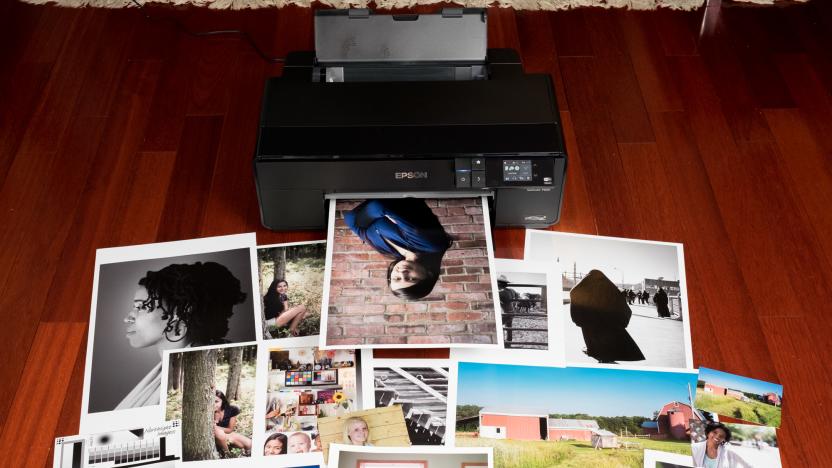
The best photo inkjet printer
By Amadou Diallo This post was done in partnership with Wirecutter. When readers choose to buy Wirecutter's independently chosen editorial picks, it may earn affiliate commissions that support its work. Read the full article here. If you're a photo enthusiast ready to make the leap to creating your own gallery-quality prints at home, the most flexible option is an inkjet printer. After spending a total of 76 hours of research and side-by-side testing during various iterations of this guide, we think the best inkjet printer for making long-lasting, high-quality photographic prints up to 13 inches wide is the $800 Epson SureColor P600.

Liquid metal printing puts flexible circuits on 'anything'
Thanks to top universities and some companies, soft robots and stretchy electronics are already a reality. Now a group of researchers from Purdue claim they've found the right manufacturing process to produce those types of devices en masse. Their method entails printing out circuits using an inkjet printer loaded with liquid metal alloy. "This process... allows us to print flexible and stretchable conductors onto anything, including elastic materials and fabrics," said Rebecca Kramer, one of the researchers. After all, if the circuits are made from liquid metal, they can be stretched, folded, squeezed, and so on and so forth, without breaking.

Engadget Daily: Ascend P7 review, FCC extends net neutrality comment deadline and more!
Today, we review the Huawei Ascend P7, take a look at an external E Ink display for your phone, dive into the world of wearable apps designed to ease the burden of flying and learn how Gamestop made millions by selling digital add-ons. Read on for Engadget's news highlights from the last 24 hours.

Brother crams all-in-one functionality into a pint-size package for Business Smart series
Looking for a color inkjet all-in-one that won't use up all of your desk space? Brother's talking up its Business Smart line as a way getting a slew of features without the added office footprint. Aimed at small business owners, the line's first entry, the MFC-J4510DW, utilizes landscape printing and redesigned printer cartridges to help fit all of the requisite features into a smaller body. The peripheral does wireless and mobile printing, auto-two sided printing and features touchscreen controls. It's expected to hit the big office chains and Best Buys in October for $199, with more entries in the line following later this year. More info in the press release after the jump.

Holiday Gift Guide: Buying a printer (Updated)
Welcome to TUAW's 2011 Holiday Gift Guide! We're here to help you choose the best gifts this holiday season, and once you've received your gifts we'll tell you what apps and accessories we think are best for your new Apple gear. Stay tuned every weekday from now until the end of the year for our picks and helpful guides and check our Gift Guide hub to see our guides as they become available. For even more holiday fun, check out sister site Engadget's gift guide. Updated to correct AirPrint availability for Lexmark and Epson. As much as we'd all love to get away from the piles of paper that dominate our lives, it's still hard to live without a way to commit digital content to paper. Whether you're printing labels and envelopes, need to print a report for school, or you like to print photos from your iPhone or iPod touch, a printer may be a necessity for most computer users. Printers have come a long way from the days of the slow and noisy ImageWriter II shown above, and now even cheap printers can astound you with their high quality output. In this edition of our 2011 Holiday Gift Guide, I'll provide some hints on what you should consider when purchasing a printer to work with your Mac or iOS device. We'll start with the basic questions you need to ask yourself about the way you print and the features you can't live without. All-in-one or print-only? Most printers these days come in two styles -- all-in-one printer/scanner combos (often referred to as multi-function devices or multi-function printers) and just plain printers. All-in-one printers are very useful if you often need to scan documents that have been signed, or if you want to be able to scan printed photos. Those who are thinking about doing high-quality photo or slide scanning should opt for a separate printer and a specialized photo scanner. While the scanners in the all-in-one models have improved dramatically over the years, they usually can't match the high resolution, scanning speed, and retouching software that comes with a dedicated photo scanner. There are some differences in the all-in-one printers as well. Some are designed just for printing and scanning, while others provide the ability to send and receive faxes. If you're still using the ancient technology of faxing to send documents, you'll want to look for a model that has the built-in fax modem and RJ-11 telephone port. Photos, printouts, or both? The next thing to think about is what you'll be printing. Photo printing is done on special coated paper that provides either a matte or gloss finish to your images, and even a low-cost photo printer can turn out fairly good printed pictures these days. On the other hand, if you do a lot of photo printing, it's going to be much less expensive in terms of consumables (ink cartridges and photo paper) to just take your images to a local drugstore or photo shop on an SD card or flash drive for printing. A 2005 New York Times article noted that printing a 4" x 6" photo from a home printer could cost anywhere from 28¢ to 50¢ per image. Consumers in the US can go to a number of retailers and get prints in the range of 10¢ to 16¢ a piece, or easily use one of a score of online photo printing services (including Apple's built-in print service in iPhoto). Prices of consumables -- the print paper and ink -- haven't dropped much, so these numbers are probably still accurate. What are you paying for? Convenience. You can do one-off prints of favorite pictures in a minute or less. I've often been able to upload photo files to a local Walgreen's store and pick them up in about an hour, which is still pretty convenient. Most inkjet printers will do both photo and regular printing, so if you still think that you need a printer that does a decent job of making photo hard copies, go with inkjet. Which brings us to our next topic: Laser or inkjet? Laser printers have dropped considerably in price over the years while capabilities have soared. In fact, a quick look at the HP website showed two black and white laser printers with a price tag of less than $100. The least expensive color laser printer is now running $149 on sale. What's the big attraction of laser printers? Speed. Many laser printers can pop out a first page in less than ten seconds, then churn out pages at anywhere from 12 to 42 pages per minute. For the impatient folks in the crowd, that's a plus. However, inkjet printers are no longer as poky as they used to be, with print speeds up to 35 pages per minute. Once again, it's the consumables that will bite you every time. Toner cartridges are expensive, especially for color laser printers that generally require four cartridges -- black, cyan, magenta, and yellow -- to print a full range of colors. It's not uncommon to spend well over $200 for toner cartridges for a color printer, and $75 - $100 for black toner cartridges. Inkjet printers are also quite inexpensive. HP has a low-end color inkjet printer that is available for $30. How can printer manufacturers sell printers cheaply? It's easy -- they're using the pricing model that was pioneered by razor manufacturers years ago. You basically give away the razor and then make money on the consumables -- the razor blades. In this case, the manufacturer makes a ton of money on ink (or toner) cartridges. With that $30 printer I was referring to, you get a single black ink cartridge and a single color cartridge, good for about 165 pages of printing. When it's time to buy a new set of cartridges, you're looking at $58 -- almost twice the cost of the printer! The page yield on those replacement cartridges is about 330 (color) to 480 (black) pages, which adds up quickly. If you do a lot of printing, I'd recommend a laser printer. The toner cartridges are more expensive, but they also last a lot longer -- usually in the range of 1,300 (color) to 2,000 (black) pages. The extra speed is also going to make you happy if you're printing big reports all of the time. For photos or casual color printing, it's inkjet all the way. USB or wireless? Back in the day, every printer had a cable. Whether it was AppleTalk, Ethernet or (more recently) USB, you were constrained to printing from a computer that was tethered to a printer. Now many printers come with built-in Wi-Fi (or Bluetooth, rarely) connectivity so that you can print from anywhere on the network. For those who just want to print from a desktop Mac or PC and don't mind being anchored to a printer, then USB is just fine. For those who want to print from a laptop, Wi-Fi is the way to go. And for those who want to print wirelessly from an iOS device without an intervening personal computer running something like Printopia, you want to look for an AirPrint-compatible printer. There's a full list of AirPrint-savvy devices in this recently updated Apple knowledge base article. Lexmark is represented with the fewest devices (3) and Canon's list is deceptively long, since most of those model numbers are variations on the three announced printers. Epson & HP, on the other hand, have a relatively complete suite of options there. HP has the most AirPrint printers, with more than 20 models listed on the company's US site as supporting direct printing from iOS (Apple's list of HP devices is longer, including some not sold in the US). Canon recently added three AirPrint-compatible printers to its line and promises that future Pixma photo printers and all-in-ones will also support AirPrint. Epson supports AirPrint on most of the devices that fall under its Epson Connect feature branding; the three printers that don't support AirPrint do work for photo printing using Epson's iPrint app. Conclusion There are a lot of good printers on the market. Remember when you're looking for one to use with your Mac that you should make absolutely sure that it supports Mac OS X printing. Printers from most manufacturers, including HP, Canon, Epson, and Lexmark, work very well with Mac OS X, but be sure to check older models for compatibility. If you're trying to ditch the PC or Mac and just go straight from iOS, then be sure to look for AirPrint compatible printers from HP, Canon, Epson or Lexmark. Be sure to check manufacturer online stores for deals that you can't usually find in stores, and also keep an eye out on the Apple Online Store (or ask at Apple retail locations) for free or low-cost printers added to a Mac package. Whatever printer you decided on, remember that consumables are the biggest part of the lifecycle cost of your printer. Look at the replacement toner or ink cartridge costs before you buy, and try to get a feel for the cost per page that you print. Printers are becoming less of a necessity for computer users, so think about your needs before you choose. Don't buy one with all the bells and whistles unless you have money to burn or really need all those capabilities.

Engadget's holiday gift guide 2011: printers
Welcome to the Engadget Holiday Gift Guide! We're well aware of the heartbreaking difficulties surrounding the seasonal shopping experience, so we're here to help you sort out this year's tech treasures. Below is today's bevy of curated picks, and you can head back to the Gift Guide hub to see the rest of the product guides as they're added throughout the holiday season. Yeah, yeah... we know -- paper is so 20th century. But truth be told, there are still a lot of us that have use for the old-fashioned printed page. Whether you're a student who needs to output seven copies of that term paper, or an aspiring photog looking to cut down on professional printing costs, we have some thoughts on what to look for this holiday season. Perhaps you're ready to take those homemade Christmas cards to the next level? Print them yourself! Who doesn't love an early present? Read on past the break to see just what caught our eye this year.

Engadget's back to school guide 2011: printers
Welcome to Engadget's Back to School guide! We know that this time of year can be pretty annoying and stressful for everyone, so we're here to help out with the heartbreaking process of gadget buying for the school-aged crowd. Today, we have printers on our minds and on our desks -- and you can head to the Back to School hub to see the rest of the product guides as they're added throughout the month. Sadly, most of your professors probably still expect assignments to be turned in on dried-up wood pulp. And, while that doesn't mean you'll have to remaster the fine art of writing in cursive, you will need a printer to put your (carefully proofread and thoroughly researched, of course) prose on paper. Jump past the break for our recommendations, and another opportunity to enter our back to school giveaway. Simply leave a comment below to be entered to win, and head over to our giveaway page for more details.

Canon PIXMA iP4920, MG5320 bring filters, 'creativity' to photo printing
Canon's just released a pair of new PIXMA printers that seem to rely on your lack of Photoshop knowledge. For the PIXMA MG5320 Wireless All-In-One and iP4920 Inkjet Photo Printers, functionality is pretty straight forward, but the outfit's hoping to reel you with the promise that the pair brings "creativity to a whole new level." That "enhanced creativity" comes in the form of "Fun Filter Effects," a set of elementary photo filters, like Fish-Eye and Toy Camera, and the ability to add soft focus and blur backgrounds. What's more, the MG5320 also allows you to print sans-PC from the company's PIXMA Cloud Link. If fisheye functionality is enough to get your creative juices, and cash money, flowing, the iP4920 and MG5320 are now available for pre-order for $100 and $150, respectively, at the source links below. A rather uninspiring press release awaits you after the break.

MIT researchers revolutionize solar cell printing, fold the power of the sun into your everyday home (video)
Wouldn't it be neat if you could power a few gadgets around the house with some tastefully chosen, solar cell-embedded curtains? Alright, so this MIT-pioneered tech's not quite that advanced yet, but it's destined to have a Martha Stewart Living future. By eschewing liquids and high temperatures for gentler vapors kept below 120 degrees Celsius, researchers were able to cheaply print an array of photovoltaic cells on "ordinary untreated paper, cloth or plastic." And here's some additional food for thought -- the vapor-deposition process used to create these cells is the same as the one that puts that "silvery lining in your bag of potato chips" -- science, it's everywhere. Despite the tech's home furnishing friendly approach, this breakthrough printing technique can't be done with your everyday inkjet, but it will make the cost of solar energy installations a bit cozier. Its flexible durability aside, the cells currently operate at only one percent efficiency -- so you might want to buy those drapes in bulk to see a real bottom line kickback. Foldable paper video demonstration after the break.

Oregon engineers roll out cheaper, less wasteful solar cells with inkjet printer
It looks like the push to turn the inkjet printer into the next great manufacturer of solar cells has found another proponent in a team of engineers at Oregon State University. That group of resourceful researchers claims to have created the world's first "CIGS solar devices with inkjet printing," thus giving birth to a new production process that reduces raw material waste by 90 percent. CIGS (an acronym for copper, indium, gallium, and selenium) is a highly absorbent and efficient compound, especially suited to creating thin-film solar cells. The team has used inkjet technology to pump out a CIGS ink with an efficiency of five percent, and a potential efficiency of 12 percent; apparently enough to produce a "commercially viable solar cell." Unfortunately, the group has yet to announce plans to bring the ink to our desktop printer -- so much for that backyard solar farm. Full PR after the break.

Keio University developing 'olfactory printer,' AromaRama due for a resurgence
We're not entirely sure why people keep trying to bring back Smell-O-Vision, although Keio University's success in printing scents using a modified printer gives us hope that this sort of thing might someday be somewhat feasible -- and useful. It works by using an off-the-shelf Canon printer that's been given a "scent jet," Kenichi Okada told New Scientist. "We are using the ink-jet printer's ability to eject tiny pulses of material to achieve precise control." The scent dissipates quickly, after one or two human breaths. And while specific scents can be printed, there is as of yet no way to build a general purpose device. According to the University of Glasgow's Stephen Brewster: "We don't yet know how to synthesize all the scents we want. There is no red-green-blue for smell -- there are thousands of components needed." That's OK with us. In our experience, it's usually better that people keep their smells to themselves.







