learningmusic
Latest
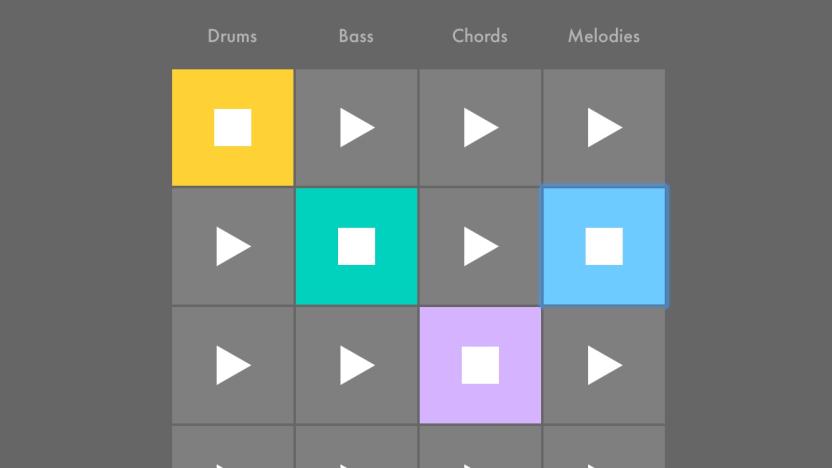
Ableton's interactive lessons teach the basics of music production
It's incredibly easy to make a music track today with all the killer tools out there. You don't have to convince a bunch of musicians to show up in your garage to record a session, nor do you need to become a multi-instrumentalist like Prince. All you need is a decent digital audio workstation like GarageBand or Ableton Live, and you can put together your own version of a hit song in a surprisingly short amount of time. Not everyone is savvy about creating tunes with their computer, however. In order to help, the folks behind Ableton Live have a new website called Learning Music to help anyone with a web browser learn the basics of modern music production.

Jamn for iOS makes learning to play guitar visual, easier
Jamn (US$1.99) is a universal iOS app that visually communicates the relationship between musical keys, chords, scales, notes and the audio an instrument produces. Having spent some time teaching music to young students, I know all too well how difficult it can be to communicate the relationship between music theory and the sound that an instrument produces. Inevitably, it involves me scribbling endless analogies on a piece of paper until the penny drops. And while there are helpful visuals out there, I've not come across one as clear and as simple on the iOS App Store as Jamn. Through Jamn's intuitive and interactive Jamn wheel, the relationship between theory and sound is made visual, helping to connect the dots for beginners and those wanting to learn more. For example, by selecting the key of C in Jamn, the wheel will clearly identify all relevant major and minor chords for that key. Turn the wheel and the key changes to reveal the next appropriate chords. You can also hit play to hear exactly what each note and chord sounds like. It's a simple premise, but has the potential to make a big difference in the learning process. Each note and chord is also represented on a virtual guitar fretboard, displaying where each finger should be placed to make up the chord. The same can be done by swiping the fretboard to ukulele or piano mode. In guitar mode, tilting your iDevice will put the app in eHands mode, giving you a literal hand position representation of what your hand should look like when playing the chord. The app comes with 10 of the most common hand positions, a further 200 can be purchased via in-app purchase for $1.99. Additional features include an in-key chord finder, a scales library, a tuner and tutorial videos to get you started. There really is a lot in Jamn to get you learning, understanding and playing your instrument. If you've already got the basic principles of playing, for example, the guitar, Jamn will be a fantastic tool to help you develop and progress in your musicality. But if you're a teacher, I can see Jamn being particularly useful in providing a creative and interactive way to teach students the fundamentals of playing the guitar, ukulele or the piano. Jamn is certainly worth checking out. What apps have you used to help you learn or teach an instrument? Let us know in the comments below.

Better Ears: A music theory and ear training app for Mac
Better Ears (US$24.99) is a new Mac app that teaches you music theory while enhancing your hearing through training exercises. Do you know your intervals? Your minor second, fifth or major seventh from a given root note? Or a major harmonic scale from a mixolydian chordal mode? Not only can you read it and play it, but can you hear it? With 10 different exercise modes, Better Ears will train you to hear, play and read music in a simple and intuitive way. The app provides training ranging from interval and scale recognition to key signature recognition and chord music reading. The app comes with two modes: learning and training. There are four levels of difficulty, from beginner to professional. Choose your level and start with an area to learn. For example, choose beginner and scale recognition. You're be presented with ionian and pentatonic major scales and aeolian and pentatonic minor scales. Click on one, and the scale is played and displayed on the virtual keyboard (or guitar fretboard), written on the music score, and an explanation of what the scale is and what it means is displayed from Wikipedia. When you feel confident that you can recognize, play and read the scales, switch to training mode and hit the play button. The scale is played and you have to listen and identify what kind of scale it is. If you get it wrong, Better Ears tells you what the right answer is and then moves on to the next question. Better Ears gives you stats and feedback on how well you're doing and whether you're improving or not. Better Ears has many different virtual sounds, so if you're learning an instrument other than piano, you're sure to find something that suits your instrument. For keyboard / piano players, you can hook up a MIDI keyboard and play using that instead of the virtual one. It's a brilliant way to practice your scales and become familiar with the instrument. I really like Better Ears. It bundles theory and application into one easy-to-use package. There are no rules as to how you practice, you just go for it. It also looks good and performs well. However, I would love to see an easier way to practice the exercises in a given key. At present, Better Ears moves all around the keys as it cycles through the exercises. You can limit to one key from a control menu, but it would be nice to have an upfront way of controlling such parameters, so you can focus on practicing in one key. Better Ears is available from the Mac App Store now for $24.99 or the beginner-only version is free.

Weezic for iPad, an augmented sheet music app for classical musicians
Weezic, an iPad app for classical musicians, is a relatively new sheet music app. In essence, Weezic displays sheet music, but with some interesting pedagogic features to help you learn and grow in your music reading and playing. As is customary with most apps that display sheet music, Weezic utilizes MIDI to illustrate the different instruments in the music with a complete virtual orchestra. A cursor moves through the score as it plays, too, making it easy to follow the music. Instruments can be soloed or muted and volume levels are adjustable. Tempo and pitch are customizable, too. Even the pages will turn automatically for you! One of Weezic's best features is its Evaluation Mode. When playing through a score, Weezic will "listen" to what you're playing using the iPad's built-in mic. In real time, Weezic will analyze your performance and indicate which notes you got wrong or were out of time -- helping you focus on areas to practice -- giving you a final score at the end of the piece. It's actually quite fun. Weezic comes with 14 free demonstration pieces, but their full catalog will be updated to the app in the coming weeks. Weezic is available now for free on the iOS App Store.

A closer look at Capo, the app that helps musicians learn music
The tag line that follows Capo reads, "reverse engineering rock and roll." And that's exactly what Capo does. Capo is an app (Mac OS X or iOS) specifically designed to help musicians learn how to play music in an environment that makes it easier to hear what's going on in the music -- by reverse engineering it. Say you're trying to learn to play a particular song, but you're struggling to identify the exact chord progression in that song because it moves too quickly. Or, in another song, there's a crazy guitar riff you'd like to play, but you can't make heads or tails of it because it's insanely fast. How do you figure out exactly what's going on in that song so that you can learn to play it yourself? Well, you could go out and buy the sheet music or tab, but that's not always practical or convenient, nor is it always desirable. As a musician, developing your hearing skills is one of the best ways to improve your overall musicianship. Capo makes it a little easier to do that, especially if you're a beginner or intermediate. How does Capo do this? Through a number of clever and nifty features, but most notably by giving you a larger amount of control over how you hear music.

