lightroom
Latest

Loupedeck's hands-on controls make you better at Lightroom
Adobe's Lightroom can do wondrous things to photos, but fiddling with a mouse can impede your speed and creativity. This is where a product called Loupedeck comes in. It's a control panel designed especially for Lightroom that lets you adjust white balance, contrast, exposure and many other settings by twiddling dials and pushing buttons instead of a mouse. It easily met its crowdfunding goals and is now a hit in retail, so I decided to try it out and see why it caught on with the photo crowd.

Adobe accidentally released its cloud-based photo editor
It's ever more important to be able to edit your photos on the go. Adobe has stripped-down versions of Photoshop, Illustrator and Lightroom apps available in both mobile and web-based formats. You manage your photos through Adobe's Creative Cloud system, though, which can be a bit cumbersome, especially when you forget to sync your files. Adobe announced "Project Nimbus" last year, an app that helps simplify the complex interface of Lightroom. According to French site, MacGeneration, the app was just mistakenly made available to Creative Cloud users. The error was caught and remedied soon after by Adobe, but not before some users took screenshots.

Lightroom for iOS adds 3D touch-powered selective brush tool
If you're into editing photos on your mobile device, you probably have the (free!) iOS or Android version of Lightroom. Today, Adobe announced quite a few new changes to the iOS edition of the app.

Google is done updating its Nik desktop photo-editing tools
Bad news if you're a fan of the Nik Collection of free photo-editing apps: Google has announced it will stop supporting the software suite effective immediately. "We have no plans to update the Collection or add new features over time," a banner atop the Nik Collection website and help center reads. Want in? Then download it now and start importing your photos to see what the fuss is all about.

Adobe Lightroom mobile now captures RAW images in HDR mode
If you enjoy capturing high dynamic range (HDR) images with your phone, Adobe just added a new feature to Lightroom mobile that might come in handy. Starting today on both Android and iOS versions of the app, you can capture those HDR scenes as RAW files. The software automatically scans your subject to determine the ideal exposure range before snapping three photos in Adobe's DNG RAW format. Lightroom mobile will then employ algorithms to do all the aligning, merging, tone mapping and more to build the final 32-bit RAW image.

Snapseed makes it easier to add drama to your photos
Snapseed doesn't see quite the amount of updates that other Google-owned products do, but each one lately has been pretty significant. The name of the game for the latest is the addition of curves. Essentially, what this new feature does is allow manipulating things like contrast, brightness and color intensity in a given image. Oftentimes, it's one of the easiest and most dramatic ways you can edit a photo.

Adobe Lightroom update makes edits easier on desktop and iOS
Adobe brought true RAW file edits to Lightroom mobile for iOS a while back and now the company is updating the interface to make photo tweaks easier while you're on the go. First, Adobe redesigned the edit view to make it friendlier for one-hand use. This includes a slider-based UI for making adjustments and putting the tools you use most often, like showing the before and after images, where you you can get at them quickly and with one hand.

Adobe brings full RAW support to Lightroom on Android
While iOS users have enjoyed full RAW support in Adobe's Lightroom mobile app since this summer, the Android faithful had to be content with the company's own DNG RAW format. Thanks to an update to the software today, Android users will now get the same functionality. Adobe has revamped the version of Lightroom mobile to include a technology preview of full RAW support. The new feature set includes the ability to connect a camera directly to a phone or tablet to access files if you have the necessary cable to do so.

Adobe Lightroom gives the latest iPhones RAW support
Adobe has launched Lightroom 2.5 for iOS 10 with a big new feature -- support for capture and editing of RAW files in the "DNG" format. Using the app, you can take a photo with the iPhone's built-in camera(s) and save all the image data with no loss or compression. The feature is limited to models with the 12-megapixel iSight camera, meaning it'll work with the iPhone 6S and 6S Plus, the iPhone SE and the iPad Pro 9.7-inch model. It'll also support the iPhone 7 and 7 Plus once they arrive, of course

Adobe's Lightroom app for Apple TV helps show off your photos
There are already ways to show of your photography skills on your television via the Apple TV, but Adobe is making those in-home exhibitions a bit easier. The company released a Lightroom app for the set-top box that allows users to pull in those snapshots quickly. Any photos that you've synced with Lightroom on the desktop, mobile or web are all available to display on your television. Adobe says the goal is for users to be able to share their work with anyone and anywhere, all while keeping top-notch image quality. Let's be honest, offering a way to show images on the largest display in your house definitely fits the bill.

Adobe Lightroom now lets you edit RAW files on your phone
Adobe Lightroom mobile users have been asking for the ability to edit RAW files in the mobile app, and now the company doing something about the request. In the latest update for the iOS version of the software, there's a RAW Technology preview. This means that you'll be able to import those hefty files to your iPhone or iPad, giving you a means of checking the images before you get back to your computer. Lightroom mobile for iOS will also let you edit the files just like you would in the desktop or web versions of the app, making changes to white balance, highlights and more for an uncompressed file. Those changes also sync across devices.

Adobe lets you try new Lightroom features before they're released
Lightroom on the web is handy for using the photo-editing software when you're away from your personal computer. Today, Adobe announced that it's adding a big boost to the web-based software with Technology Previews. This means that Lightroom users will be able to test drive new features before they're widely available on the regular desktop app. The first tool that you'll be able to try is a universal search feature that lets you sort through all of the images synced online through Lightroom mobile, Lightroom on the web and the Lightroom desktop application. More new stuff is on the way, and you'll be able to offer feedback ahead of major feature releases.
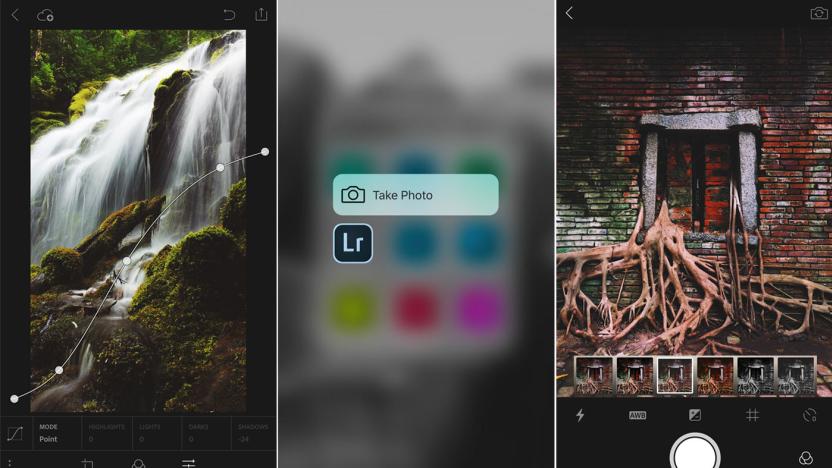
Adobe Lightroom mobile for iOS handles full resolution images
Back in February, Adobe updated Lightroom mobile for Android to include the ability to open, edit and export images at their full resolution. Now, the same feature is available inside the iOS version of Lightroom. The app can output any full resolution image that was either captured with the mobile device or added manually. And yes, this means that you can transfer directly from a camera over WiFi or nab a file from the likes of Dropbox, Google Drive and other cloud-based repositories before doing your edits.

Adobe Lightroom mobile brings more desktop tools to Android
Adobe's Lightroom mobile got a handful of useful desktop features on iOS back in December, and now those tools are available on Android. In terms of more robust editing, the Android version now offers a dehaze tool that will help with any fog and haze adjustments on a photo. There's also split toning for adding color to the shadows and highlights of an image and a targeted-adjustment feature for those more precise tweaks. A point mode in the Curve tool gives you full control over the contrast and tone of the snapshot you're editing. If you make changes that you want to carry over to other images, Lightroom mobile already gives you the ability to copy/paste them on another photo.

Adobe Lightroom for iOS brings another desktop tool to mobile
Adobe continues to make its mobile photography apps more powerful, and a new update for Lightroom mobile on iOS delivers more of that. Leveraging another useful feature from the desktop, you can now employ a Point Curve mode to make adjustments in the Tone Curve and Split Toning tool. In other words, you now have more control when you add a tint or tone to the shadows and highlights of an image using Split Toning, for example. Lightroom mobile also allows you to "shoot through presets" now, too.

Adobe Lightroom mobile on Android is now available for free
Adobe ditched the Creative Cloud requirement for Lightroom mobile on iOS back in October, and now it's doing the same for Android. With an update to version 1.4 for the Android app, the photo-editing software is now free to use. This means that you'll no longer need that desktop software subscription to use it. However, if you want your edits and files to sync on the desktop, you'll have to splurge for Creative Cloud.

Adobe ditches the Creative Cloud requirement for Lightroom mobile
Adobe's Lightroom mobile apps were already free to download. However, the software still required a Creative Cloud login or for you to own the desktop version to get any real use out of it. Well, that's not the case anymore. Adobe nixed the membership requirement for Lightroom on iOS this week, and it'll soon to the same for the Android version that debuted earlier this year. Now that the photo-editing app is really free to use on your phone or tablet, you're free to add it to your photo-editing arsenal. There's a smattering of new features as well, including a Dehaze filter to improve photo quality, Targeted Adjustment tool for focused tweaks, an in-app camera for snapshots and more. As we previously reported, you can also select photos for retouching in Photoshop Fix before easily returning to Lightroom thanks to the newfangled Creative Sync technology. New versions of both Lightroom mobile for iPhone and iPad are available in iTunes now.

Adobe's next mobile photo editor could be revealed in October
When Adobe announced it was discontinuing its mobile Photoshop Touch app earlier this year, it hinted at greater things to come in a mysterious project code-named "Project Rigel." While it listed a vague "late 2015" availability at the time, a recent CNET report suggests we'll be formally introduced to Adobe's new offering this October. The company's latest pro-level mobile effort will reportedly come in the form of a free iOS editing app that looks to offer much of the desktop software's capability wrapped in a touch-friendly UI that won't scare away novices.

Adobe Lightroom for Android will let you copy and paste edits
Back in February, Adobe updated the iOS version of Lightroom to include a number of handy features. While the mobile-editing software has been on Android since January, today's update brings it up to par with the version for Apple's devices. This means that the ability to copy and paste edits from one image to another without having to retrace (retap?) your steps is now available for the Android faithful. There's a new crop tool as that makes quick alignment tweaks and auto-straightening a breeze. A segmented view in Collections allows for easy search and browsing of all your images, too. Of course, in order to get the most out of Lightroom mobile, you'll want to use it alongside a Creative Cloud subscription -- especially when it comes to syncing previews and changes from the desktop version. If you're ready to give it a shot, the update is available now from Google Play.

Adobe Lightroom quickly makes HDR and panoramas from multiple photos
Since the switch to Creative Cloud, Adobe has been rolling out major updates to its core software regularly. Today, Lightroom is the recipient, gaining a handful of tools that will speed up workflows on the desktop and across mobile devices. First, HDR and Panorama Merge create a single image from multiple RAW shots in a matter of seconds. As you might expect, there are a number of options for fine-tuning what Lightroom builds, but the new tools will save time spent manually creating a wide view or high dynamic range visual. There's also a video slideshow option that can employ a combination of snapshots, video and music to lend a hand with a presentation or scrapbook file. To keep things organized, facial recognition helps find and sort the folks in your photos. Adobe says the software performs better too, claiming that it'll handle edits up to 10 times faster than before.





