mac os
Latest

Apple gives the people what they want: their old Safari tab design back
The third developer betas for iOS 15, iPadOS 15 and macOS Monterey are here, and they bring some important design updates to Safari.

Engadget Podcast: Diving into WWDC and E3
This week, Cherlynn and Devindra chat with Mat Smith about Apple's torrent of announcements from WWDC 2021 and what to expect from E3.

Apple assures Mac users its anti-malware feature isn't spying on them
Gatekeeper is a MacOS component designed to stop you running malware. A server outage, however, made security researchers look at what it does more closely.

Facebook debuts standalone Messenger app on Mac and PC
Today, Facebook is bringing its Messenger app to desktop. You can now access Messenger -- including unlimited and free group video calls -- on MacOS and Windows. The desktop app will sync across mobile, offer notifications for new messages and support Dark Mode and GIFs.

Sling TV now works in Apple's Safari browser
You can now stream both live and on-demand Sling TV content within Apple's Safari browser for desktop. The Dish-owned over-the-top internet TV service already supports Chrome and Edge, but this additional feature means you don't have to use its Mac app anymore if Safari is your browser of choice and you're not particularly fond of the other options.
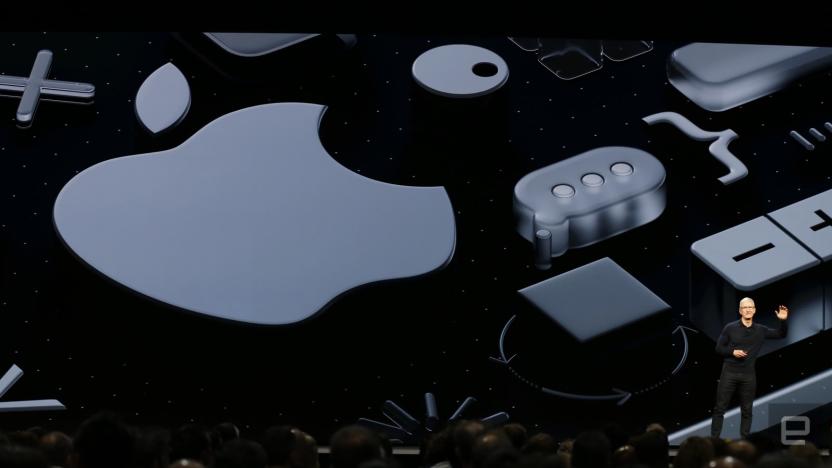
What to expect from Apple at WWDC 2019
Next week, thousands of people will flock to San Jose, California; nestle into their seats at the convention center; and listen to Apple unspool its vision for the future of software. They'll get their first concrete look at iOS 13 and learn what it means for their phones and tablets. They'll hear more about how the gap between iOS and Mac apps is starting to shrink -- albeit slowly. They might even get an early look at some new Pro-level hardware. And since we'll be there covering the show in full, you'll hear all about that stuff as soon as we do.

Mac 101: quickly change volume input, output
Many Mac users have several input and output devices for sound. For example, I have a mic, external speakers and a set of headphones connected to my MacBook Pro pretty much all the time. I also use Soundflower for capturing audio from my Mac. I can make any one of them active via the sound System Preference. Or, I could use this trick, which is much faster. Just Option-click on the volume icon in the Menu Bar and presto! A list of available input and output devices appears. Just click the one you want and you're all set. Nice and fast.

Origin Stories: Steve Sande
I certainly didn't start my career with plans to become a blogger and editor at one of the world's most active Apple websites. When I was a child dreaming about a future career path, computer science barely registered on the "What I want to do when I grow up" list since only corporations owned room-sized mainframes at that time and there was no such thing as a home computer. The first time I had any physical contact with a computer was in 8th grade in Aurora, Colorado in the Apollo moon landing year of 1969. The Aurora Public Schools had purchased a Data General Nova (see console photo of a similar model at top of this post) in that year for accounting and scheduling purposes, and some brilliant person came up with the idea of buying some Teletypes that could be used as dialup terminals to allow personnel at the schools to access the main computer remotely. Well, the administrators and teachers at the school weren't all that interested in computers, so guess who started using the Teletypes and Nova to learn how to program in BASIC? The students. Since they wouldn't let us save our programs to paper tape (that would come in about two or three years), any programs we ran were usually quite short out of necessity – we'd type 'em in, run them, try to figure out what the TOO MANY NESTED GOSUBS error meant, and then start all over again. It was fun, but frustrating with no real way to store the programs permanently. In 9th and 10th grade, I was only able to play rarely with the Nova or whatever computer they may have purchased as an upgrade. But when the school announced in 11th grade that the regular algebra class would also be offered in a "computer algebra" version providing access to the school system's minicomputer, I jumped on the opportunity to have a full semester of working with ... the future! Things were a little better at that point. We could save our programs out on paper tape, kind of the "floppy disk" of the era. I think part of the reason we wanted to save to paper tape was that the tape punch created some very good confetti for high school football games... About this time I became very interested in two things; transportation engineering and writing. I had a wonderful high school English teacher by the name of David Faull (still alive and kicking) who really taught me how to write, something I'd need to do in college in those pesky elective courses. I had decided to go into Civil Engineering, and was accepted at the University of Colorado at Boulder. Every engineering student at the time had to take an introductory computer class – CS 101 – in which they were introduced to two things: punch card input and FORTRAN IV. There was nothing worse than sitting down at a keypunch machine with a handwritten FORTRAN coding form, typing in several hundred cards, all of which needed to be read by a machine in order and without typos for your program to run. I can recall hearing of several computer science grad students who had nearly committed suicide after having ultra-long programs scattered to the wind when they accidentally dropped boxes of punch cards... One of my best high school buddies, Rick Brownson, was a student at CU at the same time in the Electrical Engineering department, and I recall that in 1976 he introduced me to an amazing game –- Lunar Lander –- that displayed vector graphics in real time onto a round green-screen terminal. We wasted many a weekend hour playing that game in one of the EE computer labs. Rick also introduced me to the nascent world of personal computing around that time, as he and I soldered chips into a MITS Altair 8800 kit in late 1975. I really wasn't all that impressed with the Altair, since when we finished it there was no way for us to connect it to a display (usually an old TV), and we had no keyboard for it. So we flipped switches on the front of the device to enter 8080 opcodes and then looked at the LEDs to see the results. I remember taking a weekend drive to Albuquerque, New Mexico in 1976 to go to a Altair convention of some sorts; the highlight was getting a pirated copy of Bill Gates' Altair BASIC on paper tape from another attendee. At the time I graduated from engineering school in 1978, word was getting out about Apple, but at the time I really didn't see any reason to buy a computer. Even while I was working in my first job and going to grad school, I refused to buy a computer. When I was able to get a Commodore VIC-20 for about $300 I bought one, then when Commodore reduced the price on the C-64 to about $250 the next week, I returned the VIC-20, got a refund, and picked up a Commodore 64. After a short amount of time I found myself hooked. I bought an Epson printer, got the cassette tape drive, and bought the height of communications technology at the time – a 300 baud modem. I quickly found myself on some of the early bulletin board systems of the time. But the Commodore 64 wasn't a "real computer", so when IBM compatible devices started hitting the market I went out and bought a Sanyo MBC-555 PC clone complete with two floppy drives (a Sanyo MBC-550 with only one floppy is shown below)! This is where I got my first introduction to business software, with WordStar as a word processor and CalcStar as a spreadsheet. At this time, I was working for a natural gas pipeline company called WestGas. The company was a subsidiary of a larger electric and gas utility (Public Service Company of Colorado, now part of Xcel Energy), and as a subsidiary we had of control over our destiny. In the fall of 1983, the Vice President of our company came to me to see if I would perform a study of possible uses for personal computers in our company and create a five-year plan to budget the introduction of those devices, so I jumped to the task. Everything was based on costs and benefits, and a calculated rate of return on the investment in IT. In retrospect, a lot of my numbers were probably quite suspect, as they were based on estimates of time savings that most likely never occurred... The final study saw a need for no more than about 15 PCs over the next five years as well as a handful of dedicated IBM DisplayWriter word processors. About the time that my study was completed, there was a lot of speculation in the computer world about Apple's forthcoming Macintosh. I was interested in seeing one, so a few days after they were introduced my boss and I went over to a Nynex Business Center store to take a look. While the mouse, the bitmapped display, and the 3.5" floppy drive were all amazing, the lack of memory (128K) was a real turnoff. Still, I felt as if I had seen the future, and I vowed to get myself a Mac if they ever built a model with more RAM. Towards the end of the year Apple introduced the 512K "Fat Mac", and the company was doing a "Test Drive A Mac" promotion where you filled out loan paperwork, took a Mac home to use for about three days, and if you decided you wanted to keep it they processed the loan. Having the Mac at home really made me fall in love with it, so in December of 1984 I bought my first Mac. Being enthralled with the Mac, I started lugging it with me to work. By this point I was the supervisor of a group called "Special Projects", and my team was charged with a number of things: regulatory compliance, studies, project management, and now IT. Pretty quickly, my co-workers got began to turn into Mac fans, and I started tweaking the five year plan to buy fewer PCs and more Macs. I was also going to a lot of Mac User Group meetings in those days; that was the place to really try out software, as most everyone would bring boxes of floppies as well as the original disks for new applications they had purchased. Copying was rampant, but I don't remember anyone doing outright pirating; if you tried a program and liked it, you'd end up buying it. That was the case for me in 1985 when I tried out a copy of Aldus Pagemaker (the first "professional" page layout application) and then bought the application. At one point, I bragged to our financial manager that I could use the app to lay out our subsidiary's annual report at a much lower cost than sending it out to a traditional printshop; he called my bluff and for the next month I worked with the very buggy 1.0 software to create the report. In the end, I was successful and the finance department decided to get Macs for everyone. In a few more years, the engineering role ended for me and I was a full-time IT manager. Starting in 1987 and through 1994, I attended Macworld Expo in San Francisco. From about 1990 to 1994, I also went to the Apple WorldWide Developer Conference, which was held in San Jose at that point. These were the years of trying to get a new Mac OS off the ground, the intro of the Newton MessagePad, the MPW vs. CodeWarrior battles, and extremely boring keynotes by such luminaries as Michael Spindler and Gil Amelio. I also spent a lot of time using Pagemaker to create printed newsletters for WestGas and for a number of groups I was a member of. While that was a bit of work that I never really ended up getting paid for, it taught me a lot about design, layout, printing, and writing. From 1986 to 1994, I also ran a Mac bulletin board system known as MAGIC (Mac And [Apple II] GS Information Center). This started off on my original Mac 512, and by the time I quit running the BBS and moved to a website, it was a three-phone-line setup running on two networked Macs Including my favorite Mac of all time, a Mac IIcx. The BBS was the "official site" for the MacinTech Users Group, a MUG that's still going strong to this day. My first website was PDAntic.com, a play on John Sculley's acronym for the Newton – Personal Digital Assistant – and the fact that my wife often refers to me as being pedantic. I chose to run the site with news posts written in a reverse chronological order, which means that I was essentially doing blogging in 1994! I was doing some half-hearted development for the Newton at the time, and still have a working MessagePad 2100. 1995 was the start of a bad period for me personally – our pipeline company was swallowed back into our parent company, and then all of us who had any dealings in information technology were outsourced to IBM's ISSC services group (later IBM Global Services). While I won't go into details, it was the worst part of my career, with incompetent and occasionally unethical managers, a strategy that consisted of trying to do more and more work with fewer employees (with predictable bad results), and the most demoralized staff I've ever seen. I survived for nine years, after which I chose to go out on my own. At the beginning of my time with IBM our client (the company I worked for) had a total of over 1,200 Macs company-wide; by the time I left we were down to a handful in the corporate communications department. One of my first IBM projects in 1996 was to move all of the Mac users to Windows 95 –- I should have quit when I was ordered to do that. One bright spot during the years 1999 through 2006 was my participation in a number of Microsoft's Mobius conferences. These were meetings of those of us who ran mobile-oriented websites, with Microsoft showing off concepts and picking our brains for ideas about UI, built-in applications, and the direction of the mobile world. I also met a number of the top bloggers in the mobile space, including Ryan Block and Peter Rojas, who were both instrumental in starting up Engadget. Peter was one of the co-founders of Weblogs, Inc., the blog network that TUAW was a part of before being purchased by our current owner -- AOL. In 2005 I started my own consulting firm, Raven Solutions, to do Mac consulting and support. I became a member of the Apple Consultant Network (ACN), which helped my business to grow quite quickly. I also started writing books at about this time, creating a book called "Take Control of your iPod: Beyond the Music" that is still for sale from Adam and Tonya Engst's Take Control Books. One top moment about this time was seeing Steve Jobs introduce the iPhone at the 2007 Macworld Expo. That was something I'll never forget, and I have a Nitrozac painting of the event within my field of view in my office. In late 2007 I was on a weekend trip to Vegas with my wife when a friend pointed out that one of my favorite Apple sites –- TUAW –- was accepting applications for freelance writers. I turned in my requisite three sample articles, but didn't hear anything ... until April of 2008. I was on a business trip when I received a call from former TUAWite Scott McNulty, who wondered if I was still interested in being a TUAW blogger. He gave me a test that I remember quite well; I had one hour (sitting in an airport waiting for a flight) to write a news post about a new and completely hypothetical Apple product. I zapped it to him via email with time to spare and was offered the job. Since that time I've become a full-time employee of TUAW parent company AOL, I've met thousands of TUAW readers at Macworld/iWorld and other events, written a number of books (many with fellow TUAW blogger Erica Sadun), and published almost 1.8 million words of blog posts. I love sharing time with TUAW fans every Wednesday afternoon on TUAW TV Live, as well as delivering the daily Apple news on the Daily Update podcast. And when I get to join with my teammates for one of the Sunday night Talkcasts, that's like getting together with family. The only way to describe my life right now is as "blessed." I work with a great team of professionals doing what I love to do the most, writing about a company that has had such a huge effect on the course of my career and my life. I don't know how long this ride will last, but I sincerely hope it's for a long, long time.

The Loop looks at OS X Mavericks
Perhaps this post should have been titled "The Beard looks at OS X Mavericks," since the subject is about an article written by veteran Apple blogger Jim Dalrymple on his Loop Insight blog. Dalrymple's opinions are highly valued by Apple, and he received a 13-inch MacBook Pro and a copy of OS X Mavericks to evaluate for the blog. His blog post is a first look at the beta Mac OS, and he's actually quite happy with what Mavericks has to offer. Dalrymple pretty much decided that he'd use the Mavericks machine as his only work computer, doing his blogging, tweeting and all other work under the beta software, as "this was the only way to truly evaluate what the operating system could do." To begin with, Dalrymple was pleased to find that all of his apps worked under Mavericks. He was happy with the addition of Finder tabs (multiple tabs in one Finder window), and found Finder tags "a lot more useful than website tags." iCloud Keychain -- which syncs passwords stored on your Mac with any iOS device you choose -- was a feature that Dalrymple really finds to have a lot of potential, as it can ease password access from within Safari on iOS. Likewise, Dalrymple is happy with OS X Mavericks' Notifications, which now allow one-click replies without needing to launch an app. But he singled out Maps in Mavericks for special love -- one of his favorite features is the ability to take directions created with Maps on the Mac and send them to an iPhone or iPad with a click. It's a fun post by one of the top Apple bloggers and well worth a read. While Dalrymple can't divulge any new features due to the Apple NDA, he does a great job of explaining how the features that were touted during the WWDC 2013 keynote work in real life.

Logitech G series now available: Gaming keyboards and mice for Mac
We heard way back in January that Logitech was possibly planning to bring its gaming peripherals to the Mac, and that's exactly what's happened. Logitech has announced that its G series of keyboards and mice, designed to entice gamers with features like lots of extra customizable buttons, backlighting and even a separate LCD screen on the keyboard, will have support included for OS X on the Mac. Officially, the Mac support is coming with six new models, which are set to be available in stores later on this month. But you can download Mac versions of Logitech's Gaming Software from its website right now, so if you have one of these gaming accessories already, chances are you can get some extra functionality out of it right away. My guess is that these keyboards and mice already worked with the Mac (Apple's done a great job making compatibility easy), but you'll now be able to take advantage of all of the extra functions that these "G" devices offer. Logitech's gaming line also includes items like gamepads, joysticks and headsets, but the company is only supporting these keyboards and mice for now. Maybe in the future we'll see company-wide support for the Mac operating system.

Grimlands heralds Linux and Mac announcement with second video
If the post-apocalyptic wastelands of Grimlands caught your eye but you didn't think you could play on Linux or Mac systems, think again; DRAGO Entertainment has just announced that the shooter will be developed on both platforms. And players needn't worry about which version they are playing from, as everyone will be on the same servers together. The studio doesn't intend to stop there either: DRAGO's Lucjan Mikociak added, "And there are even more versions planned down the road." Along with this announcement, DRAGO has released the second installment of the three-part Making Of series. In the video, Wiktoryn Zerebecki details the importance of crafting and the player-driven economy and Krystian Kofin expounds on vehicles. Watch the full video after the break. [Source: DRAGO press release]

Online Steve Jobs memorial pays tribute to the original Mac OS
Rememberum is a new start up company that provides clean, customizable options for creating online memorials for loved one. To promote their new service the company has published a stunningly creative tribute to Apple founder Steve Jobs, designed to look like the original Mac OS. On his blog Rememberum developer David Kelly described the process of creating the unique design of the tribute site. One of the primary goals of the design was to simulate the original Macintosh OS interface as closely as possible – this meant pixelated (pixel-perfect) graphics as well as some of the original functionality of the Macintosh, such as keyboard folder navigation and double-clicking. We separated key points in his life into groups of folders and individual files. The folders have keyboard navigation and it is possible to hold down CTRL to select multiple files to open. Each file opens as a 'textpad' file and can be moved and cascaded like any window. This, coupled with the keyboard navigation and small retro animations helped to provide a more genuine experience of the original Macintosh computer. Rememberum's service is free to use, though the FAQ on the site mentions a future premium option. Details are still scant on the premium option and if it will allow users to create tributes like the Steve Jobs memorial for their own loved ones.

Wizard101 comes to Mac
Mac-users, we know you're magical as it is, but if you want to flex your wizarding muscles a bit more, KingsIsle Entertainment has a robe and wizard's hat waiting just for you. Today the studio announced that its family-oriented spellslinging MMO, Wizard101, is now available for Mac. The game is free to download and play, so if you want to get in on the action, just head on over to the Wizard101 official site. [Source: KingsIsle Entertainment press release]

Good Old Games now supports Mac, kicks off with approximately 50 games
Everyone's favorite DRM-free digital games distributor, Good Old Games, is now offering support for just over 50 games on Mac OS-based machines. That means that classics like Syndicate and the Wing Commander series are now offered through the service, not to mention new classics like Botanicula and The Witcher 2: Assassins of Kings. To kick off the launch, GOG's offering a variety of discounts (including 50 percent off of SimCity 2000 -- a no brainer if you ask us), as well as an Apple-flavored commercial that we've dropped below the break. If you haven't already headed over to GOG and started madly purchasing things, we'd suggest watching the tongue-in-cheek trailer, for the chuckles alone.

Apple unveils new features for Safari: unified search, iCloud Tabs multi-device syncing and more
Apple's fresh new hardware may have gotten the headlines thus far during Apple's 2012 WWDC keynote, but there's also some good news for browser aficionados, too. Safari has taken a page out of Chrome's book by offering unified search for the web, your history and bookmarks. Additionally, Safari now syncs your web-browsing info across all your devices. Called iCloud Tabs, the feature lets you see the tabs you have open on any device simultaneously. That means you can surf the web on your iPhone while you're out and about, and continue your web session seamlessly on that shiny new MacBook Pro when you get home by clicking the new handy dandy iCloud button. Not only that, Safari's picked up some new multitouch tricks, letting you swipe all the way out to tab view, then pinch on the page you want to dive back in. Safari's Mobile version has also gained the ability to upload images directly and it now has an Offline Reading List that downloads and caches anything you add. Furthermore, Safari can now provide a notification if there's an app for the website you're browsing. Tapping the notification brings you to the App Store, and once downloaded, the browser pushes the URL to the app so you can pick up the content right where you left off. %Gallery-157904% For more coverage of WWDC 2012, please visit our event hub!

Apple: 26 million copies of Lion OS sold, 66 million Mac users
As we try to get to our feet after that tidal wave of hardware announcements, Apple's moved onto Mac OS, quoting with some impressive new figures. Over 26 million copies of OS X Lion have now been sold, making it Apple's "best-selling release ever." Meanwhile, Mac users now total over 66 million -- that's three times the number in 2007. For more coverage of WWDC 2012, please visit our event hub!

Approved Mac OS app boasts 'Retina graphics'
As if there wasn't enough speculation already, what with WWDC just around the corner, bets are already being placed on the possibility of "Retina Display" Macs. So, when an app turns up in Mac App store mentioning "Retina graphics" under the new features list, eyebrows are understandably going to rise. Of course, this isn't the first such tease we've seen, but it's not the least convincing either. So, we're still not ready to put our money down on a retina-reveal next week just yet, but those odds do seem to be getting ever shorter.

Kaspersky exec calls Mac OS 'really vulnerable' (update: clarification from Kaspersky)
The Macintosh is an impenetrable fortress of malware-free computing, right? In recent years, we've certainly seen that image eroded a bit, thanks to a number of nasty outbreaks. And if you listen to Nikolay Grebennikov, the CTO of security software maker Kaspersky, things have the potential to be much worse. The executive told British site Computing that the company was invited to improve Cupertino's security, only to discover that, "Mac OS is really vulnerable." Grebennikov also had some rather unfortunate news for all the iPad and iPhone owners out there, telling the site, "Our experience tells us that in the near future, perhaps in a year or so, we will see the first malware targeting iOS." Update: So, this is turning into a whole "he said, they pubbed" situation. We reached out to Kaspersky earlier and just received a comment from the security company, which claims that the whole thing was simply taken out of context. Here's the statement. It's a doozy. On Monday, April 14, computing.co.uk published an article titled "Apple OS 'really vulnerable' claims Kaspersky Lab CTO" that includes an inaccurate quote regarding Apple and Kaspersky Lab. The article reports that Kaspersky Lab had "begun the process of analyzing the Mac OS platform at Apple's request" to identify vulnerabilities. This statement was taken out of context by the magazine – Apple did not invite or solicit Kaspersky Lab's assistance in analyzing the Mac OS X platform. Kaspersky Lab has contacted computing.co.uk to correct its article. Please refer to the statement below from Nikolay Grebennikov, Chief Technology Officer, Kaspersky Lab, which clarifies this misrepresentation: "As Mac OS X market share continues to increase, we expect cyber-criminals to continue to develop new types of malware and attack methods. In order to meet these new threats, Kaspersky Lab has been conducting an in-depth analysis of Mac OS X vulnerabilities and new forms of malware. This security analysis of Mac OS X was conducted independently of Apple; however, Apple is open to collaborating with us regarding new Mac OS X vulnerabilities and malware that we identify during our analysis. Kaspersky Lab is committed to providing the highest level of security for all of our customers, including Mac OS X, and we will continue to enhance our technologies in order to meet the ever-changing threat landscape. "

OS X Mountain Lion Preview updated with Do Not Disturb feature
So, you're tapping your manifesto into a Macbook, but twitter, RSS and email alerts keep clamoring in your face. How to finish that latest screed with such distractions? In the "where has this been all my life?" category, a new update to OS X Mountain Lion Preview 3 has a Do Not Disturb option, which stonewalls all notifications and banners. The feature, which could be useful on plenty of other devices too, can be armed with a mouse click on the menu bar or a left swipe on a trackpad. Some other iOS-style tweaks debuted in Preview 3 include the Game Center, Notes, Airplay Mirroring and Reminders. Now, back to fomenting that revolution.

High-res Mountain Lion art could point to Retina Macs in 2012
Apple developers test-driving the latest Mountain Lion (10.8) release may have noticed some higher-res graphics erroneously popping up in "unexpected places," such as the double-size phone icon that appears alongside an audio chat invitation in Messages. One such dev reported his findings to Ars Technica, as you can see evidenced in the graphic above. This mild slip-up could imply that Apple plans to release Macs with high-density displays later this year, or, at the very least, that Mountain Lion will be Retina-ready. High-res support dates back to OS X Lion, which is reportedly equipped to play nice with HiDPI displays, should they eventually become available. Compatible icons are but a second piece of the puzzle, which could be completed to the tune of deliciously dense 2880 x 1800 (or higher) resolution 15-inch LCDs. Wouldn't you love to see that.
















