nudge
Latest
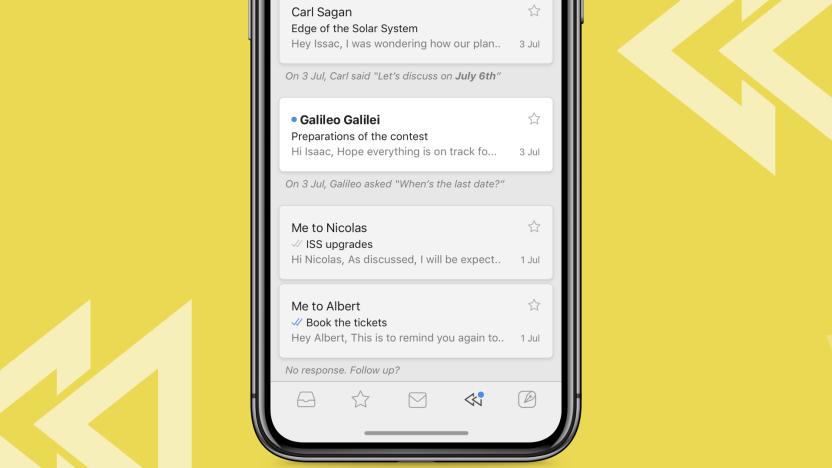
Newton email app surfaces messages it thinks you should reply to
If you've used the new version of Gmail, you're probably familiar with how the service "nudges" you to follow up on emails you might have forgotten about. If you want a feature like that, but prefer to use an app vs. Gmail in your browser, cross-platform email program Newton has a new feature called Recap that should scratch that itch.

Daily App Review: Nudge gathers all your health and fitness stats into one app
Once you start tracking your fitness, you'll quickly realize how easy it is to get swamped by all the different fitness apps. Do it long enough, and you'll have an app for running, another for cycling, one for tracking your weight and so on. If you want to stop the madness, then you should check out Nudge. Nudge gathers data from these other apps, leaving you with one app and one value that you need to track. When you first launch Nudge, you must create an account or login with your Facebook credentials. Once you have your account in place, you can set up the app to sync with your other apps like Runkeeper, MapMyFitness and Moves. These three are supported in the current version (v. 3.0) with support for additional apps coming in the future. Besides app syncing, Nudge also has manual controls that allow you to enter your fitness- and health-related data directly into the app. Like most good fitness apps, you can log your water consumption, food servings, active minutes and hours of sleep. The logs are not as detailed as some competing fitness app like MyFitnessPal, where you can break down each meal. In Nudge, you can add servings of fruit, veggies, grains, protein and so on. When you look back, you can view the number of fruit servings you eat, but can't specify that you ate two apples and two oranges worth 400 calories total. Nudge makes up for its lack of detail with some interesting parameters like the ability to set your energy level to "Zombie" and the option to log no-no's stuff like cigarettes and alcohol. As you compile data, Nudge will do some number crunching and give you a Nudge Factor, which is meant to track your overall fitness. The closer you are to 110, the better. Along with a number is a pie chart that gives you a visual overview of how each category contributes to your overall fitness. I run a lot, but don't drink a ton of water, so my chart was heavy on the activity side and low on the hydration. There's a social component to Nudge that allows you to join clubs, which include other people with similar interests as you. The clubs provide support and encouragement as you walk along the path to better health. The community is still growing, so there is not a ton of interaction. Get your friends to sign up and join a club if you want a very active social component. Nudge has been around for almost a year and has been steadily updated by the developer. It's an interesting way to gauge your fitness that takes into account more than just steps. I know from experience that I tend to focus on my steps and overlook other aspects of my health like sleep and water consumption, so it was helpful to get a different look at my fitness. Nudge is available for free and is a universal app that works on both the iPhone and iPad. There are no ads, but the app does offer perks from partner brands, which means some of your anonymous data is accessible to other companies. The developer confirmed that "they don't share an individual's data with brands, but they do segment users based on things like location and score so they can deliver appropriate perks." You'll have to decide if you are comfortable with this aspect of the app before you take a leap and install it.

Ask TUAW: The Finder, iTunes Artwork, and More
It's Wednesday and that means it's time yet again for Ask TUAW, our weekly Q&A column. This week we'll be tackling questions about the Finder, finding tracks without artwork in iTunes, changing iPhoto file names, and more. As always, readers are most welcome to offer their own thoughts and comments, but especially to submit new questions to be taken up next week. And so without further ado, let's turn to this week's questions.

