photosapp
Latest
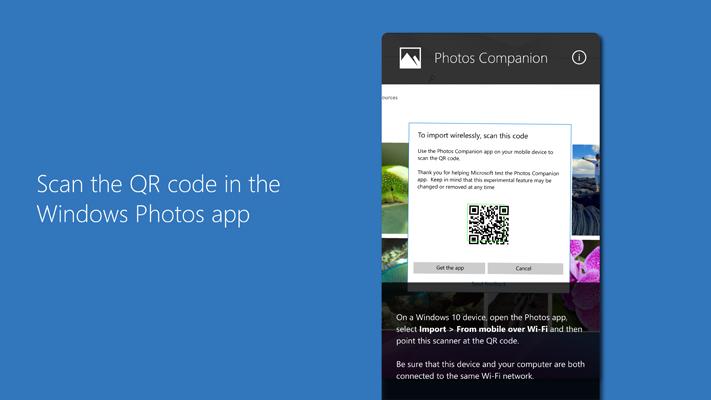
Microsoft’s latest app moves photos from phones to PCs over WiFi
Microsoft Garage makes all kinds of mobile apps for iOS and Android. Some, like the Hub keyboard for iPhone, are experiments; others, like the News Pro app, are a bit more long-term. The team's most recent foray into mobile apps is Photos Companion, an app that easily moves photos from your phone to your Windows 10 PC over WiFi.

iOS 7's rebooted Photos app is its unsung gem
The release of iOS 7 has brought many wanted and desperately needed features to the waiting hands of iPhone fans. But the most exciting part of iOS 7 for me wasn't the new Control Center or enhanced iCloud options; it was the redesigned Photos app. The iPhone has a wonderful camera. It's a trusty alternative to having to carry around a point and shoot. Thanks to its remarkable picture quality and the myriad of apps and filters available for use, it's easy to end up with more photos than you know what to do with. Thankfully the Photos app for iOS 7 takes into account that when you're having fun taking photos, your brain isn't focused on organization. The app has been redesigned to naturally group your photos into collections organized by time period. When you select a collection, say the photos taken June 27 - September 19, 2012, your photos are further broken down into smaller collections for easy sharing, bulk deleting, and viewing. If you've got geotagging turned on for your photos, these collections are also titled with the location they were taken. If you'd like to see all the photos you took in New York, simply tap the word "New York" and an image map is drawn up of all your pictures matching that tag. In a wonderful touch there are tiny thumbnail images grouped under each collection for quick scanning. This auto grouping makes finding the exact photo you want quickly easy and fun. Best of all, when you select a given "moment" collection all of the photos in the grouping can be easily deleted or spread across the web thanks to the ability to automatically "select all." As a nice minor final touch, videos and panoramas have been given their own smart folders. When you select a photo you're given the option to either edit or share the image. We've covered the iOS 7 camera's editing capabilities already, so head over here for that information. Sharing from the Photo app is simply a joy. When you select the "Sharing" button you are given a slide show view of your photos. Check the ones you'd like to share and then tap "next." Your sharing options are separated into two groups -- apps you can export pictures to and local options. You can send photos through message, mail, iCloud, Twitter, Facebook, and Flickr. Below those sharing options you'll find the local features like AirPlay, slideshow, copy, print, assign to contact, and use as wallpaper. If you've selected more images than an app supports, Photos will let you know. Twitter, for example, only allows one photo to be uploaded at a time. If you select more than one photo to share, the Twitter sharing option just wont be available. Photos in iOS 7 is a joy. It features subtle improvements that dramatically enhance the user experience without increasing the learning curve to utilize those features. It makes sharing fun and finding forgotten moments a breeze. While everyone is harping about how nice the new interface looks or how nice it is to quickly be able to adjust the brightness, remember the unspoken hero of iOS 7. Its wonderful Photos app.

Microsoft dishes details on Windows 8 Photos app
Microsoft's been dishing out details on all kinds of goodies we'll see in Windows 8, and the Photos app is the latest to get the behind the scenes treatment from the Building Windows 8 blog. If you downloaded the Windows 8 Consumer Preview, then you got to check out a trial version of Photos -- and its four-column Metro UI that can access your local pics, plus those from Facebook, Flickr and SkyDrive. In the Release Preview, Microsoft's given users who install the SkyDrive desktop app -- regardless of OS -- the option to have all their photos archived automatically in the cloud. That means all those photos are then accessible via the Photos app on any Windows 8 device. The app's also gained the ability to import photos directly, and sharing them's gotten easier as the Share charm now lets you send them as attachments or SkyDrive links. Want to know more? A fuller accounting of the Photos app awaits at the source, as does a video showing off all the fresh features.


