playback
Latest

Instagram's Playback feature retells the story of your 2021
It's not a baked-in top nine feature, but you can share up to 10 Stories that sum up your year.

Spotify adds a remote listening party option where everyone is a DJ
Up to five Premium subscribers can join a Group Session.
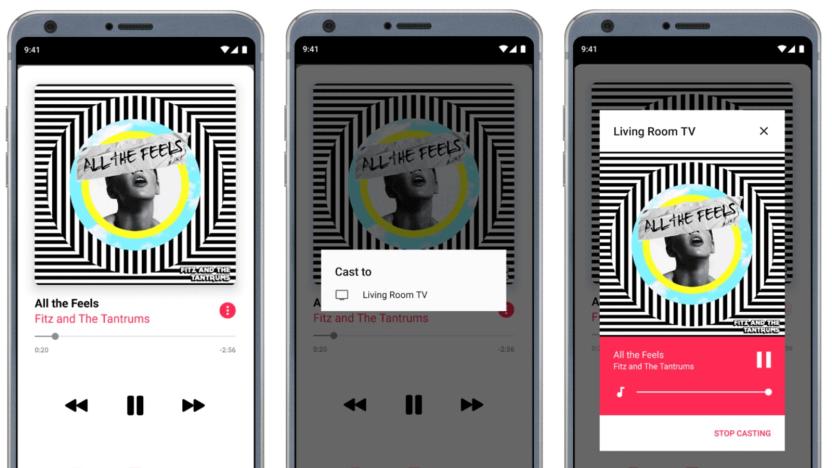
Apple Music for Android finally works with Chromecast
Apple's been busy adding new elements to Music, including a dark mode and real-time lyrics. Now, one of the most frequently-requested features finally has support: the music streaming service on Android now works with Chromecast. After becoming available with the beta version last month, the feature has now rolled out to the stable app, and users can start listening to music through Chromecast devices soon.

Google Files gets better playback controls for offline media
Google says 100 million people are using the Files app for Android each month, and it has just revealed some quality-of-life improvements that'll benefit people beyond helping them free up 8 GB of space every second. Offline playback for music and video is getting a boost with controls to skip, rewind and fast-forward your media. It's a minor, albeit surely welcome update for those who manage tunes or MP4s in Files.
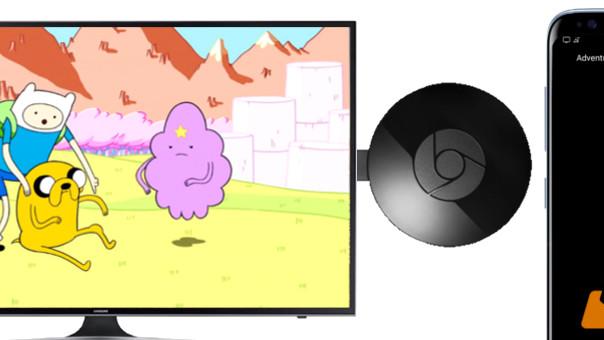
VLC update adds Chromecast and HDR support
If you're any kind of media nerd you know about VLC, the software video player that can handle just about any format or codec you throw at it. It's also on a ton of platforms, like macOS, Windows, Linux and even Xbox One. Now the ubiquitous app has a brand new version that supports hardware decoding for 4K and 8K playback, more 360-degree video and 3D audio, HDR and HDR tone-mapping, streaming to Chromecast and more.

Windows 10 preview lets Cortana play music, turn off your PC
Cortana is the star of a big new Windows 10 Insider Preview build. Microsoft says that voice control of your PC was one its "top requests," so the latest update now lets you shutdown, restart, lock or sleep your system using the voice assistant. You can also use natural language to play music on two apps (iHeartRadio and TuneIn) by saying "Play Drake on iHeartRadio," for instance. Once the music starts, you can use your voice to control playback and volume.

Netflix ponders offline playback
Remember when Netflix said it wouldn't deliver an offline playback option because its users are never far away from a reliable internet connection? Turns out that might not be true anymore. In an interview with CNBC, Chief Content Officer Ted Sarandos conceded that as the streaming giant continues its expansion into new (developing) markets, it needs to adapt its service to better serve customers who don't always have the appropriate internet access to enjoy its content.

Apple Music now lets Android users save music to an SD card
Apple doesn't often make Android apps, but when it does, it's either to secure more iPhone users or give people access to Apple Music. Now that the streaming app has eclipsed one million downloads, the company has begun outfitting it with features that are native to Google's mobile OS. In its most recent update, Apple Music has gained the ability to download tracks to an SD card, allowing users to store more of their chosen beats offline.

Xbox One won't get background music until summer at the earliest
Would it be nice to play your own songs through your Xbox One without having to use a second window? Unfortunately, the console doesn't support background music, and that feature isn't coming until Summer. Xbox head Phil Spencer was asked as much on Twitter, and responded that it wouldn't be "before Summer, sorry to say." So, that's that, and you might as well get used to having only 80 percent of your TV's real-estate taken up by your game, since Groove Music is keeping the rest... for now.

Netflix says offline playback is 'never going to happen'
Ever since Netflix mistakenly said that offline viewing would come to Honeycomb tablets, we've waited (and opined) for the moment when it'd happen. Unfortunately, the streaming company is turning a blind eye to our needs as its head of communications saying that cached playback is "never going to happen." In an interview with TechRadar, Cliff Edwards said that the feature is a "short term fix for a bigger problem" -- namely, a lack of high-speed WiFi in certain places. As far as he's concerned, we're not far away from having ubiquitous internet wherever we dare to tread.

Spotify lets you take all of your tracks offline with just one button
While Spotify's allowed you to save music for offline playback for some time, downloading playlists can be a laborious process. Today, it's making things a whole lot easier. As part of its latest iOS app update, the company enabled a new "Available Offline" toggle inside the Songs tab, allowing you to instantly download and then listen to your entire catalog of curated beats (tracks that you've saved) without the need for a connection. Android users should already see the option as part of a forced security upgrade. Once updated, you can host as many as 3,333 songs per device and keep them offline for up to 30 days -- definitely enough to get you through a tedious long-distance flight.

VLC for Mac gets 4K support, dozens of new features including G2M4 playback
The VideoLan Organization has released a major update to the VLC media player for OS X and Windows. VLC 2.1 adds a number of significant updates to the popular open-source media player. For starters, VLC now supports "Ultra HD video," otherwise known as 4K. That means VLC is now capable of outputting video at more than twice the resolution of Blu-ray. This, of course, requires that you have source video files of 4K quality. In addition to 4K support, VLC 2.1 now also offers OpenGL ES, which will make outputting video to iOS and Android devices much easier. The update has also added support for more than a dozen other video codecs. And that's just the tip of the iceberg. VLC 2.1 offers dozens more new features in all areas including audio, formats, inputs, mobile and for developers. On top of all the new features, more than 1,000 bugs were also fixed. For one group of Mac users, the new VLC offers a potential solution to a longstanding pain point. Citrix's GoToMeeting web conferencing platform does a nice job of recording presentations for later review, but recordings made with the default settings in the company's Windows client use a proprietary codec (G2M4) to save space and bandwidth. With no way to play these encoded videos on a Mac, G2M users have resorted to elaborate re-encoding schemes to render the files accessible. There's now light at the end of the G2M4 tunnel; VLC 2.1 lists compatibility with the codec among its new features, so Mac users should be able to play the encoded files without a problem. VLC 2.1 is a free download.

Hulu's PlayStation 3 app upgraded, is the first for the living room to deliver the 'new experience'
The folks over at Hulu have been focused on cleaning up content discovery and playback for a while, and now they've turned their collective eye to the PlayStation 3 Hulu Plus app. An update rolling out this evening brings a number of tweaks we saw hit its redesigned website in August, including the "tray-style" layout of shows, larger artwork, improved search with results that appear in the dropdown and simplified player controls. Take a peek in the gallery for a few screenshots of the new UI or after the break for an intro trailer. Although other platforms weren't mentioned specifically Hulu said the PS3 is the first living room device to show off its new experience, which leads us to believe other devices should get a similar look eventually. Subscribers can take a look on the PlayStation Network to see if they find any improvements, non-subscribers can, as usual, jump in on a free seven day trial.%Gallery-164901%

Daily iPhone App: MyTunes Pro makes your music sound better
MyTunes has been on the App Store for a little while. It's developed by SRS that uses that company's patented sound enhancement algorithms to make music sound "better." It's not completely clear what the algorithm does (as SRS wants to keep it secret), but basically, the tech boosts and lowers certain qualities in audio to make it clearer and more listenable. MyTunes Pro is the new version of MyTunes. I saw it in action at CES earlier this year, and it's now available for the iPhone and the iPad (here's the HD version). The biggest update is that you can use AirPlay directly with the app. This lets you push your iTunes library through MyTunes Pro's enhancer, and then kick it out to an AirPlay system. You'll also find new controls for a system called "TruSpeed," which will speed up or slow down your audio without changing the pitch (so you can listen to more podcasts in less time). A new "workout mode" lets you gather songs by tempo (BPS). The interface of the app has been updated as well. Unfortunately, it's still pretty laggy (and doesn't really feel like a native interface), but it is a little easier to navigate and use than earlier versions. MyTunes Pro is free to try, so if you just want to hear what it does to your music, you can download it and give it a try (you get 10 minutes a day, unless you pay an in-app purchase of US$6.99). It's an app that's of somewhat limited use, because you can only listen to music in your iTunes library. iOS doesn't let audio from services like Pandora or Slacker get processed. Still, if you listen to music coming off of your iOS device all day, and would like it to sound even better (or just want to have a really capable EQ to use on it), MyTunes Pro should do exactly that.

PSA: Xbox Live color playback issue patched
Xbox users may have noticed a mandatory patch preempting their power-up procedures today, the effects of which were either immediately apparent or completely unnoticeable, depending on whether a certain color display issue had reared its head. The patch doesn't apply to apps, however, so developers will have to implement the fix independently; a process that will take place "over the coming months," according to Major Nelson.Technically speaking, "over the coming months" could mean any time between now and the heat death of the universe, but the fact that Microsoft has corrected its own services is a promising start.

Nintendo brings Mobiclip on board to help with Wii U development
Nintendo beefed up its proprietary arsenal yesterday, with the acquisition of Mobiclip -- a Paris-based video codec provider. As Gamasutra reports, the deal was actually finalized back in October, but only became public this week, when Mobiclip confirmed its new ownership on its website. The company already has a history with Nintendo, having lent a hand with video rendering and playback on the DS and Game Boy Advance. Now that it's officially under its wing, Mobiclip will reportedly collaborate with Nintendo on its forthcoming Wii U, as suggested by a recently posted job listing for a "console software engineer."

Rhapsody officially acquires Napster International, eyes European launch
After having already acquired Napster here in the US, Rhapsody has taken its expansion one step further, with the acquisition of Napster International. Under the deal, announced today, Rhapsody will continue to offer Napster-branded services across the UK and Germany, as promised, and will eventually migrate Napster subscribers to its own infrastructure in March, with existing personal libraries remaining intact (Napster is already live in the UK, but has yet to make its official German launch). The move will also bring changes to Napster users' mobile apps and web clients, with Rhapsody promising improved offline playback and enhanced library management tools "in the coming months." For more details, check out the full PR after the break.

TUAW's Daily Mac App: VLC
Yesterday on the Daily Mac App, we showed you how to bestow QuickTime Player with the ability to play a multitude of formats and codecs, but sometimes even Perian won't cut it, and that's where you can turn to VLC to get the job done. VLC is a free, open-source, cross-platform multimedia player that we've covered extensively in the past, and for good reason. It'll play almost everything under the sun without requiring any additional codec packs or plug-ins. That means you can literally throw just about any media file you can find at it and marvel as it plays back in a fast and smooth fashion. No fuss -- it just works. If you like to delve into a myriad of settings and features, VLC comes up trumps. From being able to set playback delay for audio, ironing out those sync issues, to spitting out AC3 or DTS through an optical cable, it's all there in the preferences. VLC resembles the iTunes Mini Player and, for the most part, the UI is usable and gets out of your way. When you're playing video, you get a familiar disappearing media playback control bar that sinks into the background when not in use leaving you with your media. VLC is available free from the VideoLAN website, and it's an absolute must download if you ever play non-Apple approved media formats on your Mac. There are quite a few decent alternatives to VLC available on the Mac. If you've got a favorite, shout out in the comments and tell us why you prefer it over other options.

TUAW's Daily Mac App: Perian
Have you ever wished QuickTime would just play all those random formats you've got? That you didn't have to resort to other programs, or worse converting everything, just to get them to play? You need Perian. We've covered Perian a lot in the past, and for good reason -- it's a one stop-shop media plug-in that just works. Installed as a Preference Pane, it essentially gives QuickTime support for a myriad of file formats, video and audio codecs, and subtitles. Included in the mix is playback of MKV files with H.264, DivX and VP6 video, which combined with AVI support, should mean that almost any file you find strewn across the internet can be played. If that wasn't enough, you've also got FLV support, so you can play back all those videos you downloaded from YouTube. With Perian installed you can turn QuickTime X into a proper video player, while still being able to revel in the sleek, minimalist Apple user experience with tight integration into your Mac. Perian is available for free, supports OS X 10.4.7 and higher and, if you don't want to resort to programs like VLC, could be the solution to your file playback problems.

Omnio's WOWKeys keyboard now shipping, ready to dock your iPhone for $100 (video)
Remember that Omnio WOWKeys keyboard we mentioned back in November -- the one that brings full-sized QWERTY functionality to your iPhone or iPod Touch? Well, it's now available for your consumption. Once you lock your iDevice into the port on the right, it will automatically begin charging and syncing with iTunes. From there, you can start typing text directly into your handheld, or use the keyboard's twelve hotkeys to control music playback functions, turn off the display, or switch between PC and iPhone mode. You can even use your mobile's touchscreen as a trackpad for your Mac or PC, though you'll need an app like Mobile Mouse Pro to do so. Basically, it's an EeeKeyboard. All told, this kind of synergy will cost you around $100, so if you're interested, hit the source link for more details, or head past the break for a pretty cringe-inducing video.










