procreate
Latest

The best creative and productivity apps for students
So you've picked out a shiny new laptop, tablet or phone to take with you to school this year. Well, it's nothing without some apps. Your hardware may come with the basics, but there's a whole world of tools for creating things, getting organized, tracking your life and -- in some cases -- just staying sane. (That's easier said than done come finals time.) Our top choices here will help you get your life in order and also exercise those all-important creativity muscles. You may not be going after a degree in music production, but that doesn't mean you shouldn't stay up all night jamming in Ableton Live. All told, we've got picks for visual art, photo editing, meditating, getting better sleep, making an album in your dorm room, writing the next great novel (or term paper) and much more. We've also tried to cover a variety of price points -- in fact, many of these apps are free, at least to start. But in a lot of cases, stepping up to a premium subscription or full purchase will make them that much more useful, so we've outlined exactly what you get for your money and what you can get before you have to pay.
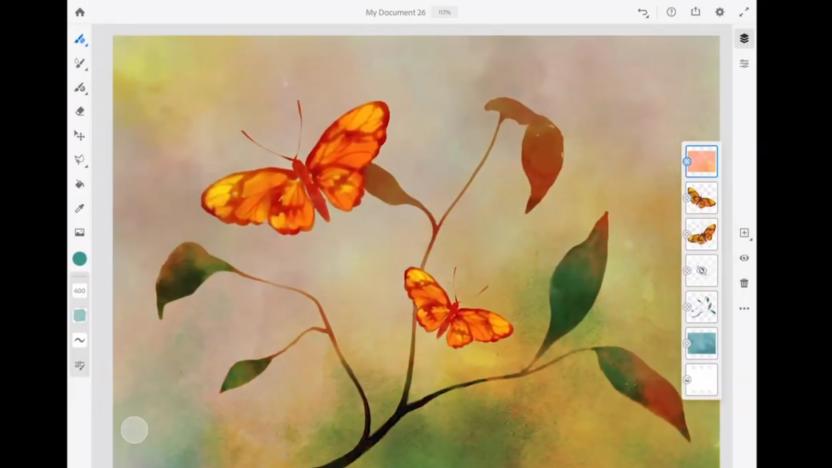
Adobe’s upcoming iPad painting app is called Adobe Fresco
Adobe's forthcoming iPad art app -- Project Gemini -- is being rebranded as Adobe Fresco, a nod to the centuries-old Italian painting technique. The company revealed that the latest addition to Creative Cloud Suite is currently available for private beta testing, with a full launch later this year. Aimed at professional artists, the app is intended to give them access to a wide range of tools outside their desktop. Fresco will combine raster, vector and dynamic brushes in a single app, and allow artists to sync their brushes in Photoshop CC.

iPhone painting app Procreate Pocket gets a major overhaul
Developer Savage Interactive is making it it easier to create art and craft detailed sketches on the iPhone with a major update to Procreate Pocket. The developer completely overhauled the app, rewriting all of the code and rolling in Silica M, the same graphics engine that powers Procreate 4 for iPad.

Procreate now available in a convenient pocket size
Procreate (US$5.99) has long been the go-to app for artists wanting to use their iPad as a digital canvas. Today there's a new version of the app available for those who want the ultimate portable art studio - Procreate Pocket ($2.99) for iPhone. Optimized for the iPhone 5, 5s, 5c, 6 and 6 Plus, Procreate Pocket features a dozen specially made brushes for concept sketching and illustration, but any of the thousands of custom Procreate brushes available online can also be imported for use. The app uses the 64-bit Silica painting engine and 64-bit color for incredible accuracy. There are 250 levels of undo, and paintings are preserved with continuous auto-save. On the optimized devices, there's a 4K Cinema Canvas available to work on. As with the iPad version, Procreate Pocket records every stroke made for a 1080p video of how your artwork was created. iOS 8 adds the ability to share your work as .procreate, PSD, JPG, or 24-bit PNG through iCloud Drive or AirDrop. For those of you with AirPrint-compatible giclée printers, your art can be printed directly from the iPhone.

5 amazing iPad paintings that we know are real
The internet just can't seem to come to a consensus on whether or not that ridiculously detailed iPad painting of Morgan Freeman was legit or not, but that's OK, because we have plenty of examples of jaw-dropping iPad art that we know for sure are real. How do we know? Well, we have full videos showing the artists creating them with their very own fingers. "Girl with a Pearl Earring" Five hours using ArtStudio on an iPad mini. Wow. Portrait in one sitting Done in ArtStudio, but this time on a full-sized iPad. "Adventure Rat" This one was painted using Inspire Pro. Check out part 1 to see how it began. "Jack Sparrow" Painted using the Brushes app on a full-sized iPad. "Untitled" A stunning piece by artists Peanut Butter and Rolling Stone, a pair of feline painters. Bonus: Morgan Freeman, again This, um, remarkable rendition of Morgan Freeman by Twitter user Jamie Jones is undoubtedly not a copy of a photograph. We'll bet on that.

Why the Morgan Freeman finger painting is probably not fake
There's been a lot of discussion surrounding Kyle Lambert's stunning painting of Morgan Freeman, with many people questioning whether the iPad-painted image was a fake. Lambert claims it is legitimate and released a YouTube video showing how he used Procreate to draw the realistic image. This video has now been viewed more than 8 million times. That hasn't stopped skeptics like Robert Daigle to take a closer look at the image by overlaying the painting on top of the original photograph. Daigle uses a slider image to show how the two images appear to be identical and concludes that "every line, hair and feature seems to be in the precise place as the original." Daigle adds that this doesn't prove conclusively that the image is fake, but it does raise some questions on how Lambert was able to be so accurate in his reproduction. How exact is Lambert really, though? We fired up Black Pixel's Kaleidoscope app to see if it could spot any differences between the original photograph and the painted image. Kaleidoscope has an Image Scope tool that's designed just for this purpose -- it'll reveal differences between images that can't be seen with the naked eye. According to Kaleidoscope, there are only a few pixels that match up precisely, and these are marked with white dots in the image above. Even though we can't detect it with our eyes, most of the painted image is indeed different from the photograph. If the two images were identical, the result from Kaleidoscope would be entirely white as shown below. James Cuda, co-founder of the award-winning app Procreate and head of Savage Interactive, also chimes in with his support of Lambert. Cuda claims the company reviewed the source file and confirmed that "what we are seeing, is the real deal."

Pogo Art Contest winners show what's possible with an iPad and Pogo Connect stylus
That image you see above wasn't painted using traditional media like oil or acrylic, nor was it created on canvas with brushes. Instead, artist Michael Bartosiewicz used an iPad, the US$4.99 Procreate app and a Ten One Design Pogo Connect stylus to pick up the Grand Prize in the 2013 Pogo Art Contest. The winning painting, titled "Roman Coffee," is one of 213 entries that were received by Ten One Design for the contest. Judges Susan Murtaugh, Corliss Blakely and Benjamin Rabe all use iPads and the Pogo Connect for their work, so they're aware of the techniques and skills required to produce a winner. All of the 2013 winning art is on display over on Ten One Design's website.





