retouching
Latest
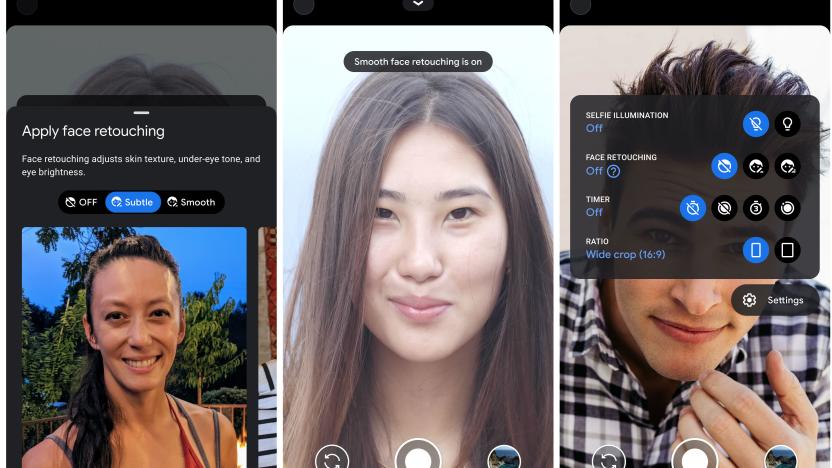
Google will make clearer when you've edited a selfie
Truth is, lots of images online are edited, and some smartphone cameras turn on some sort of filter or smoothing effect by default.

Adobe brings Photoshop tricks directly to your smartphone camera
Adobe has showed off a preview of a new app called Photoshop Camera at its Adobe Max conference that brings Photoshop editing tricks and AI directly to your smartphone's camera. Like most camera apps, you can use it to capture, edit and share photos on social media networks. However, it also brings powerful Photoshop-grade tools, along with automatic AI adjustments, custom lenses and other tricks.

Adobe's latest Lightroom smooths skin without the 'plastic' effect
Instagrammers and portrait photographers alike use Facetune-style skin smoothing techniques on photos, but it often gives your subject an overly unnatural "plastic" effect. Adobe is addressing that issue with a new plugin called Texture in its latest release of Lightroom and Lightroom Classic. It lets you do subtle retouching on portraits to reduce wrinkles and blemishes without eliminating them completely, while preserving or enhancing fine detail in pores and hair.

'Selfie harm' and the damage done by social media
With a new project called Selfie Harm, photographer John Rankin Waddell, better known as Rankin, wanted to see the role social media played on self image in young people. He took photos of a group of teens aged 13 to 19, then asked them to spend a few minutes editing the shots using one of the many selfie apps marketed at teens. The result? "People are mimicking their idols, making their eyes bigger, their nose smaller and their skin brighter, and all for social media likes," he said on Instagram.

Photoshop Fix brings some of Adobe's powerful editing tools to iOS
Remember that tease Adobe gave us during the recent iPad Pro reveal? It was a brief demo of the so-called Project Rigel, and now the creative software company is ready to make the big reveal just before its annual Max design conference starts. The finished product goes by Photoshop Fix, and it'll reside in Adobe's mobile arsenal alongside Photoshop Mix, Photoshop Draw, Illustrator Sketch and the rest of the company's recent releases. You may have noticed there's more than one mobile app with Photoshop in its name. Well, there's a reason for that: productivity. Photoshop Fix will help you take care of retouching photos on that trusty iOS device, and it really works quite well, partially due to the fact that it doesn't try to do too much.

Adobe says goodbye to its Photoshop Touch app, hello to Project Rigel
Adobe's been keen on new mobile apps as of late, but today it announced the end of the road for one of its more popular pieces of software. As of next week, Photoshop Touch will no longer be available in iTunes, Google Play and other app libraries and the creative software company will not push new updates. Photoshop Touch was a bit of a tough sell at $10, especially when the new round of apps began rolling out for free. The last major update to Touch came in late 2012, and and in the time since, Adobe announced Photoshop Mix alongside its Ink and Slide drawing accessories. And there's a mobile version of Lightroom now, too. With its big mobile push, the company has focused on a stable of apps dedicated to specific tasks, rather than an all-in-one solution like Photoshop Touch.

Ava Photo cleans up those iPhone portraits
You have a lot of pictures of friends and families, but you know those pictures don't always capture them at their best. Ava Photo (free until Jan 31) is a sharp little iOS app providing several tools to make those portraits look a lot better and more presentable. There are similar apps that retouch images, but some wind up looking pretty unnatural and obviously "doctored". Some apps let you reshape a face or nose, or change eye color. That's not the purpose of Ava Photo -- it uses a much lighter touch. It cleans up blemishes, smooths skin, removes circles under the eyes, and it has filters designed for portraits to change the color cast. It's easy to undo any changes, and there is a handy button for comparing your changes to the original. Ava Photo also has settings for pictures taken in low light conditions. In my tests, I found I could improve almost any photo of a person, without making it look pasty or phony. Yes, you can push the effects, but nothing forces you to do that. Some photos that could best be described as harsh were softened and looked much more flattering. There are some minor editing tools so you can crop the photos, and you can then save them to your camera roll or share to Instagram. If you don't want to work the various controls yourself, there is an automatic function with several levels of intensity. I preferred to do my own editing. Ava Photo is a nice tool, especially for free during this 100 percent off sale. It's great for selfies or for portraits of any friends or relatives that you'd like to perfect and improve. Ava Photo is not universal, it requires iOS 6 or later, and it is optimized for the latest iPhone sizes.

Inpaint Pro allows for easy photo retouching
About a year ago I took a look at Inpaint, an interesting Mac OS X app that is similar to the content aware fill feature of Photoshop, but a fraction of the cost. My only real gripe back then was that the app could not open raw files. In its latest incarnation, Inpaint Pro can now open raw files, and the app has added a few additional tricks to the feature list. Inpaint Pro can load an image, and with some brush strokes, it can eliminate unwanted elements from the picture. It could be an errant tourist who wandered into your shot, or a sign that might detract from your image. If the offending elements are fairly small and don't dominate the image, Inpaint Pro can seamlessly erase the unwanted person or object, and smartly fill it in. Another lets you load multiple images at once and if a person, for example, moved, you can eliminate the person by brushing in pixels from a second photo that doesn't contain the person. That feature is called Multi View. The app can also easily remove time and date stamps from photos, remove blemishes from a face, or repair old scanned photos to get rid of tears or other defects. I've tested the app and found that it does what it claims to do. There is a help file with some video examples, so getting the hang of the app won't be a mysterious process. I noticed a few times that the app seemed to stall, but it quickly recovered. It never crashed, but I suspect it may require some further optimization. The app isn't a substitute for the considerable power of Photoshop, but what the app does, it does well. Inpaint Pro is on sale for US $4.99, which is a considerable savings over the $14.99 list. If you have the need for what it does, Inpaint Pro is worth serious consideration. The app is an 8.8 MB download and requires OS X 10.6.6 or greater. %Gallery-160424%

TouchRetouch: A powerful photo retouching app for the iPhone and iPad
Do you have photos on your phone that need a little 'help' without going back to your Mac for iPhoto clean up or Photoshop work? It happens to me all the time, and TouchRetouch for US$0.99 gives you some powerful tools to remove defects, people or objects from photos with only a little effort. It is especially nice when you are on an outing or vacation and want to get some photos emailed to friends or uploaded to a sharing site, but the photos aren't as perfect as you would like. TouchRetouch lets you load an image from your camera roll, and using your fingers, either draw a lasso around the offending part of the photo or use a brush to highlight it. Using some smart software, the object or person will be removed, while the background is intelligently filled in. It's similar to Content Aware Fill on the new Photoshop CS5, but this app costs a lot less money. The software has unlimited undo, and you can erase all or portions of the mask that you create. When you're done, you can save the photo back to your camera roll or email it directly from within the app. The app also supports sharing on Facebook, Flickr, Picasa and Twitter TouchRetouch has built-in video tutorials and a clone tool to repair parts of an image that the retouching process doesn't fix perfectly. %Gallery-121452%


