save
Latest
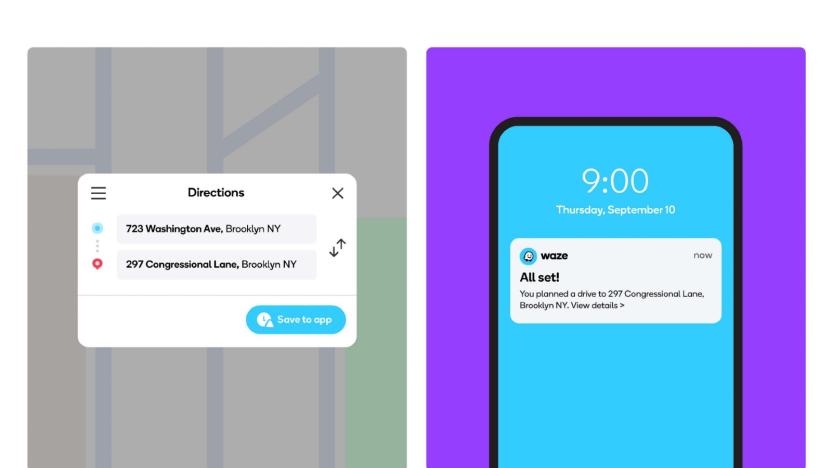
Waze lets you plan trips on the web and save them to your phone
Waze lets you plan a trip on its web-based Live Map and save it to your app.

Cloud saves are coming to ‘Animal Crossing’ on July 30th
'Animal Crossing' adds Island Backup & Restoration Services to protect players' islands and user save data.

Senators push legislation to protect election systems from hacks
Senators Susan Collins (R-ME) and Martin Heinrich (D-NM) have put forward a bill that would protect America's voting infrastructure from foreign interference. The Securing America's Voting Equipment Act, or SAVE, is the newest attempt by the US to prevent elections from being compromised by foreign powers.

Nintendo Switch update adds video capture and profile transfers
Nintendo's convertible Switch console has a new software update available, and owners will likely want to grab version 4.0.0 of its OS right away. Finally, Switch owners can transfer their saved games and user profiles to another system and in "select games" it also has video capture. At launch, that list includes The Legend of Zelda: Breath of the Wild, Mario Kart 8 Deluxe, ARMS, and Splatoon 2. In a world full of Twitch streams and YouTube Let's Plays that should be well received. Just like before, gamers can press the capture button to take a screenshot, but after the update, they can press and hold it to record the last 30 seconds of play in their album, ready for sharing to Facebook or Twitter.

Instagram now lets you save your live videos to your phone
Instagram first revealed its take on livestreaming back in November and has continued to roll out the feature around the world in early 2017. Today, the social network announced that users can now save that live footage to their phone after the broadcast is over. Yes, the Live Stories will still disappear from the app when you complete the stream, but in the event something worthwhile happens, you now have the option to archive the footage for yourself.

Instagram now lets you bookmark photos and videos
For some, Instagram is a place to see what your friends and family have been up to. For others, it's an app for marvelling at beautiful food, furniture and places captured by skilled photographers. Like Pinterest, these photos can serve as inspiration for users' own dreams and personal projects. With this in mind, Instagram is adding a bookmark icon underneath each post in your feed. Tap it and the relevant photo or video will be added to a private page accessible from your profile. There are no folders or "boards," so everything is lumped together, but it's certainly simpler than keeping a text document full of random Instagram links.

Periscope broadcasts are now permanently saved by default
Earlier this month, Twitter's live-streaming app Periscope began testing saving broadcasts for more than 24 hours. During that beta phase, you had to include #save to trigger the feature. Permanent saves are now available for everyone by default, and you won't need to use that hashtag to make it work. Likes and comments are saved along with the video footage, so you'll be able to gauge reactions afterwards as well.

Periscope will add DJI drone streaming and broadcast saving soon
Today Periscope announced that later this week it will be implementing support for live streaming from DJI drones via iPhones and that it will soon start saving all videos by default. The Twitter-owned service also said that users will be able to search for broadcasts based on topic hashtags like #Travel, #Music and #Food. It will also launch special topics like "GoPros and Drones" and "First Scope."

Now you can bookmark Google image searches for later reference
Normally, image searches on Google are ephemeral things and gone the moment you close the browser tab. However, a new feature on the search giant's mobile version makes saving the images you find as easy as bookmarking a webpage. In fact, it's the identical process: simply search for whatever phrase you want, pick the images you like and tap the star icon to save them. You can also organize these saved images into folders, thereby eliminating the need to run the search again later. The new feature is already available to mobile users in the US running both Android and iOS.

Engadget Daily: Facebook Save, Apollo 11's voyage to the moon and more!
Today, we archive posts with Facebook Save, remember Apollo 11's voyage to the moon, take a look at a Chromecast hack and ponder Whirlpool's new machine called Swash. Read on for Engadget's news highlights from the last 24 hours.

'Dragon Age Keep' sets up your story choices before Inquisition
BioWare announced Dragon Age Keep today, an online tool that enables players to experiment with story scenarios from Dragon Age: Origins and Dragon Age 2, setting up the ideal starting state heading into Inquisition. While choices made in Dragon Age: Origins and Dragon Age 2 are meant to carry over to Dragon Age: Inquisition, it hasn't been clear just how they would transfer from current-generation systems to PS4 and Xbox One. Dragon Age: Inquisition Executive Producer Mark Darrah noted in a BioWare blog that the online solution presented by Dragon Age Keep "allows players to take their unique world state into any platform (present or future) and even other media." Darrah added that by moving the system to the cloud, the opportunity to fix issues in the plot's logic has opened up. "Under the hood, the Keep has a logic validator which ensures you'll always have a valid world state free from errors and conflicts," he said. With regards to importing directly from previous games to Dragon Age Keep, Darrah said the team is "continuing to investigate ways in which save files from previous games could be used to populate the initial world state of the Dragon Age Keep." BioWare is now accepting applicants for Dragon Age Keep's beta program. The app will be available in 2014, months before the game launches on PC, PS4 and Xbox One.

Xbox Live outage temporarily disconnecting cloud storage for some users (update: restored, free month of XBL)
Microsoft added a cloud storage feature to the Xbox 360 in its fall 2011 dashboard update, but today an outage has taken it offline for the last several hours and counting. As noted by Joystiq, trying to access your cloud saves is resulting in a 0x807b0198 error for many, although other parts of XBL like streaming video services and multiplayer gaming profiles are unaffected. For the moment, we were able to copy/move some of our saves from the cloud cache on our hard drive (Settings --> storage --> cloud storage) to the normal hard drive section, and access them from there. Your mileage may vary, but otherwise you'll just need to keep an eye out the XBL dashboard status page to see when things are back to normal. There's no word yet on when it will be fully restored, but a message there says engineers are working on a fix. We're not missing the old "gamertag recovery" feature the cloud system replaced and upgraded, but any significant outage is certainly enough to make us think about keeping our saves backed up on a memory card in a safe place -- just in case. Update: We noticed our cloud saves were back online early Sunday although the status page indicated work was continuing, and now (3AM ET~ Monday) Major Nelson and Xbox Support have tweeted that the issues are resolved. Additionally, General Manager of Xbox Live Alex Garden said in a post on MN's blog that the reason it took so long to restore was to ensure the integrity of all game saves. The small silver lining for those affected? A free month of Xbox Live Gold will be automatically added to their subscriptions.

Walking Dead Episode Four PS3 save issue patched
A "small number" of PS3 players encountered a save glitch when booting up The Walking Dead Episode Four: Around Every Corner, resulting in lost games and decisions. Telltale patched the bug last night on PS3, its Twitter reads.Telltale previously told us that it was possible to avoid the glitch by "refraining from use of the third save slot in the game menu." That should all be fixed up nicely now, but like the 13th floor of a haunted hotel, maybe you want to avoid that third slot anyway.We've contacted Telltale regarding potential glitches across other platforms.

Hangame MMO accidentally deleted, shut down forever
There's a good chance you've never heard of M2, a small free-to-play MMO developed by Japanese company Sankando and operated by Hangame, and if it wasn't for a major misstep last month, your ignorance might've gone on indefinitely. Due to a recent accident, the MMO was deleted and won't be coming back. Ever. The story goes like this: On October 21st, M2 suffered a critical server issue and the game was taken offline to check it out. Unfortunately, the problem was widespread and the company could not restore the game's data from whatever backups it did or did not have. With no other option but to declare the title dead on arrival, Hangame posted an announcement that it somehow deleted an entire MMO and could not -- or would not -- restart it from scratch. Hangame has since apologized and is offering conditional refunds to affected players, who were undoubtedly miffed when the money they spent on M2's microtransactions went poof during one October night.

Dear Aunt TUAW: What is this cheap iPhone data plan you speak of?
Dear Aunt TUAW, What is this "cheap" AT&T SIM with data for the iPhone that you often speak of? You've written about it numerous times. Please dish. Fondest regards always, Mister Humann Dear Humann, Auntie is talking about AT&T's standard PAYG plans. She usually buys the US$100 cards which offer a full year of air time -- that is, the balance will not expire for a year, regardless of how much of the balance is used. Plus, dear Auntie can use that airtime balance to buy data. That's sweeter than a bowl full of Werther's Original. You may want to start out with a $25 airtime investment (won't expire for 3 months) to make sure that the set-up does, in fact, work on your iPhone. Auntie is currently using this approach with her 3GS. The model is important because pre-iPhone 3G units won't accept a SIM as-is. They must be jailbroken and activated first. Auntie's 3GS, however, is not currently jailbroken and it's working fine with her AT&T SIM. Here's what she did. Setting up a PAYG iPhone Account You can purchase air time for any SIM by visiting an AT&T retail or calling AT&T at 1-800-331-0500. Unlike the Best Buy $10 no-data SIMs ($5 of air time, expires after 90 days) that you can buy, activate with a phone call and pop into your iPhone, PAYG SIMs cannot be set up anonymously. You need that PAYG account to load affordable data onto your iPhone and, much like Auntie on Pinochle night, AT&T is a little more buttoned-up. To get started, you'll need a home address, a credit card, and a non-iPhone AT&T phone with a valid IMEI identifier and, of course, the SIM number. These allow you to register an account with AT&T. You will not have to leave that credit card on file, however. This will be a one-time payment of $25 or $100 (or however much you want to use to get started). Now you're pre-paid, baby! When your money and time run out, your account dies and you're never charged again unless or until you choose to add more money and time. If you're planning to use the account primarily for data, make sure to choose the per-minute plan ($0.10/minute, $0.20/text), not the per-day plan. (Your other option is a $2/day unlimited plan, which allows you to pay only on those days you talk on the phone.) Once your account is charged and you're given a new phone number, head on home (if you didn't do this all by phone, like Auntie does) and put the SIM into your iPhone. It should be recognized immediately and you'll be able to place and receive phone calls. Adding data Next you'll want to add data. Auntie recommends starting with a $15 100 MB data package. As you'll see, her recommendations change once you get all the kinks worked out, but starting with 100 MB for 30 days at $15 lets you buy in and test the system for under $25. Plus, that leaves you $10 with which you can call Mom and tell her you love her every day, approximately 3 times per day over that 30 day period. If Auntie has her math right. And she usually does. To add your data package, call the irritating robot at 611 from your iPhone. This is a free call, which is small recompense for having to interact with the unpleasant, robotic beastie. Make sure to turn on the speaker and flip to the number pad. When you're allowed to speak, say "Buy features" and then "Data Packages." Work your way through the robotic menu to select the 100MB plan for $15. The 'bot will helpfully tell you when your data package expires and how it rolls over. That roll over bit is the good part. Take note of that. Also take note of how you check your data balance (Call 611 and say "Check my feature packages"). Configuring Your iPhone for 3G Data Next, you need to update your iPhone to work with prepaid data. Auntie's favorite how-to write up can be found over at amirnaor.com. Here are the steps you need to take. Download Apple's iPhone Configuration Utility and run the installer. The application is placed into your /Applications/Utilities folder. Launch the application with your iPhone connected. Create a new configuration profile (File > New, Command-N). Edit the name to AT&T PAYG (arbitrary) and add an identifier, e.g. com.sadun.payg (also arbitrary). In the Advanced settings (scroll down), click configure and set the following fields: APN: wap.cingular User Name: wap@cingulargprs.com Password: CINGULAR1 Proxy wireless.cingular.com port: 80 Locate your device on the left source list column. Click it. Click Install next to the profile you just created. On your iPhone, the Settings app launches. Tap Install on the profile. Disconnect the iPhone, disable WiFi, and test the data connection in Safari. Annual Data Planning Leaving aside the $25 airtime proof-of-concept, here's how you can think about budgeting airtime purchases for inexpensive data over a year. AT&T's feature plan buckets currently go for $25 for 500 MB / $15 for 100 / $5 for 10. Best of all those feature package balance rolls over if renewed before expiration date. That means if you refill the feature plan before the end of the month (i.e. 28 or 29 days -- you can set your iPhone to alarm you), the data rolls over, so you can keep adding $5 for another 10 MB so about a total of $25 + 5 * 11 = $80 for a years data, with $20 left over for the occasional phone call and a budget of 610 MB for the year. 610 MB. Total cost $100. You can always add more during the year for $25 for another 500 MB, taking away the $5 you would have spent for 10 MB. So let us say that you use 100/month and need at least 1.2 GB of data for the year. You could buy, say, all that data at the start of the year, or (more likely) start with a $25 buy-in of 500 MB and then go for 3 months at $5 for 10 MB each. That means each four month period (approximately, since the "months" are going to be 4 weeks...say 28 days), you will pay $40 for 4 months, for a budget of 530 MB. That fits comfortably into the 100/month data budget. If you find you have lots of data left over, you can even skip one of the three $25 payments for a $10 one. Auntie uses the savings for new doilies, but that's up to you. 1.59 GB. Total cost $120 Assume you go with the $25/5/5/5 plan. You'll need to re-fund your account about 8 months in, assuming you haven't made lots of phone calls and need to refund sooner. At that point, let's say you add about $50. Month 1 $40 Month 5 $40 Month 9 Add $50, spend $40 (Month 13, new year -- Add in at least $100 so you're guaranteed a full year) You will have spent $150 for the year total, including about $30 of airtime available. If you want, you can use $25 of that for another 500 MB data bump if you really don't talk much; less if you talk & text. Auntie's Downside: You must remember to refill on time. Using a 4-week schedule, and a calendar reminder program, helps. It means you always refill on the same day of the week -- and keep in mind you will have to refill 13 times for the year, not 12, which throws off the math a tiny bit. Auntie is, honestly, really bad at this. Scheduled calendar reminders help. Auntie's Upside: Compare and contrast that cost with *normal* iPhone talk and data plans. Outside of the fact that you have a contract with a $375 cancellation penalty, it will cost you $55-ish or more per month for standard service. This provides data and voice for about $10/month. Discussion: This kind of data is *not* explicitly approved by AT&T (big surprise, but also no big deal) and, no, this isn't the old style Pick Your Plan that AT&T cracked down on, forcing people to move to standard contracts (Auntie was on a PYP on her original iPhone and it was a really good deal with rollover credits for unused airtime), but you're using it with an out-of-contract unit, so why should it matter if you're doing so on an iPhone versus, say, a cheap Nokia? Who is this for? Anyone who wants to be able to Google on the go, check e-mail and do very light web surfing. The 100 MB/month calculation is similar to iPad plans. But even if you end up using, say, double the data, for approximately $200/year (that's because the 3 times at $25 doubles to $50, but not the $5 maintenance costs), it's still very affordable. Here are a few purchase scenarios you might consider. 3 $25 buckets, 9 $5 buckets: $120 + $30 airtime: 1.6 GB costing $150 6 $25 buckets, 6 $5 buckets: $180 + $20 airtime: 3 GB costing $200 9 $25 buckets, 3 $5 buckets: $240 + $10 airtime: 4.5 GB costing $250 12 $25 buckets: $300 + $25 airtime: 6 GB costing $325 For comparison, the expected per-year cost for really basic iPhone service at $55 per month: $660 (Auntie thinks that's the lowest available, you might want to check). So that's how you get cheap iPhone data plans. Best of all, you can keep adjusting your bucket purchases over the year to match your usage. Hugs, Auntie T.

Namco Bandai explain Pac-Man & Galaga Dimensions' save schemata
When news of Pac-Man & Galaga Dimensions' un-erasable save feature broke, many fans were upset that Namco Bandai could make such a frustrating, simple miscalculation. As it turns out, Namco Bandai made a frustrating, extremely complicated miscalculation. The publisher has recently explained its complex "save schemata," breaking down how each game included in the title is affected by the single-save function, in response to an inquiry from Shacknews. Namco Bandai confirmed players have the option to share high scores online, but using the same cartridge in a different DS may post the scores twice. Namco Bandai didn't comment on the decision-making process behind its save schemata, but if it were to copy Capcom's response (along with its Mercenaries save function), it would say this was an attempt to preserve the game's arcade-style feel. And then it would never do it again. Namco Bandai's explanation on how each game in Pac-Man & Galaga Dimensions is affected by the save schemata reads as follows, provided by Shacknews:

Yamauchi: Gran Turismo 5 to get in-race game saves
So, you're in the middle of the big race. In your sleek, modified land-rocket, you pour through the turns, inching out the opposing steel beasts while hurtling through space at half a football field-per-second. You're playing Gran Turismo 5, of course. You catch the draft behind your rival and slingshot past the -- OH MAN! You're telling us all of Scrubs is on Netflix Instant Watch? Like, every single episode? Sorry, high-intensity driving action, but we're done here. Fortunately, stoppping in the middle of a race won't have to mean losing your progress following an upcoming GT5 update. In a recent tweet, Polyphony Digital CEO Kazunori Yamauchi said -- as translated by GTPlanet -- that a feature which will allow players to save in the middle of the game's lengthy endurance races is "currently under development." Soon, friends. Soon you'll be able to watch all the Scrubs you want, and that unforgiving vehicular gauntlet will be waiting for you when you get back.

Castlevania: Lords of Shadow PS3 patch incoming
These are dark times -- if you're paranoid about losing hours of game progress. Some users have reported an unusual save glitch in the PlayStation 3 version of Castlevania: Lords of Shadow. Affected players report being prompted with a message upon startup, which reads, "Save file corrupt, will now overwrite, press X to continue." Needless to say, pressing X leads to grim results. Konami has acknowledged the problem -- which it says is restricted to a small number of users -- and promised a patch is en route to eradicate erroneous erasure. We'll let you know when we hear a firm release date, and recommend you keep a backup of your save file on a USB drive in the meantime.

Canadian Fallout 3 PS3 GOTY edition patch now available
Incredibly specific patch news now, with the release of a save recognition remedy for the French Canadian version of Fallout 3: Game of the Year Edition (product code "BLUS-30455"). The patch will allow the GOTY re-release of Bethesda's wasteland wandering sim to recognize save files generated by Fallout 3 sans accolades. As a Bethesda community manager helpfully points out, your old save files will only show up if there are new saves (GOTY) present -- if you only have old saves, start a new game and, you know, save. If you have in excess of 130 save files (a sign of prudence!), you'll have to delete older ones in order for the new ones to be displayed. Oh, and one more thing: "If your saves are taking a long time to load you might want to resave them and back up or remove the old ones."And now we've exhausted our supply of the word "save," save for one which we were keeping for the en ... dammit, we wasted it![One thank you "reserved" for: Harry]

PSP Go allows players to save and resume state
If you're a busy body with an infinitesimal attention span, Sony's added a feature to the PSP Go that should land squarely in your wheelhouse. First unveiled during a Gamespot UK unboxing of the new handheld (around the 10:00 mark), the Go allows players of any game to save their progress and perform other functions on the device. Upon returning to the game, you can instantly hop right back into whatever it was you were doing at the time of your save. In the aforementioned unboxing video, Gamespot UK's Guy Cocker saves his progress during a Motorstorm: Arctic Edge race in order to watch a trailer for Motorstorm: Arctic Edge. Rarely do we get urges to watch trailers for games we're currently playing -- but we suppose we've succumbed to stranger impulses before. %Gallery-64545%











