safebrowsing
Latest
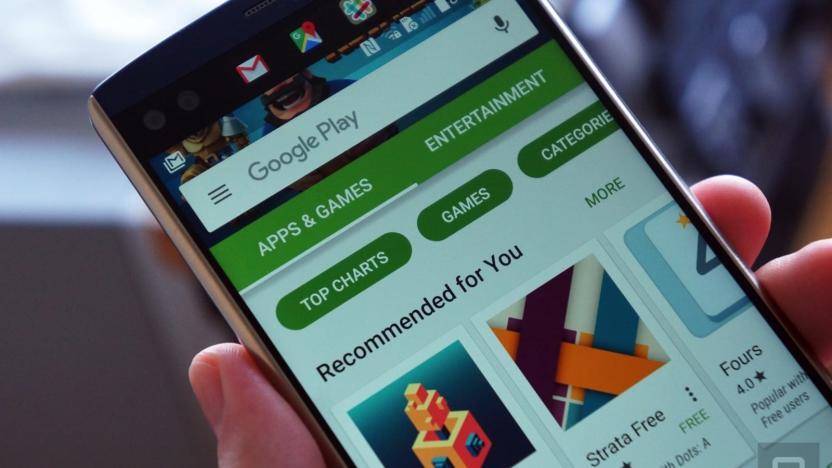
Google's Safe Browsing now comes integrated into Android apps
Google's Safe Browsing can now protect you from phishing attempts and harmful programs even if you're not visiting websites on Chrome. Google Play Protect has added Safe Browsing to WebView, the component that allows Android apps to display web content, by default. Since developers don't have to do anything to activate the feature, their apps will come integrated with the ability to warn you if you're visiting a URL with potentially malicious content.
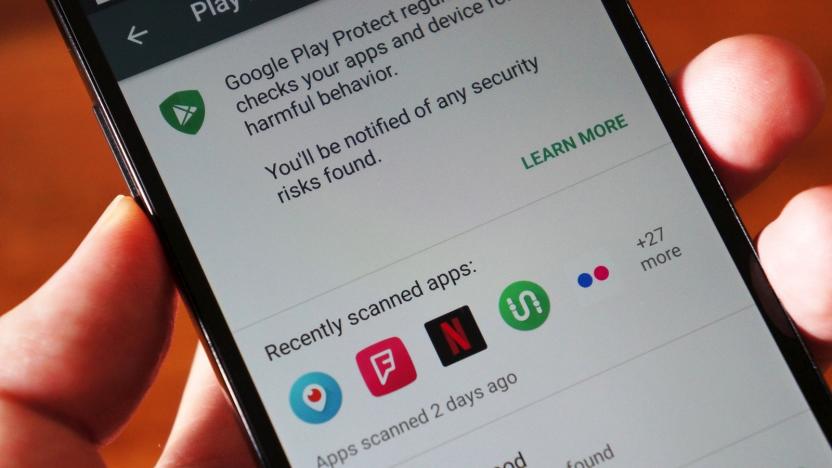
Android will flag snooping apps that don’t warn users
Google, a company that known to keep uncomfortably close tabs on users, is taking new measures to ensure that other Android apps don't do the same without proper warning. The company's Safe Browsing team has unveiled stricter enforcement of its "unwanted software policy," warning users off apps that collect your personal data without consent. Google's search engine will even scare users away from websites that offer up apps violating its policies.

Android’s in-app browser gets a security upgrade
One often-used component of Android is WebView, a micro-browser that lets you view web pages from inside apps, rather than having to use Chrome. However, pointing a slender window towards the internet is an easy way for a nefarious type to get past your device's security. It's an issue that the folks at Google are taking seriously enough to spend real time and effort making WebView more secure.

Google slaps 'repeat offender' tag on unsafe sites
Google is closing a loophole in its Safe Browsing search policy. While it already flags sites that violate its malware, phishing and other policies, bad actors can temporary halt those activities. Then, once the warnings are removed, they resume, and unsuspecting searchers are none the wiser. Starting today, however, Google is flagging such sites as "repeat offenders," and webmasters won't be able to appeal the warnings for 30 days.

Google Safe Browsing makes accessing The Pirate Bay harder
Guess what? There's another speedbump to browsing The Pirate Bay. Rather than internet providers blocking access to the URL (currently thepiratebay.org), certain web browsers are flagging torrent download pages with variations on the following message: "The site ahead contains harmful programs Attackers on thepiratebay.org might attempt to trick you into installing programs that harm your browsing experience (for example, by changing your homepage or showing extra ads on sites you visit.)"

Google keeps you safe from sneaky download buttons on the web
For years now, Google's been working hard to make the internet less dangerous. That's why the company has announced a new feature to strengthen its Safe Browsing initiative. The goal with this one, Google says, is to protect users from deceptive embedded content on the web, such as sketchy advertising banners with fake download buttons. From here on out, if a site's trying to be sneaky, you'll see the warning pictured above.

Thinga is a kid-friendly search engine with parental controls
Keeping kids away from questionable content while they surf the web is an ongoing battle, and there's a new site that's looking to help. Thinga, a kid-friendly search engine, offers answers to children's queries from the company's own content library, white-listed sites or privacy-minded search site DuckDuckGo. Thinga comes from a Yahoo Kids alum who worked on that kid-focused project before it shut down a while back. Those search results are vetted by the team at Thinga to make sure they're appropriate.

Chrome for Android protects you from dangerous websites
Google Chrome already shields you from sketchy websites on the desktop, and now it's doing the same on your smartphone. Grab the latest version of Chrome for Android and you'll get the same Safe Browsing security measures that you've seen on your computer. You'll know if a site is perpetrating a phishing scam or pushing malware. It's not quite as comprehensive as on the desktop (Google saves data by limiting safety info to your region), but it could still prove a lifesaver if it keeps you from falling for a convincing fraud while you're away from your PC.

Google gives you more info on why it's blocked a website
Every once in a while, when you click on a link from Google Search, you get a blood red screen that screams malware. Sometimes, it even happens to a website you frequent, and Google knows you might be wondering why that's the case. That's the reason Mountain View has tweaked its Transparency Report to include a Safe Browsing Site Status section. If you're curious why a familiar URL suddenly takes you to a warning landing page, then all you have to do is check its status to get the details straight from Google itself. While some websites really do host malware that can harm your computer, the company says others suddenly get blocked due to infected content uploaded by users or due to a temporary infection. Whatever the reason is, Google promises to quickly notify site owners about the issue, so you can access blocked websites again as soon as possible.

Chrome adds more warnings to prevent you downloading malware
Google's already making sure you don't download malware, and now it's expanding its Safe Browsing initiative. In addition to preventative warnings prior to downloading, the Chrome browser will now throw a red flag (pictured after the break) before visiting a site that may encourage you to install any malicious software. Search listings are getting marks for sites that might contain nefarious programs as well, and Mountain View says that it's actively disabling Google Ads that "lead to sites with unwanted software." The search giant is urging site owners to install its Webmaster Tools to help keep on top of any possible issues with a site pushing bad software to visitors, and says this'll aid with the resolution process should that happen. Again, it's Google working to keep its "don't be evil" reputation in line and making the internet a safer place for everyone. After all, even the most web savvy among us have probably downloaded malware before at some point. [Image credit: Associated Press]

Google Chrome will start flagging misleading downloads
Not surprisingly, Google wants to keep everyone on the internet as protected as possible -- after all, it has to stay true to its "don't be evil" ways. Today, in an effort to continue guarding you from virtual harm, the search giant has introduced a new feature that's part of its Safe Browsing initiative. According to Google, the goal with this expansion is to protect people "against additional kinds of deceptive software," something like a malware program that may be looking to make abrupt changes to a computer. On the Chrome browser, soon you'll start seeing a warning every time a third-party tries to lure you into downloading a piece of software -- ultimately, though, it's up to you to determine whether or not to install it. Naturally, Google's blog post does emphasize that you should always beware of the sources you trust, but you already knew that, right? Life 101, folks.

Google Transparency Report now tracks malware and phishing sites
Google's Transparency Report has long warned us about the dangers of government overreach, but that's not the only threat online -- there's plenty of malware to go around. Accordingly, Google is expanding its report to show the volumes of virus-infected and phishing sites found through the company's Safe Browsing technology. The data includes both attacking and victim pages, and it shows how well web hosts cope with successful infections. Combined, the new information doesn't paint a pretty picture. Google spotted a total of 67,909 compromised sites just in mid-June, and it still takes over a month for most affected webmasters to scrub their servers clean. The Safe Browsing data isn't very reassuring, then, but it is a friendly reminder to be careful on the web.






