Scrolling
Latest

Apple plans to make Safari scrolling a lot smoother
Apple is making changes to its mobile Safari browser that will make scrolling work smoother across all websites, according to posts on Hacker News and Daring Fireball. Right now, regular pages scroll differently on iOS Safari than sites like Reddit that use AMP (Google's accelerated mobile pages). That's because Google uses an iOS technique that allows AMP pages to override the default scrolling, making pages slicker and faster to browse.
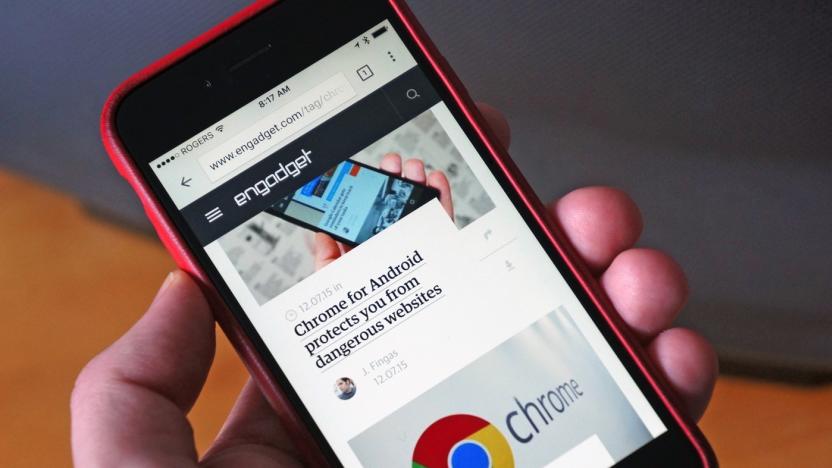
Google fixes one of Chrome's biggest issues with scroll anchoring
If you've ever viewed a page on a mobile device, you've probably suffered through the frustration of having your view suddenly jump to another point in the webpage halfway through reading something. These kind of page jumps happen when a site is progressively loading additional content in the background that tweaks the layout of the page. It could be a slideshow, a video or a high resolution image -- but the result is always the same: a page jump. It's an annoying glitch that muddles an otherwise smooth experience, and Google says it's stamping it out.

NYT: Samsung Galaxy S IV will tout eye-based scrolling
One of the Galaxy S III's most vaunted features was Smart Stay: when it was active, the smartphone's display would stay awake as long as its owner did. A reported Samsung insider's tip to the New York Times claims the Galaxy S IV will take that intelligent use of the camera one step further with eye-based scrolling. Theoretically, readers will never have to put finger to glass when scrolling downwards; the phone can tell when they're looking at the bottom of the page and move to the next section on its own. The hands-off scrolling is supposedly part of a strategy where the software ultimately matters more than the hardware. Chief product officer Kevin Packingham wouldn't confirm anything for the newspaper when asked, although he didn't feel the hardware will take a back seat. Either way, consider us intrigued -- as long as the software is real, and works in practice. We'll know the full story in several days.

iPad drag-to-edit keyboard prototype shows Apple how easy it could be (video)
Text editing on the iPad is a bit of a slog unless you have a dedicated keyboard. One Daniel Hooper, however, has a simple but clever idea to fix this: use the keyboard as a pseudo-trackpad. As he shows in the prototype video below, his idea has touchscreen typists just drag one or two fingers along the keyboard to whip through text. Need to select something? Hold the Shift key while you swipe. While the concept is the sort of addition you'd normally only expect to appear in a jailbreak mod, Hooper sees the convenience as worth petitioning Apple directly -- and while there's no guarantee Apple will ever implement it, that he's been told Apple now sees it as a "known issue" suggests that someone in Cupertino is contemplating the possibilities.

Hack enables fast refresh mode on Nook Simple Touch (video)
As anyone who's used an e-reader knows, page refreshes aren't the most elegant feature of E Ink. Well, if you've got a Nook Simple Touch a hack released by XDA Developers member marspeople could put an end to your page-changing woes. You'll need to root your device and install an .apk, then simply activate fast refresh mode by a four-tap gesture -- sadly, not the Konami code. What is impressive, is just how fast the screen refreshing actually is. Fluidly browsing documents and the web on e-readers suddenly has the potential to be a whole lot less frustrating. Check the video after the break to see a demo, and touch the source link below if you want in on the fun.[Thanks, Nate]

Firefox 9.0 offers Mac OS X Lion gesture support
Firefox 9 is out now (the public page hasn't been updated yet as of this writing, but the build is available from official links already), and while that in itself isn't really big news (the uberpopular browser updates all the time, and plenty of people have already chosen to use Chrome or another browser anyway), there is one big note in this update worth mentioning: The app will now natively support two-finger swiping gestures on your MacBook (or Magic Mouse or trackpad, if you have one of those running). That means that without extra add-ons, you can now swipe two fingers forward or back to browse through your history, in addition to the other usual gestures available to most apps, like using two fingers to scroll and so on. The update to version 9 also adds improved theme navigation for OS X Lion as well, so that's a nice bonus. One thing that's not in the app yet is an actual Lion-style full-screen mode. Firefox has its own fullscreen mode, but it's not exactly the one-app view that Apple expects. And while Firefox is easy enough to install and update on its own, there's no Mac App Store version yet. Mozilla may not be interested in running updates through Apple's App Store, but it might be easier for users to do so. At any rate, if you're running Firefox on your Mac, you should grab the update now. I personally like Firefox, but for some reason it's never run well on my MacBook, and I switched over to Chrome full time a few months ago. But it's a solid browser (aside from some issues with memory leaks, mostly having to do with Flash, in my experience), and this update adds a little more Mac-specific functionality as well.

Droid Bionic gets a silent walkthrough (video)
Sure, there's no sword-wielding lady in a leather blouse, but this silent hands-on walkthrough will no doubt prove exciting in its own right for anyone who has been aching to get their hands on the forthcoming Droid Bionic. It's four minutes and change of scrolling through the Verizon phone's fancy animations, with a speed test thrown in for good measure. Overall, there's nothing too earthshaking, but it's one of the most in-depth walkthroughs we've seen of the anticipated and long-delayed device in its current form, adding to that start up video we spotted the other day -- and unlike those Verizon ads, it actually has a phone in it.

Poll: Lion's "natural scrolling" vs. "reverse scrolling"
One of the first things that new users of OS X Lion are apt to either completely love or hate with a passion is the change to "natural scrolling." This is like scrolling on an iPad or iPhone -- when you use two fingers to swipe down on a trackpad, whatever you're scrolling moves in a downward direction as well. The existing method, which I'll refer to as "reverse scrolling," has been in use since the first Apple Lisa shipped in 1983. With reverse scrolling, swiping down on a trackpad would move content in a browser window in an upward direction. While recording a MacJury last night with host Chuck Joiner, MacObserver's Jeff Gamet, and The Loop's Peter Cohen, the comments from my fellow jury members seemed to indicate that most of us had very little trouble making the switch. Those of us at TUAW are interested to find out what kind of scrolling setup you're using on your Mac. Take the poll and let us know. %Poll-66624%

Dear Aunt TUAW: Help revert scrolling to normal
Dear Aunt TUAW, I hate Lion's new reverse scrolling feature. I mean I really really really really really really really really really hate it. Fix it for me and I'll buy you prune juice. Your loving niece, Sophie Dear Sophie, Auntie's still new to Lion but Uncle Steve was quick to the rescue. He walked Auntie through the steps so she could relay them to you. In Lion, you can disable that nasty reverse scrolling both for your mouse and for your trackpad. Head on over to preferences and choose Trackpad > Scroll direction:natural > disable or uncheck Mouse > Move content in the direction of finger movement when scrolling or navigating. Both options return your Mac to its traditional "down-means-down" scrolling behavior. Although Auntie prefers reverse scrolling for touch screens, Apple's touch-screen Mac line is a little thin on the ground at this time, if you get what she means. Uncle Steve's Taking Mac OS X Lion to the Max should hit the shelf by Autumn. Hugs, Auntie T.

Bookeen does real time web browsing and scrolling on standard E Ink screen (video)
Bookeen has already taunted us with an E Ink Pearl display hacked to playback clips of chubby bunnies without so much as a hiccup, now it's showing off web browsing and scrolling on the same screen. It's a little stuttery, as you can see in the video below, but considering this is the same tech found in the Kindle it's quite impressive. The trick is accomplished using custom software and off the shelf hardware -- in other words, nothing terribly fancy. So, while we sit here letting out exasperated sighs with every digital page turn, we'll just keep hoping Bookeen gets this in something we can buy soon.

TUAW's Daily App: Sky Combat
I can't say that I'd call a top-down arcade shooter the best fit for the iPhone's touchscreen, but in the case of Chillingo's Sky Combat, it works. You drag a finger around the screen, guiding an auto-firing chopper through quite a few different maps of various forces, attacking and defending from rockets and constantly grabbing upgrades and score. The graphics are 2D, but it looks great, with plenty of fiery explosions to go along with the realistic vehicles. With a full campaign of ten missions, a single mission mode, an endless mode, three difficulty levels to play with and full Crystal and OpenFeint integration, Sky Combat is packed to the gills with extra features. There's a 1.1 update on the way, and there are a total of four different control schemes, so however you want to play it, you can. It's an excellent game, a more than respectable scrolling shooter for the iPhone and a bargain at just US$0.99. Chillingo has made a reputation for providing great games like this, and I got to see a few more of their upcoming titles at GDC this week. Stay tuned for a preview of those, as well as an interview with the company's executives.

Apple awarded new patents
This past week, Apple had a host of new patents officially approved by the US Patent and Trademark Office. From streamlining the way images are rendered to preventing the accidental opening of applications, a large chunk of the patents seem to relate to the ways that a user interacts with a device. Macsimum News has a synopsis of all the patents awarded. A few of the patents that stick out are for operations that we take for granted on a daily basis. One of them relates to scrolling through a list on a touch input device (say your iPhone contacts list), with the acceleration of the scrolling of that list being determined by the input of your finger. That's pretty nifty! Another is for immediate search feedback on a Web browser application, like the Safari search bar. So, for instance, when you start typing in the first few letters of a search query and a list pops up of the potential items that you're searching for - that's immediate search feedback. I think I would be lost without this feature. Often times, I can't remember the title of a song, but if I can remember the first couple lyrics, I can type them in, and a link to the song title will appear in the list. Or when I can't quite remember how to spell a word (embarrassing, I know), I go to the Safari search bar instead of going to the dictionary. Somehow, it's always the easier place to turn to. These are some pretty simple features, but they make such a profound difference in the ways that we use and interact with the computer devices around us on a daily basis. There's some solid innovation going on over there in Cupertino.

Software Update: Magic Trackpad and Multi-Touch Trackpad Update 1.0
Apple released the Magic Trackpad this morning, but the OS update to make it work with your Mac is out now, available via Software Update on your Mac (drop down the Apple menu on the left if you've never done this before). Here's the link for a download of the update. This update also enables three-finger drag gesture and inertial scrolling for older Mac portables listed on this support page for the update. Something our own Chris Rawson pointed out was possible. Oh, and there's a new Preference pane! From Apple's page: This update also installs a Trackpad System Preferences pane for configuring Magic Trackpad on Intel-based Mac desktop computers that support Mac OS X v10.6.4 and above. If you find anything wonky, let us know in the comments (and report the bug to Apple as well).

Openmoko brings improved keypad / scrolling and math equations to WikiReader
It sort of blows our mind that OpenMoko has managed to sell more than a smattering of its $99 WikiReaders (you know, considering just how limited in scope this thing is), but evidently there's a huge demand out there for improvements. The company has just rolled out its Spring 2010 update, which adds math equations, fluid scrolling, and enhanced navigation. Reportedly, the latter comes in the form of an improved touchscreen keypad, which is said to make "finding Wikipedia entries easier and faster and makes enjoying one of the largest reference archives known to mankind even better." We won't bother pointing out the gross exaggerations in that there comment, but at any rate, existing users can download the update today free of charge. Don't all hurry over at once and crash the servers, okay?

Original BlackBerry Storm to get flick scrolling, better browsing through firmware update?
Despite Verizon's best efforts to ignore the obvious, RIM's BlackBerry Storm2 is not only official, it's (un)officially destined for Big Red's airwaves. If you're one of those slightly disgruntled Storm 9530 owners, however, you could be looking at a rather nice firmware update coming your way in the near future. According to phoneArena, the Storm and Storm2 will eventually be "practically identical" in terms of software, with a forthcoming update to add flick scrolling, tabbed browsing and threaded texting to the original. Of course, we should probably wait for VZW to confirm the existence of the Storm2 before expecting any formal word on this, but feel free to go about your day with cautious optimism.

Brando's USB LED Message Board keeps all eyes on you
Okay, so you understand the concept of a scrolling LED belt buckle, correct? Good. Brando has taken the novelty found in the aforementioned waist adornment and shoved it into yet another zany USB-powered gizmo. The USB LED Message Board can store up to eight phrases and supports five scrolling modes, sound effects and animated messages. Just make sure your boss' dirty little secret doesn't mysteriously end up on the new office ticker.

Triggerheart Exelica screams onto XBLA on February 27
Triggerheart Exelica, everyone's favorite debris-flinging, vertical scrolling shooter, will finally make a move onto a console that hasn't been dead for seven years next Wednesday, when a translated and updated port will go on sale on Xbox Live Arcade for 800 MS Points, according to developer WARASHI Inc.. The above video gives a pretty good idea of what to expect -- It's one part Ikaruga, one part Olympic Hammer Throw, with just a dash of the near-constant screaming of generic Anime cyborg/heroines. Sounds like a winning combination to us!

iPhone 101: Two-fingered Scrolling
Everyone knows that you can use a single finger to scroll web pages in Mobile Safari but it's less well known that you can use two fingers to scroll frames and other subpage elements. Normally, on personal computers, you use a separate scroll bar for webpage frames. On the iPhone and iPod touch, these scroll bars do not appear and the content expands to fill the frame set area. By using two fingers at once, you tell Mobile Safari to scroll the element rather than then entire page. I find this especially useful when filling out forms with scrolling selections such as when I do blog posts and need to add categories.

Hackapalooza: making the iPhone main screen scroll!
All the buzz this evening is about developer "lg" and his wild plunge into customizing SpringBoard, the home screen application you see every time you power on your iPhone. Turns out he figured out how to burrow inside SpringBoard and get it to scroll so users don't have to use cumbersome application launchers and dock extenders. SummerBoard currently extends SpringBoard to add scrolling and wallpaper, with further features promised in future releases. The secret seems to lie in tricking SpringBoard into loading custom routines and seizing control of the application through the back door. Lg calls his modified system "SummerBoard", a name I find especially droll--although I think "SpringRoll" might have better described the software. The new software is currently available using Installer.app, which we have discussed in previous posts. Now to the down and gritty. This is a first release. It's pretty cool but it's still a first release. I ended up rebooting my phone 5 times before I got it working. I had to launch an app, and then force-quit it by pressing Home about 4-8 seconds. Then it worked really well. So keep looking for updates. It's still getting debugged. Lg says the software works by loading items into memory after launch. I took a look around and found /Library/SummerBoard.framework. This contains an alternate com.apple.springboard property list, a short dynamic library and a framework file. This seems to be what gets loaded upon launch on top of SpringBoard. Congrats to lg for this clever hack.

Update feature gives us hope (Military Madness fix)
TG-16 Virtual Console game Military Madness, though a bit of a cult-favorite, has been plagued with numerous bugs since release. Scrolling glitches galore have caused many a gamer many a problem, but Hudson has taken advantage of this crazy new idea that's been rolling around these days: updates.Yes, a wonderful "update" button will greet any owners of the game who journey to its page in the Wii Shop Channel, and a glorious button it is. This technically opens up the possibilities of adding new functionality to games already released on the VC ... Wi-Fi enabled Mario Kart 64, anyone? We can dream, right?









