SetTopBox
Latest

Why can’t all set-top boxes be as stylish as the Freebox Delta?
It might seem strange to do a deep-dive of an internet and TV set-top box, let alone one that you can't have in the United States. But the Freebox Delta from French carrier Free, equipped with Devialet speakers, is so strange, stylish and interesting that it merits a much closer look. And it's always good to see if the grass is greener on the other side of the Atlantic, non? It's one of the first set-top/fiber boxes to deliver high-speed internet, media-player capability, high-end sound and 4K HDR video. It has Alexa, streaming services and even a free Netflix subscription, so it can handle most AV chores with no extra devices needed. On top of that, it's chic and, like many things French, a touch political. But the biggest question is, what can it do? Let's take a look.

Netflix is now available on Sky Q boxes
Sky customers can now watch Netflix via their Sky Q set-top boxes. The streaming service is built directly into Sky's TV guide and is accessible from the on demand tab. If you're an existing Netflix user, you can just link your account to your Sky service -- if you're not, Sky has another option for you if you're thinking about getting into the likes of Stranger Things, The Crown, Better Call Saul or documentaries about dogs.

Virgin Media is giving all of its TV customers a V6 box
Virgin Media's next-generation V6 box is now over a year old. Since its launch, the company has managed to install more than a million of the 4K-ready set-top boxes in UK homes -- roughly a quarter of its total customer base. However, with a number of older, less-capable boxes still in use, Virgin Media has come up with a way to drag the remaining three-quarters of subscribers into the present: give away the Virgin V6 box for free.

NVIDIA drops the basic Shield TV's price to $180
NVIDIA's Shield TV promised to be an Android set-top box for gamers, and in that sense, it delivered. The company first released it in 2015, but its updated version cut down on price by bundling the $50 remote in to make the base-tier $200 version more cost-efficient. Now they're dropping that price down to $180, which is an even better deal.

Sky Q tips and tricks: how to get the most from your set-top box
Researched and written by Nicholas Fearn There's no denying that the way we consume media has changed dramatically over the past few years. With the rise of streaming services like Netflix and Amazon Prime, entertainment is increasingly on-demand, allowing you to access your favourite movies and TV shows whenever you want. As a result, it's easy to view traditional broadcasters as outdated. However, Sky changed that mindset with the Q set-top box. It lets you record more of your favourite shows, stream offline content via an app, access a library full of on-demand media and watch shows on several devices. Vying to be the ultimate home entertainment device, Q gives you an easy, flexible way to enjoy a wide variety of TV shows, movies, music and sports. However, it's packed full with features that can be pretty overwhelming if you're a just getting started. In this guide, we provide you with a host of great tips and tricks to help you get the most out of the device. Using the Touch remote To make flicking through shows easier and quicker, Sky has kitted out Q with its very own touch remote. Like the new Apple TV, it sports a touchpad for navigating the box's menus. The remote acts in a similar way to a games console D-pad: you can swipe left, right, up and down to go through channels and options. But there's also a quick-scroll feature to help you find things faster and with ease. Just swipe and hold, and it'll begin to scroll for you. To select an item with the remote, you simply press the touchpad, and there's also a dismiss option (which looks a bit like an arrow) so you can cancel shows at any time.Turning on the Q is a case of pressing the power button quickly, although you can program it to control your actual TV's power too. For that, simply long press the same button. Voice search Going through countless menus and channels to find the TV show or movie you're looking for can be extremely frustrating, but Q has you covered with its voice search feature. Now, you can tell Q what you want to watch, and it should be able to do the rest. To access this feature, press the search button located on the side of the remote. While holding it down, say what show you want to access, and it'll begin the search. You can look for almost any TV show or movie, and generally speaking, the feature just works. Saving disk space If you're constantly downloading and recording shows on the box, it's easy for it to become clogged up and slow down. By default, shows download in HD, and that can take up memory. To maximise Q's disk space, you can tweak your settings to make content download in SD quality. While the quality won't be as good, you'll save lots of memory and be able to store even more shows. To do that, you need to go into the 'settings' menu, click on 'preferences' and switch the download format to SD. Setting parental controls When it comes to using Sky Q as a family entertainment device, you may want to set up parental controls to ensure that your children only have access to age-appropriate shows. Go into the 'Settings' menu, and find the 'Parental' section. You'll find a few different options in there. Depending on the age of your kids, you can create a pin to stop them from accessing adult content that's played before 8pm. This will also prevent them from making purchases in the Sky Store. There's a setting to block adult content altogether too. Using Sky Sports split screens Bit of a footy or F1 fan? Then you're going to like the Sky Sports split-screen feature, which is now available to Sky Q subscribers. This lets you watch matches, results and replays side-to-side. Depending whether or not you have a Sky Q 1TB or 2TB box, you can get this feature up and running by clicking the red button on your remote and opening the Sky Sports app. Fluid viewing with live TV Fluid Viewing is one of Sky Q's leading features. Using it, you can resume a show in a different room on one of Sky's Mini boxes or mobile device. Although it only works with recorded shows, it's still a really useful feature. To get it to work, you need to record a show by clicking red button twice. Switching to the previous channel With the Q, Sky introduced a number of changes. The option to select the previous channel is one of them. Before, you'd just press the left arrow button on the old remote, but that's not the case anymore. Now you need to press the right one, or swipe right if you have the touch remote. Undeleting content There's nothing more annoying than deleting something by mistake. Luckily, you can get retrieve old content by heading into 'Recordings' and clicking on 'Deleted'. In here, you should see all the shows you've previously removed. Just press 'undelete', and it'll move back into your recordings list. Finding your lost remote The Sky Q remote is an powerful piece of kit, and while it can do loads of amazing things, that's not to say you won't misplace it like any other bit of tech. If this happens, press the 'Q' button on your box, and the remote will beep for 30 seconds. You should then be able to prize it out from between the sofa cushions. Prevent automatic downloads As is the case with most streaming platforms, when you finish watching a TV episode, the next one will play or download automatically. Obviously, this can take up memory, and it may happen when you're only dipping in and out of a particular series. To avoid this, you can turn off 'auto downloading' by going into 'Settings' and selecting 'Setup & Preferences'.

Virgin V6: how to get the most out of your set-top box
Researched and written by Nicholas Fearn In the home TV entertainment market, Sky and Virgin have been competing with each other for years. Then came the rise of streaming services such as Netflix and Amazon Prime, and suddenly everything changed. To stay ahead of the curve, Sky launched the Q set-top box, which offers on-demand shows and a multi-room viewing experience. For while, it was the only next-generation box available and easily beat the traditional TiVo box offered by Virgin Media. However, Virgin Media is now taking the fight to its biggest rival with the V6. The V6 is Virgin Media's smallest, smartest and fastest TV box yet. It's half the size of the company's previous TiVo box, it comes with 10 times more power, 4K support, HDR output, an intelligent multi-room system and other cool features. Whether you already own one or are looking to upgrade, here's how you can get the most out of the V6 box. Virgin TV Anywhere app The Virgin TV Anywhere app, which is available for Android and iOS devices, brings some cool features to the V6. For instance, you can watch live TV shows and on-demand boxsets anywhere in your home. You just have to have to ensure your box is connected to a WiFi connection. As is the case with the Sky Q, you can also watch selected recordings around your home and offline. What's also neat is that you can set, cancel and delete recordings using the app, which is useful when you're out and about. While the V6 does come with a remote, you have the ability to control the box with the app too. It adopts a gesture-controlled system, so you can go through shows and menus seamlessly. To enable this, you need to make sure the box's standby settings are set as Connected Low Power or Always On. Record six shows simultaneously It can be pretty annoying when you want to record several programmes, but they end up clashing. You can avoid this situation, to a point, with the V6 as the box is capable of recording six shows simultaneously. What's more, you can do this while watching a seventh recording, or you can stream a show through a service like Netflix or Amazon Prime. You don't have to worry about memory, either. The 1TB box supports 500 hours of SD recordings and 100 hours of HD recordings. A smarter remote Like Sky Q, the V6 comes with a beefed-up remote. It uses RF technology, so you don't have to constantly point it at the box in order for it to work. That means you can hide the box away in a cupboard, as opposed to having it on show. It's pretty easy to end up losing technology, so you'll be happy to know that the box comes with a 'find my remote' feature. All you have to do is press a special button on the box, and the remote will start beeping. Movie store and children's channel Sky has always been known for its large variety of shows, movies and rentals it offers, but Virgin is slowly catching up. With the V6, you can get direct access to the new Virgin Media Store. Here, you can purchase popular TV shows and movies. If you do end up downloading one, you'll be sent a copy of the DVD in the post as well. That's something Sky has offered for a while now, so it's great to see Virgin doing the same thing. There's also a kids' channel too, which blocks out adult-focused ads and shows. Ultra HD ready Unlike previous Virgin TV boxes, the V6 supports 4K television. That means you can watch and stream shows in Ultra HD. As well as Virgin content, the Netflix and YouTube apps also offer 4K support. To ensure that you get the best picture, all V6 boxes sport HDR. Multi-room Multi-room support means you can start watching a programme in one room, and continue it in another. That's pretty useful if you end up leaving your living room to, say, make a cup of coffee and happen to have a TV in your kitchen. Recordings can also be resumed on a mobile device through the Virgin TV Anywhere app. Intelligent search Looking for a specific TV show or movie can be a pain, but this is something you can avoid with the V6's smart search feature. You can access it by clicking a dedicated button on the remote. Then you'll be able to search for content across all of Virgin's apps. SeriesLink+ is another useful feature available on the V6. It lets you look for TV shows across a variety of apps and see which episodes are available to download. You can also find out shows you've already recorded or downloaded, helping you avoid duplicate content.

Google preps a 4K set-top box for Fiber homes
Google Fiber looks ready to release a new 4K set-top box with WiFi support, despite scaling back its operations and not having very many video subscribers at all. An FCC listing has revealed a "4K wireless TV box" from Google with Bluetooth 4.1 and WiFi bands operating in the 5GHz and 2.4GHz spectrum. If accurate, it would be the Google's first TV streaming box equipped with WiFi and 4K for the latest generation of TVs.

Facebook's next conquest: Your TV
Facebook's recent push into video is coming for your big screen TV. The social network enabled streaming video to Apple TV and Chromecast last October, but it's about to go native with an app specifically made for set-top boxes from Apple, Amazon and Samsung.

AirTV is shipping to customers without its biggest feature (updated)
Back at CES, we were quite smitten with AirTV's ability to put all of your streaming services and over-the-air channels in the same place. Well, it looks like the set-top box is shipping to customers without its key feature. AirTV doesn't currently integrate OTA channels inside the Sling guide alongside streaming options like we saw in Vegas, instead there's a button that provides access to those local channels.

AirTV conveniently pairs streaming with over-the-air channels
With the plethora of TV-streaming options, getting all of your content in one place can be a chore. At CES this week, Dish unveiled the AirTV: a 4K set-top box that handles Sling TV, Netflix, Android TV for other streaming apps and over-the-air channels. The $130 device also uses the Sling TV guide to organize all of that content. It also includes a remote with dedicated buttons for those aforementioned streaming libraries. I spent some time with the AirTV on the show floor to see how well it really works.

EE TV now highlights what shows are trending on Twitter
Ever feel like your colleagues are speaking an entirely different language when you're eavesdropping around the water cooler? Who is this Greg guy with the insatiable appetite they keep bringing up? Well, if you happen to have an EE set-top box sitting under your TV at home, then prepare to up your small talk game. As part of the platform's first major update since the ability to download recordings to phones and tablets was added, EE has today brought various "Watch with Twitter" features to its TV service after partnering with the social network.

Xiaomi's $69 4K Android TV box arrives in the US
Xiaomi's Mi Box, a 4K Android TV device, is officially launching in the US from lunchtime today, priced at $69. If you want to pick one up, then you can head over to the company's official website or at your local Walmart in the very near future. Unless, of course, you happened to spot that the devices have actually been available on store shelves for the last couple of weeks. Then you can just sit back, enjoy your already-installed unit and ignore all of this talk of an official announcement.

FCC needs more time to make its set-top box rules a reality
Earlier this month, FCC Chairman Tom Wheeler floated a plan to get cable companies to drop locked-down set-top boxes in favor of apps that customers could download to their device of choice. The proposed rules also included a much needed universal search function that would allow customers to browse programming options from their cable provider as well as streaming sources like Hulu and Netflix. While it seemed that both the FCC and cable companies were on board with Wheeler's compromise plan, today's scheduled vote on the new rules has been delayed indefinitely.

FCC boss shares a fresh compromise on set-top box rules
The FCC and cable companies have been butting heads for nearly a year over how to regulate set-top boxes, and today FCC Chairman Tom Wheeler outlined his latest plan in an LA Times op-ed. The new plan to "Unlock the Box" is a compromise that embraces some earlier suggestions from the cable industry. Notably, Wheeler's proposal calls for pay-TV providers to create free apps that consumers can download on the device of their choice, such as Roku, Apple TV, Xbox One, PS4, smart TVs, or Windows, iOS and Android devices. Or, consumers can keep their set-top boxes.

Virgin Media TiVo update adds smarter Series Link+ feature
While we wait for more details on Virgin Media's new V6 set-top box and the 4K service arriving with it, the company's showing it hasn't yet forgotten about those aging HD TiVos currently sitting beneath TVs across the UK. Several new features are being bestowed upon these boxes as part of a platform update, the most notable of which being Series Link+. This not only tells your TiVo to record every subsequent episode of a series, as you'd expect, but also searches on-demand platforms (including Netflix) for any episode of the same show, collating it all in the one folder in the My Shows tab -- should you need to start from the very beginning, say.

Virgin V6: This is Virgin Media's 4K TV box
We've known for a while that Virgin Media has been working on a new set-top box, but information on the next-generation hardware has been hard to come by. Thankfully, the company has begun teasing various aspects of what is believed to be its answer to Sky Q, today sharing both a photo of the box and a name: Virgin TV V6. Virgin Media has confirmed that like its predecessors, the V6 will support TiVo software and formally launch later this year.

Sky's Now TV Combo unites live TV, streaming, phone and broadband
It's been a busy six months for Sky. Between launching a new powerful set-top TV box, sinking billions of pounds into original shows and exclusive sporting rights, the company has quietly been developing a new Now TV product for consumers who like to dip in and out of its ecosystem without having to commit to a fixed-term contract. It's called the Now TV Combo and it pulls together Sky's TV, broadband and phone services into one simple package.

Roku players now search for news videos
Your Roku player may be an entertainment machine at heart, but it's also becoming an information hub. Roku has expanded its search feature to look for videos across 50 services, that now include news channels. If you want to find the latest election coverage from the big four US broadcasters (ABC, CBS, Fox and NBC), you can. The approach works by date, too, so you can find everything that happened on a given day instead of having to search by topic. Roku's news search selection is small right now, but there are promises of more partners coming in the months ahead.

Virgin Media will launch its own 4K set-top box this year
Virgin Media will unveil a new 4K set-top box for TV customers later this year. In its first-quarter financial report, the company said that as part of enhancements to its UK TV offering, it is currently "preparing to launch new set-top box platform," which will feature Ultra HD broadcasts like Sky Q and BT's YouView-powered box.
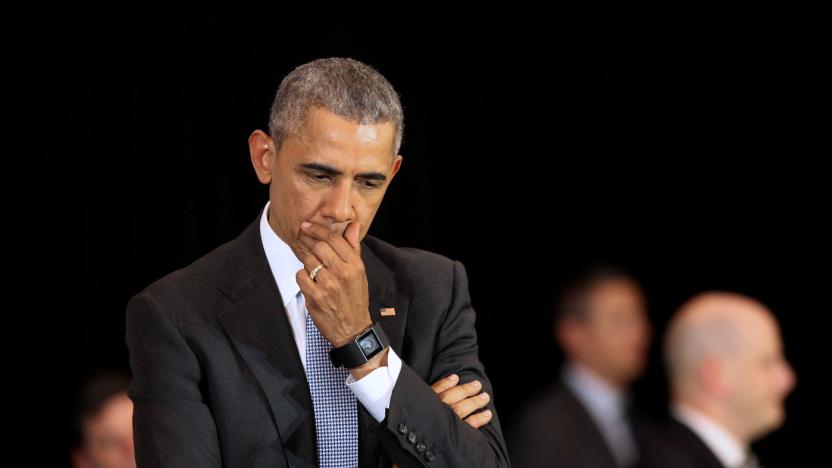
Obama backs FCC plan to open up cable box competition
Back in February, the FCC voted to fight cable's grip on pricey set-top boxes that come bundled with TV service. Part the so-called Unlock the Box initiative is a 60-day comment period on the commission's proposal. This week, President Barack Obama chimed in, urging the FCC to make a move that encourages competition and promotes innovation. Right now, customers have to rent equipment from a cable provider in order to get TV service. There are few choices and the cable companies set the prices, tacking on hundreds of dollars a year to monthly bills.










