SkyQ
Latest

Netflix is now available on Sky Q boxes
Sky customers can now watch Netflix via their Sky Q set-top boxes. The streaming service is built directly into Sky's TV guide and is accessible from the on demand tab. If you're an existing Netflix user, you can just link your account to your Sky service -- if you're not, Sky has another option for you if you're thinking about getting into the likes of Stranger Things, The Crown, Better Call Saul or documentaries about dogs.
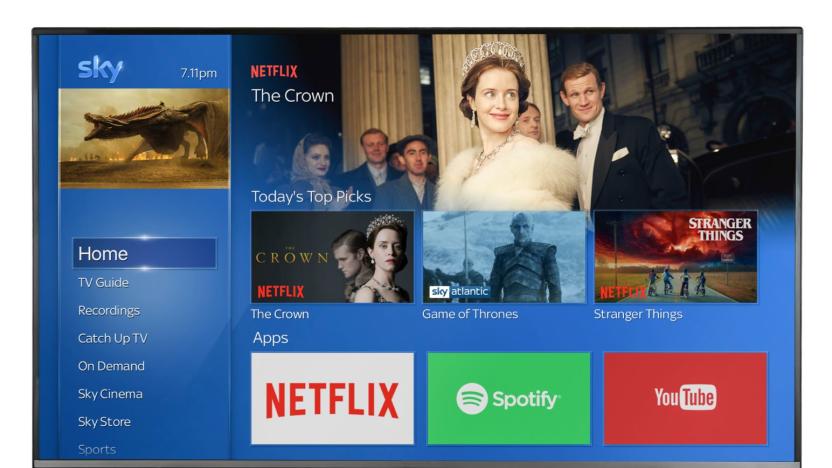
Netflix comes to Sky Q boxes in November
Earlier this year, Sky announced that it would allow its customers to access Netflix through its set-top boxes. Now the company has revealed that the streaming giant will hit Sky Q boxes in November, and how exactly the whole thing will work.
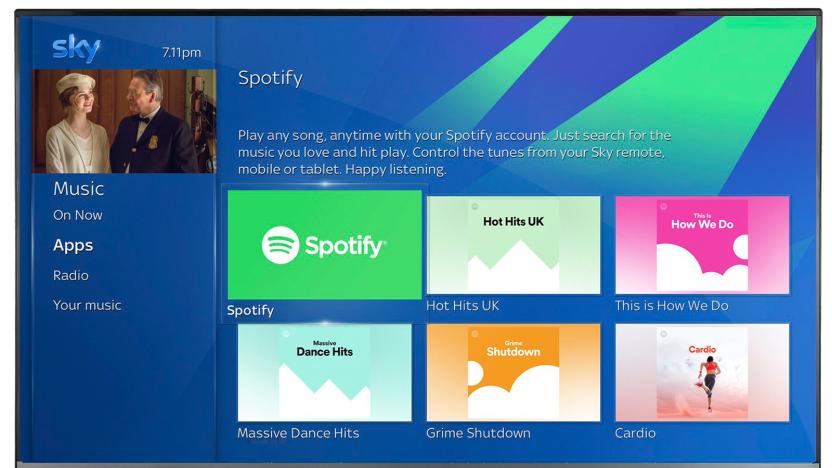
Spotify streaming comes to Sky Q boxes
Spotify is available on Sky Q from today, letting you play music via your Sky Soundbox or stream music to your TV speakers via AirPlay or Bluetooth. It's the first high-profile app to come to the platform since it launched two years ago, and its arrival kickstarts the raft of new features -- including machine learning, additional voice commands, a new kids mode and a wide-screen user interface -- which were announced for the service earlier this year.

Sky to offer Netflix content alongside its own
While Sky continues to wade through multi-billion dollar bids from Fox and Comcast, the UK pay-TV provider has quietly been working behind the scenes to bring new content and services to its platform. Earlier this week, the company announced that it had signed a deal with Spotify to bring a dedicated music app to Sky Q boxes, while adding a whole host of personalisation features. Today, however, Sky has gone one better, confirming a new partnership with streaming giant Netflix to offer the US company's TV and movie content alongside its own across Europe.
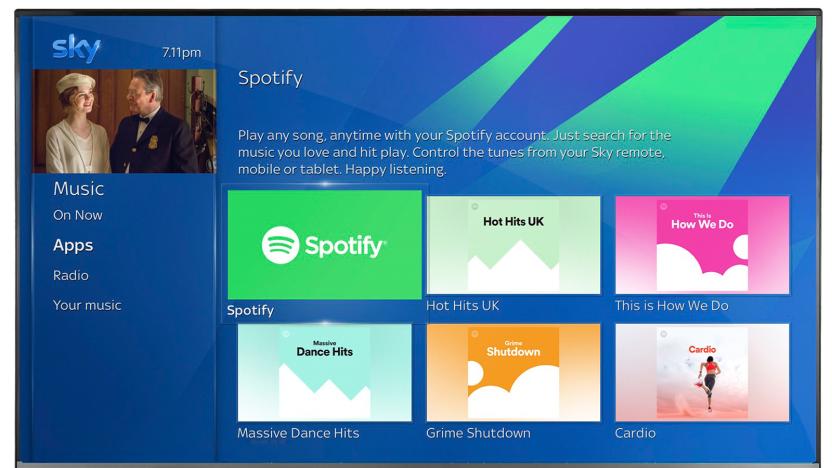
Sky Q is getting better personalisation features and Spotify
All of a sudden, Sky has become the prize in a bidding war between US media giants Fox and Comcast, but for now, it's business as usual on the ground. The pay-TV provider has today announced a number of new features coming to its Sky Q service, primarily focused on making the user experience more personalised. Machine learning will begin to play a more important role throughout -- surfacing different TV shows depending on the time of day, for example. The sports tab is also becoming better tailored, assessing your viewing habits and liaising with the Sky Sports app so it knows your favourite events and teams.

Sky Q is getting system-wide voice control
Back in March, Sky finally introduced voice search for its next-gen Sky Q service. With it, you can request specific TV shows and movies, or look through its vast library by mumbling the names of actors, directors and film genres. Now, Sky is going a step further with "enhanced Voice Control." The update will let you change channels, play recorded TV shows and fast-forward or rewind with simple commands like "skip back 30 seconds" and "watch from the start." You'll also be able to nip around the Sky Q menu with "go to Sky Store," "go to Sky Sports" and similar phrases.

Sky’s made its own surround sound TV speaker with Devialet
Not content with building set-top boxes, internet and satellite-fuelled TV services, Sky is branching out into high-end audio. The company has partnered with premium speaker maker Devialet on the Soundbox, a wireless, all-in-one sound system that sits inside your media centre. It's a black, oblong box with six three-inch woofers and three two-inch full-range speakers. The system uses the walls in your home to naturally reflect sound and create a cinema-like audio experience. In short, it's surround sound without the need for a standalone subwoofer or any extra speakers.

Sky thinks you need to record six shows at once
Before the internet and the rise of streaming, families across the nation would sit down at regular times each week to get their fill of television. It still happens now, but on-demand services have changed the way each family member views their favourite TV shows. Sky knew this, so it designed its next-generation set-top box -- the Sky Q -- to not only handle linear programming, but also deliver it at a time when it suits you. In fact, it stuffed the box with a staggering 12 tuners that at launch delivered live TV, picture-in-picture and streaming, as well as allowing you to record up to five shows at while while watching a sixth. It's an impressive selection, but it obviously wasn't enough.

Sky Q tips and tricks: how to get the most from your set-top box
Researched and written by Nicholas Fearn There's no denying that the way we consume media has changed dramatically over the past few years. With the rise of streaming services like Netflix and Amazon Prime, entertainment is increasingly on-demand, allowing you to access your favourite movies and TV shows whenever you want. As a result, it's easy to view traditional broadcasters as outdated. However, Sky changed that mindset with the Q set-top box. It lets you record more of your favourite shows, stream offline content via an app, access a library full of on-demand media and watch shows on several devices. Vying to be the ultimate home entertainment device, Q gives you an easy, flexible way to enjoy a wide variety of TV shows, movies, music and sports. However, it's packed full with features that can be pretty overwhelming if you're a just getting started. In this guide, we provide you with a host of great tips and tricks to help you get the most out of the device. Using the Touch remote To make flicking through shows easier and quicker, Sky has kitted out Q with its very own touch remote. Like the new Apple TV, it sports a touchpad for navigating the box's menus. The remote acts in a similar way to a games console D-pad: you can swipe left, right, up and down to go through channels and options. But there's also a quick-scroll feature to help you find things faster and with ease. Just swipe and hold, and it'll begin to scroll for you. To select an item with the remote, you simply press the touchpad, and there's also a dismiss option (which looks a bit like an arrow) so you can cancel shows at any time.Turning on the Q is a case of pressing the power button quickly, although you can program it to control your actual TV's power too. For that, simply long press the same button. Voice search Going through countless menus and channels to find the TV show or movie you're looking for can be extremely frustrating, but Q has you covered with its voice search feature. Now, you can tell Q what you want to watch, and it should be able to do the rest. To access this feature, press the search button located on the side of the remote. While holding it down, say what show you want to access, and it'll begin the search. You can look for almost any TV show or movie, and generally speaking, the feature just works. Saving disk space If you're constantly downloading and recording shows on the box, it's easy for it to become clogged up and slow down. By default, shows download in HD, and that can take up memory. To maximise Q's disk space, you can tweak your settings to make content download in SD quality. While the quality won't be as good, you'll save lots of memory and be able to store even more shows. To do that, you need to go into the 'settings' menu, click on 'preferences' and switch the download format to SD. Setting parental controls When it comes to using Sky Q as a family entertainment device, you may want to set up parental controls to ensure that your children only have access to age-appropriate shows. Go into the 'Settings' menu, and find the 'Parental' section. You'll find a few different options in there. Depending on the age of your kids, you can create a pin to stop them from accessing adult content that's played before 8pm. This will also prevent them from making purchases in the Sky Store. There's a setting to block adult content altogether too. Using Sky Sports split screens Bit of a footy or F1 fan? Then you're going to like the Sky Sports split-screen feature, which is now available to Sky Q subscribers. This lets you watch matches, results and replays side-to-side. Depending whether or not you have a Sky Q 1TB or 2TB box, you can get this feature up and running by clicking the red button on your remote and opening the Sky Sports app. Fluid viewing with live TV Fluid Viewing is one of Sky Q's leading features. Using it, you can resume a show in a different room on one of Sky's Mini boxes or mobile device. Although it only works with recorded shows, it's still a really useful feature. To get it to work, you need to record a show by clicking red button twice. Switching to the previous channel With the Q, Sky introduced a number of changes. The option to select the previous channel is one of them. Before, you'd just press the left arrow button on the old remote, but that's not the case anymore. Now you need to press the right one, or swipe right if you have the touch remote. Undeleting content There's nothing more annoying than deleting something by mistake. Luckily, you can get retrieve old content by heading into 'Recordings' and clicking on 'Deleted'. In here, you should see all the shows you've previously removed. Just press 'undelete', and it'll move back into your recordings list. Finding your lost remote The Sky Q remote is an powerful piece of kit, and while it can do loads of amazing things, that's not to say you won't misplace it like any other bit of tech. If this happens, press the 'Q' button on your box, and the remote will beep for 30 seconds. You should then be able to prize it out from between the sofa cushions. Prevent automatic downloads As is the case with most streaming platforms, when you finish watching a TV episode, the next one will play or download automatically. Obviously, this can take up memory, and it may happen when you're only dipping in and out of a particular series. To avoid this, you can turn off 'auto downloading' by going into 'Settings' and selecting 'Setup & Preferences'.

Sky Q's promised voice search feature is finally here
Ever since Sky first started talking about its next-gen TV service, Sky Q, voice search was pitched as one of its fancy features, though clearly labelled as coming eventually. A year and change after Sky Q launched, it's finally arrived. Subscribers can now -- or, by the end at spring of the latest due to a staggered rollout -- pick up their glossy Touch Remotes, hit the dedicated voice search button, and well... you get the idea.

Discovery likely to pull its TV channels from Sky next month
Discovery's 12 UK channels are likely to disappear from Sky and its Now TV service at the beginning of next month, as negotiations between the two for a new carriage deal have broken down. Discovery has threatened to pull all programming, including its two Eurosport channels, if Sky isn't willing to meet the financial terms of its offer before the end of January. Similar situations arise in the US from time to time, but are relatively rare in the UK. And what's even more uncommon is how publicly the dispute is playing out.

Sky Q will be available without a satellite dish from 2018
For almost thirty years, Sky has operated first and foremost as a satellite television provider. Sure, the company has expanded its empire to include phone, broadband and, more recently, mobile services, but many of its customers have at some point had to wait home while an engineer fixes a receiver dish to the side of their house. Soon, that won't be the case, at least for Sky Q subscribers, after the provider confirmed it's ditching satellites for some customers in favour of an internet-connected service.

Sky Q smartphone app lets you take your recordings with you
One of the clever things about the Sky Q box is that it can sync recordings to devices throughout your home. The company has offered a tablet app since launch, but if you wanted to transfer TV shows and movies over to your smartphone, you were out of luck. Thankfully, that changes today with the launch of a dedicated mobile app that lets you stream live and on-demand programmes but also remotely set your Sky Q box to record episodes while you're out and about.

Sky Q's Split Screen puts two matches on one TV
If you love sport, picking a match to watch on TV can be a nightmare. Murray's semi-final against Wawrinka? Or Nadal's clash with Djokovic? When both are happening simultaneously, you have to pick one or the other (or find a second screen and keep it nearby). Sky is trying to fix this problem with "Split Screen," a new feature for Sky Q which lets you watch two games side-by-side. It should work for "any multi-match or multi-camera event" broadcast by Sky through its Red button service.

Cheaper Sky Q bundle marks the end for Sky+HD
When Sky launched its new Q service, it was only a matter of time before it became the default option for new and upgrading subscribers -- we just didn't expect it to happen so soon. As of today, Sky Q is no longer positioned as the premium offering, with Sky+HD packages now notably absent from the provider's online store. And to make the transition from old to new that bit easier to swallow, Sky has added a cheaper, basic Q bundle to lower the cost of entry.

Sky Q review: The live TV box you don't use for live TV
It's more than a decade old, but Sky+HD remains one of the leading set-top boxes available to subscribers in the UK. YouView, TiVo and others all have their merits, but in terms of longevity, speed and ease of use, Sky's had it all sewn up for years. But while internet-connected boxes like Now TV are Sky's future, it needed a new piece of subscriber gear to get it through the next decade. The result is Sky Q, a family of devices that ensure you'll never think about cancelling Sky and going to Netflix ever again. But here's the gag: after years of development and a glitzy launch, Sky Q is a TV box that actively discourages you from watching TV. No, that's a good thing.

Sky Q update makes binge-watching that little bit easier
In the UK, Sky Q offers a bunch of improvements over the old Sky+ platform: a better interface, a fancy new remote and support for 4K content. It's also an acknowledgement of the role streaming now plays in the TV landscape, putting on-demand episodes and box sets at the centre of the experience. Today, Sky is adding some basic but welcome features for binge-watchers, including the option to auto-play the next episode in a season. (Much like Netflix and Amazon do already.) The new software update also adds an auto-download option, meaning the next episode will start downloading while you watch the preceding chapter in the season.

Sky+ gains a Top Picks section and more binge-watching features
As the viewing habits of its customers change, Sky has overhauled its programme guide and planner to better serve shows that people want to watch. The company's new box, Sky Q, built on that by introducing Top Picks, a human-curated catalogue of programmes and movies that are too hot to miss. Now it's rolling out to more customers as part of a new Sky+ update that makes it even easier to go on a binge-watching spree.

Sky will begin 4K broadcasts on August 13th
When Sky launched its new Q service, blurring the lines between live TV and on-demand content, it also laid the groundwork to make the leap to 4K. However, while the top-end Sky Q Silver box has supported Ultra HD output from the get-go, we've only been given pretty vague assurances customers would be able to make full use of the hardware sometime this year. Turns out they won't have to wait much longer, as Sky announced today that Ultra HD broadcasts will begin airing on August 13th.

Sky's deal with Sony paves the way for 4K movies
Sky has sewn up its first pan-European deal with Sony today, ensuring the studio's movies arrive promptly, and in 4K resolution, in every country where it operates. In the UK, the new agreement means that Sky will continue to get first dibs on Sony's latest flicks before any other subscription service. Sky says each movie will be available "only a few months" after it's been released in cinemas, and "over a year" ahead of other subscription services. (Think Netflix, Prime Video, or even BT TV.)





