smartglass
Latest

Xbox One's first post-launch update tackles multiplayer and SmartGlass issues
The PlayStation 4 has already seen its first post-launch firmware upgrade; now, it's the Xbox One's turn. Microsoft is about to roll out a system update that will fix several glitches, including problems with SmartGlass when entering or exiting standby, difficulties rejoining multiplayer games and various inconsistencies with Dashboard performance, notifications and WiFi. You can upgrade your Xbox One at any point after 8PM Eastern tonight, but we wouldn't be too leisurely about it -- the patch will be mandatory after 7PM on December 12th. Update: The patch appears to be rolling out, although some report they've had to turn their system completely off (hold the power button on the front of the console down for several seconds) to pull it, and others still aren't seeing it. An Xbox.com support document spells out the 6.2.10217.0 (xb_rel_launch.131205-2200) update's current "available" status vs. mandatory and what the process is, but one way or another everyone will be seeing it in the next couple of days.

Windows Phone devices get SmartGlass for Xbox One early
Windows Phone users can now download the new Xbox One SmartGlass app ahead of the system's launch on Friday. The free app will allow players to navigate their console and browse the web on the big screen using their mobile devices, as well as check on their friends lists and achievements once they have their next-gen console set up. As was previously revealed in September, up to 16 people can connect to a single Xbox One system using SmartGlass, and developers can also offer help documentation for their games through the app and use it to handle matchmaking for online multiplayer modes. Some games will include special SmartGlass features, such as defensive playcalling assistance in Madden NFL 25. The SmartGlass companion app is free, and will eventually roll to iOS and Android.

Xbox One SmartGlass app now available on Android and iOS
Microsoft has made its standalone SmartGlass app for Xbox One available ahead of the console's launch this Friday, November 22. Whether you're on an iPhone or Android device, you can pre-load the app starting right now. The Xbox SmartGlass app, a free download, mingles with the Xbox One in a variety of ways. You can navigate your Xbox One console, search for content and pin it, browse the web on your TV using your device, get game help, message friends and watch video clips. We'll be covering the Xbox One extensively up until launch. For our latest coverage, keep an eye on our Xbox One launch page – and be sure to pop back at 12am Eastern tonight (9PM Pacific, 5AM UK) for our full console review.

SmartGlass for Xbox One arrives on Android and iOS
An early taste of Microsoft's next-gen gaming experience arrived today for Windows Phone and Windows 8.1 users in the form of the Xbox One SmartGlass app, and now Android and iOS faithful can get their fill as well. There's not much you can do with the second screen app as the hardware it'll play wingman to won't arrive until Friday, but you can find short videos of launch titles via the Game Clips feature, courtesy of those who have advance access to the console. If you have a device running Android 4.0+ or iOS 6.0 and above, you can sample Redmond's forthcoming entertainment ecosystem ahead of time at the bordering source links.

SmartGlass for Xbox One reaches Windows Phone a few days early (update: Windows 8.1 too)
As the ancient proverb goes: a next-gen console ain't no next-gen console without next-gen mobile apps. We can't remember who said that exactly, but it's impossible to forget what's built into the new Xbox One SmartGlass app. After all, Microsoft's been hyping everything you'll be able to do with that second screen for months now. In preparation for the One's launch later this week, the companion app has (unsurprisingly) landed first in the Windows Phone store. As you'd imagine, it's basically useless, but you can still download it, sign in and poke around the limited UI should you wish. We expect the new version to show up in the App and Play stores in due course, but perhaps this debut appearance will remind Sony that Windows Phone users like apps, too. Update: It appears that Microsoft not only released the SmartGlass app for Windows Phone today, but the folks in Redmond unveiled the Windows 8.1 version as well. So now that Microsoft fans can get SmartGlass on any of their devices, the only thing remaining is to get their hands on that lust-worthy console.

Dead Rising 3's SmartGlass app lets NPC call, probably not for bowling
Capcom Vancouver developer Brent Arnst wrote about the creation of Dead Rising 3's SmartGlass app in a Gamasutra blog yesterday, detailing the way the zombie-ridden universe's survivors will interact with it. Arnst noted a character that will call and text the player "at any time to offer advice, new missions or tempting prizes," an idea stemming from the team's desire to make the SmartGlass implementation feel more natural for the game. Developing a relationship with this character will offer missions that are only available to those using SmartGlass. Completing these missions will award the player with access codes, a currency that unlocks and expands options for the game's military apps, which allow the player to call for air strikes or launch of flares to distract zombie hordes. USB sticks containing details for a hint-providing app or new ringtones and wallpapers for SmartGlass will also be hidden throughout the game. The blog mentioned other apps for SmartGlass as well, including a map, a news feed with mock stories, a hint system, an item finder and a way to track missions. Arnst also shared the idea of "being able to 'call' up your nearest safe house and have a survivor you had previously rescued run to your aid." That kind of sounds like the perfect way for survivors to redeem themselves for the brainless, infuriating actions of their predecessors.

Microsoft: Cloud turns any Xbox One in the world into your Xbox
Most of the information in this promotional Xbox One video is common knowledge, but a few interesting tidbits can still be gleaned. Albert Penello, lead planner for Xbox, reveals that using your profile on another Xbox One not only gives you access to your purchases, but also your own customized home screen and your game saves. "Basically, any Xbox One, anywhere in the world, is your Xbox," Penello says. In terms of SmartGlass, Penello says the big appeal for Microsoft is discovery – being able to find content on the go, highlight it on a SmartGlass device, then come home and find it right there on Xbox One. "You can browse the entire catalog of games and entertainment on Xbox One on SmartGlass," Penello adds, and "you can navigate the dash; you can navigate your Blu-ray movies." Ryse: Son of Rome and Dead Rising 3 are also specifically called out for their SmartGlass functionality. Ryse lets players customize their characters, set up multiplayer matches and comb through a bunch of other content while away from the console, while Dead Rising 3's integration is more literal – your real-life phone is treated as a phone, and Dead Rising 3 will dispatch mission calls with their own storylines and characters through SmartGlass.
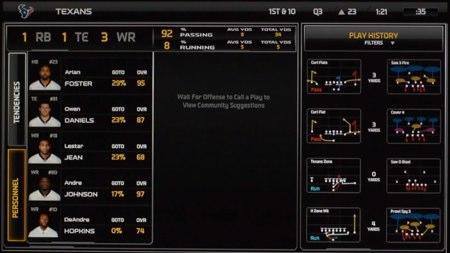
Madden 25 scores CoachGlass companion app so you can pretend to be a defensive coordinator
With yearly Madden titles appearing for every platform under the sun, Microsoft is attempting to set itself apart with CoachGlass, a companion app that will work exclusively with Madden 25 for Xbox One. CoachGlass will let players up their defensive game by offering information on opponents, including offensive habits, best players and even advice on the best formations to use. In short, it does all the legwork for you to pretend to be a real NFL defensive coordinator. CoachGlass will be accessible as part of the Xbox One's SmartGlass tablet app. The Xbox 360 SmartGlass app is currently available for iOS, so we imagine the Xbox One version would make an appearance on the App Store sometime between now and the new console's November 22 debut. [via Joystiq]
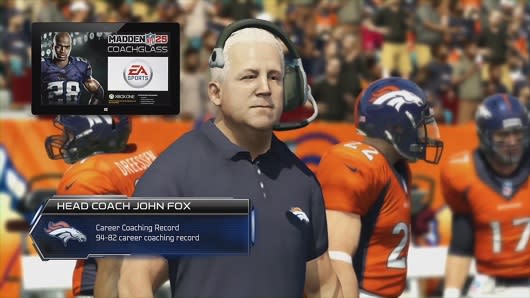
Madden 25 getting play-calling assistance on Xbox One
EA announced a Xbox One-exclusive SmartGlass app for Madden NFL 25 called CoachGlass today. The app will be available to players with a phone or tablet that can support SmartGlass at the system's launch on November 19. CoachGlass pulls data from "tens of thousands" of online matches to offer suggestions for play-calling on defense. It factors in the down and distance at any moment in the game, points of reference for where teams are on the field, to determine an opponent's tendencies on offense. The app presents players on defense with a list of the opponent's preferred targets at a given moment as well as the areas of the field they opt to throw or run to at that point in the game. CoachGlass is available to use in every mode of Madden 25 as well, so it's not just relegated to online matches. When Microsoft revealed its SmartGlass app for Xbox 360 at its 2012 pre-E3 press event, EA's Madden series was one of the featured properties being shown off. EA Tiburon wound up shelving its original app idea for Madden 13, in which players could create athletes and then take them on the field in the game.

Microsoft and EA's CoachGlass Madden app for Xbox One lets you act as a defensive coordinator (video)
At this year's E3, EA briefly mentioned that we would see a Madden 25 integration of sorts with SmartGlass in the near future, but that's as much as the gaming developer was willing to share back then. Now, some four months after the Electronic Entertainment Expo 2013 took place, EA Sports and Microsoft are finally prepared to show off what they've been working on. Meet CoachGlass. The aptly named companion app, which is an Xbox One exclusive, uses SmartGlass to connect with Madden 25 and allow users to control defensive plays during a game via smartphone or tablet. Essentially, CoachGlass lets players take over the role of a defensive coordinator, allowing them to handle all the play-calling and recommending formations it believes will be successful against the rival offense. Obviously, it's easy to see how this took a cue from the renowned "Ask Madden" feature. However, CoachGlass differentiates itself by resorting to data collected from the Madden community, as well as recently used plays, to make its suggestions. Better yet, it also pinpoints who the opposing team's biggest offensive threats are, while "Track Tendencies" displays whether the squad you're up against prefers to throw or pass the football in most situations. EA tells us that as more people get to playing its popular NFL title, the recommended plays will become more efficient, since it'll show ones which have been successful for other gamers around the world.

Xbox One SmartGlass helps you with your gaming
While we knew SmartGlass could be used to handle matchmaking on Xbox One, Microsoft hasn't said much else about the next iteration of the second-screen experience. In an interview on Xbox Wire, Microsoft general manager Ron Pessner promises a more responsive app that connects to Xbox One within four seconds – over three times faster than the Xbox 360 app. Up to 16 SmartGlass devices can connect to a single Xbox One console, though it's unknown how that functionality will serve anyone or what it will be explicitly used for. The improved app also presents the opportunity for smart devices to be used as game controllers, though again there's currently no direct example of that being employed right now. And SmartGlass will naturally act as an extension of Xbox Live when away from the console, allowing users to communicate with friends, check Achievements, watch Game DVR videos and access the Xbox Games Store. Putting a bow on the SmartGlass package is Game Help, a new feature for developers who publish on Xbox One. When publishing a game, developers must submit a help manual that will aid players contextually either directly in-game or through SmartGlass. "In front of your console, you can say, 'Xbox: Help!' and then it will appear on the console," Pessner told Engadget in a separate interview. "Or in SmartGlass, you can click on the Help icon and then it will just tune into exactly what you're doing and present the right help content for you." This aid also applies to apps outside of games, in case you're having trouble navigating the tricky waters of Internet Explorer.

Daily Roundup: iPhone 5S and 5C rumors, Distro Issue 106, LG Nexus 5 at the FCC, and more!
You might say the day is never really done in consumer technology news. Your workday, however, hopefully draws to a close at some point. This is the Daily Roundup on Engadget, a quick peek back at the top headlines for the past 24 hours -- all handpicked by the editors here at the site. Click on through the break, and enjoy.

16 ways to play: SmartGlass support for Xbox One doubles the controller cap
With the new Xbox this November, Microsoft's bringing a new iteration of SmartGlass to iOS, Android, and Windows Phone devices. And with said new iteration comes promised SmartGlass ubiquity. Microsoft GM and SmartGlass team lead Ron Pessner told Engadget as much in an interview this week on all things SmartGlass for Xbox One. You'll need to download a new (still free) SmartGlass app to your Smart device of choice come launch day (the new app won't function with Xbox 360, just the One). Up to 15 of your best friends can bring their Smart devices over and...well, nothing just yet, but the Xbox One will support 16 Smart devices connected at one time (double the connected controller cap). Just imagine the possibilities for virtual canasta! Okay, not so thrilling, but the potential for games like Monopoly or Dungeons & Dragons is evident. Or maybe something more like Spaceteam? Pessner also promised that the connectivity between Smart device and console is "three-and-a-half times faster" on Xbox One than with 360 (depending on your home wireless setup), and the first time "only takes about four seconds." And while on the go, the SmartGlass app can be used for mobile shopping, allowing a game or other piece of content to be purchased and made available when you get home. Pessner wouldn't go into specifics, but he told us, "We definitely want to make sure it's a seamless process for customers and they're able to find a piece of content regardless of where they are -- the web or the SmartGlass app -- and being able to have that content ready for them to play when they return to their Xbox One." The remotely queued content will show up as pinned to your Dashboard when you get back to the console, available to play immediately.

Xbox One is here to help, all you have to do is ask
All game developers publishing on Xbox One will have to submit information to Game Help, a function on Microsoft's new game console that aims to fundamentally change the concept of user manuals. Developers submit a "help manual" to Microsoft, which then converts said manual into contextual in-game help, either on-screen or via SmartGlass."You can access this in a couple of different ways," Microsoft general manager Ron Pessner told Engadget. "In front of your console, you can say, 'Xbox: Help!' and then it will appear on the console. Or in SmartGlass, you can click on the Help icon and then it will just tune into exactly what you're doing and present the right help content for you." This applies across the rest of the console as well, including Internet Explorer and even the system's settings. You can say, 'Hey, I'm in Internet Explorer, where are my settings?' Okay, well, here's where you are. Or how do I add a contact? Or how do I add a friend? Or how do I do Game DVR clips? We think this is gonna apply not only to games and game help, but also to applications on the system as well as the system itself," Pessner said. Beyond the standard uses, it can be integrated into gameplay directly. Should a cheeky developer decide to make a joke at the gamer's expense for needing help, that's possible. Pessner stressed that the functionality isn't intended to dumb down games, nor is it an auto-play system. "We've been very thoughtful about how this is implemented or what's possible," he said. At very least, it'll serve to add another layer in our already thorough list of Xbox commands. For more on SmartGlass for Xbox One, head right here!

Comedy Central laughs all the way to Xbox 360 with stand-up comedy app
Comedy Central announced that its CC: Stand-Up app is now available on Xbox 360. Using a layout similar to YouTube's Xbox 360 app, Xbox Live Gold subscribers can search over 6,000 stand-up comedy videos from over 700 comedians to find anybody but Dane Cook, please. CC: Stand-Up is compatible with both Kinect and SmartGlass, and the app itself is already available on iOS. Now that we have a Comedy Central app on Xbox to make us laugh, we're waiting on Lifetime to bring us the tear-jerkers via Xbox Live. We need to get our cry on.

Unity game engine to support Xbox One, gets a boost on Windows 8 and Windows Phone
When the Unity game engine runs virtually everywhere -- well, almost -- it's no surprise that Unity Technologies has just announced that the engine will support the Xbox One. However, the firm is also revealing a partnership with Microsoft that promises a deeper level of integration on the One than we've seen on some other systems. Microsoft Studios partners will get to build Unity-based Xbox 360 and Xbox One games for free. They'll also receive tools that take full advantage of the One's tricks, including cloud computing, matchmaking, improved Kinect gestures and SmartGlass. Developers who aren't console-inclined are covered as well: the partnership will give all Unity Pro 4 customers free access to Windows 8 and Windows Phone 8 development add-ons once they're available this summer. While there's no guarantee that game producers are more likely to target Microsoft's ecosystem than they have in the past, the Unity deal could lower some of the costs and technology barriers. And there may be more: Microsoft has dropped hints that it will provide further details on its support of indie console app development sometime in the near future.

Dead Rising 3 Kinect and Smartglass integration detailed
Dead Rising 3's optional use of the Xbox One's mandatory Kinect gifts its zombies with a level of situational awareness you may not want them to have, truth be told. "They can hear," a Capcom representative told us during a demonstration at E3. "If you want to call a zombie or distract [a zombie], you just yell at your Kinect and they'll respond to you." Sounds useful in a stealth situation, but what if you're not as good at staying quiet as you'd like, or your roommate comes home at a tense moment, taking the frustration of his lousy day out on your front door? Are the zombies listening that closely? "That's part of the joke," executive producer Josh Bridge said. We asked whether the zombies would respond to specific words or just sounds in general, and while exact details regarding the mechanic won't be revealed until further into production, "for the most part, zombies don't understand English." Bridge added that the microphone sensitivity will be tuned to a "threshold that makes sense," so that attracting zombies will, by and large, feel like an intentional decision. Of course, the functionality can be disabled entirely.

Xbox One SmartGlass hands-on (video)
SmartGlass is nothing new -- it's the second screen solution Microsoft introduced for its Xbox legions. But for the release of the Xbox One console, the company decided to update the experience and extend the functionality. Culling feedback from the many developers and gamers that have downloaded the app since its initial release, Microsoft came to some near unanimous conclusions: gamers use it as an Xbox Live controller and devs love its use of HTML and Javascript. So where to go from there? If you've been paying attention to any of the company's E3 announcements, you'll know that the newly updated SmartGlass app now includes support for in-game DLC purchases, gameplay assists and a DVR-like replay feature. We spent a little time sifting through the new app on the showfloor, so follow along for our initial thoughts.

CD Projekt Red reveals The Witcher 3 for Xbox One [Update: Trailer]
CD Projekt Red revealed that its open-world RPG The Witcher 3: Wild Hunt is coming to the Xbox One. The Xbox One version of The Witcher 3 is bolstered by unique hardware-driven features. Kinect voice commands for allow quick weapon-switching and magic, and players can use SmartGlass to customize characters and manage their inventory during gameplay.

SmartGlass for Xbox One detailed: in-game purchases, multiplayer control and gameplay tips
It's not just the hardware and games that are getting an overhaul in Microsoft's next generation, it's the services too. Today at E3, Microsoft demonstrated the new SmartGlass app compatible with Xbox One. Using Crytek's Ryse: Son of Rome for the demo and running off of a Surface tablet, reps were able to show how real-time info can be streamed to the player on the second screen. This extended functionality also encompasses the ability to start a single player game, setup multiplayer, buy add-on content while in-game and view leaderboard stats, as well as tips and tricks for concurrent gameplay. All of this comes in addition to the video scraping feature, which utilizes Twitch.tv, Microsoft had previously announced for Xbox One SmartGlass -- just as promised. Follow all of our E3 2013 coverage at our event hub.












