snapseed
Latest

The best mobile photo-editing apps
There's no shortage of photo-editing apps for mobile devices. But if you want to graduate beyond Instagram filters, the sheer number of listings on the App Store or Google Play can be overwhelming. We've sifted through dozens to find the ones worth your time (and money, in some cases).
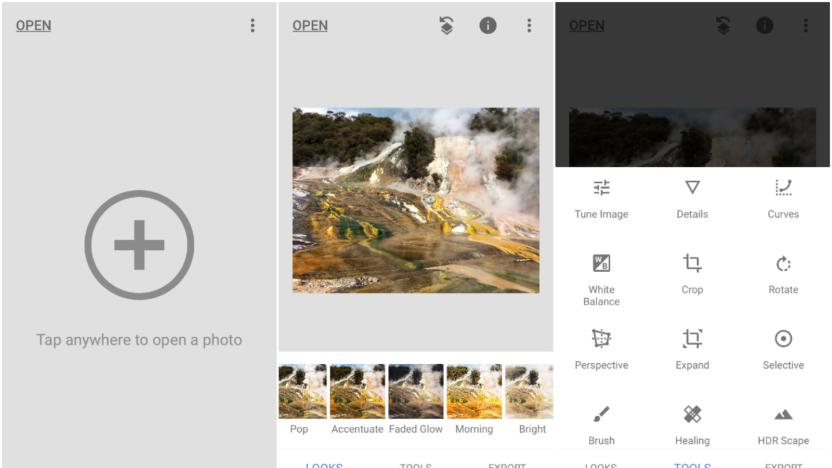
Snapseed adds new photo filters and cleans up its interface
As smartphone cameras have beefed up, so have mobile photo editing apps. These days, both iOS and Android users are spoilt for choice. Those looking to make their Instagram posts pop, can choose from a range of free and premium software -- including Adobe's Lightroom and Photoshop Fix apps, VSCO, and Affinity Photo (for the iPad set). Sensing the increasing competition, Google has been adding more tools with each new update to Snapseed. To make more room for the upgrades (including "curves" and "face pose") the app is now getting a fresh interface.

Google is done updating its Nik desktop photo-editing tools
Bad news if you're a fan of the Nik Collection of free photo-editing apps: Google has announced it will stop supporting the software suite effective immediately. "We have no plans to update the Collection or add new features over time," a banner atop the Nik Collection website and help center reads. Want in? Then download it now and start importing your photos to see what the fuss is all about.

Snapseed makes it easier to add drama to your photos
Snapseed doesn't see quite the amount of updates that other Google-owned products do, but each one lately has been pretty significant. The name of the game for the latest is the addition of curves. Essentially, what this new feature does is allow manipulating things like contrast, brightness and color intensity in a given image. Oftentimes, it's one of the easiest and most dramatic ways you can edit a photo.

Google makes Nik photo-editing tools free to download
When Google snapped up Nik Software, it acquired not just Snapseed, but also the company's photo-editing plug-ins for Photoshop and Apple Aperture. Now, the company is making those plug-ins completely free to download. The Nik Collection, a suite of seven editing tools that used to cost $150, can mimic the look of classic photography, turn images into dramatic black-and-white photos, adjust colors with filters, tweak HDR images and more.
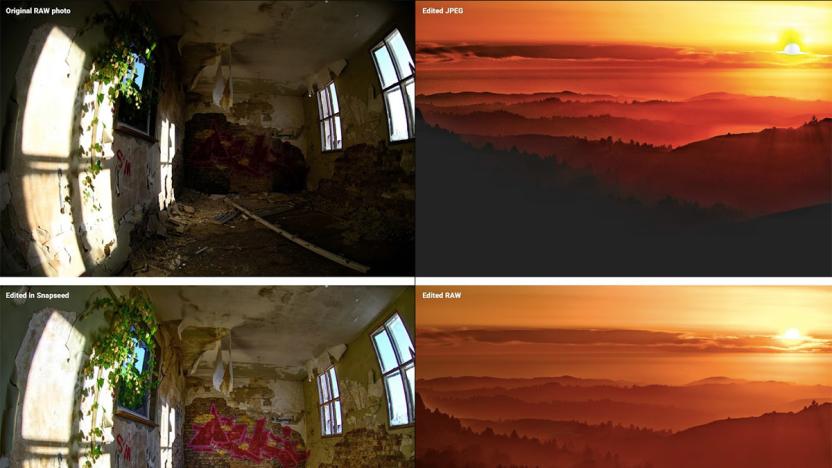
Snapseed for Android can read and edit RAW images
Snapseed has made it easier to post high-quality pictures taken using your Android phone's sweet camera online. The Google-owned photo-editing app's latest update gives you the ability to process RAW images -- even those taken by DSLRs -- particularly those saved as DNGs, a type of lossless file format. If you recall, the company introduced the choice to shoot in RAW via Android Lollipop back in 2014. Ever since then, mobile photographers could capture minimally processed snapshots that retain most of a picture's data. The big G has already rolled out the feature through Snapseed 2.1, so check for updates to see if you can start using it to tweak your photos. [Image credit: Anton Daubert]

Snapseed 2 delivers new tools and non-destructive photo edits
It's been a while since Google nabbed Snapseed developer Nik Software, and after a handful of updates, the second version of the photo-editing app is rolling out. There are a load of new features for both iOS and Android, including non-destructive editing. Thanks to Stacks, you can undo and re-edit any image, in addition to copying tweaks from one photo to another -- a feature we've seen in Adobe's iOS software. As far as added tools are concerned, Lens Blur, Tonal Contrast, Perspective Transform, and Spot Healing bring handy desktop editing to mobile. There's a new Brush tool too, allowing edits to be applied to only a certain part of an image. Last but certainly not least, a redesigned UI provides a major aesthetic upgrade over previous versions. If your trusty device hasn't alerted you to the update yet, or you're looking to try it for the first time, the latest version of the free app is available at Google Play and iTunes.

Snapseed updates with new HDR mode, shadows slider
If you like to take photos on your iOS device, grab Snapseed. If you already have it, you'll see an update today that really adds some nice features. This latest release adds two very important features. One is called HDR scape, which gives your images an HDR look that can be as natural or as unnatural as you like. You also get a shadows slider that lets you increase shadow detail without ruining the overall look of the image. The app also offers auto enhancement, a selection of frames, black and white presets and tilt-shift effects. I found the new features impressive. If I didn't go over the top on the HDR settings, I could get a very much improved landscape image. The shadows slider also worked well, and kept the image looking natural rather than over-processed. Snapseed has been great since it was first released as a paid app. Happily, it's been kept up to date, and for many photographers it will be the only photo enhancer/editor they will ever need. Snapseed is a universal app and requires iOS 7 at the moment. There is a warning about using this latest version on iOS 5 or 6, and there will be a fix and an update soon. The issues involve sharing images to those older devices.

Google+ brings Snapseed-powered photo editing tools to desktop Chrome (video)
Google added Snapseed photo editing to its Google+ apps on Android and iOS back in March, and now it's bringing them to the desktop. The new tools include Auto Enhance, selective adjust editing, and filters, all powered by the Chrome browser's Native Client tech. Not familiar with how that works? Google brought Native Client to Chrome back in 2011, and it allows developers to port code written in languages like C and C++ so it runs in the browser. Vic Gundotra said on Google+ that this is the Snapseed app built for Chrome, so we'll see if more mobile apps and features follow it over. If you're not using Chrome you'll have to live with basic crop and rotate editing tools on Google+, but even those have been shifted around to make them easier to find. Once the new options are available on your account (as usual, they're rolling out slowly over the next few weeks) all you'll need to do is select one of your photos in Chrome and hit "edit" to see them. Until then, check out the video demo embedded after the break.

Google+ update for Android and iOS adds Snapseed editing, always-on location option
Snapseed quickly took on Google+ integration after it was acquired by Google. It's now Snapseed's time to return the favor. An update to the Google+ apps is introducing basic image editing (currently for iOS only) and, yes, those seemingly inescapable retro filters to get just the right effect before an image goes into a post. The pseudo-Instagram layer is far from the only addition, however. Android and desktop users can optionally tell Google+ to always share their closest available location in their profile; posts in the stream now include more text and make it easier to see photos and videos; Community participants can also invite people, share posts and manage activity away from their computers. If you've ever wanted to fix a Google+ photo -- or break it, some would argue -- the Android and iOS updates are rolling out today.

Google to shut down Google Reader, Snapseed for Mac among others
Fans of Google Reader are going into mourning, as Google has announced that it is shutting down the RSS reader service on July 1. As part of its now annual spring cleaning initiative, Google says service usage has declined. It urges people to find an alternative in the three and a half months before Google Reader sees the sunset. Users can export their data using Google Checkout. There's a number of really good Google Reader apps for Mac and iOS, including Reeder and Flipboard. It will be interesting to see Reader's shutdown will affect them. Our staff has seen recommendations for Feedly and NewsBlur as alternatives to Google Reader. You have until July 1 to make the changeover, so there's still time, but a lot of services and workflows will undoubtedly be affected. Google also will be closing the door on the desktop version of Snapseed. As of today, Google will no longer be selling the desktop software or provide updates. Existing customers can still get support and download the program. Mobile versions of Snapseed have not been affected.

Photographer Ben Long shares iPad photography workflow advice
Photographer Ben Long has put together an informative and detailed article for photography aficionados at Creative Pro on using the iPad for post-production while in the field or traveling for a shoot. For Long, taking a 13-inch MacBook Air into the field carries a lot of negatives in comparison to an iPad. Overall, Long says the iPad is a more resilient piece of kit in harsher environments, but of course, it doesn't offer the same kind of power that a MacBook Air does. Long notes that when the iPad first arrived, it offered an exciting, lightweight alternative for photography out of the studio, but the apps supporting a pro-level workflow did not yet exist . But over the last few months, Long notes that a few new apps have arrived on the iOS App Store (particularly Snapseed and Photos Info Pro), which offer "some important new post-production capabilities." Meaning, depending on what kind of shoot you're doing, you may be able to get away with just your camera and an iPad. For Long's workflow with an iPad, and his take on the apps he uses, do check out the article here. [Via The Loop]

Pro photographers use smartphones as cameras, share results
TechHive convinced three professional photographers to give up their DSLRs and sent them off into the wilderness with smartphones: one armed with an iPhone 5, the second with a Nokia Lumia 920 running Windows Phone 8 and the third with the HTC EVO 4G LTE running Android. Anne Hamersky was the photographer with the iPhone 5. She used Photo Grid to create collages and did her processing work in Snapseed. Hamersky was impressed with how close the iPhone could focus and the quality of the macro images. The thing I really liked about Hamersky's part of the article that neither of the other photographers did is that she detailed the settings in Snapseed that she used to process each set of photos. It not only shows off just how good of a camera the iPhone 5 has, but it's a great learning tool if you're just getting familiar with Snapseed or photo toning in general.

TUAW's Best of 2012 Personal Picks: Mel Martin
Well, it's time for the year-end best-of post, and this one is a pleasure to write. There is a real explosion of useful apps that can make our lives easier or more fun. Happily, since the apocalypse didn't destroy us all on December 21, we're all here to enjoy them. To get on my list, the app had to either come out this year of be significantly enhanced in 2012. These apps also have to be apps I use a lot, not just on occasion. Navigon and Glympse These are my go-to apps for travel and local navigation. Navigon is not new but continues to have continual worthwhile updates. Apple Maps and Google Maps are free, but both have their weaknesses. Navigon has its maps loaded in the app, so I can be in the middle of nowhere and still navigate. When I have data services, Navigon offers Google local points of interest, and street-level maps. There are also destination weather, parking info and the ability to send your route to others. A great new feature is the addition of Glympse, which is a favorite all by itself. It lets your friends or family know when you are going to arrive, and they can see your progress via smartphone, tablet or computer. Glympse is free as a standalone app. But built into Navigon, it's doubly useful. Navigon is a paid app, with lots of options and a range of prices to fit your needs. Snapseed There are hundreds of photo editors, but I keep returning to Snapseed, which started as a Photoshop plug-in and now is on iOS for free after being bought by Google. What I really like about Snapseed is that you can improve your photos without making them look garish or like op-art posters. Yes, you can do all that with Snapseed too, but I like the light touch I can get from Snapseed. Photoset It pulls photos off your camera roll and publishes them to the web. No charge, no signups. You can re-arrange your photos the way you like and upload them. You'll get a URL to send to friends and family. This app is free and easy to use. The only downside is you can't select multiple photos at once. Just Landed This app gets my vote as the most innovative travel app for people meeting planes. Just Landed tracks a flight, gets arrival gate information and tells you when to leave for the airport, taking current traffic into account. It's a clever and useful idea. I've used it several times, and it always makes meeting a flight a lot less stressful. It's worth spending the US$0.99. All the apps have been optimized for the iPhone 5. All but Just Landed are universal apps or have iPad versions. Happy Holidays to all our readers, and here's looking forward to 2013.

Google makes Snapseed for iOS free
Google bought Nik Software and took them over on September 12th. Today, Snapseed, arguably one of the finest image editors for iOS, just went free, dropped from the US$4.99 previous price. Other changes include built in Google+ sharing, of course, and some new filters and updated photographic frames. Those frames can be colorized to match the colors in your image. I've always liked Snapseed, and at free it's a must grab. Sadly, the OS X version of Snapseed remains at $19.99, but it's worth it. Google also today released Snapseed for Android phones, where it is also free. No surprise there. Google = Android.

Snapseed launches on Android with Google+ integration, now completely free
While this shouldn't come as a huge surprise, today Google put to rest any lingering doubts about keeping Snapseed alive and well. After acquiring Nik Software last September, Google's just launched Snapseed for Android and refreshed the existing iOS app. The Android version features seamless Google+ integration (complete with support for Instant Upload) and the iOS version gains a few additional filters. Better yet, the app is now completely free on both platforms (it was $4.99 in the App Store). If you're not familiar with Snapseed, it's an incredibly powerful yet easy-to-use photo editor based on Nik Software's award-winning professional-grade imaging tools. The app provides a super-intuitive gesture-based UI to capture, tweak, enhance and share pictures. As such, it's more advanced than Instagram, but far simpler than Photoshop Touch. It's available for phones, tablets, Macs and PCs (no word from Google on whether the desktop version was also updated the desktop version was not updated). We spent some time with Snapseed for Android yesterday and it looks and feels pretty much identical to the iOS version -- the user experience is just as polished and responsive. In the main screen, you'll find a new button which lets you post an image directly to Google+ via the same UI as the the Google+ app. There's a separate button to save pictures to the gallery (this also sends photos to Google+ if you've enabled Instant Upload in the Google+ app). Want more info? Peek at our IRL post and the galleries below. Update: If you have trouble installing this on your Nexus 7 (and other devices) directly, just visit the Play Store link below and install it from the web -- it works just fine.

Vic Gundotra post hints Snapseed for Android may be close, bring Google+ integration
When Google bought Nik Software, there was some worry that Snapseed would go the proverbial dodo's route and fade into obscurity as part of a larger Google app. We won't see that ignominious end anytime soon if Senior Engineering VP Vic Gundotra's photography is as valid a clue as it looks. On an evening flight to Baltimore, Gundotra posted a view of the setting sun to Google+ using Snapseed -- a rather unique achievement given that the existing, iOS-only app doesn't know the social network exists. Knowing the executive's usual choice of smartphone, the public use could be the hint of the already planned Android port getting close to launch, even if there's no way to know exactly when and how the image editing app could arrive. Let's hope that Gundotra's post is more than just a fleeting glimpse of a product that gets shelved later on.

Google will not kill Snapseed or other Nik software
A lot of photographers and artists were worried about what would happen to some of their favorite products after Nik Software was purchased by Google earlier this month. Snapseed, HDR EFX Pro and Color EFX Pro, along with other Photoshop and Aperture plug-ins are extremely popular in the Mac universe. Google often buys a company for its technology, and then the company (or its product) quietly disappears. Not so with Nik, according to Google's Senior VP of Engineering Vic Gundotra. "Earlier this week I proudly welcomed Nik Software to Google. They've been making pictures more awesome for 17 years, and we're excited to bring Nik's expertise to the entire Google community. I also want to make something clear: we're going to continue offering and improving Nik's high-end tools and plug-ins. Professionals across the globe use Nik to create the perfect moment in their photographs, and we care deeply about their artistry." So if you use Nik products on your Mac or on iOS that's welcome news.

Vic Gundotra says Nik's 'high-end tools and plugins' will survive. Snapseed? Maybe not.
After Google effectively killed Sparrow's apps when it purchased the company (they're still available and supported, but don't expect much future development) there was some worry about the future of Nik Software. Well, Vic Gundotra took to Google+ to salve some of those fears. Earlier this week I proudly welcomed +Nik Software to Google. They've been making pictures more awesome for 17 years, and we're excited to bring Nik's expertise to the entire Google+ community! I also want to make something clear: we're going to continue offering and improving Nik's high-end tools and plug-ins. Professionals across the globe use Nik to create the perfect moment in their photographs (e.g., http://goo.gl/aDtkO), and we care deeply about their artistry. There is one bothersome caveat in that quote: "high-end." Gundotra may be promising a future for Capture NX and Efex Pro, but it's clear that the popular Snapseed doesn't fit that description. Now, he has not expressly announced the death of the Instagram competitor, but it seems to us that the writing is on the wall. The Android camera app may already have a set of friendly filters, but it lacks the simplified sharing and marketing buzz of Facebook's recent acquisition. Don't be surprised if the Snapseed team simply gets folded into Google+ or Android while its creation slowly withers and dies.

Google buys Snapseed developer Nik Software, raises the eyebrows of Instagram shutterbugs
Google makes a lot of acquisitions, some of them more important than others. Its latest purchase might skew towards the grander side, as it just bought imaging app developer Nik Software. While the company is known for pro photography apps like Capture NX and its Efex Pro series, the real prize might be Snapseed, Nik's simpler image tool for desktop and iOS users. Both Nik and Google's Senior Engineering VP Vic Gundotra are silent on the exact plans, but it doesn't take much to imagine a parallel between Facebook's buyout of Instagram and what Google is doing here: there's no direct, Google-run equivalent to Instagram's social photo service in Android or for Google+ users, and Nik's technology might bridge the gap. Whether or not Googlegram becomes a reality, the deal is likely to create waves among photographers of all kinds -- including those who've never bought a dedicated camera.









