text-to-speech
Latest

Ubisoft accidentally used text-to-speech to voice a character in the new Prince of Persia game
Ubisoft’s upcoming refresh in the long-running Prince of Persia series, Prince of Persia: The Lost Crown accidentally features a character voiced by a text-to-speech program. The company’s aware of the issue but it won’t be fixed in the day-one patch.

Meta's Voicebox AI is a Dall-E for text-to-speech
Meta's Voicebox AI promises to do for the spoken word what ChatGPT and Dall-E, respectfully, did for text and image generation.

Meta’s open-source speech AI recognizes over 4,000 spoken languages
Meta has created an AI language model that (in a refreshing change of pace) isn’t a ChatGPT clone. The company’s Massively Multilingual Speech (MMS) project can recognize over 4,000 spoken languages and produce speech (text-to-speech) in over 1,100. Like most of its other publicly announced AI projects, Meta is open-sourcing MMS today to help preserve language diversity and encourage researchers to build on its foundation. “Today, we are publicly sharing our models and code so that others in the research community can build upon our work,” the company wrote. “Through this work, we hope to make a small contribution to preserve the incredible language diversity of the world.”

Microsoft's VALL-E AI can mimic any voice from a short audio sample
Microsoft has shown off its latest research in text-to-speech AI with a model called VALL-E that can simulate someone's voice from just a 3-second audio sample.

Spotify buys an AI startup that turns text into 'realistic' speech
Spotify has bought Sonantic, an AI text-to-speech startup that could add voice to more parts of the music service.

Instagram introduces text-to-speech and voice effects for Reels
Instagram has introduced text-to-speech and voice effects for Reels videos.

The latest Chrome OS update improves accessibility on Chromebooks
There are more cursor colors and Google improved the text-to-speech features.

Google makes it easier to find local news through Podcasts and Assistant
Google Nest speakers will read you local news, even if it only appeared in print.

Developers can use Alexa's 'long-form' speaking style to read the news
Amazon's AI-powered text to speech systems are getting better.

Google Assistant can read out text replies on WhatsApp and Telegram
Google Assistant has long had the option to read your SMS messages aloud, but that hasn't done much good if your conversations lived in third-party apps. That shouldn't be an issue for long. Both Android Police and 91mobiles have noticed that Google is rolling out the option to read messages from non-Google apps like WhatsApp, Slack and Telegram. You can dictate or type out replies, and there appears to be limited support for languages beyond English.

Microsoft AI creates realistic speech with little training
Text-to-speech conversion is becoming increasingly clever, but there's a problem: it can still take plenty of training time and resources to produce natural-sounding output. Microsoft and Chinese researchers might have a more effective way. They've crafted a text-to-speech AI that can generate realistic speech using just 200 voice samples (about 20 minutes' worth) and matching transcriptions.

Google's new text-to-speech service has more realistic voices
Google will now let developers use the text-to-speech synthesis that powers the voices in Google Assistant and Maps. Cloud Text-to-Speech is available now through the Google Cloud Platform and the company says it can be used to power voice response systems in call centers, enable IoT device speech and convert media like news articles and books into a spoken format. There are 32 different voice options in 12 languages and users can customize pitch, speaking rate and volume gain.
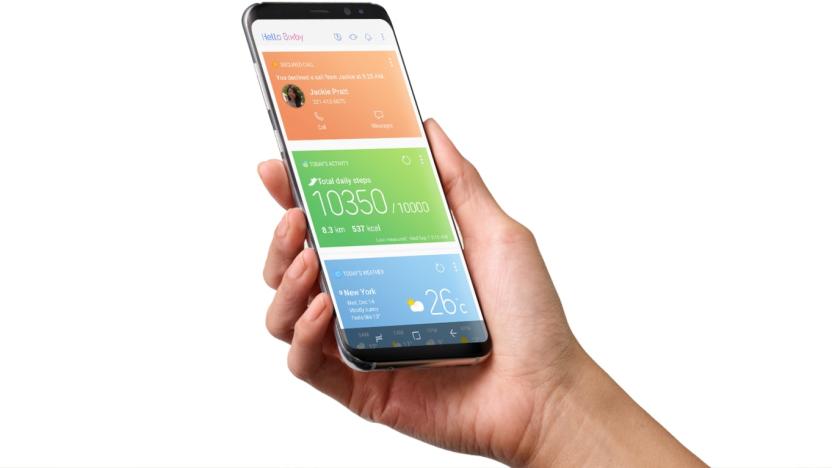
Samsung’s latest acquisition could give Bixby its voice
Despite unveiling Bixby in March, Samsung's digital assistant remains an elusive beast. An ETA was predicted for June, but we're now in the throes of summer and Bixby is still in hiding. However, the Korean manufacturer's latest acquisition sounds like it's tailor-made for the voice assistant -- and any other Bixby-powered devices it may have in the pipeline.

Firefox adds a 'Narrate' mode to take your eyes off the screen
Mozilla's latest Firefox adds a couple new and refined features intended to improve the time you spend reading online. While Firefox released an ad-stripping, layout-simplifying Reader Mode way back in 2012, the newest release brings a new "Narrate" feature and additional tweaks for a better reading (or listening) experience.

This one proofreading tip for iOS and OS X will save you hours of headaches
Ever proofread an email and realize after you have sent it that it contains a glaring error? You know those errors -- these are the ones that you miss because your brain inserts the missing word or overlooks spelling errors such as "wiht" that really should be "with." The best way to avoid some of these common errors is to read your writing aloud so you can hear what you have written. If you are unable to talk aloud or feel silly doing so, you can take advantage of the text-to-speech feature available on your iPhone or Mac and let your device read to you instead. iOS Text-to-Speech To enable text to speech on your iPhone or iPad, you must turn on the feature in the settings by going to Settings > General > Accessibility. Select the "Speak Selection" option and adjust the other settings, such as speaking rate and languages, according to your preferences. When you are ready to check your written words, simply select a block of text like you are going to copy and paste it. Just tap and hold the text until a pop-up action menu appears and select "Speak" to listen to your written words. OS X Text-To-Speech Similar to iOS, OS X places the option for text to speech in the Settings menu. You can enable the speaking feature by following the steps below: Open the Apple menu and select System Preferences Click the Dictation & Speech panel, and then click the "Text to Speech" tab Select the "Speak selected text when the key is pressed" checkbox to turn on the text-to-speech option By default, speaking is started when you press Option-Esc. To choose a different key combination, click Change Key, press one or more modifier keys (Command, Shift, Option, or Control) together with another key, and then click OK. Once you have enabled text-to-speech and setup a key combo, you can select the target text in your favorite editor and use your hot keys to both start the dictation. Enter the key combination again if you want to stop the text-to-speech. Note that if you don't select a block of text for dictation, OS X will read all the available text items in the open window, including URLS, labels and other content. Image at top from flickr member Nic McPhee.

Newsbeat creates a custom newscast for your commute
I've looked at a few news apps over the years that are designed to read the news to you while you commute or travel. Most fall pretty short of ideal, failing in voice quality or news selection. Newsbeat from Tribune Digital Ventures comes the closest to being both useful and practical. The app is free, and happily does not require a signup or account. When you first start the app, it asks for your name so it can greet you as the news begins, and requests your home and work zip codes for traffic and weather information. Customization can be done from a settings menu. You can tell the app to emphasize or de-emphasize certain types of news. If you want a lot of of US news but little world news, that adjustment can be easily made. Specialty areas like science or technology can be added, and the app automatically selects your local newspaper to provide the news you need to hear. You can add other publications as you desire. When you launch Newsbeat, it greets you by name, gives you the weather forecast, and then delivers a brief traffic report before heading into the news. Weather and traffic are repeated every ten minutes. The voices in Newsbeat are quite good and natural, and I would compare them favorably to Siri. Like all text to speech software, names are sometimes mangled (especially non-English names), but overall pronunciation is quite good. The readers for news stories alternate between a male and female voice. There is a musical transition between stories, and you can change the type of music in the setup menu. There are no ads in the stories, although that might not last forever. Sources are varied, including but not limited to Tribune-owned newspapers, NBC, Fox, CNN, the Associated Press and whatever other sources you add. I found one undocumented bonus by accident. After I paired my phone to my car Bluetooth system, I noticed that the headline for each story appeared on the car LCD screen. Even more surprising, when I hit my next track button on the steering wheel, the app stopped the current story and moved to the next one. You can do the same thing on your iPhone screen, but doing it without picking up the phone is a pretty terrific idea and really well implemented. This feature may not work with all Bluetooth systems, but my car is 3 years old and it worked flawlessly. As good as this system is, there are a few improvements I would like to see. I'd like a little more control, such as determining the order of stories presented in the newscast. It goes relentlessly through a set order of stories. I might like to start with tech, rather than U.S. or international news, or start with my local news. Within any category, I'd like to be able to seed the app with some keywords, like 'Apple' or 'iPhone'. The little music interludes get irritating after a while and I'd like to be able to turn them off. More control over traffic and weather would be welcome as well. I might want just traffic, but not a repeating weather forecast, for example. Newsbeat is clever and useful, and it is the best-of-breed for hands-off newsreaders. It provides a very useful newscast with local news, weather and traffic. In my tests the app read 30 to 35 stories, each one about 3 paragraphs long. There is also a button for sharing stories with others, but be sure not to mess with that while you are driving. Newsbeat is not universal; it's designed for the iPhone, optimized for the iPhone 5, and requires iOS 6.1 or later. I really like the idea behind this app, and with a few tweaks it will be a must-have app for commuters who want to keep up with the latest news. Even as it is, Newsbeat is an app I will use often.

Speaky for iOS reads any text you feed it
Speaky (free for a limited time) is an interesting iOS app with a simple goal: paste in some text or give it a URL, and it will read it to you. Speaky works in the background, so you can be doing something else while a news article, story, or anything you can feed it gets read to you. You can enter multiple website URLs, and then have Speaky read them to you from the list. Speaky is smart enough to not read ads and what it deems text that is not part of the body of the page. Swiping deletes any entry made in the app. Speaky can auto-sense the language, and you can set the reading rate and the type of Siri voice the app reads in. On my iPhone, set to the usual English language, I had an option of South African, Australian, Irish or British accents, along with standard U.S. I found the reading pace was a bit fast, so I slowed it down in settings. I gave Speaky some TUAW articles to read, as well as something longer from Google News: all worked fine, with no incidents or problems. Once the article is given to Speaky an Internet connection is not required. Speaky also supports links from Pocket. Text size is adjustable so you can make it bigger or smaller. You can also paste in any text, or type something you'd like Speaky to read. This might be nice on a long commute or while you are busy doing something like cleaning the garage or making a meal. Speaky is the kind of functionality that would be nice to see built into iOS. The whole routine of copying and pasting URLs into Speaky is a bit cumbersome, but that's an iOS issue. The app is usually US$2.99, so grab it while it's free and give Speaky a listen. The app supports many different languages besides English. It requires iOS 7 or greater and it is optimized for the iPhone 5.

Wibbitz is a fresh way to look at the news on your iPhone
Wibbitz is a clever, free iOS app that grabs the latest news, reads it to you and the quickly displays related images, like people who were mentioned, maps or other news service pictures that are generally relevant. When you first start the app, choose the type of news you want, like political, tech, sports or business. All the news I saw was sourced from Reuters, which is a good, reliable news service. The voices are computer-generated, of course. Headlines are read in a generic female voice with a Midwestern US accent. If you swipe up on a headline to get the whole story, the voice switches to a female with a British accent. Which is weird. There is no way to control the voices you get, or the speed of the reading. %Gallery-192845% In general, the app does a good job of matching images to the story being read. It's not perfect, but I only saw a few misses. Its main weakness is that it is limited when used in a hands-off fashion. If you want more on a story, you have to intervene. The app does read one news section and then goes on to the next section. The news selection is not very granular, so in sports, you'll get a lot of overseas sports you may not be interested in if you are a US resident. If you are reading from outside of the US, there will be probably too much US content. Some customization would be most welcome. Wibbitz is a great beginning, but basically needs more options for the user so it would be more useful in a hands-off mode. Winston is a similar app. It also uses Reuters, but includes other news sources as well. Winston also includes some pictures, but they are not as relevant as the images Wibbitz pulls up. Another iOS app, Earl, is interesting but full use requires a paid subscription. If you want a good idea of what Wibbitz can do, they have a video feed that will show you what to expect. Wibbitz is worth a look. If I could specify more detail about what I get, and if it would run hands-off without having to swipe a story for more detail, I would like it even more. Wibbitz is optimized for the iPhone 5 and requires iOS 6. It also runs fine under iOS 7 beta 2.

Crazy Talk 7 puts character animation power on your Mac
Putting words in other people's mouths: more of a hobby than a vocation for most people, I'd say. If your work or play involves facial animation, however, you know how much work goes into making fake speech look convincingly real. Although there are impressive pro animation tools for this task, they might run you hundreds or thousands of dollars per seat. That's why the Mac version of Reallusion's US$29.99 Crazy Talk 7 Standard is such an intriguing product. For a modest cost, this app delivers impressive character animation power -- with a learning curve that's not too steep for amateurs. Crazy Talk lets you work with libraries of preconfigured characters, where mouth movements and other motions are already pinned to specific features on the character's image. You can also pull in your own images for the face animation treatment; political or corporate portraits seem to work particularly well, as do pet snapshots. For the DIY images, the app walks you through preparing them with essential feature points -- corners of the eyes, point of the chin and so forth. The idea is to make a model of the character's face that will react appropriately to the audio using Crazy Talk's Auto Motion feature. Once the base character "puppet" is ready, Crazy Talk really gets to work. Import or record your dialogue audio (or use the built-in text to speech feature) and the Auto Motion animation tools will analyze sounds and phonemes, trying to match mouth and face motions to the soundtrack. You can tweak emotions, attitudes or the overall character energy with a few clicks. The results range from decidedly comical to eerily realistic. In the example here, I've taken Tim Cook and put some of his comments from the recent earnings call in his virtual mouth. The whole process -- including defining the animation "bones" and grabbing the audio from the earnings call podcast feed -- took less than 15 minutes for this clip, and even though the results are kind of rough (sorry about the hair, Mr. Cook) it would not take too much refinement to get them looking really sharp. Of course, now that "Tim" is prepped, future animations using his character will take a lot less time. Aside from the fun factor (which is decidedly present), training pros or web content authors may be able to leverage Crazy Talk to produce quick and hi-quality animated narrations or instructional vignettes. Putting a face with the voice, even an animated one, can help improve engagement and attention versus a voiceover-only approach. Game developers and other animation users may find Crazy Talk or its sister app, iClone (for 3D character animation) useful entries in the utility belt. Crazy Talk's look and feel certainly carries some of its PC heritage in its flat UI and sometimes-confusing controls, and it has a few annoying quirks (no app should ever hijack focus when it's done with a lengthy task like a video export; that's what bouncing the dock icon is for!) but with a little bit of time and effort you can get something really interesting out of it. Crazy Talk 7 Standard is $29.99 via the Mac App Store; the Pro version ($149.95) delivers much more manual control, higher-end animation options and keyframe editing for projects. Here's another video sample from the app, featuring Sarcastic Cat.

New iOS app Winston is your Siri personal assistant for news
Winston is a new and ambitious product from Colorado-based startup, Reactor Labs. It's a take on the Siri personal assistant idea that focuses on news instead of sending messages. At the heart of the app is Winston, a personable British butler that compiles a daily brief from your selected news sources and social network feeds. When you launch Winston for the first time, you are prompted to connect to Twitter and Facebook as well as setup channels for your news. The app includes a handful of news sources that cover technology, headline news, sports, fashion and more. Once you have configured your channels, you are ready for your first briefing. Each briefing compiles content from your various channels and presents them in a slideshow that you can watch on your iPhone or stream to your Apple TV via AirPlay. The AirPlay option is perfect for visual news feeds like fashion and sports. You can watch the slideshow of images as Winston reads the news to you in his choppy, but charming British accent. You can swipe to jump forward or scroll back through the briefing. If you don't want all your news, you can also select an individual channel for your brief. Winston, though, isn't just a long-winded regurgitation of your news feed. The personal assistant has some intelligence and gives you a brief synopsis of your news and status updates. Winston pulls out the important information and discards most of the fluff. I used Winston primarily to prepare briefs for me when I was driving. It was wonderful to be able to launch Winston after a day of skiing and get a quick update of what I missed while I was on the slopes. An offline caching feature made sure I received my entire news brief while driving my rural route home. Winston launched publicly today and it's still a bit rough around the edges. There's only one voice option (British Male), and the news sources are limited to what's available in the app. Winston also sometimes struggles with status updates when it tries to summarize and misinterprets the person's post. Nonetheless, I'm impressed by what I have seen in my time with Winston, and I look forward to the improvements the developers have planned for the future. If you enjoy following up-and-coming technology, then you should definitely add Winston to your must-watch list. You can download Winston for free from the iOS App Store and watch the promo video below. Check it out and let us know what you think in the comments.












