tripit
Latest
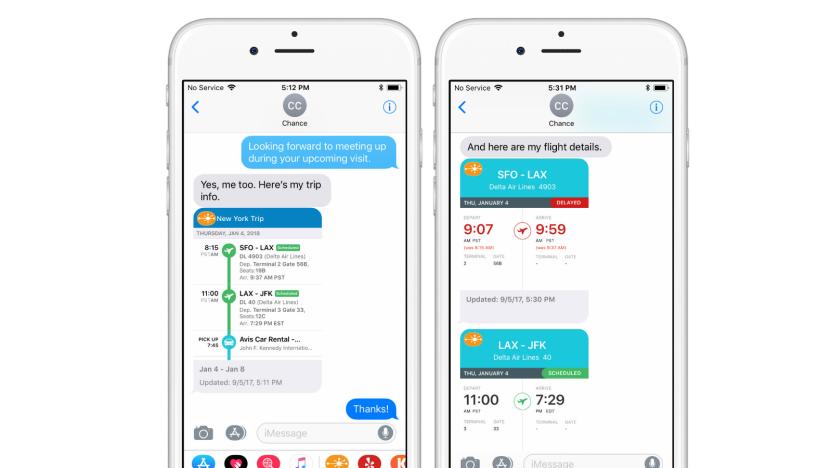
TripIt will keep your shared travel plans updated in iMessage
After giving its travel organization app a tidy makeover for iOS and Android last year, TripIt is back with another update. This time it's focussing on iPhone messaging. With the arrival of iOS 11, TripIt for iMessage can now update your shared itinerary plans to account for any changes. That includes real-time flight info for TripIt Pro users (which costs $49 per year).

TripIt puts travel on your wrist with Android Wear app
TripIt's already given its mobile app a sleek overhaul for Apple's iOS and now it's Android's turn. The travel app's been updated to give users of Google-powered devices, including Android Wear enthusiasts, a cleaner layout and more helpful planning options. Now, the jet set can check-in for flights directly from the app, monitor a departures countdown timer, arrange for ground transportation and parking reservations, and even navigate using improved maps. The company's also also added the ability to merge related trips so you can easily keep track of your country-hopping. It's travel 21st century-style and it's available on your wrist.

Google Glass tempts travelers with new apps from Foursquare, OpenTable and TripIt
Now available to one and all (but still in beta, only for US residents and priced at $1,500), Google Glass is adding another selling point: travel accessory. That's thanks to new Glassware from Foursquare (we hope a Swarm patch is included), OpenTable and TripIt, adding to other services that support the device like Google's own Maps and Field Trip. TechCrunch also points out that the augmented reality app Word Lens launched a Glass app last fall that lets it superimpose translations over whatever you're looking at -- handy if you don't know the language. The TripIt app keeps your flight info in view, the Foursquare app can do checkins by voice and OpenTable of course brings easily set up reservations. Will this push you into ordering a headset? Maybe not, but if you need one more way to look slightly out of place while on the road, we think we have an answer. [Image credit: Michel Porro/WireImage]

Daily iPhone App: Tripcase hits version 3.0
I'm always on the lookout for a new travel app -- I've used TripIt a little bit and I don't mind it, but it hasn't really grabbed me a must-use way just yet. So when TripCase sent word that they'd just hit version 3.0 with a new design and some new features, I decided to give the app a quick look. What I found, as you can see above, was a really quality, straightforward travel tracking app with a lot of common features done well rather than anything really brand new. Like other travel trackers, you can just email TripCase with your travel plans and the app will automatically build an itinerary for you, and then update you as often as you need it on what's happening where. In addition to travel information, you can also add in items and tasks of your own, grab weather at your departure or destination city, and share plans out with friends or colleagues. The biggest difference between TripCase and other travel services like it is probably that TripCase is completely, 100% free -- other services often require a subscription fee or extra charges, but TripCase, as far as I can tell, earns its money through referrals and targeted messaging, so you as the customer have to pay nothing at all. That's pretty nice, and it means that if you've been looking for another travel tracking solution, you can try TripCase out for free. These services are so often just a matter of personal taste and whatever workflow you're used to, and I don't personally see anything in TripCase (other than the price) that stands out as extremely unique. But that's not to say it's not a well-designed, powerful travel app, so if you need one of those, give it a look.

TripIt gets updated on Android tablets and phones: adds Honeycomb functionality, less data-hungry
TripIt's attempts to pull all of those travel itineraries, air miles and other loyalty cards has been given a refresh on both Android tablets and phones. On bigger devices running Android 3.0 or higher, the app gains a slight redesign, adjustable (scrollable) widgets and new interactive maps and multi-screen views. The smartphone version has been given a similar restyle -- minus the maps, but tweaked to both refresh faster and chew on less data. You can upgrade to the new version now, while first-timers can download the app over at Google Play.

TripIt goes First Class with new universal app for iPad
For those of us who use the TripIt service and app to keep track of our upcoming travel plans, the lack of an iPad version of the app was somewhat annoying. You could always load the iPhone app onto your iPad and use the 2X button to expand the size, but it just didn't look or feel right. Third-party apps that accessed TripIt's API, like TravelTracker Pro, filled the gap, but they didn't have that TripIt 'made here' feel. All of our requests for the iPad app were answered today, as the travel organizer has come out with a new universal version of the app. The app is available in two flavors -- a free, ad-supported version and a US$3.99 version without advertising. The TripIt iPad edition is nicely designed to take advantage of the extra space afforded by the tablet's screen, and large maps that display your trip plans to accentuate the information in your itineraries. If you already use TripIt and have been wanting a bit of additional "legroom" in the app, download the update right now. A few screenshots of the iPad version can be seen in the gallery below. %Gallery-122730%

Tripit adds itinerary editing to iPhone app
We've been fans of the Tripit app & web travel manager since we first looked at it back in 2009, and the latest updates to it haven't cooled our ardor at all. Tripit makes simple something that could be very complicated. It takes all the various emailed itineraries you have for a trip -- flights, hotel bookings, car rentals and so on -- and turns them into one master itinerary with your car rental booking following your flight and preceding your arrival at your hotel. You can view your itinerary online; the iPhone app gives you offline access to it, and with one click you can add the whole thing to your iCal or Entourage calendar. Now Tripit has added the ability to edit your itinerary in that iPhone app; for example, you can change a flight time in case of cancellation or delay. You can also swipe-delete items that are no longer needed, and Tripit will notify you of conflicts if you make changes to flights. The price is still right too; the app is free with ads, or there's a $1.99 ad-free version and then the Pro anual supscription version at US$49 a year. (Edited to clarify ad-free pricing)

My top 3 apps: Tom Merritt
Tom Merritt knows his apps. As anchor of Tech News Today for the TWiT network, he sees his fair share of great tech. We caught up with Tom back in January at CES and asked his "top" 3 apps -- they happened to be the ones he uses the most. Apps discussed: Twitter TripIt Fruit Ninja

First Look: Travel organizer Tripit.com offers iPhone app
Do you travel a lot for business or pleasure? If you do, then you'll find the new free iPhone app (click opens iTunes) from Tripit.com to be a great way to organize your trip plans.Tripit.com imports and interprets your itineraries from airlines, hotel chains, ticket outlets, and other travel companies. When you receive an itinerary from one of these providers, you forward it to a special Tripit email address to have it translated into a trip plan automatically (the site supports hundreds of travel providers, and the translation from email into structured itinerary is really quite amazing). You can share your travel plans with friends or colleagues via LinkedIn, and see when your fellow travelers are heading to a city near you or when their plans align with yours.That collection of trip plans is what you view with the Tripit.com app. The app is linked to your Tripit.com account, and displays a day by day list of flights, car rentals, and other events that make up your trips. Each event can be opened in further detail to show information such as arrival and departure times, confirmation numbers, and more. Links for airport codes bring up Google Maps of the airport vicinity, and other links can check your flight status with a touch.Since you can always access the mobile version of the Tripit site from a connected iPhone or iPod touch, the big advantage of the native application is that the travel data is cached locally on the phone for offline review (mid-flight, for example). More full-featured apps like the $9.99US TravelTracker or FlightTrack Pro can also store and display your Tripit itineraries via the service's API, and Tripit's developers tell us that they intend to continue supporting third-party application access.To use the app on your iPhone or iPod touch, all you need to do is sign up for a free Tripit.com account or forward your first itinerary to plans@tripit.com. Take a look at the gallery below for details of the Tripit app at work. %Gallery-49931%




