typewriter
Latest
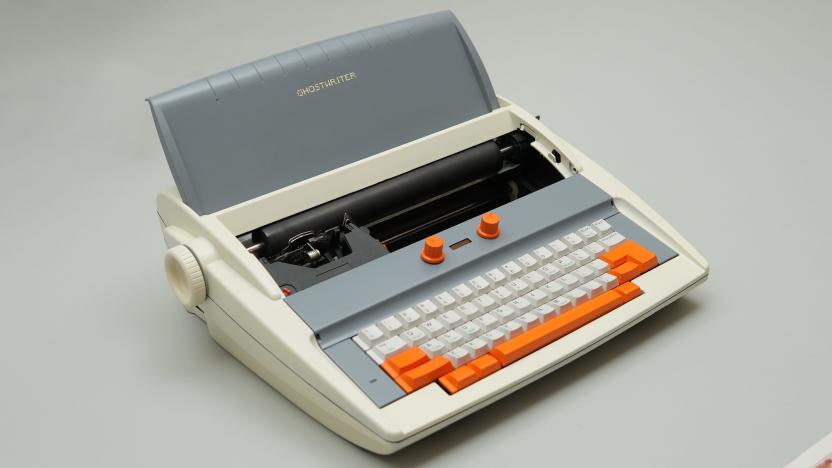
The Ghostwriter typewriter brings generative AI to the printed page
"I wanted Ghostwriter to evoke warm feelings and make people comfortable playing with it," Sanjeev told Engadget. "I chose the mental model of the typewriter for this reason."
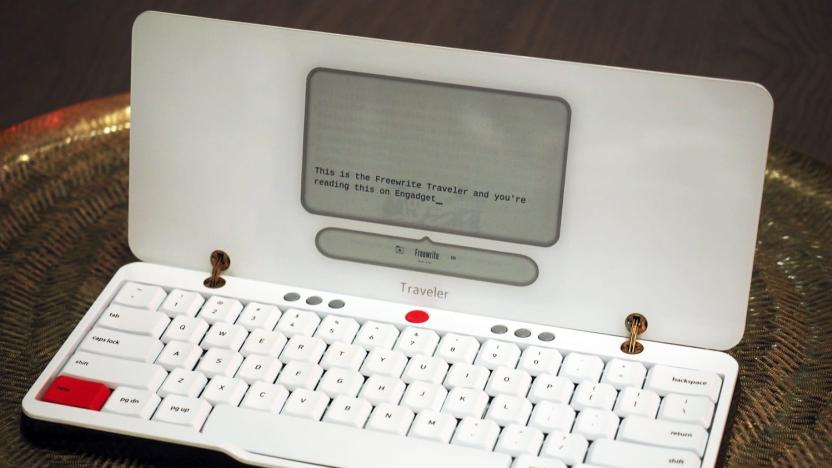
The Freewrite Traveler lets authors battle writer’s block outside
Many authors can attest that writing isn't as simple as just sitting down at a computer and typing. A typical day might go more like this: Check email, look at Facebook, tweet. You know, anything but actual writing. Astrohaus' Freewrite E Ink typewriter was designed to combat these distractions by removing the internet from your view entirely, though you could still save your files digitally. However, its clunky console had nothing on the portability of a laptop. But this spring the company will ship the Freewrite Traveler, a lighter clamshell model that lets writers easily take their craft wherever the mood strikes them.
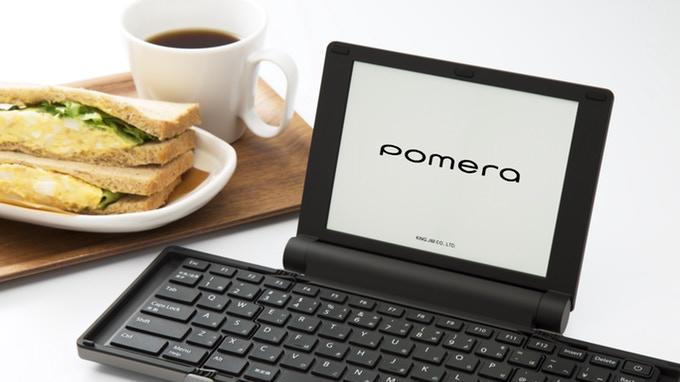
The quirky Pomera E Ink typewriter is coming to the US
A very niche, very Japanese word processor is heading to US shores in the form of Pomera, a pocket-sized, E Ink typewriter. The device, made by Japanese company King Jim, is currently seeking funding on Kickstarter. It's basically a convenient new way to take notes. King Jim prefers the term 'digital memos', but you get the point.

The smart typewriter is here
Find it nigh-on impossible to focus when writing on your computer? You now have a dedicated device to help you shut out the social networks and other distractions: after more than a year's wait, Astrohaus has started taking orders for the Freewrite (formerly the Hemingwrite). Plunk down $549 ($449 in the first 24 hours, or $499 through the end of March) and you'll get a smart typewriter that lets you cut out non-essentials while keeping the conveniences of modern tech. You only have an E Ink display and a mechanical keyboard to work with, but there's WiFi under the hood to sync your masterpieces with Dropbox, Evernote, Google Drive and other cloud services. You also have onboard storage for over a million documents, in case you're particularly prolific, and the 4-week battery life will keep it running through an epic-length camping trip.

Selfie typewriter hammers out ASCII portraits
Dimitry Morozov, better known as vtol, is a Russian musician, engineer and artist who decided that selfies were far too modern for his liking. Instead, he wanted people to wait for their gratification, and so hooked up an iSight camera to an Arduino-controlled Brother sx-4000 typewriter. Once a person sticks their face in front of the machine, named i/o, the typewriter painstakingly hammers out a portrait in ASCII art. The hardware was shown off at the 101 festival in Smolny, St. Petersburg in Russia, which ended earlier this month - but you can still see the device in action if you watch the video.

Love Comic Sans? Then this is the typewriter for you
Hey, sometimes actions speak louder than words fonts. And if you really, really like Comic Sans, then you're going to love this. In the name of art, a gentleman named Jesse England has designed the "Sincerity Machine," a Comic Sans typewriter. England says he altered the machine to write in the internet's favorite typeface because, well, there was nothing stopping him from doing so. But he does want everyone to know that, while creating it, he realized the font doesn't deserve all the negative flack it gets. At any rate, England was kind enough to detail how he built the Sincerity Machine, in case anyone else is interested in making one for themselves. Don't worry, we won't judge you.

Student upgrades a 1930s typewriter for modern-day messaging
When people restore old typewriters, they mostly just make them (1) look new and (2) usable again. Joe Hounsham from Plymouth University in the UK, however, had other ideas in mind: he took one and upgraded it to connect to the internet. More specifically, Hounsham's device (called Dico) connects you to a random person from a chat room -- in fact, it starts looking for a stranger to talk to as soon as its ultrasonic sensor feels you approaching. The other person's messages are processed by an Arduino microcontroller, which controls the solenoids that pull down the keys on the typewriter. Yes, a piece of paper serves as the device's "screen," and to reply, you need to type on it, too.

Tom Hanks' Hanx Writer typewriter app is a surprisingly fun writing tool
Celebrities throwing their names behind products are nothing new. Ronald Reagan hawked cigarettes, Kim Kardashian has her own mobile game, even the Simpsons made the jump. Still there's something odd about Tom Hanks being the driving force of interest in an iPad app. His recently launched Hanx Writer app puts a futuristic typewriter on the screen of your iPad, and it's been a hit on the charts since its release. To a degree, my interest in the app is specifically because of Hanks' everyman modern Jimmy Stewart persona. After years of pop culture, for some reason, Tom Hanks is someone I instinctively trust. Apparently, this is my Kardashian app. Thankfully Hanx Writer is worth giving a test run, even if you never thought you'd enjoy playing on an typewriter. The free version of the app gives you one typewriter to play with. It provides a nice clean piece of paper, an automatic slide, and the distinctive click-clack you would expect from a typewriter. Modern conveniences like spellcheck, copy/paste, and replace are all at your finger tips. The app even allows you to export your documents. Basically this is a fancy word processing tool, free of distractions beyond the hypnotizing click of the keys. When you're done you can read your work on a screen that looks like type on a fresh piece of paper. It's a beautiful, crisp interface. Hanx Writer's onscreen keyboard is fast and responsive, though the ideal experience comes when you pair it with a Bluetooth keyboard. If you're just looking for a writing tool that simulates the joys of using a typewriter, the free version is fun enough. You can buy additional typewriters for $2.99 apiece, or buy the "Writer's Block Bundle" which comes with both additional models and extra features. These extra features add the ability to align text on the page, add a title page and picture, change ribbon and the app's background colors, and manage multiple documents. Writing on a typewriter can be incredibly soothing and mixing its subtle aesthetic charms, both visual and aural, into a proper mini word processor with the Writer's Block Bundle will be an appealing proposition to many users. For me, however, the free version is just fine. Part of the charm of using a typewriter is the simplicity of it, and if I need to manage documents I don't mind cutting and pasting text. There's something about the sound of a typewriter that makes free writing easier. It becomes less an exercise in writing something brilliant, and more a race to see how long you can keep the click-clack going before you run out of steam. Many writers still enjoy using typewriters today because they lack the distractions of modern computers. You don't get that freedom when using Hanx Writer on your iPad unless you put your device in airplane mode first to get a little peace. It adds to the Hanx Writer experience when you use it like an actual typewriter. Some may write off these charms as simple nostalgia, but unless you've ever played with a typewriter you can't really judge for sure. Hanx Writer is a solid app that's worth trying for free, and you may find yourself wanting to throw down the extra money for the full featured version.

Clack-Clack FACE gives a typewriter new life as a text-based portrait painter
There's something oddly romantic about taking a piece of archaic technology and giving it new life as a work of 21st century art. Take the Royal Empress typewriter you see above. This particular model was built in 1961 and eventually landed in the hands of Amanda Gelb as graduation gift. She and her fellow classmates, Jinyi Fu and Quingyuan Chen, looked at the hunk of aging metal and saw potential instead of an obsolete writing tool. For their installation at the ITP Winter Show, they wired up each of the keys to an Arduino for tracking what a user types, then paired that with a tiny projector that displays the letters on a sheet of paper wrapped around the platen. The "face" part of the equation comes from the webcam mounted to the top of the typewriter case. It uses brightness to map a silhouette of the person sitting in front of it and fills only the darkened areas with letters, creating an ASCII portrait in real time. The code also automatically loops the letters you type, so even if you press only a single key the picture will appear. Of course, you could also type out a love letter or a quick blog post and the whole thing will be wrapped inside the confines of your outline. When you're done, you can press the re-labeled print key and a laser printer spits out your portrait. While there are already plenty of apps and sites out there that will automatically create ASCII versions of images, there's something alluring about sitting in front of gorgeous piece of hardware and creating it live. Plus, there are few things in this world as satisfying as pressing down the stiff keys of an old typewriter, hearing the titular onomatopoeia and seeing the letter appear before you. Especially when you know you're creating a work of art, even if you're a terrible writer.

IBM exec says PC is 'going the way of the typewriter,' kills our birthday buzz
Well, this is awkward. As the IBM PC celebrates its 30th birthday today, one of its original designers is already mulling the end of its reign. In a blog post penned this week, Mark Dean, IBM's CTO for the Middle East and Africa, reflected on the dawn of the desktop era and looked forward to its seemingly inevitable demise. "When I helped design the PC, I didn't think I'd live long enough to witness its decline. But, while PCs will continue to be much-used devices, they're no longer at the leading edge of computing. They're going the way of the vacuum tube, typewriter, vinyl records, CRT and incandescent light bulbs." Dean added that he's glad his company sold its PC business to Lenovo in 2005, as part of a move that, according to him, allowed IBM to position itself at the forefront of the "post-PC" era. No word yet on when the funeral rites will be held, but you can read the full post at the source link, below.

IBM Selectric Typewriter turns 50, yells at tablets to get off its lawn
Imagine all of the waiting rooms and typing classes it's seen in its half-century on earth. IBM this week is celebrating the 50th birthday of its best-selling Selectric line of office typewriters. First introduced in 1961, the line featured a rotating typeball that increased typing speed and could be changed for italics, symbols, and different fonts and languages. The typewriter also eschewed the traditional moving carriage, with the typeball and ribbon taking on the motion, reducing the unit's overall size and leaving more space on office desks for family photos and troll dolls. These innovations helped make the line nearly ubiquitous in offices spaces, and in 1964, the Selectric line offered up an early word processor capable of storing characters. IBM would go on to retire the line in 1986. Fittingly, the now defunct typewriter will be honored with its very own postage stamp.

Olivetti launches OliPad tablet, second coming of the typewriter?
It's a sign of the times: a company originally known for typewriters, and struggling to find its place in a tech-driven market, turns to manufacturing tablets. This week, Olivetti announced the release of the OliPad, staking its claim to a slice of the slab pie, and repositioning itself on the enterprise PC market. Heralded (at least by Olivetti) as Italy's first tablet, the OliPad sports a 10-inch screen, 3G, WiFi, and Bluetooth connectivity, NVIDIA Tegra 2, Android 2.2.2, and a 1024 x 600 display. It also features USB and HDMI ports and a 1.3 megapixel camera, but perhaps most telling is the simultaneous launch of the Application Warehouse, "a virtual storehouse of configurable and customizable software applications designed by Olivetti specifically for business and government." Considering the vast and varied competition, we'd say sticking to what it knows -- and Olivetti knows business solutions -- is probably a safe bet. Now, if they could just make the thing look as good as the Olivetti Valentine... The OliPad goes on sale this Monday for €399. Full PR after the break. [Thanks, Riccardo]

Interactive fiction meets interactive typewriter, pilfers the kingdoms of Zork (video)
You are standing in an open field as usual, or perhaps you're in the darkness, likely to be eaten by a grue, but the words aren't etching their way into your soul from the familiar computer terminal -- they're on freshly printed paper. Like a player piano, the Automatypewriter lets you play games like Zork by automatically keying in letters via a series of solenoids and fishing line to tell you where you are, and it records your input, too; every time you type "XYZZY" in vain, it's an Arduino board that sends signals to the text parser, which directs a hollow voice to pity your foolish word. Forget the iPad typewriter -- this is old-school. See it in action after the break, or hit the source link for the schematics to build one yourself. Just be sure to install Planetfall, too.

Typewriter parts used to construct model deer, give small children nightmares
It's a deer. Made out of typewriter parts. And for whatever reason, it's downright terrifying. Jeremy Mayer's creation (yeah, that Jeremy Mayer) was recently shown at the Device Gallery in San Diego, measuring an intimidating 20- x 36- x 38-inches. It's apparently dubbed the Deer III, which means that at least two others could be roaming an unlit street near you. Something tells us your insurance company will never believe the story should you be unlucky enough to collide with one.

USB typewriter goes 'clackity clackity clack DING' (video)
You can keep your Optimus and Das Keyboard clickers: nothing compares to the pure, physical, carpal tunnel-inducing feel of a manual typewriter. If you want to bring that feel to your new-age gadget, Jack Zylkin can deliver it, able to convert your Royal Standard to USB standard, and plenty of other brands too. The system works by having the keys strike a board and create a circuit which is then piped out of a ubiquitous A-Type connector. A DIY kit will set you back $75 and at least a couple hours of your time (maybe more), while a ready-to-click pre-assembled model costs between $400 and $500. Given the intricate nature of the install we'd say that's probably the better bet -- unless you're particularly attached to your old manual. Video demonstration after the break.

Twelve things to do with an old Apple computer
As I type this article on my MacBook Pro, I can't help but glance over at my poor PowerBook Lombard G3 with its awesome translucent bronze keyboard, sitting in its dusty laptop bag. The battery is long toast. When I last booted it up, the clock thought that the system time was close to 1970 thanks to the internal clock battery no longer holding a charge, and thanks to the fact that it's capped at OS X 10.3.9, I can't get a new version of Firefox on it. In short, it's seen better days. However, for all its faults, it's still got a decent hard drive and nearly a gigabyte of RAM, so it can't be totally useless. This makes made wonder, what can I do with this old 'Book (or an even more ancient Mac)? Here are a few possibilities: First of all, if you have an older but still functional laptop (like me!), you could strip off the plastic, keyboard, etc. and turn it into a hanging digital picture frame on the cheap. Use it to surf the web, old skool style, with Contiki. Yes, surprisingly, even the old Apple IIe can surf the modern internet, though only in text form. Turn it into a Personal Webserver. Of course, your newer Macs can serve up web pages using Apache. Personally, I've had great success in getting my server up and running (along with MySQL and PHP to boot!) using XAMPP, but if you want to really be different, turn that old Macintosh SE/30, IIci or LC into web server.

Video: Cacophonic typewriter doubles as piano
See, we knew those check writers in NYC had something brilliant in mind when dropping a cool million on typewriters this week! As the tale goes, they've contracted one Fabien Cappello to modify each and every one into a 'Typing The Sound' concept, which bangs away at letters whilst making all sorts of racket. Unfortunately, there aren't any how-to details to be found (nor any real proof that a pianist isn't behind this guy fooling us all... nor any truth to the aforesaid tale), but the video past the break is still worth a gander. Honest. [Via MAKE]

NYC keeps ahead of the curve, invests $1 million into typewriters
When we look upon the typewriter, we tend to think of it as a somewhat romantic, antiquated technology for the English major in us to write that great mystery novel we've been toying with -- not something we'd imagine anyone would still be using in a professional setting. Unfortunately for New York's boys in blue, that's exactly the situation they find themselves in. According to NY Post, the city has plunked down $982,269 in a contract with New Jersey-based Swintec to provide thousands of new manual electric typewriters bound for NYPD offices over the next three years, with another $99,570 going to a company for maintaining the current lineup. While arrest reports have thankfully gone the way of computers, property and evidence vouchers continue to be written up out the old fashioned way, with officers complaining about having to seek out ribbons when they (often) run dry. In some way, it's kind of funny... but mostly, it's just sad.[Via Yahoo! Tech]

Movie Gadget Friday: Brazil
Ariel Waldman contributes Movie Gadget Friday, where she highlights the lovable and lame gadgets from the world of cinema.We last left off Movie Gadget Friday on board the Icarus II in the near-futuristic film of Sunshine. This week we transition from space travel to a totalitarian, 20th century, terrorist-ridden society in Terry Gilliam's Brazil. A hybrid between the sexy saxophone solos and gender role reversals of the 1980's with the "Keep Calm and Carry On" culture of the 1940's and 50's, this film dabbles between reality and a dream-like state. Cyborg TypewriterThis "handhold" device clamps around your hand and five fingers for allowing typing speeds upwards of 150 wpm. Wired between stereo headphones and a flat touch-sensor keyboard, the brace around the hand augments the user's typing accuracy and pace. The exposed wires act as inputs from any user-received audio and mechanically command via electric impulses exact transcripts to be typed out. The system is spoken-language friendly and can determine onomatopoeias, thus eliminating Google-like "did you mean...?" behavior. While it may make a secretary job more efficient, we have to wonder if the inevitable constant hand cramps are worth it. More after the break.

No more clickety-clack, Resident Evil 5 drops typewriters
Chris Redfield can look forward to aerating the not-quite-undead with a conveniently placed shotgun in Resident Evil 5. However, he won't have to worry about uncovering the African village's lone typewriter in order to record his progress in the event an errant bite finds its mark.1UP reports that the upcoming horror-cum-action game will forego the series' previous means of saving games using typewriters, and will instead feature "a combination of checkpoints and chapters." This according to RE5 producer Jun Takeuchi, who admits that he 'really likes' typewriters, though we imagine he has no love lost for tradition. We'll fight back the tears as we pour over these latest screens. Typewriter, we'll miss you.[Via X3F]%Gallery-33594%













