VideoLAN
Latest

VLC media player now supports 360-degree videos
VLC, the app that lets you play basically any video format on practically any platform, is about to add support for a whole new medium. The company just unveiled a technical preview that enables its desktop app to play 360-degree videos, so folks can watch their dizzying footage on their computers. The preview is now available for Windows and Mac machines, and the full version will arrive with VLC 3.0 , which is expected at the end of the month.

VLC media player hits Windows 10 today, Xbox One this summer
At last, VideoLAN's VLC media player has a universal Windows 10 app... and it definitely won't be confined to conventional Windows devices for long. The developer has released a Windows 10 beta that, on a base level, embraces Microsoft's modern OS on both PC and mobile. You'll get recent VLC staples like a media library, a network browser and a "full" player alongside Windows 10 perks like Cortana voice commands, live tiles and Continuum support when you dock your phone. However, the real fun might come later. VLC has teased the app's promised HoloLens and Xbox One support, and it's clear that it won't lose much (if anything) in translation -- the features and interface will be familiar whether you're watching on a console or an augmented reality headset.

VLC for Android now plays videos from your local network
VLC for Android just became much, much more useful if you like full control over how and where you play your videos. The newly released VLC 2.0 rolls in a few big features that you may well have missed, most notably network browsing. Yes, you can find that elusive movie on your home media server. The upgrade also brings a pop-up video window that's helpful for tablet owners eager to multitask.

VLC for Apple TV plays virtually all of your media
The new Apple TV is a more capable media device than its predecessors, but let's face it: out of the box, it's not much use if your collection is in formats that Apple doesn't handle. That's where the newly released (and long promised) VLC for Apple TV might come to save the day. Much like on other platforms, the app lets you play audio and video files in all kinds of formats, whether they're sitting on your local network or streaming from the internet. There's even a web-based remote playback feature (to play media you haven't already shared), and you can tweak playback speed if you're determined to zip through boring segments.
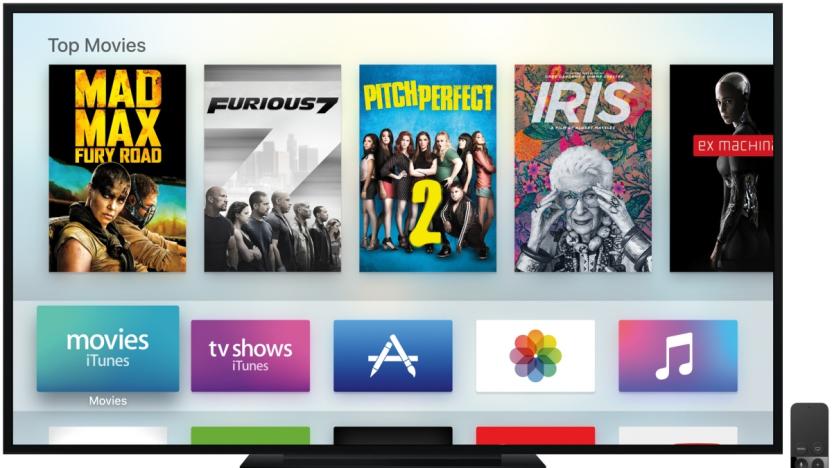
VLC's media player app will launch on Apple TV
Plex isn't the only one bringing a fan-favorite media app to the new Apple TV. Jean-Baptiste Kempf has quietly revealed that VLC, VideoLAN's signature media player, will reach Apple's latest set-top box. It's still early, but this could open up your playback options for music and video -- you may have more choices for formats and sources than you get out of the box. While you aren't going to get total freedom (you certainly won't be playing DVDs on an Apple TV), this beats having to rely primarily on streaming services.

VLC's Android media player is (mostly) finished
VideoLAN's multi-talented VLC media player has taken a while to reach Android in finished form -- long enough that the developers revived the iOS app in the meantime. At last, though, it appears to be ready for prime time. The team has updated VLC for Android (you may see the old version listed for a short while) to drop the beta tag, making it officially complete. That's not entirely true in practice, mind you. The version notes still talk about previous fixes for Android 5.0 Lollipop and devices using newer ARMv8 processors, and Chromecast streaming support (unveiled in June) still isn't here. This is more of a formality than a major update, then, but it's still an important milestone for one of the better-known audiovisual apps.

VLC media player welcomes a new, cleaner look on Windows 8.1
No doubt, people love utilizing VLC's applications to play their unconventional media files, but pairing nice looks with that great functionality can go a long way. Thankfully for Windows 8.1 users, VideoLAN, the maker of VLC, has just released a completely redesigned version of the app for Microsoft's OS. The application now features a much brighter, cleaner and polished look than on previous iterations, making it look flatter and more in line with Windows 8's Modern UI. As WinBeta points out, the revamped VLC player is designed only for the tile-based side of the platform, meaning it won't work with that traditional Windows desktop you love so much.

VLC gets one-touch playback controls and a fresh new interface on iOS 7
VLC for iOS just got a much-needed coat of fresh paint. The media player's version 2.2 update has introduced an iOS 7-native interface with its own set of multi-touch playback gestures: you can tap with two fingers to pause a video, and swipes control the brightness, playback position and volume. This is more than just a skin-deep upgrade, though. VLC is now more cloud-savvy with support for Dropbox streaming, HTTP Live Streaming and downloads from Google Drive. The new app handles both lock screen privacy and TV show organization more elegantly than its predecessor, and it plays clips encoded in the more advanced HEVC (H.265) and VP9 formats. All told, there are plenty of reasons for video lovers to swing by the App Store for the upgrade.

VLC update ushers in 4K readiness, improved MKV and audio support
It's been a while since ever popular VLC has seen a major update, and today's debut of version 2.1 -- also known as "Rincewind" -- packs a handful of features that are sure to please. Most notably, VLC for both Windows and OS X is now 4K-compatible, but VideoLAN didn't stop there. Also included in the upgrade are improved support for a variety of file types including MKV, AVI and MP4, as well as a beefed up audio core designed to boost performance and fidelity. OS X users will notice adjustments to the player's UI, including a customizable playback menu and the ability to play video as a desktop background. For those of you interested in porting to Android, iOS or Windows mobile devices, there are also a few tweaks to make the process as pain-free as possible. To see the full list of improvements and download the upgrade, head on over to the source link below.

VLC 2.1 for iOS adds audio-only playback, streaming over FTP and UPnP
VLC returned to iOS with big upgrades like AirPlay and Dropbox integration, but it left out a few of the very valuable features we've seen in other media players. The app's new 2.1 update addresses several of those omissions in one fell swoop. VLC can now play audio-only files, and it will stream content from both UPnP devices and FTP servers. Even a few of the smaller additions could be quite useful for some viewers -- there's a video deinterlacing option, for example, as well as support for subtitles in non-Western languages. We're sure that VLC 2.1 won't please everyone, but iOS media lovers who held off on downloading 2.0 will want to give the update a closer look.

VLC returns to iOS after two-year hiatus, brings AirPlay and Dropbox integration
VideoLAN's original VLC for iOS had a brief and rocky history: open source licensing quirks led to the media player being pulled from the App Store just months after launch. More than two years later, it's back with a compatible license -- and it's bringing a slew of new features in return for the wait. VLC 2.0 supports all the file formats of its desktop counterpart while throwing in AirPlay, background audio, network streaming and numerous smaller tweaks. It's also better suited to sharing with support for Dropbox, the iOS sharing prompt, web downloads and WiFi uploads. The revived VLC app is gradually rolling out now, and its source code should be available for tinkering by July 19th.

Official VLC app now out for Android: only an unstable beta, but it works
Okay, so VLC may not be the media darling it once was, but it still has a legion of fans -- as evidenced by the (official) beta version's warm welcome over at Google Play. Despite a clear warning that the build is unstable and might "kill your kitten," users report mostly smooth multi-format video playback on a wide range of devices running Android 2.1 and up, and any jitters will no doubt be resolved over time -- the whole point is that it's open-source and ripe for improvement.

VLC 2.0 now available, offering faster decoding, a refreshed UI and experimental Blu-ray support
The release candidate version slipped out a few days ago, but those waiting for the final release will be glad to know that version 2.0 of the open source VLC media player is now officially available for download. It's being dubbed a "major" release of the software, and with good reason. In addition to some UI changes (a big change in the case of the Mac version), VLC 2.0 also brings with it faster decoding on multi-core processors, GPUs, and mobile hardware, and the ability to open yet more file formats, including a number HD formats used by professional users. Also making its debut is support for Blu-ray playback, although it's being dubbed an "experimental" feature at this time. It also promises to fix "several hundred" bugs. Naturally, it remains completely free as ever -- hit the source link below to download it for the platform of your choice.

VLC 2.0 first look: Video player app features new single-window UI and robust media support
A few days ago we told you VideoLAN was readying version 2.0 of its popular video player and now the company has made the final version available for download. This latest version is a major update which features a completely re-designed UI, full-screen support on Lion and experimental support for Blu-ray discs. I've been a long-time fan of VLC and gave this latest version a test run. As expected, VLC lives up to its reputation as the media player that can handle just about everything. I have a video library with a wide variety of file formats and VLC was able to playback every file I threw at it. It handled the standard .mpg, .avi and, of course, .mov files. It also played some oddballs that most Mac players don't support including .swf, .asf, and .wmv files. DVD played back in full-screen mode with full menu support. Besides discs, VLC also played ISO and VOB files from ripped DVDs. Location of the media didn't matter either as I was able to play local media, media on a network attached storage drive, and files on the Internet. The app has a slick, single-window UI that lets you easily switch between your library and the video that is playing. If you don't like the single-window look you can always change back to the traditional UI in the options. Speaking of options, VLC has a lot of them. You can spend at least 15 minutes poring over the preferences and tweaking the app to your liking. The best part about VLC is that it's easy to use, but chock full of features that'll please even the videophiles in our midst. It plays a wide variety of file formats which makes it an excellent companion (or replacement) for QuickTime. VLC 2.0 is available for free from VideoLAN's website.

Open source media player VLC to get complete rewrite and Blu-ray playback
VideoLan says it will soon release a major 2.0 release of its open source VLC media player, which will contain many new features of interest to OS X users. The new VLC will support Blu-ray playback, if you have the proper hardware, a full screen mode in Lion, and a new interface that looks similar to iTunes. The 2.0 version is currently available as a release candidate, but it may, of course, still have some unsquashed bugs. Steve Jobs was famously against building Blu-ray support into the Mac, calling licensing issues a "bag of hurt." The Mac does support internal and external Blu-ray drives for data storage. With the VLC software, those drives should be able to play Blu-ray movies. There have been some 3rd party Blu-ray software solutions, but this will be free, and we hope, reliable. Update: There is a bit of confusion out there (both us and readers) about the playback of commercial or encrypted Blu-ray disks by VLC 2.0. I talked with Jean-Baptiste Kempf, one of the developers at VideoLan. He says both Lion and Snow Leopard can play unencrypted Blu-rays, but for legal reasons VLC can not ship the 2 libraries and the keys needed to play the encrypted discs. He says that users will have to locate them on their own, and if present, VLC will play the discs. Of course, if you have the software to rip the discs, VLC will play them directly off your Mac. [via MacStories]

VLC hits version 2.0: brings presents to all the platforms (update: it's the RC version)
Open-source friend to all the video codecs, VLC media player, has hit version 2.0, bringing with it a raft of new features across Mac OS, Windows and Unix versions. VideoLAN's also brought the player kicking and screaming into this decade with a better (read; less Windows 98-looking) makeover. The PC version will include a new 64-bit edition, while Mac OS X users will get a new iTunes-esque look, playback for Blu-ray and a new native full screen mode for Lion. There's also a new subtitle manager and support for multiple videos inside RAR files. There's also two extra surprises; an iOS version makes a return to the fold, with the development of an Android version appearing in the change log. Willing to give the first release a try? The files are available for your platform of choice at the source link below. Update: This is the release candidate version, so you won't be able to update your existing version. And it looks like 64-bit Windows users will have to wait a little longer. Image credit: Felix Kühne

Apple pulls VLC from the iTunes store
Looks like VLC's role as champion of open-source legal rights is no more -- rather than lawyer up, Apple's taken the easy way out, and simply removed the VLC media player from the App Store. Rémi Denis-Courmont -- the VideoLAN developer who originally sued to have it removed -- reports that an Apple attorney informed him that the company had complied with his takedown request, and pulled the app accordingly, which likely puts the kibosh on other potential VLC ports as well. If you think about it, the open-source community may have just planted the first brick in a walled garden of its own.

VLC for iPhone and iPad may disappear thanks to GPL complaints -- go get it now
There's always been tension between Apple's tight control of the iOS App Store and the DRM-free license requirements of the GPL, and it seems like things are coming to a head over VLC, the open-source video player. As you'll recall, VLC was just released for the iPad and iPhone in the past few months, but the port was done by a company called Applidium -- not VLC developer VideoLAN, which holds the copyright and licenses the code under the GPL. VideoLAN now says that since VLC for iOS includes Apple's FairPlay DRM, it's in violation of the GPL and must be pulled -- and that "concerned users are advised to look for applications on more open mobile platforms for the time being." That's certainly fair enough, although we do find it a bit sensationalist that the takedown notice was sent to Apple and not Applidium, since it's technically Applidium that violated the GPL. Then again, the statement was written by VideoLAN developer Rémi Deni-Courmont, who is also senior MeeGo software engineer, so we can see why he'd be interested in promoting a "more open" project. Whatever the case, it doesn't seem like VLC for iOS is long for this world -- you'd best go grab it as quickly as possible. Like, now. Update: It seems like there's significant dissension in the VideoLAN ranks, as the project's official Twitter page now says there are no problems and is linking to another forum post with some armchair legal analysis of Apple's App Store Terms and Conditions. That sounds like we're in for months of arguing, since huge GPL projects like VLC have layers upon layers of nested copyrights, and no one person can really pursue action without the consent of everyone else, but we'll keep an eye on things. In the meantime, we'd suggest VideoLAN find a lawyer or two to give them a definitive answer on the GPL / App Store question -- it'll save everyone a lot of time and frustration.

VLC downsized to fit on the iPhone and iPod touch, now playing in the App Store
If you like your players orange and portable but don't have a tablet, you may be in luck. The VLC Media Player app, which recently made the iPad a little more codec-friendly, is now available in the App Store for the iPhone (4 and 3GS) and iPod touch. This new version is also said to support even more file types, offer better performance, and allows for the deletion of files right through its own interface. It's available now, so get downloading -- your classic cartoons await.

VLC for iPad hits the store
Just like that, the multi-format video playback app VLC has now made it to the App Store in the form of VLC Media Player for iPad. As Chris reported a couple of weeks ago, the much-beloved open source media tool has been ported and is now available for free download. We're grabbing our copy right now and will soon be putting it through its versatile paces. Thanks Bart!









